Steel Member Design software for AS 4100 1998 & 2020
SkyCiv offers integrated design checks for Australian Steel design standard AS 4100. The software will allow the design of common steel shapes from Australian libraries. Combined with our Structural 3D program, users can gain from the following benefits:
- UBs, UCs, Channels, Rectangular Hollow, Circular Hollow
- Moment, Axial, Bending, Shear Capacity and Ratios
- Combined, Buckling Slenderness and Deflection Capacity and Ratios
- PDF Design Reporting (Custom logo on Enterprise)
- View Capacity Results within Model (Integrated Version)
- Import and Apply Multiple Load Combinations as per AS 1170 (Integrated Version)
- Fully verified with third party results
The software is available in 3 different versions:
- Integrated with SkyCiv Structural 3D
- Integrated with SkyCiv Beam
- Standalone, via the SkyCiv Quick Design library
Integrated with S3D
SkyCiv offers a fully integrated analysis and design software for AS 4100 that allows engineers to model, analyse and design as per the AS 4100 standard. With a single click, the software will pull your entire model and test each member against the criteria of the Standard to determine whether or not it passes/fails the requirements of AS 4100.
Click here for more general information on our Integrated Structural Design Software
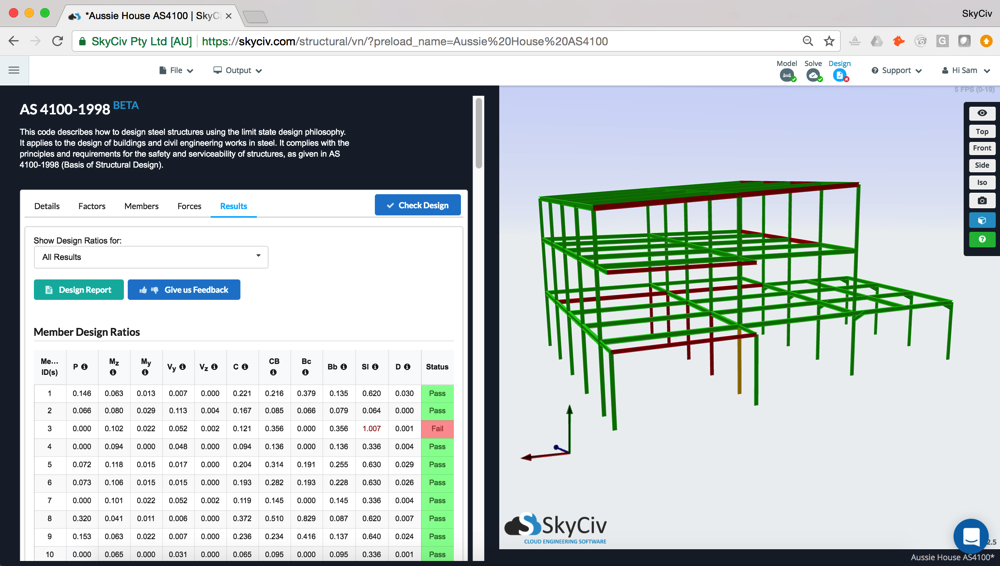
The AS 4100-2020 update now supports Custom Restraints, allowing users to add in their own custom restraints:
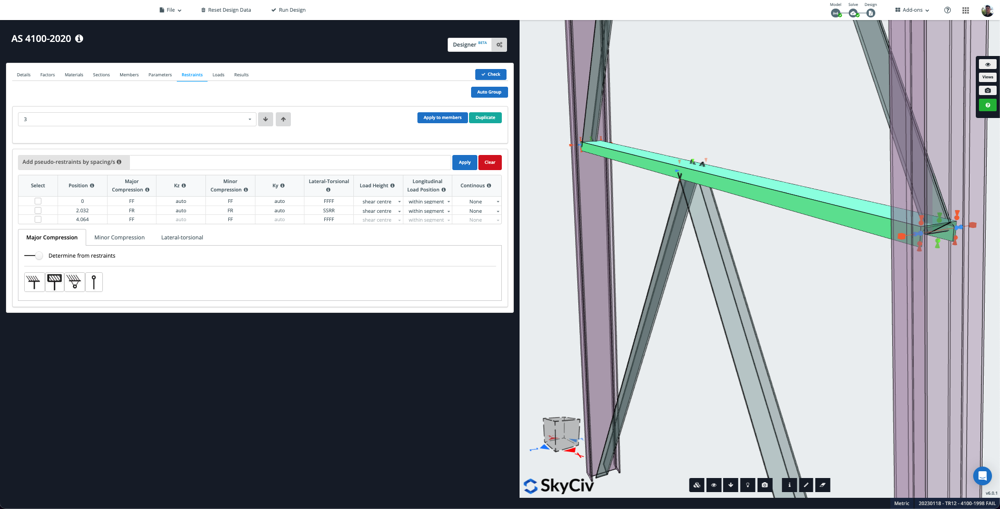
Integrated with SkyCiv Beam
The AS4100 2020 Design Check software is also fully integrated with SkyCiv Beam – so users can easily analyse, design and optimise a simple 2D beam within a few minutes. Simply build your model in SkyCiv Beam as you normally would, then click Design and load the AS4100 Design module. After running the check, you will be given the various utility design checks from the module on the right hand panel:
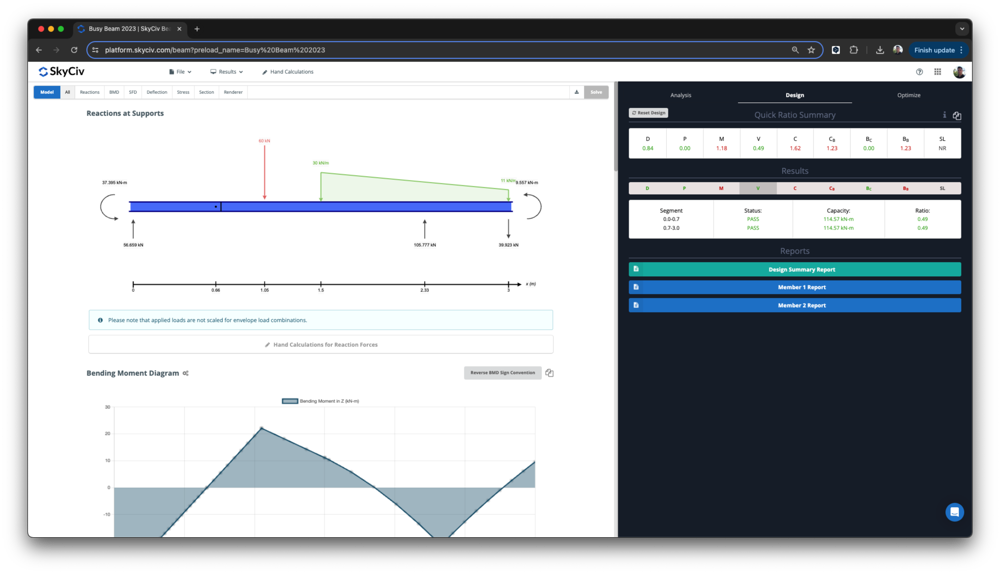
Users can also review the full design report, with detailed explanations and step-by-step calculations of each of the design checks:
 Standalone
Standalone
The standalone software refers to the Free AS 4100 design software, that allows engineers to design steel members based on Australian Standards and Sections based on the 2020 code. This is available in the SkyCiv Quick Design library which has over 50 design calculators. The full version is available under Quick Design in the Dashboard:
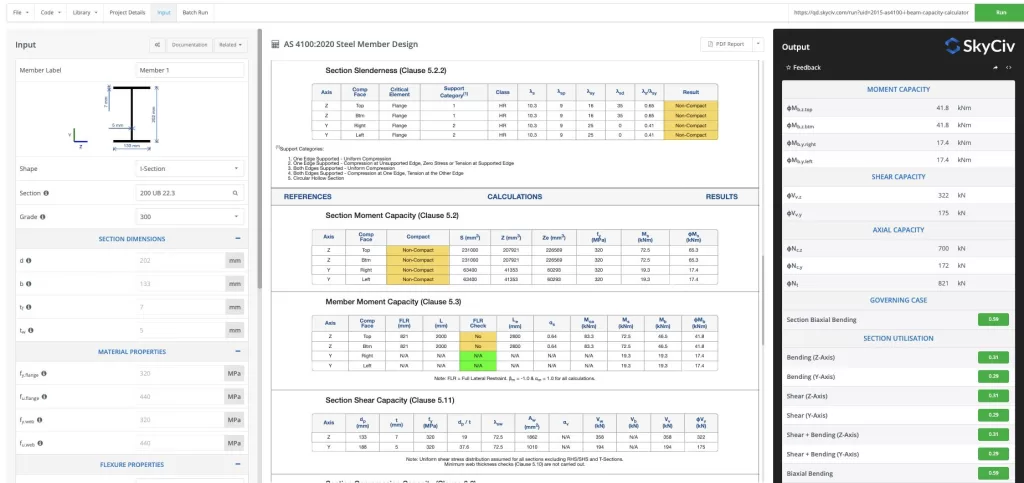

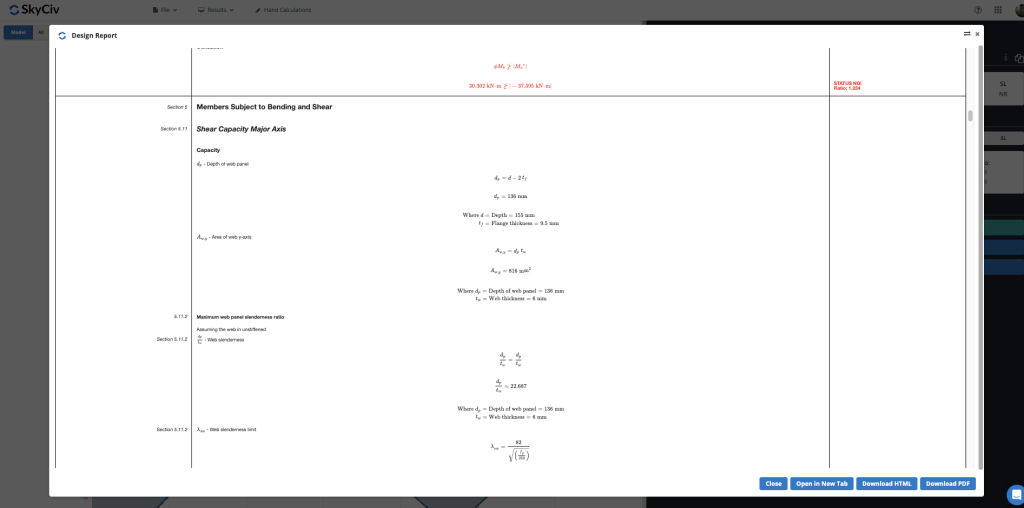 Standalone
Standalone