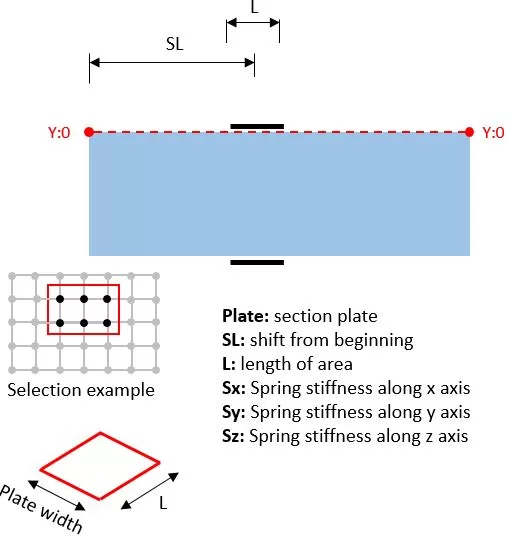Rigid End Linear Spring
Nodal springs can be attached to the master nodes at the ends of a member. Each end allows for three spring stiffness directions along the X, Y, and Z axes. If rotational stiffness is required, additional point springs can be applied at the ends with an offset from the master node (refer to the ‘Node Linear Spring’ section for details).
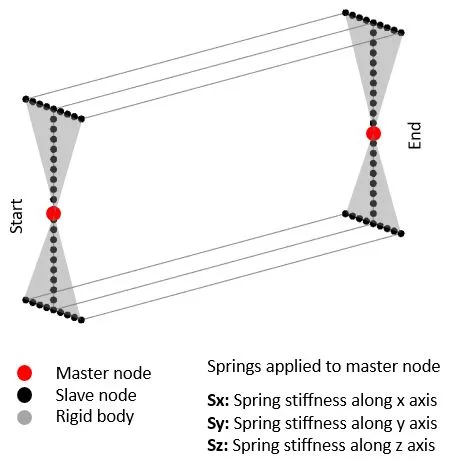
Plate Area
The springs are applied to the plate portion. Here you select the plate, position of the center of an area from the left side (SL), length (L), and width (B) of the area, and spring directional stiffness. The springs will be distributed among the nodes inside the area. The nodal springs can be previewed by clicking on the Preview button.
Node Linear Spring
Start by creating a new group using the ‘+’ button. Then, select the nodes using frame or polygon selection method and define directional stiffness for them. If you need different stiffness for nodes, create another group. Selection or deselection can be achieved using either the frame or polygon tools.
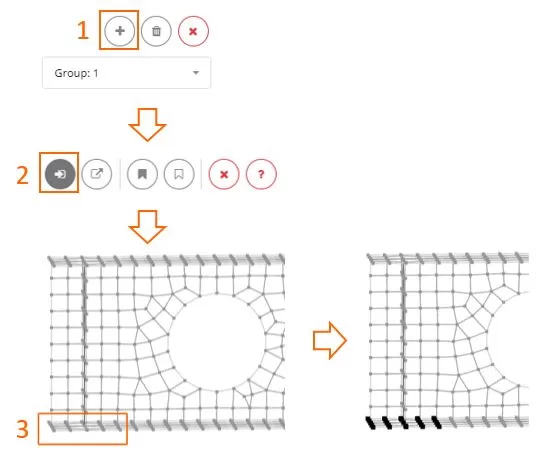
Node Compression-Only Springs
For each node, you can define a spring stiffness that operates in a single direction. For instance, this can simulate the contact between the body’s surface and the ground by allowing for compressive stiffness and free separation in opposite direction. Additionally, you can specify a gap that must be closed before contact is made. By adjusting the rotation about the Y and Z axes, you can control the orientation of the spring’s compressive stiffness.
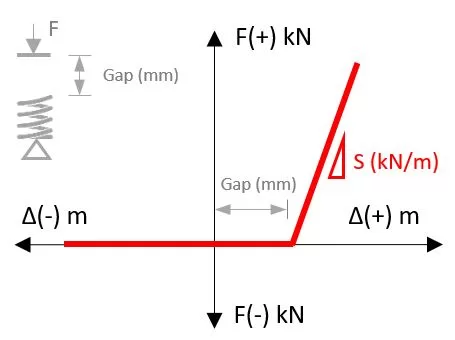
Start by creating a new group using the ‘+’ button. Then, select the nodes using frame or polygon selection method and define directional stiffness for them. If you need different stiffness for nodes, create another group. Selection or deselection can be achieved using either the frame or polygon tools.