Linear Static
U, displacements. In this panel you define settings for displaying the displacements contour.
Result component – direction of node displacements output according to the global axis direction.
Plate side view – Shell finite element surface side for which the results will be displayed
Deformed view – Display the deformation of the model according to the Uxyz node displacements with the specified scale value.
NF, reaction. In this panel you define settings for displaying the reaction forces contour.
Result component – direction of nodal reaction force output according to the global axis direction.
Plate side view – Shell finite element surface side for which the results will be displayed
Deformed view – Display the deformation of the model according to the Uxyz node displacements with the specified scale value.
R, reaction. In this panel you define settings for displaying the reaction force arrows.
Result component – direction of nodal reaction force output according to the global axis direction.
S, stress. In this panel you define settings for displaying the stress contour.
Result component – direction of nodal stress output according to the global axis direction.
Plate side view – Shell finite element surface side for which the results will be displayed
Deformed view – Display the deformation of the model according to the Uxyz node displacements with the specified scale value.
S,strain. In this panel you define settings for displaying the strain contour.
Result component – direction of nodal strain output according to the global axis direction.
Plate side view – Shell finite element surface side for which the results will be displayed
Deformed view – Display the deformation of the model according to the Uxyz node displacements with the specified scale value.
Linear Buckling
U, displacements. In this panel you define settings for displaying the displacements contour.
Result step – buckling mode and buckling factor value.
Set as Imperfection – convert the buckling mode into the imperfection. Will be displayed in the Imperfections > From Buckling panel.
Result component – direction of node displacements output according to the global axis direction.
Plate side view – Shell finite element surface side for which the results will be displayed
Deformed view – Display the deformation of the model according to the Uxyz node displacements with the specified scale value.
Geometry + Material Nonlinear Static / Dynamic
U, displacements. In this panel you define settings for displaying the displacements contour.
Result step – results will be displayed for selected load step of nonlinear analysis (load step factor from 0 to 1.0)
Result component – direction of node displacements output according to the global axis direction.
Plate side view – Shell finite element surface side for which the results will be displayed
Deformed view – Display the deformation of the model according to the Uxyz node displacements with the specified scale value.
Animation – View the deformation and changes in the results contour over the steps in a continuous sequence, maintaining a consistent frame rate per second
RF, reaction. In this panel you define settings for displaying the reaction forces contour.
Result step – results will be displayed for selected load step of nonlinear analysis (load step factor from 0 to 1.0)
Result component – direction of nodal reaction force output according to the global axis direction.
Plate side view – Shell finite element surface side for which the results will be displayed
Deformed view – Display the deformation of the model according to the Uxyz node displacements with the specified scale value.
PE, stress. In this panel you define settings for displaying the plasticity contour.
Result step – results will be displayed for selected load step of nonlinear analysis (load step factor from 0 to 1.0)
Result component – equivalent plastic strain output.
Plate side view – Shell finite element surface side for which the results will be displayed
Deformed view – Display the deformation of the model according to the Uxyz node displacements with the specified scale value.
Status – Display finite element status: Elastic – contour of elastic material behavior zones, Allowable strain – contour of plastic material behavior zones with strain value less or equal to the specified Limit Strain [%], Failure Strain – contour of plastic material behavior zones with strain value more then specified Limit Strain [%].
Animation – View the deformation and changes in the results contour over the steps in a continuous sequence, maintaining a consistent frame rate per second
Geometry Nonlinear Static
U, displacements. In this panel you define settings for displaying the displacements contour.
Animation – View the deformation and changes in the results contour over the steps in a continuous sequence, maintaining a consistent frame rate per second
Result step – results will be displayed for selected load step of nonlinear analysis (load step factor from 0 to 1.0)
Result component – direction of node displacements output according to the global axis direction.
Plate side view – Shell finite element surface side for which the results will be displayed
Deformed view – Display the deformation of the model according to the Uxyz node displacements with the specified scale value.
RF, reaction. In this panel you define settings for displaying the reaction forces contour.
Result step – results will be displayed for selected load step of nonlinear analysis (load step factor from 0 to 1.0)
Result component – direction of nodal reaction force output according to the global axis direction.
Plate side view – Shell finite element surface side for which the results will be displayed
Deformed view – Display the deformation of the model according to the Uxyz node displacements with the specified scale value.
Animation – View the deformation and changes in the results contour over the steps in a continuous sequence, maintaining a consistent frame rate per second
S, stress. In this panel you define settings for displaying the stress contour.
Result step – results will be displayed for selected load step of nonlinear analysis (load step factor from 0 to 1.0)
Result component – direction of nodal stress output according to the global axis direction.
Plate side view – Shell finite element surface side for which the results will be displayed
Deformed view – Display the deformation of the model according to the Uxyz node displacements with the specified scale value.
S,strain. In this panel you define settings for displaying the strain contour.
Result step – results will be displayed for selected load step of nonlinear analysis (load step factor from 0 to 1.0)
Result component – direction of nodal strain output according to the global axis direction.
Plate side view – Shell finite element surface side for which the results will be displayed
Deformed view – Display the deformation of the model according to the Uxyz node displacements with the specified scale value.
Chart
Display nodal force-displacement diagram from all the nonlinear steps. For Displacement Node pick the node from which the vertical deflection can be extracted. For Forces Nodes pick the nodes from which the vertical reaction force is extracted. Select the direction of reaction and displacement directions. Define scaling factors and click the Generate button
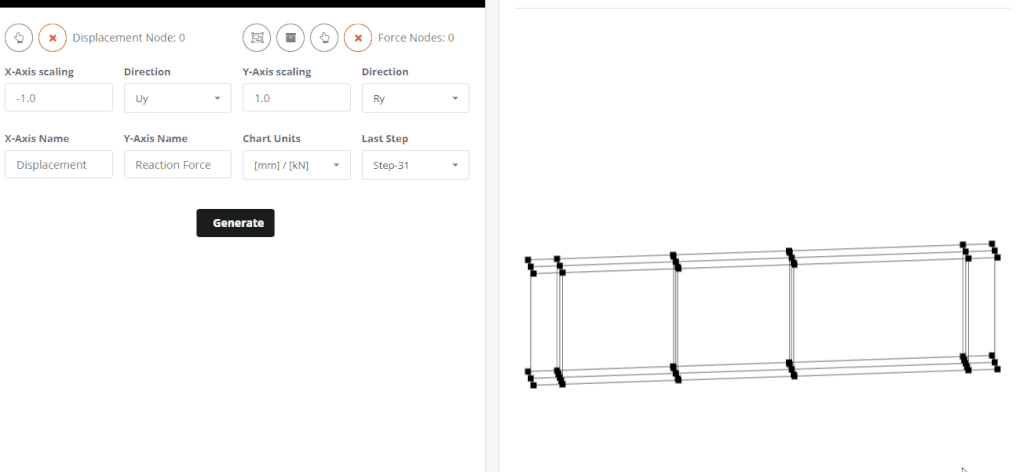
Display Settings
Member Axis – display/hide Y-Y geometry axis the 3D view of the model.
Dimensions – display/hide dimensions the 3D view of the model.
Load values – display/hide values labels at the directed load (Reactions) arrows in 3D model view.
Load view scale factor– scaling of the load direction arrow in 3D model view.
Boundary view scale factor– scaling of the boundary direction arrow in 3D model view.
FE edge – display/hide FE edge in the 3D meshed model.
FE thickness – display/hide the actual thickness of FE.
Exponential legend values – display or not the results legend values in exponential format.
Contour type – types of results contour style in the 3D model view.
Legend color number – number of colors in the legend with the result values.
Legend decimals – number of digits after the coma in the legend result values.
XYZ … YZ+ – set view camera to be targeted to the selected plane in 3D.
Camera – save the displayed model 3D view to the local image file.
Free Beam Calculator
Get a taste of our SkyCiv Beam Software with our Free Beam Solver now available with better UI and more functions! Try it now for beam deflection, bending moment, and beam stress calculations!

