Review and Export your results via a PDF Report
Your results can be exported in various output formats in SkyCiv Beam Software. Simply hover over the ‘Results’ heading at the top to reveal options to export your results:
- PDF Analysis Report
- Export to CSV

PDF Analysis Report
The PDF Analysis report option creates a downloadable PDF of your results. Selecting this option will open a pop-up with options to pick out all or some of the results to be reported on. Click ‘Export’ to generate the PDF.
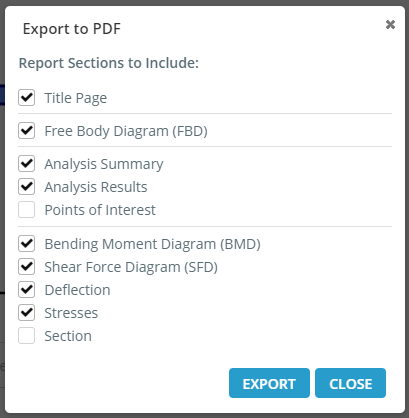
Export To CSV
The Export to CSV option creates a file of comma-separated values (CSV) for your analysis results. All analysis results for lengths along the beam are exported with this option and downloaded in a ‘SkyCivBeamResults.csv’ file.
You can view a sample CSV file here.
Project Report Manager
SkyCiv Beam now allows you to save reports alongside your files. Reports are automatically saved to your cloud storage when they are generated in the software. This means that you don’t need to resolve your model to access the reports. To ensure that your project reports are saved ensure that you first save your model to cloud storage. You can then access the reports via File > Report Manager.
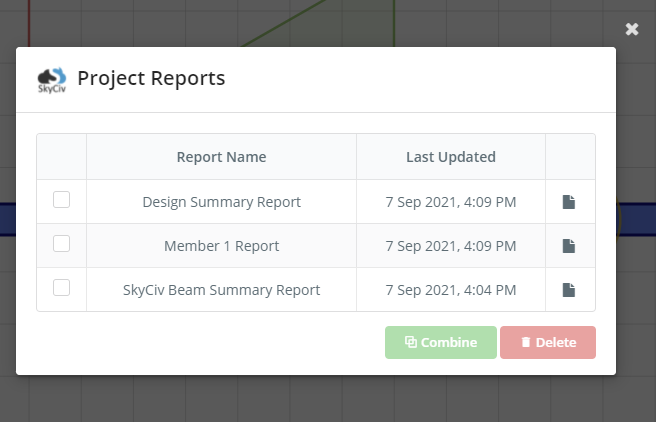
Free Beam Calculator
Get a glimpse of what SkyCiv Beam has to offer by trying our Free Beam Calculator today! The tool is now available with better UI and more functions to allow quicker and more accurate results!

