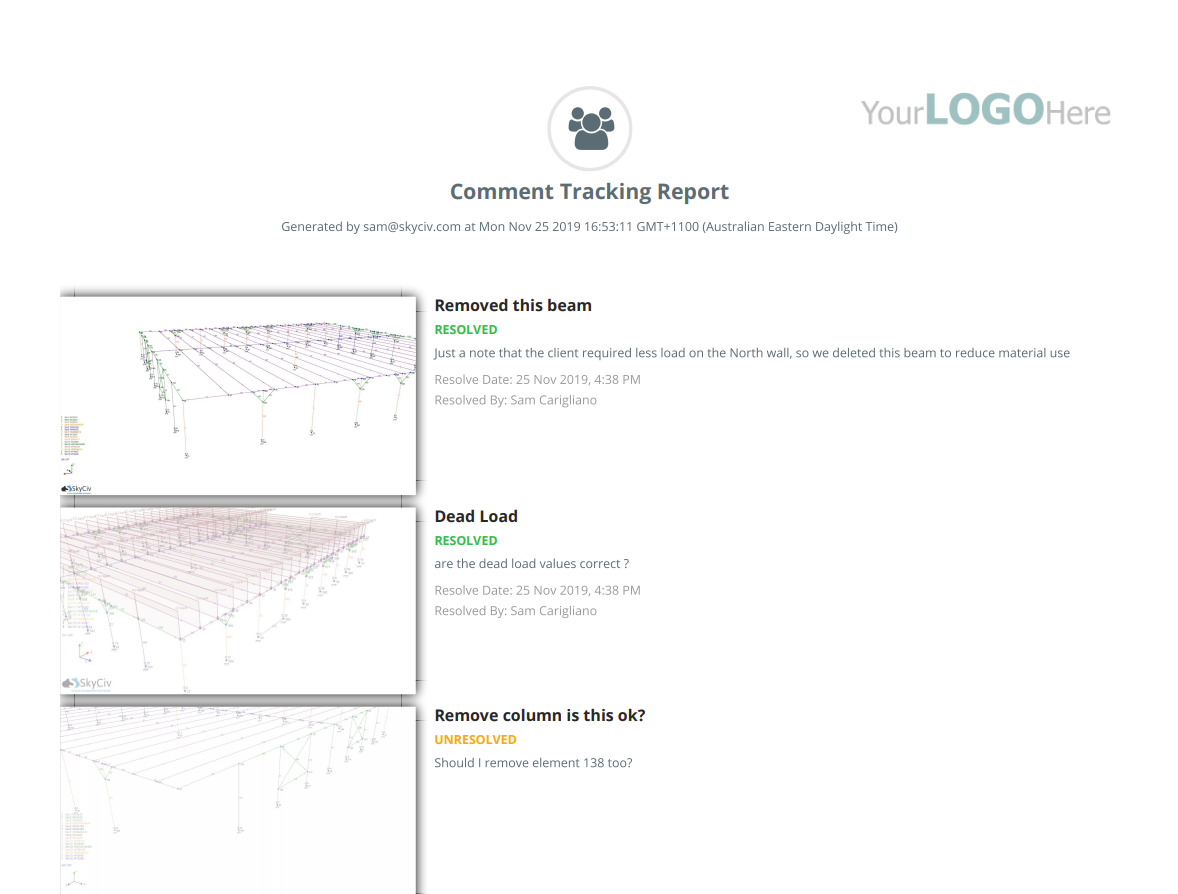Add team comments, tasks and important notes to your model, in real time.
We understand designing can be a collaborative effort, which is why we’ve added an app for Detailed Comments. This add-on allows you to add notes or tasks requiring a resolution to your model, as well as produce change reports, giving your team a clear history of notes taken for the project.
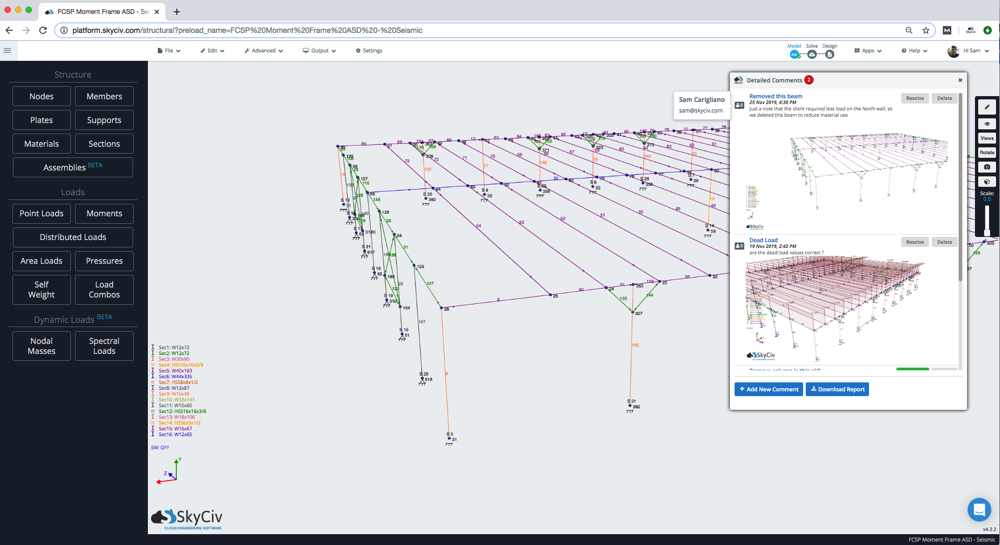
Installation
This functionality can be toggled with a single click! To install this app, simply visit your Account Settings and toggle on the Detailed Comments App.
Usage
After opening the Detailed Comments app, you should see the following input window, which is where you will operate from:
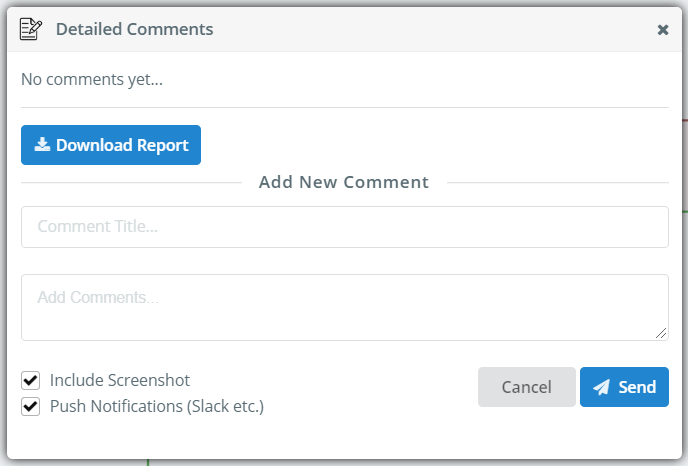
Title each comment and add as long of a comment as you wish. Include a screenshot of what is currently shown in the model space for more information. As mentioned in the following section, push comments to other integrated apps such as Slack and Microsoft Teams.
Further Usage
This app can be used in conjuncture with the following other apps:
- SkyCiv Slack App – comments will be instantly posted to your project’s Slack App
- SkyCiv Microsoft Teams App – comments and screenshots will appear in your team’s Microsoft Team summary
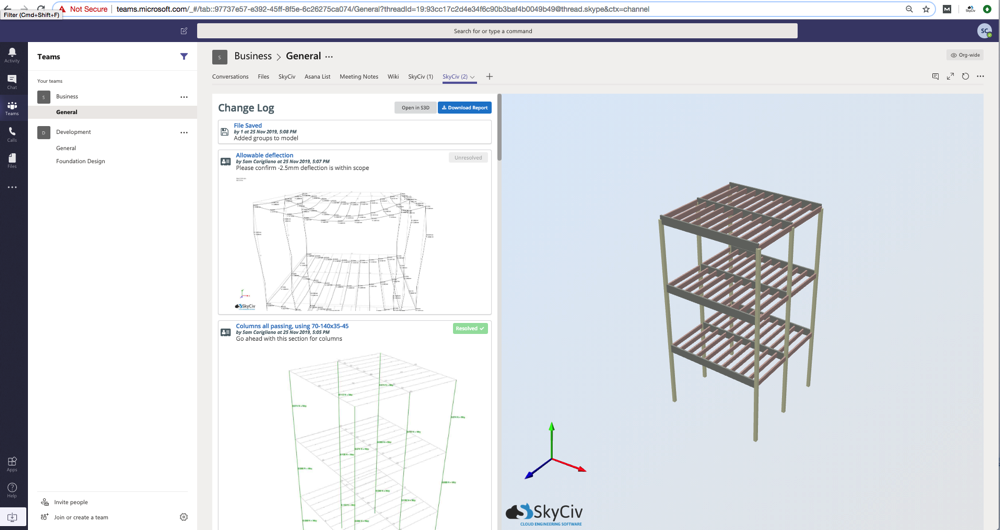
SkyCiv Comments and screenshots will appear within the Microsoft Teams App
PDF Reporting
Users can export a PDF report of these comments and changes at anytime by clicking the Download Report. This gives the project manager a clear history of the project as well as and unresolved issues that need to be reviewed. The report will also display the screenshots of the comments, who resolved the issues and the date at which the report was run. Your company logo will also display at the top of the page.