Using the SkyCiv Load Generator in ASCE 7-16 Wind Load Calculation for Solar Panels
To calculate the wind load pressures for a structure using SkyCiv Load Generator, the process is to define first the code reference. From there, the workflow is to define the parameters in Project Tab, Site Tab, and Building Tab, respectively. However, free users can only use the calculation for a gable roof, truss tower, or freestanding wall/solid signs for a maximum of 3 solves per week. With a Professional Account or by purchasing the standalone Load Generator module, you can use all the features of this calculation as long as you want. You can purchase the standalone module thru this link.
Site Data
Users can get the wind speed by location at any time from the SkyCiv free wind speed map database. Using ASCE 7, you just need to define the Risk Category of the structure and put the address located in the USA, regardless if it is ASCE 7-10 or ASCE 7-16.
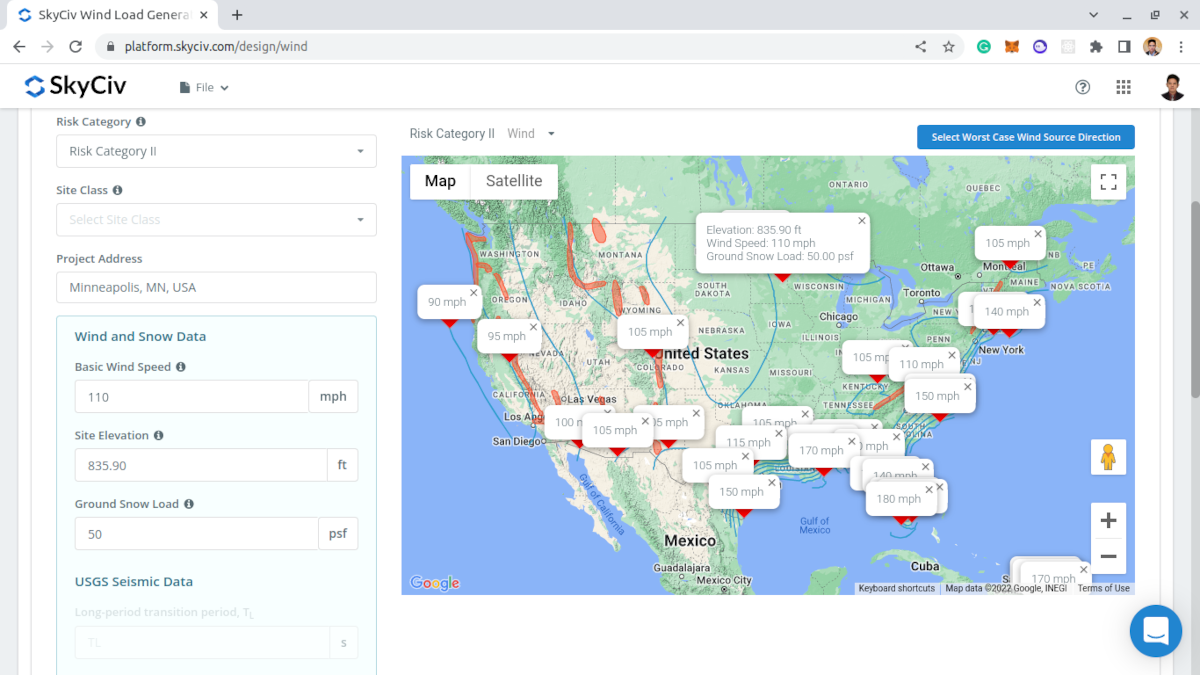
SkyCiv has digitalized the map as per the paperback standard. This means, you can simply enter in the site location and the software will automatically pull the wind speeds based on this input. There is a limit to how many times the wind speed can be calculated on the free tool. The software will use our internal interpolator to calculate values between the contours, to ensure accurate wind speeds are used in your designs. The Site Elevation is relevant in calculating the Ground Elevation Factor, Ke, for ASCE 7-16.
The next step, is to define the Exposure Category of the location and the Wind Direction. The Wind Direction parameter is used in obtaining the upwind (left side) and downwind (right side) ground elevations to calculate for Topographic Factor, Kzt.
Structure Data
The structure data and the wind and snow parameters are separated into different accordions. In order to calculate the design wind force for the solar panel, the wind load should be checked. You need to select “Solar Panels” on the Structure dropdown. Note that there are two types of solar panels – ground-mounted and rooftop.
Ground Solar Panel
To calculate wind and/or snow load on ground-mounted solar panels, you need to select “Ground” on the Solar Panel Location dropdown.
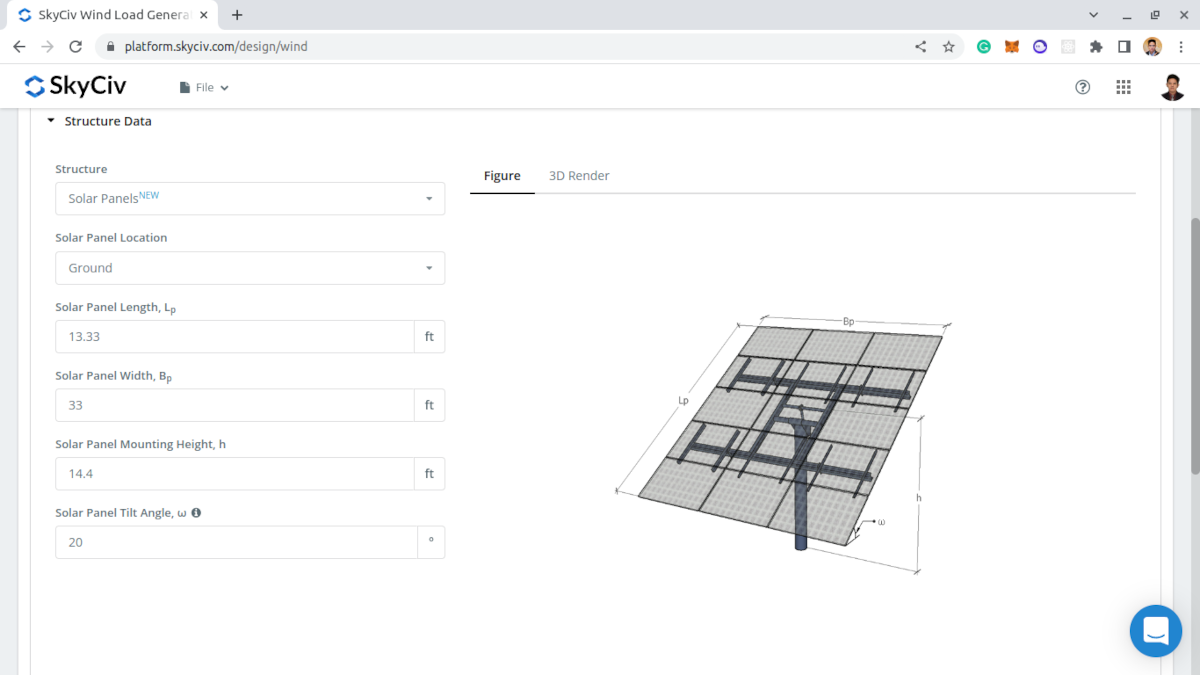
For Ground Solar Panels, you need to specify the size of the solar panel, mounting height, and tilt angle. For tilt angle less than or equal to 45 degrees, the wind load calculation procedure for open monoslope roof is used while for more than 45 degrees, the procedure for freestanding wall/solid sign is utilized.
Rooftop Solar Panel
To calculate wind and/or snow load for rooftop solar panels, you need to select “Rooftop” on the Solar Panel Location dropdown.
 Figure 3. Rooftop solar panel parameters.
Figure 3. Rooftop solar panel parameters.
The building parameter where the rooftop solar panels will be installed is required to calculate wind and/or snow load pressures.
Results
Once all the parameters are defined, clicking the Generate Loads button will give a result as shown below.
Ground Solar Panel
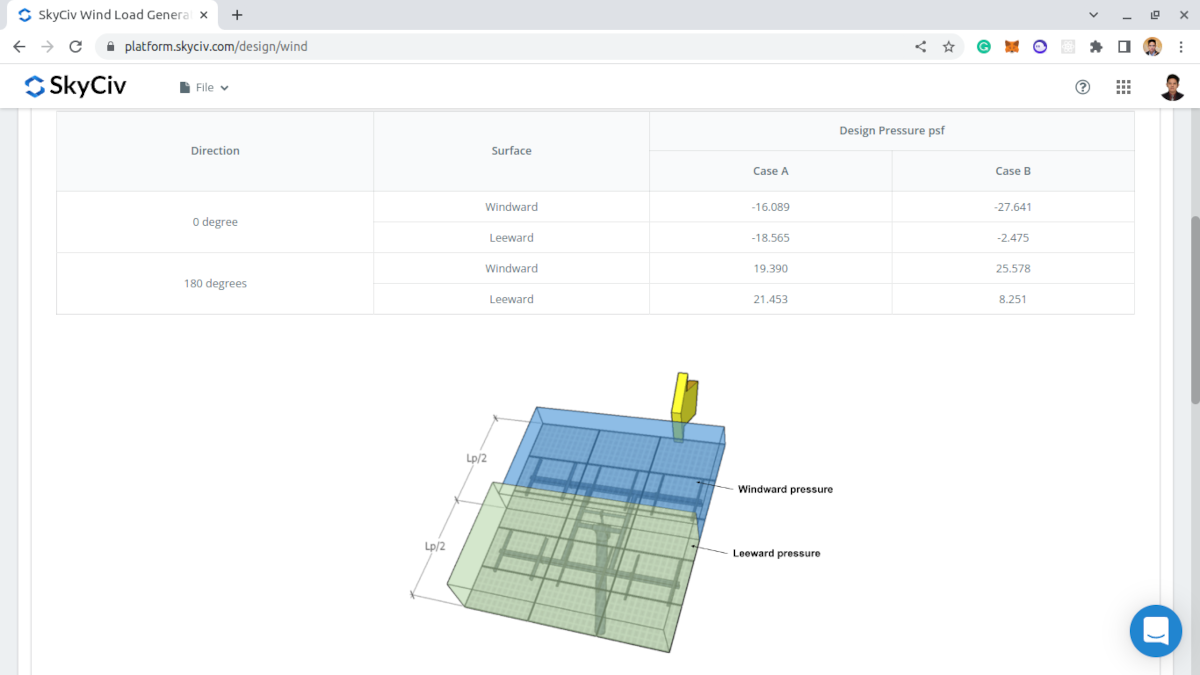
Rooftop Solar Panel
 Figure 5. Tabulated design pressures for the rooftop solar panels.
Figure 5. Tabulated design pressures for the rooftop solar panels.
Detailed Calculation
The detailed wind load calculations can be accessed only by Professional account users and those who purchased the standalone load generator module. All the parameters and assumptions used in the calculation are displayed on the report to make it transparent to the user. You can download a sample detailed calculation thru this link.
Ground Solar Panel
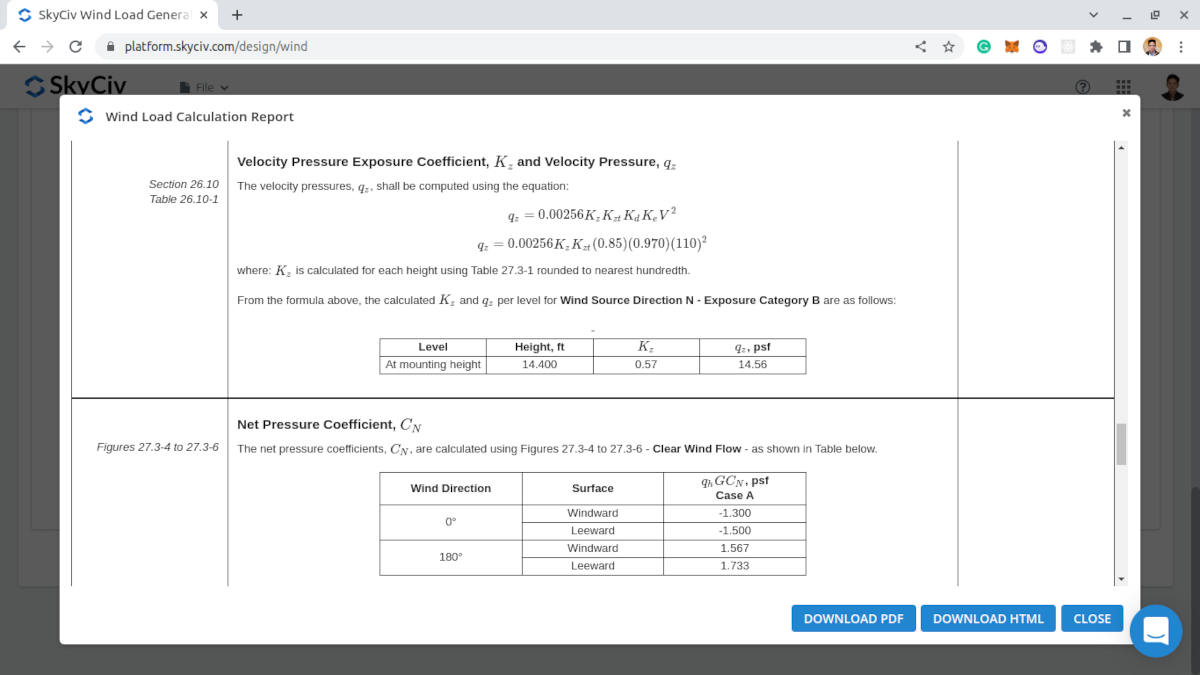
Rooftop Solar Panel
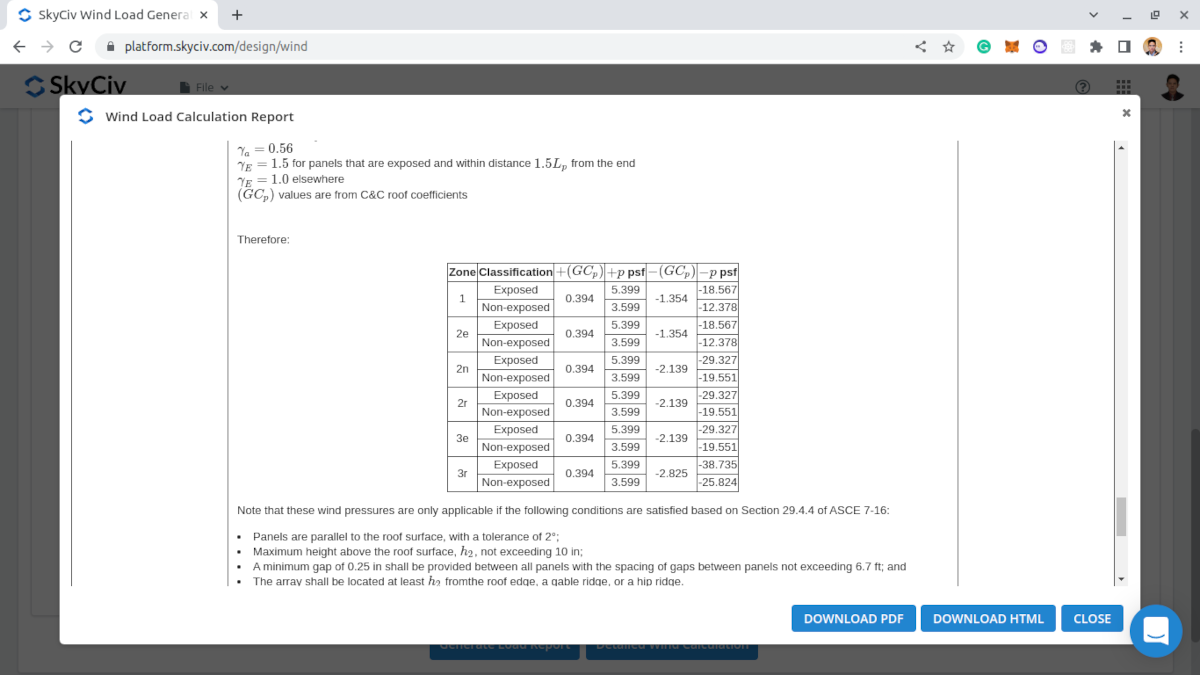
For additional resources, you can use these links for reference:


