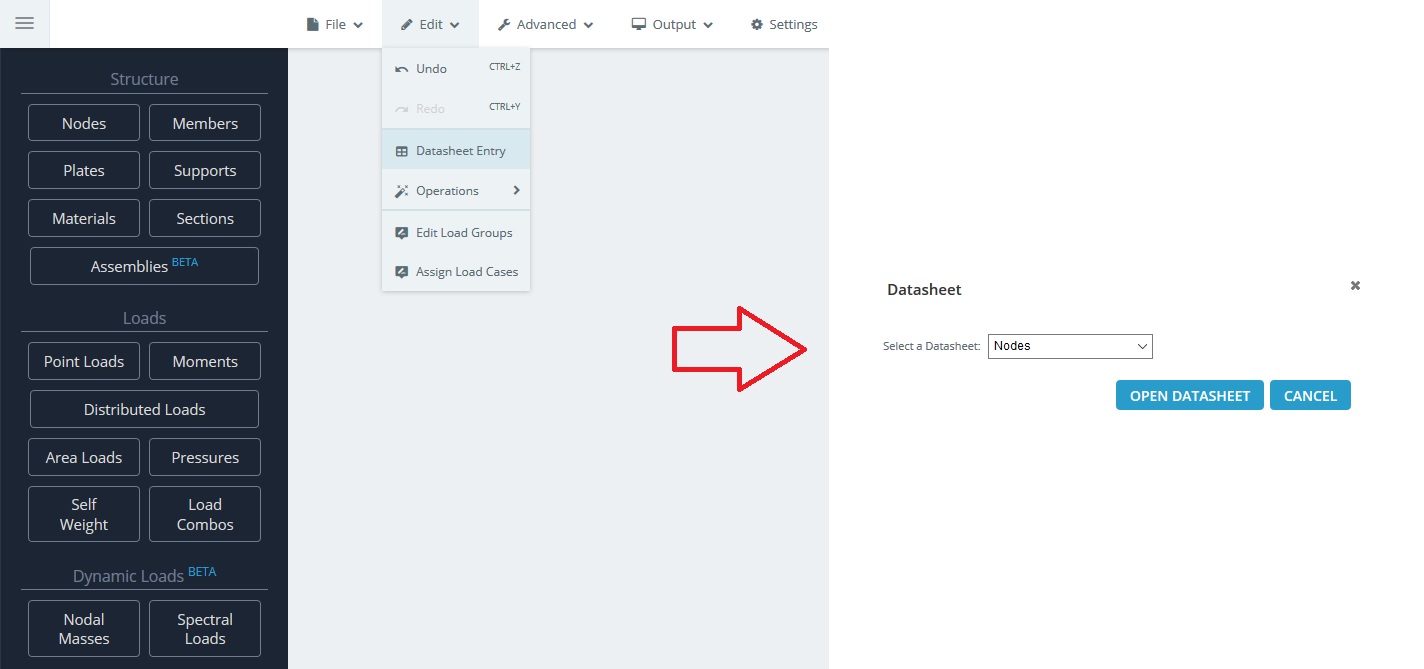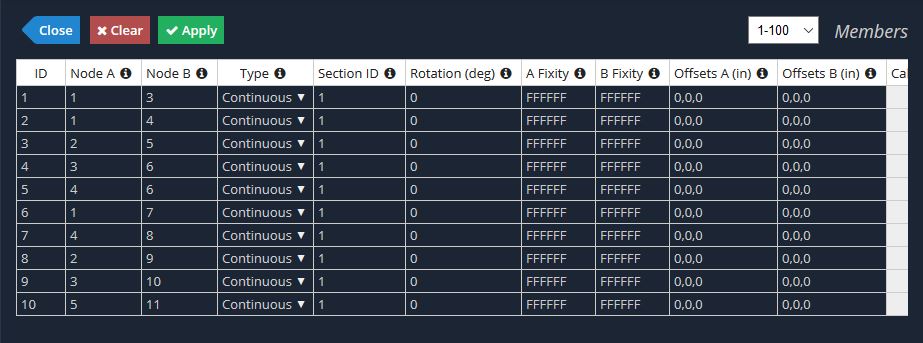
The datasheet has a range of benefits to the user; enabling them to view and edit a number of components with speed and ease. There are two ways to open the datasheet for a particular component:
- On the navigation bar, go to Edit > Datasheet Entry and pick the spreadsheet you want to access

- By clicking the Datasheet icon in the top right corner of the entry form as shown:
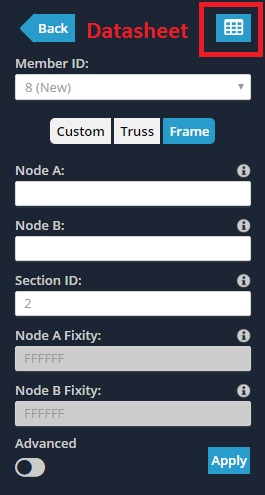
- Copy/Paste values from excel or other spreadsheet programs
- Drag cells to copy (Select the cell, then drag the bottom right corner in the direction you wish to copy)
- Multiple Select and Delete
- Sort by column to view particular data
In addition to the above, the following notes about the datasheet should be understood:
- Changes will not be submitted until the user hits ‘Apply’
- A blank or incomplete row will be ignored by the program
- Right-clicking a cell will allow you to remove rows and undo/redo
- Add multiple rows using the function in the bottom right corner