The Member Shell FEA software provides a swift and user-friendly platform for determining the capacity of general steel members using the finite element method. It offers engineers a comprehensive tool for in-depth structural behavior analysis, simulating precise stress distributions, plastic deformations, element buckling, and failure. The software stands apart from design code dependency, performing authentic simulations through both linear and non-linear analyses, which encompasses material and geometric non-linearities and considers geometric imperfections. Users can effectively optimize member configurations, openings, plate thicknesses, stiffener layouts, and constraints. This high level of modeling and analysis eliminates the need for intricate CAD modeling and deep analytical calculation. The entire modeling process leverages a smart, parameterized input system coupled with simulation automation. The software caters to engineers of all expertise levels, without limitations.
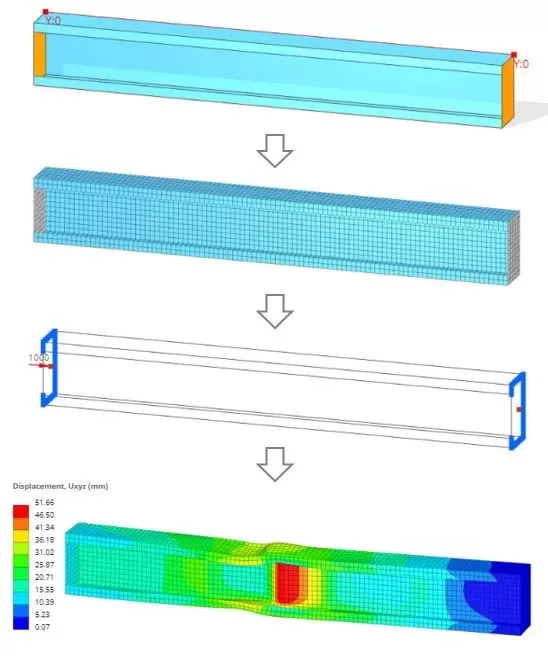
Simulation process: Geometry > Meshing > Properties and Loads > Results
Investigate all types of failure
The Member Shell FEA offers comprehensive tools to delve deep into both local and global buckling phenomena of individual plates and the entire member. It highlights areas of plastic strain, points of stress concentration, and provides real-time failure status. Additionally, the software presents a series of load-displacement curves, instrumental in identifying the critical force thresholds, thereby ensuring optimal structural performance and safety
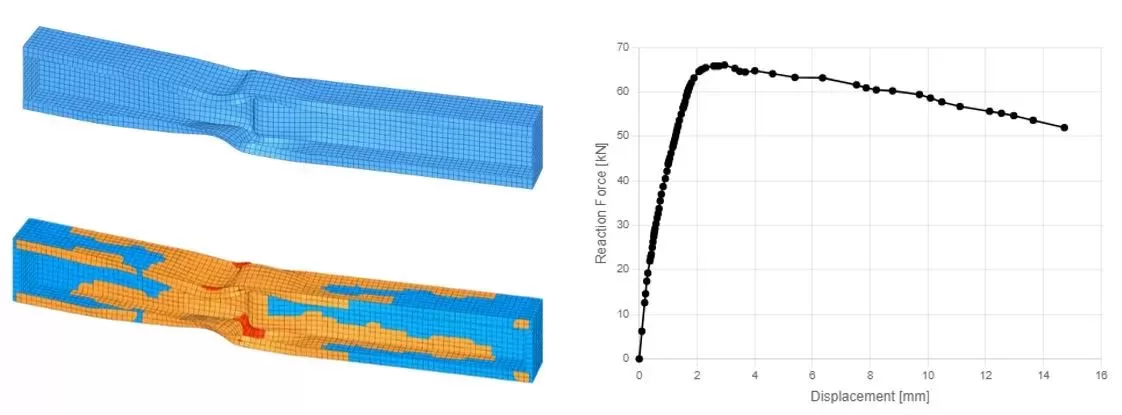
Key features
Graphical user-friendly interface with an interactive 3D view and powerful tools for fast model creation and analysis.
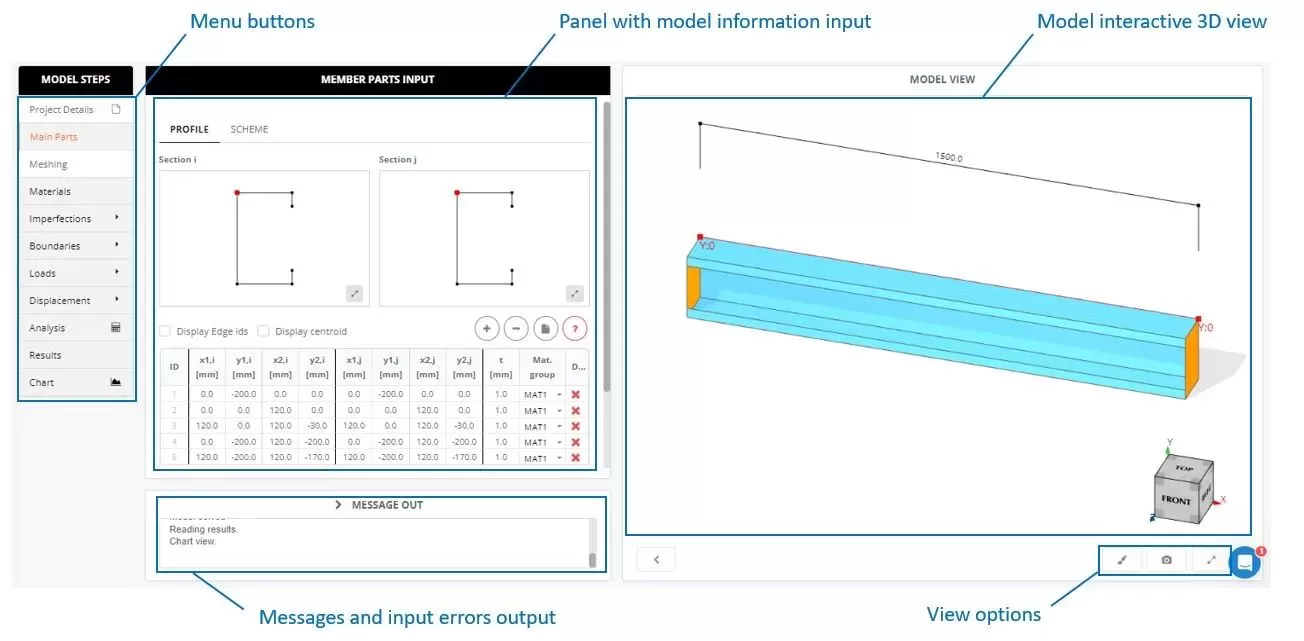
Tools for modeling of members with different configurations, including communication with AutoCAD.
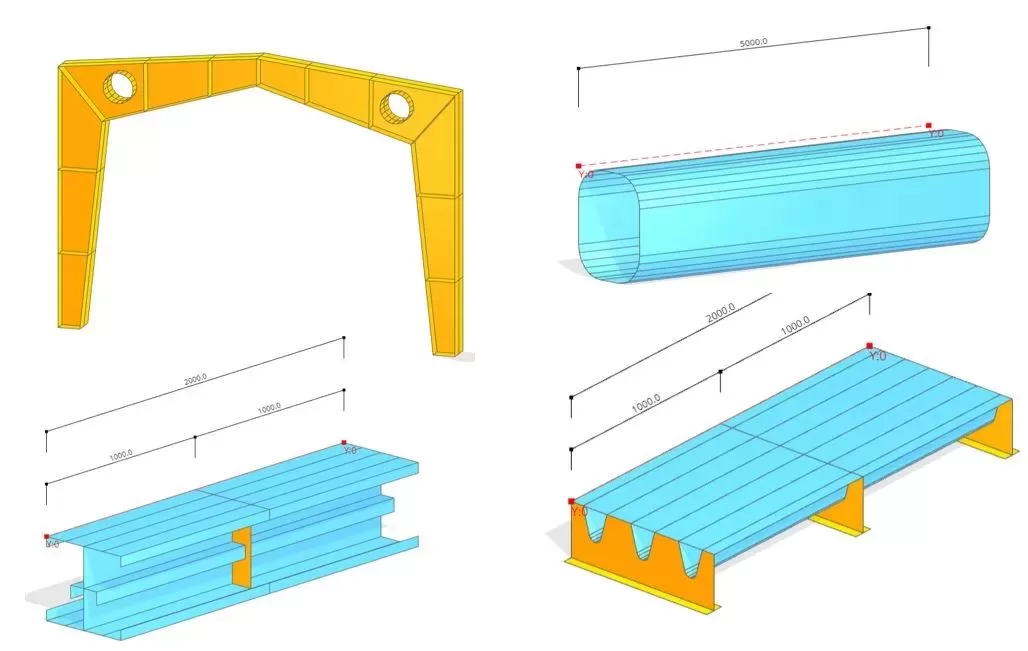
Flexible tools for model meshing
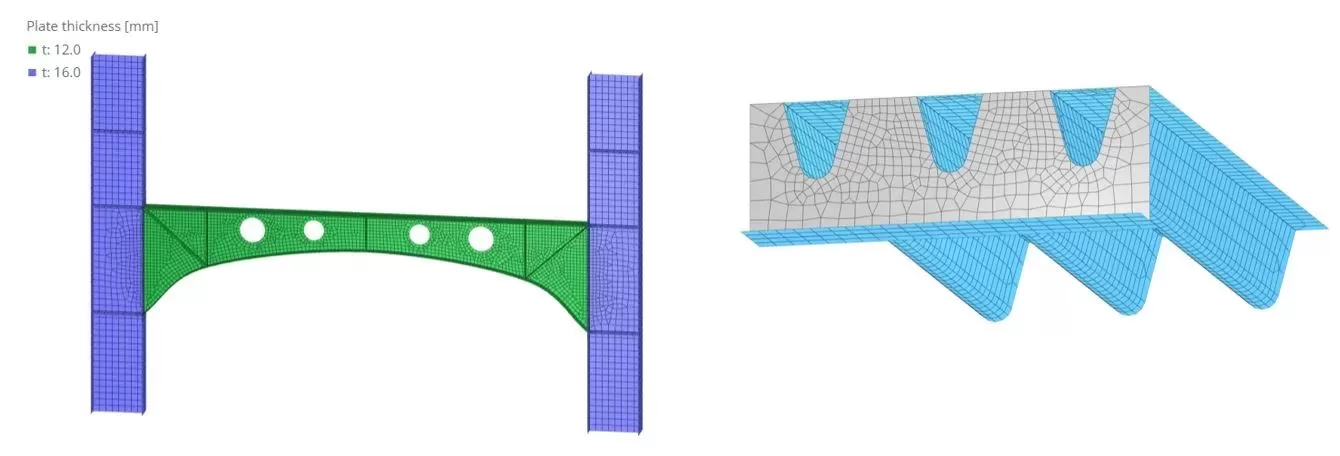
Tools for linear and nonlinear material properties input.
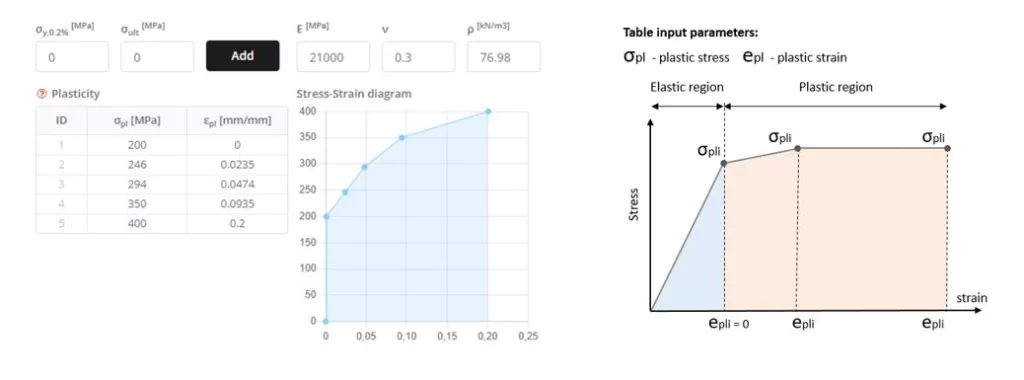
Tools for modeling web local and global imperfections.
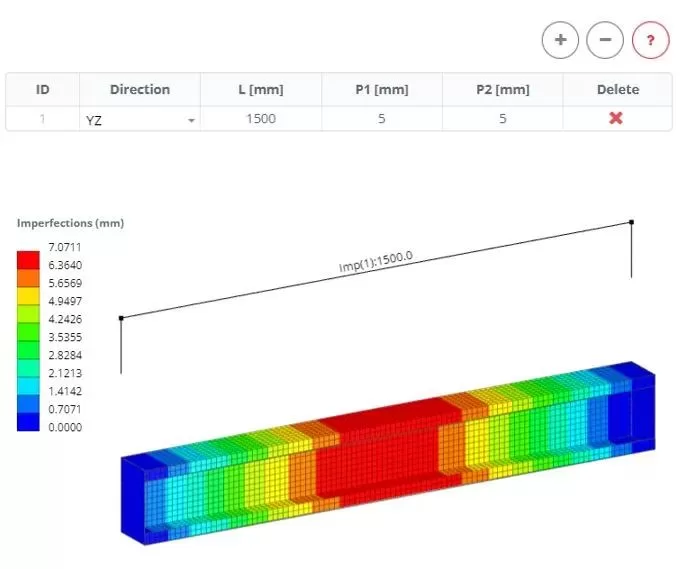
Tools for modeling different type of loads and boundaries.
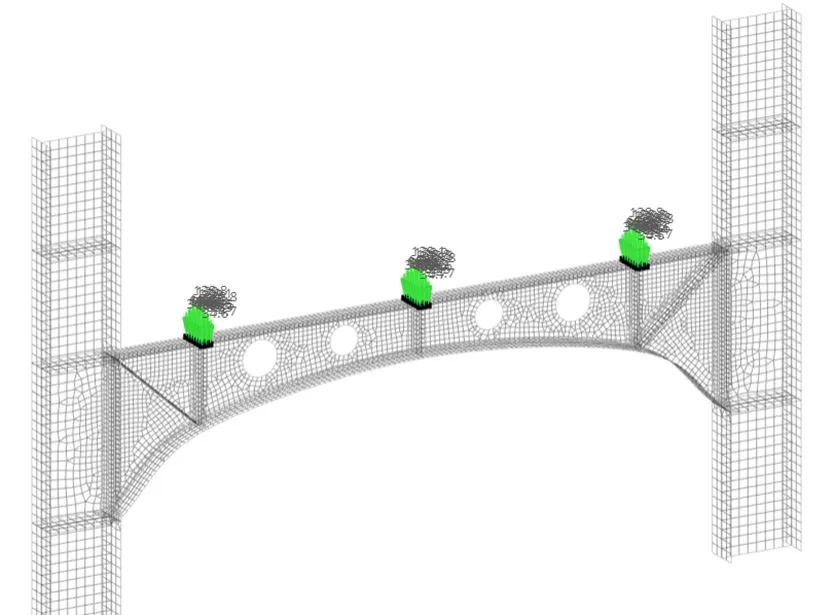
Tools for results output and post-processing.

SkyCiv Structural Engineering Software
If you haven’t already, sign up for free with SkyCiv today and unlock powerful structural analysis and design tools to accelerate your engineering projects!


