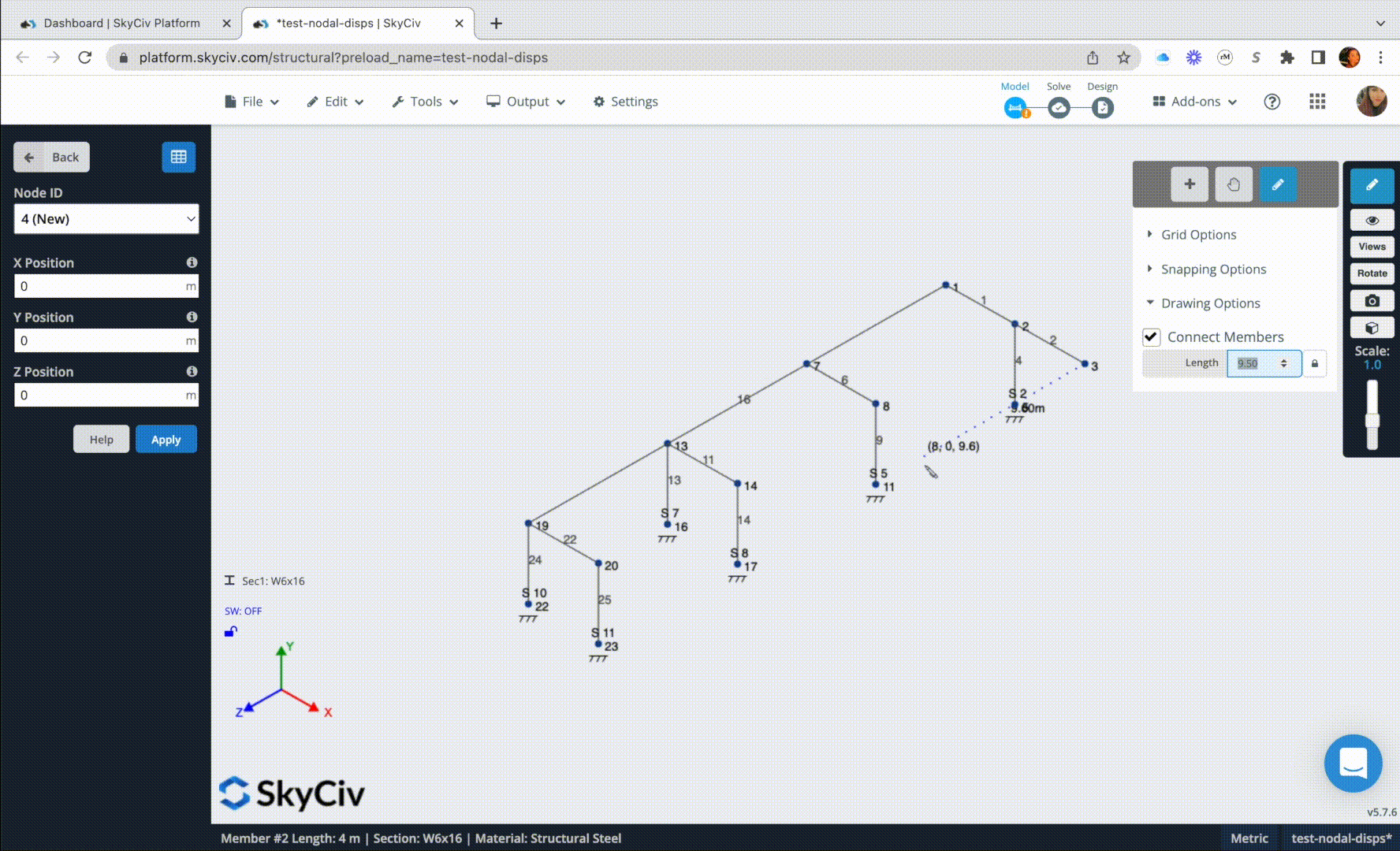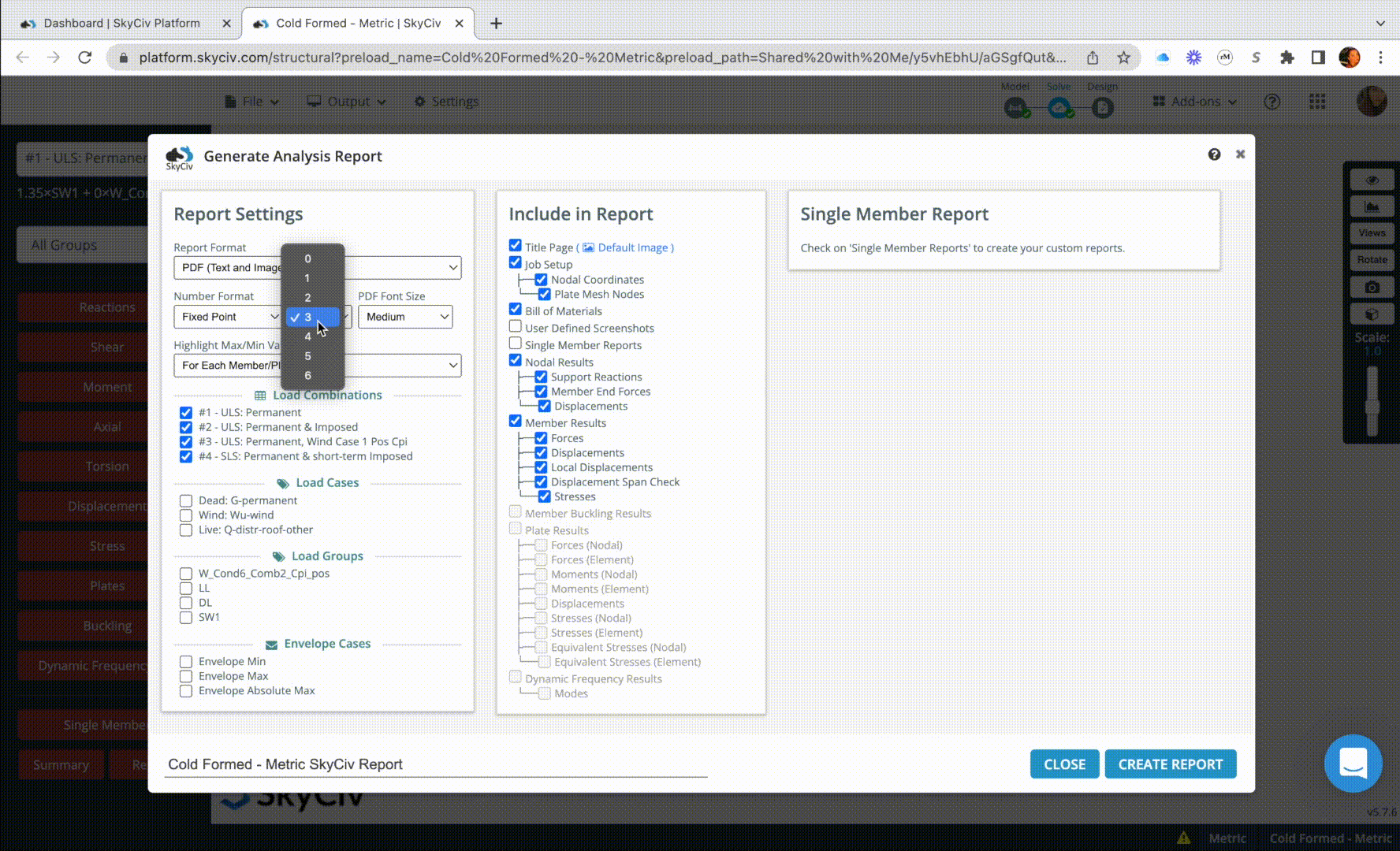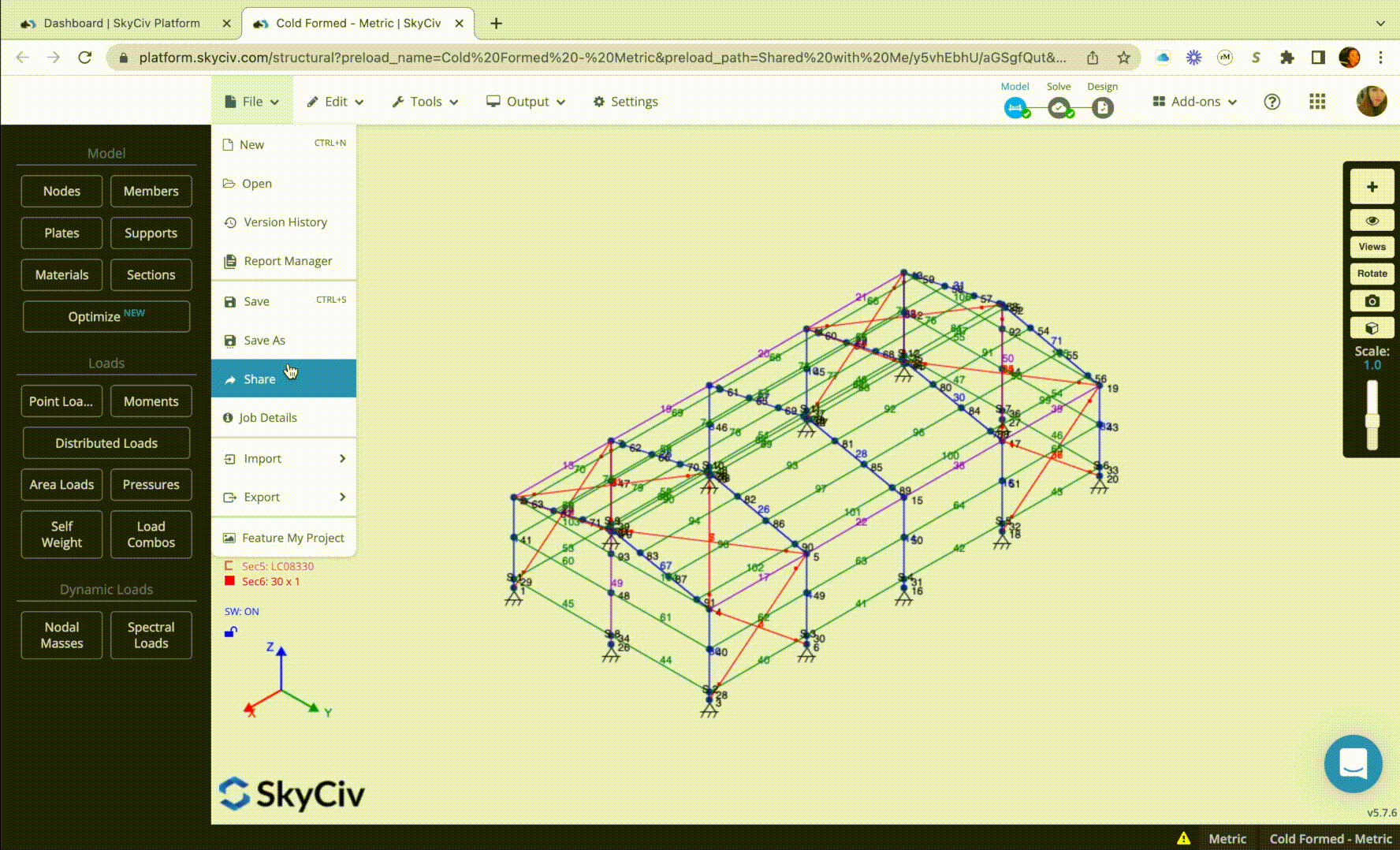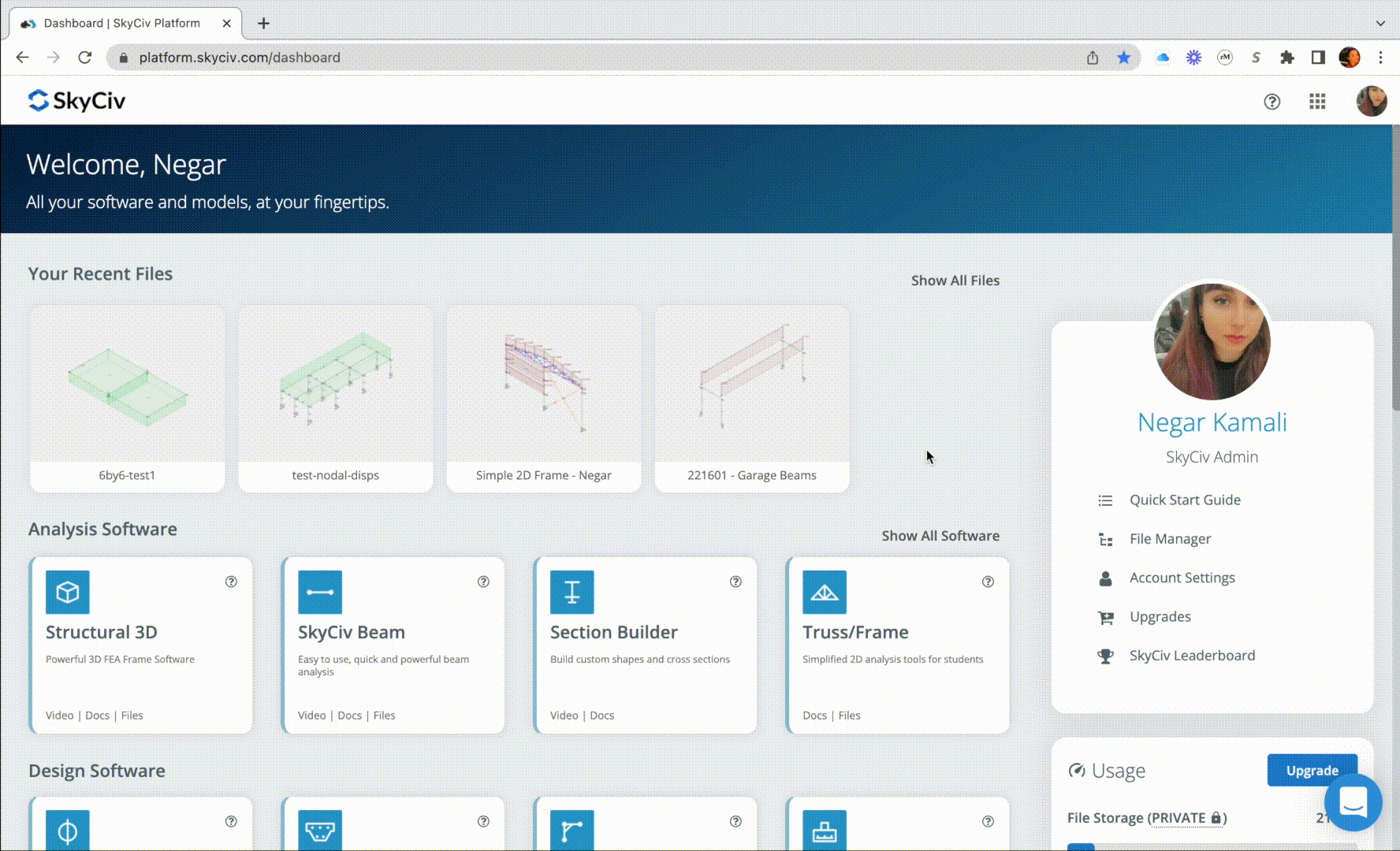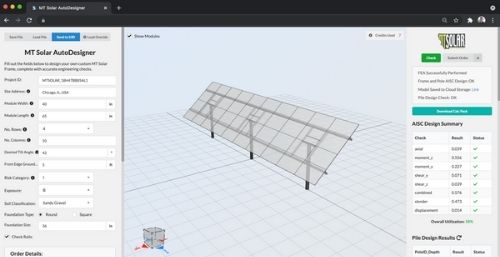SkyCiv Section Builder
Build your sections out of multiple shapes from templates, or define your own via points, line paths, or a DXF import from CAD! Model and analyze your sections faster than ever! SkyCiv Section Builder Software calculates complex geometric parameters and performs stress analysis with an easy and intuitive, online interface.
SkyCiv Structural Analysis and Design Software is completely cloud based. This allows users to access their programs and files from a web browser, from anywhere, anytime! No need to install or update the program. This is a cost effective solution with no further costs such as maintenance or updates.
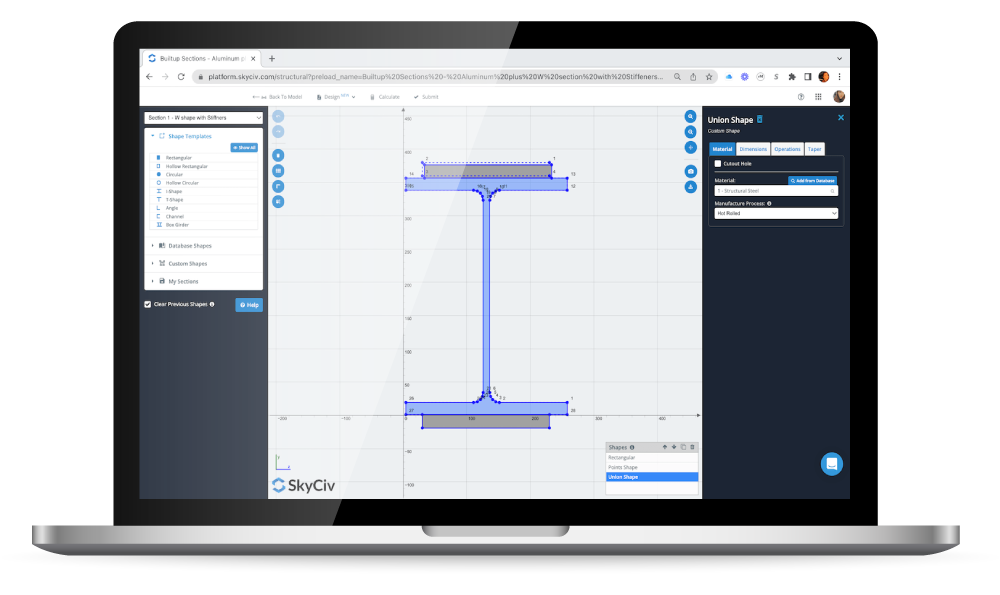
Discover key features of SkyCiv Section Builder Software
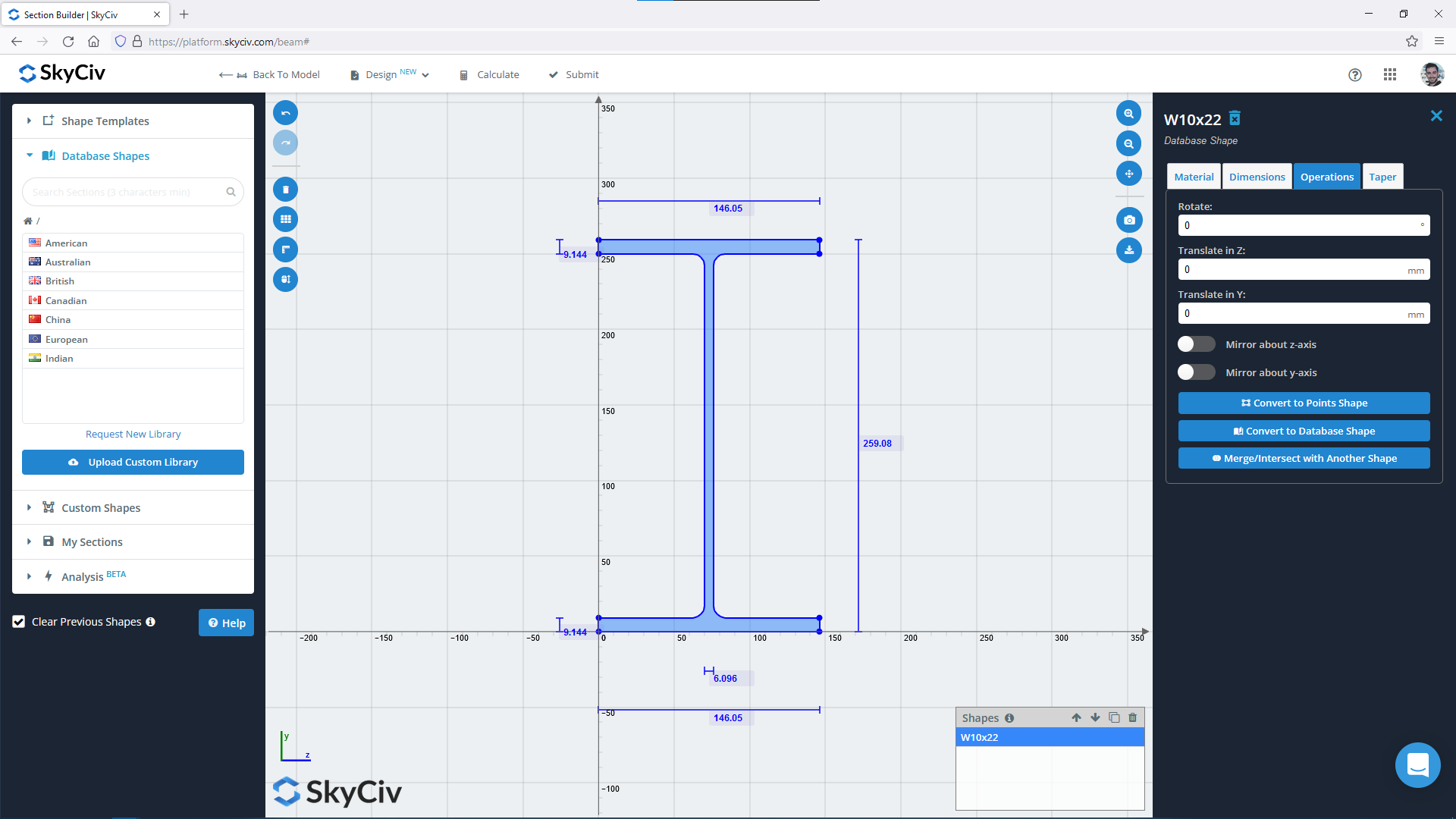
Standard templates and database of sections
The Section Builder has a number of templates and libraries to get you started. Load from an international database of over 12,000 sections from the USA, Australia, UK, Canada, India, and Europe.
Current section list:
- Rectangular/Square
- Hollow Rectangular/Square
- Hollow Circular/Circular
- I-beam
- T-beam
- L-beam (Angle)
- Double Angle
- Channel
- Double Channel
- Triangular
- Hollow Triangular
- Box Girder
- Multiple Cold Rolled Shapes
- Change dimensions via the form or dimension lines
Custom shapes, including CAD importing
Need to model a shape not available in our templates? Specify your own custom shapes:
- Points Shape: Define points and create your own polygons. Specify fillets at any point.
- Line Shape: Define a line path and create a polygon with a thickness and radius.
- DXF Import: Prefer to sketch in CAD first? Simply save it to a DXF file and import it into SkyCiv's Section Builder for analysis.
- Use powerful features like Union, Intersection and Snap to Grid to accelerate your section modeling process.
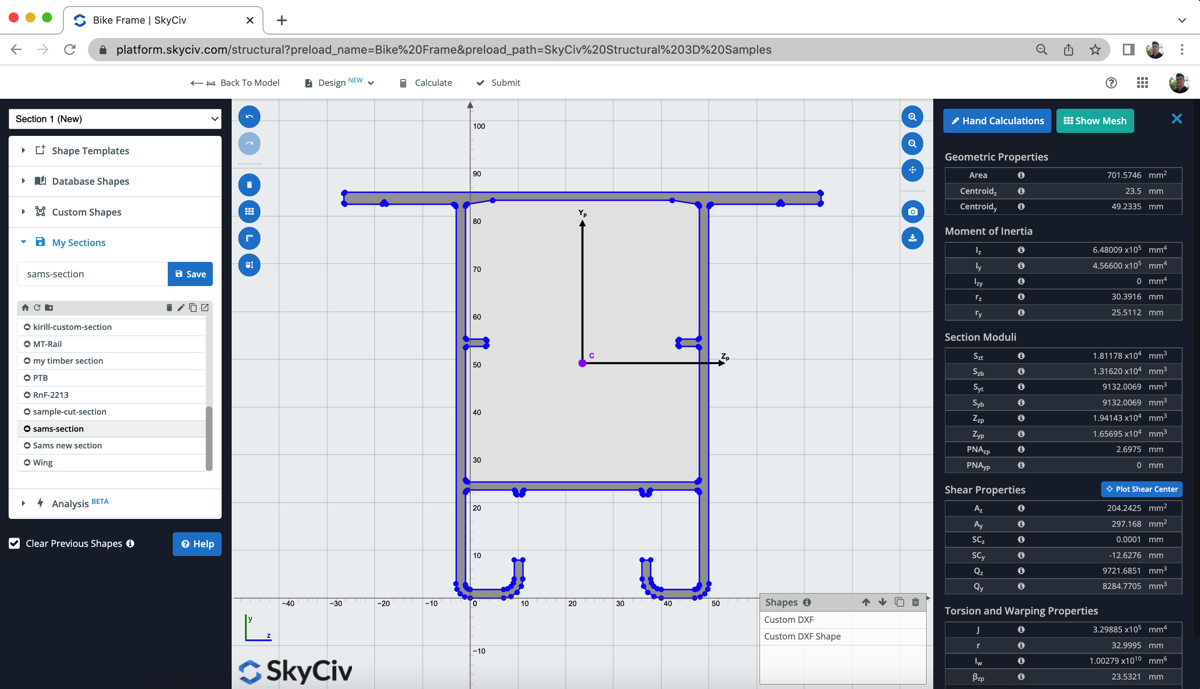
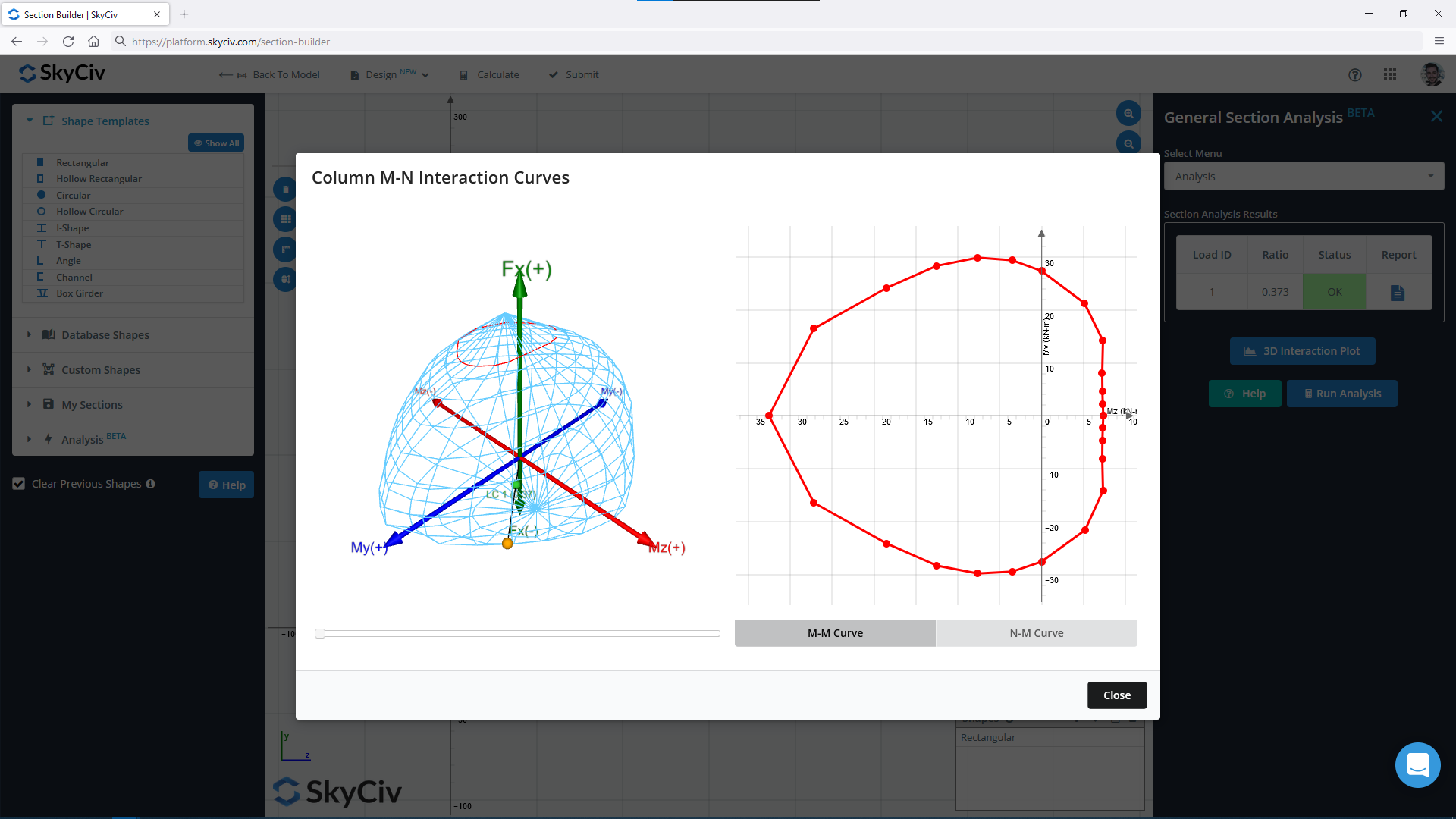
Concrete section designer
The SkyCiv General Section Designer plugin allows you to add reinforcement and loads to test your section's moment and axial capacities. Design your concrete sections easily, using SkyCiv General Section Designer:
- Add template or custom shapes via Section Builder
- Easy reinforcement input and editing capabilities
- Load in common materials, or add your own custom materials
- Apply multiple loads, testing more than one case in one go
- Review moment and axial capacities, stress/strains, stress contours, and utility ratios
- Review real-time M-N interaction curves
Cross sectional analysis using FEA
SkyCiv cross section builder software enables you to perform analysis on custom and template cross-sections to calculate bending, axial, torsional, and shear stresses. This in-built feature allows for the application of forces to their sections, providing quick stress results. Users can use cross section builder as a secondary check or for a more detailed analysis of complex shapes with powerful cloud FEA.
Input loads (axial, bending, shear and torsion forces) easily and review clear stress results via colored contours and PDF reporting. The cross sectional analysis, combined with powerful modeling, lets you design complex and custom shapes with ease.
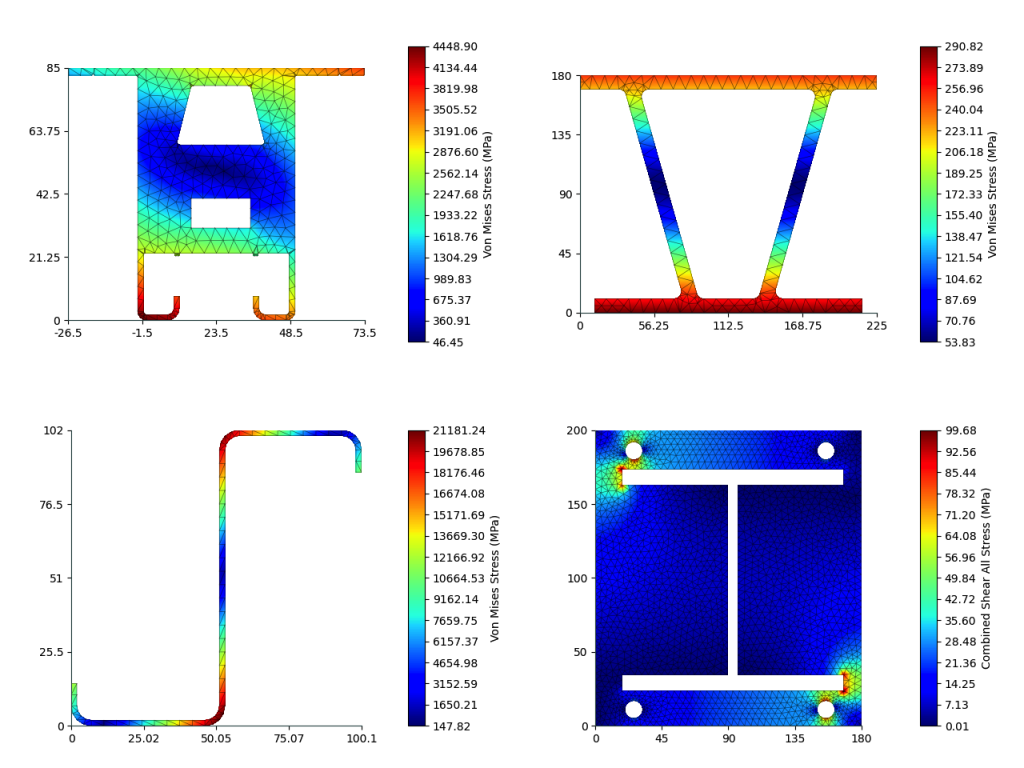
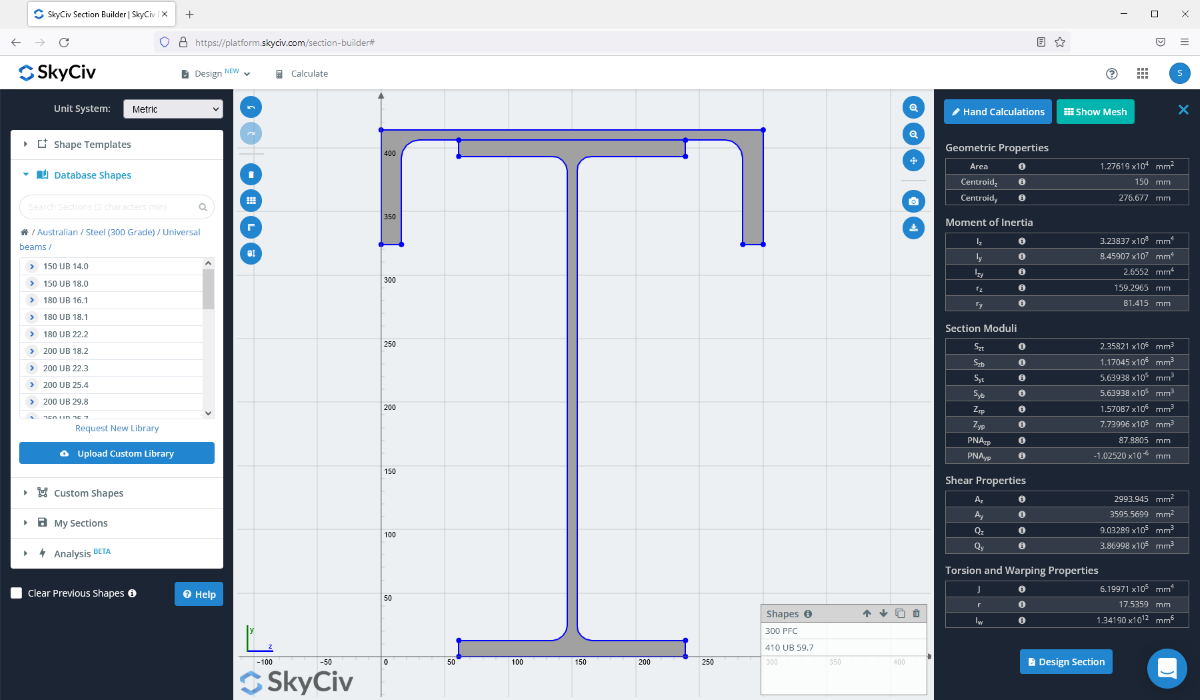
Built-up sections
Model your built-up section by adding multiple shapes:
- Add shapes from one of our many templates.
- Use operations including rotation, translation, and mirroring to specify relative positioning.
- Calculate geometric, bending, shear, and torsion properties.
- Utilize meshing and FEA to solve torsion constant and warping constant. More accurate than approximate methods which only work for some geometries.
Composite sections
Need to model sections made up of different materials? We have you covered:
- Assign individual materials to individual shapes.
- Preset materials mean you can select your material from a drop-down list for fast entry!
- Calculate section properties via the Transformed Section Method.
- Original section properties are also presented in comparison.
- Easily model laminar beams and other built-up sections made up of different materials.
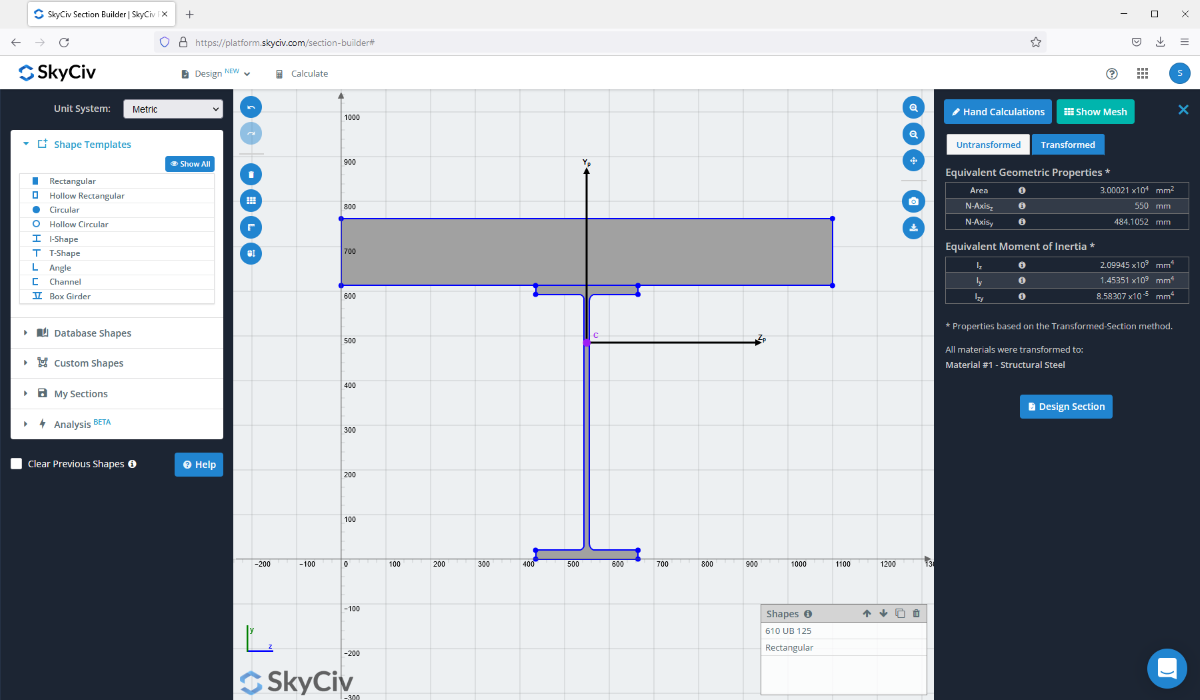
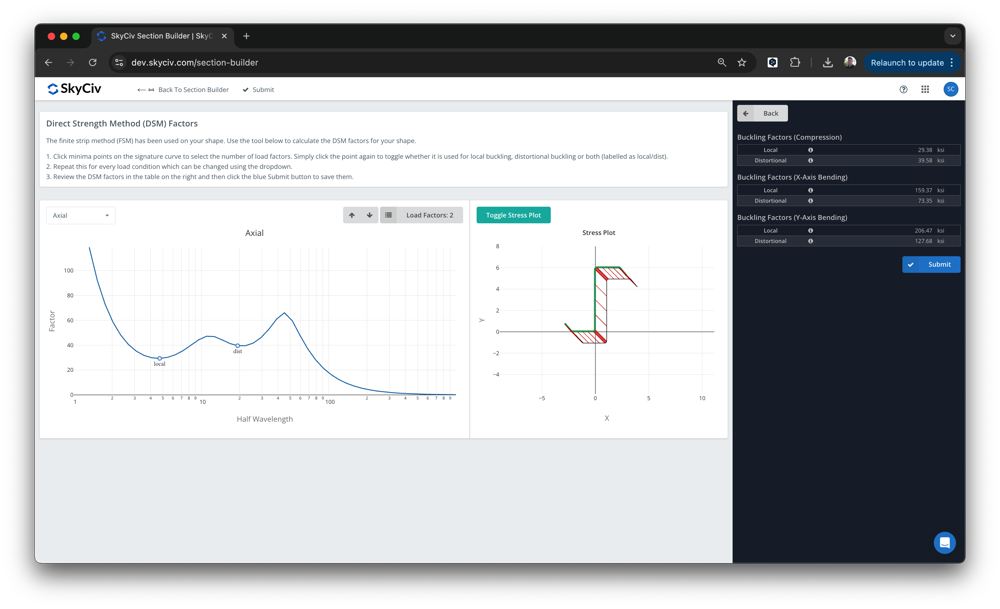
FSM Calculations
The Section Builder Software has an integrated Finite Strip Method (FSM) Calculator, that meshes and runs a finite strip method calculation to obtain the factors required for an appropriate Direct Strength Method (DSM) design.
These factors are supported in our AISI (2016) and AS 4600 (2018) design modules, to ensure users can run their DSM designs from start to finish.
More benefits from SkyCiv
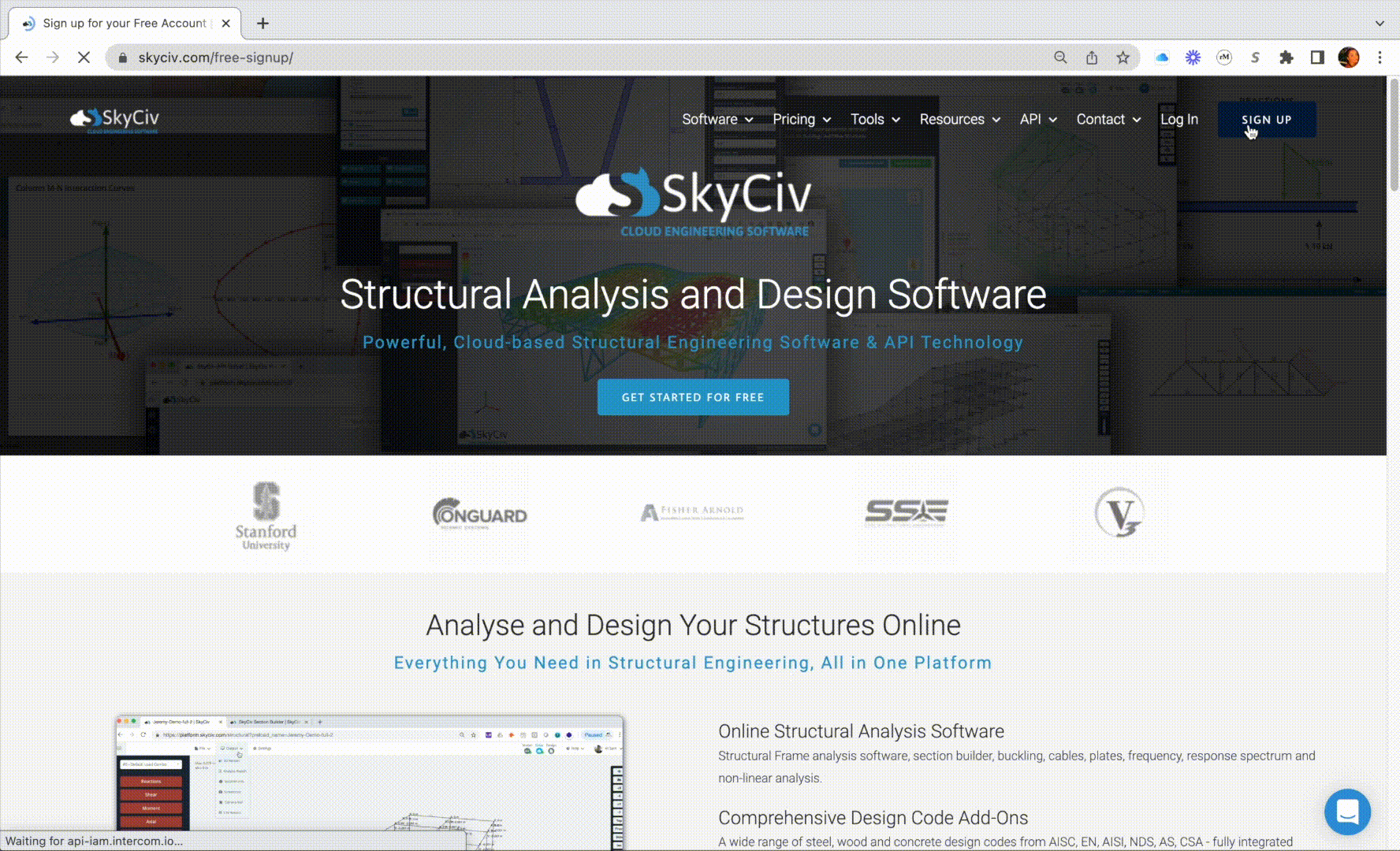
SkyCiv structural design software is 100% cloud, giving you instant access through your web browsers. Simply log into your SkyCiv account and visit the software directly. You can now access your files from anywhere and at any time.
SkyCiv software is built with a number of great modeling, editing, and reviewing features that help you achieve a much faster modeling workflow. These range from the pen tool, bulk editing, camera roll, and more.
Learn about SkyCiv modeling features →
Clear step by step calculation reports help the engineer understand exactly what the software is doing - no more blackboxes!
Learn about reporting →
Share and collaborate in real-time with your team using our file sharing and permission control functionalities. They also allow the SkyCiv Support team to view your models so support can never be easier.
Learn about file sharing →
One account gives you access to all SkyCiv software, allowing you to make the most of our structural engineering software.
Learn about SkyCiv software list →
Integrations and add-ons
Included in Structural 3D

Revit

Excel
Google Drive

Grasshopper

Slack

Microsoft Team

"The ease of use and the presentation of the results are both awesome.
I have had ongoing interaction with the support team and
everyone is excellent!"

It is used for various civil and mechanical engineering courses and the students
love it. We are happy with the continuous updates to SkyCiv as well,
highly recommended.

"It was easily the most intuitive package available to learn; it is particularly easy to build the 3D model and define nodes, members, supports, materials, sections, then apply loads & combinations."