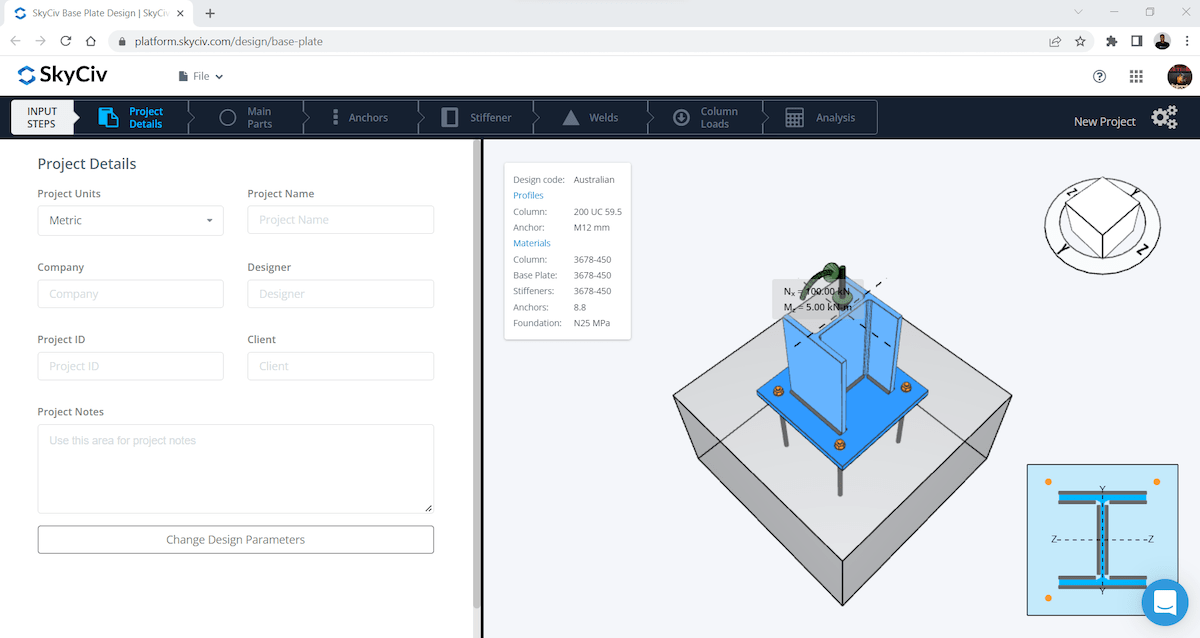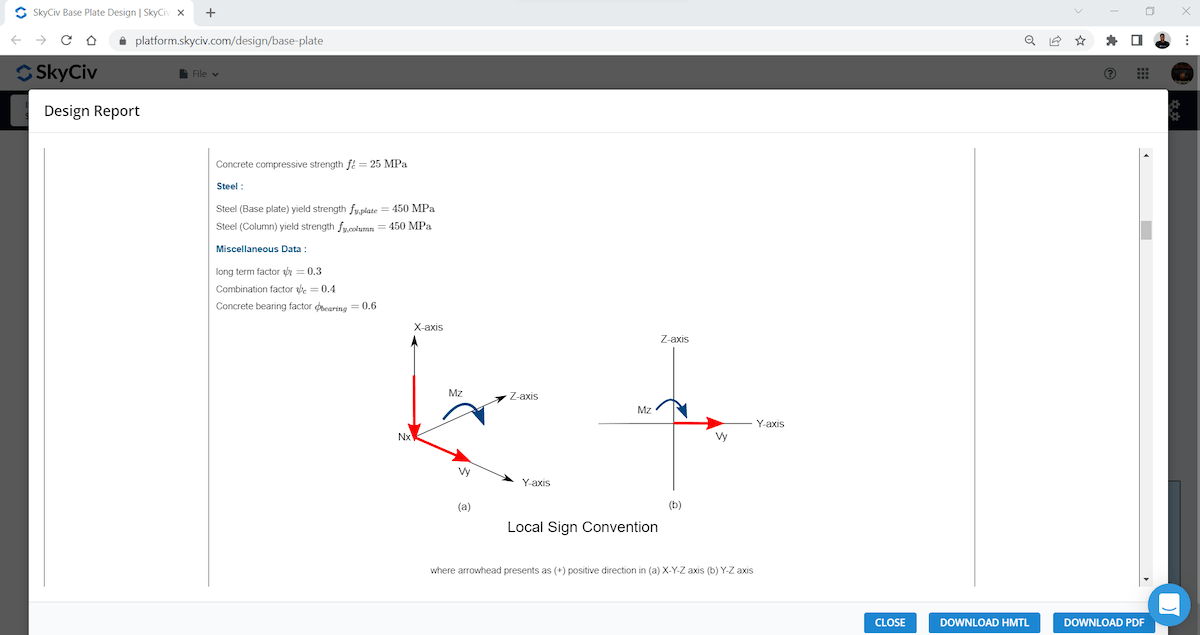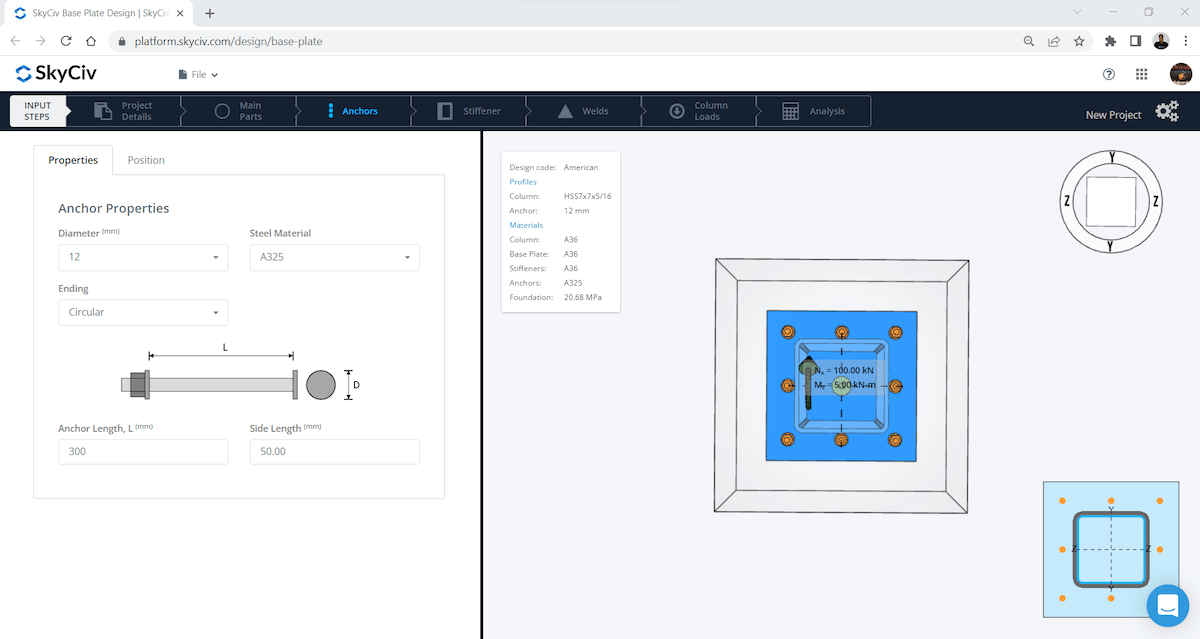Steel Base Plate Design Calculator
About the Steel Base Plate Design Calculator
This base plate design calculator helps engineers design steel plates to connect structural elements to designed foundations. The software checks for concentric compressive axial loads, tensile axial loads, base plates with small and large moments, design for shear, and many other considerations. In can design for compliance with ACI 318, AISC, Australian , and European Standards.
Base plates are the foundation of many structures and are a crucial aspect of design. Having quick and easy answers is important for structural engineers to do their jobs effectively. Adding to SkyCiv's already list of free tools is the new Base Plate Calculator for AISC 360, AS4100 and EN2 design standards. This easy-to-use calculator will display the plate checks required for column base plate anchor bolt design.
This AS4100 / AISC 360 / EN2 base plate design calculator has been pulled from our full Base Plate Design Software - which allows you to do much more.
Need more functionality?
The Steel Base Plate Design Calculator Can Be Used For:
Quick and powerful base plate and concrete anchor rod design
Anchoring base plate to concrete is not always straight forward, and sometimes you just need a quick answer. The SkyCiv Base Plate Calculator helps with the design of base plate with anchor bolts with circular and rectangular endings. Pick from a range of materials and anchor layouts, or add your own custom position for powerful and accurate anchor rod design. AISC, AS and Eurocode base plate anchor bolt design examples can also be taken from our full reporting capabilities that show full step by step calculations.
Base plate stiffener design
SkyCiv Base Plate also allows you to add and check stiffeners on your base plate designs. Easily add stiffeners into the software, and perform required checks to ensure your designs are to code.
Detailed calculation reports
SkyCiv generates detailed calculation reports to help engineers understand the step-by-step requirements and checks performed by the software. These can make for great example design checks, as the engineer can follow exactly how to calculate these sorts of designs in the future. Check out more tutorials on base plate design calculation examples.
American, Australian and European standards!
The SkyCiv Base Plate Calculator calculator and design software currently support American design standards (AISC / ACI), Australian Standards (AS 4100 and AS 3600) as well as Eurocode (EN 2 and EN 3) to perform the required design checks. See detailed steel base plate design examples in AISC, Australian, and Eurocode. Want more codes? Please let us know! We are very open and really appreciate feedback and suggestions to improve.
About SkyCiv
SkyCiv offers a wide range of Cloud Structural Analysis and Design Software for engineers. As a constantly evolving tech company, we're committed to innovating and challenging existing workflows to save engineers time in their work processes and designs.
How to Use SkyCiv Base Plate Calculator Footing Calculator
Step 1: Select the Design Code and Column Type
Select the design code you would like to use to analyze your base plate as well as the column type for the base plate calculation. The SkyCiv Free Base Plate Calculator currently supports I-Shape, Rectangular, and Circular columns.
Step 2: Input Column, Base Plate, Shear Lug, and Foundation Data
Once the code column shape has been selected, determine the column cross section profile and material that will be used in the analysis. For the base plate, info such as plate width, height, material, and grouting must be input. Finally, input relevant data for the foundation size and material before moving onto the next step.
Step 3: Size Anchor and Input Position
For the base plate anchors, the size, material, and installation type, as well as if any unique anchor endings are present must be included. After the anchors properties have been defined, their location with relation to the plate should be laid out as well.
Step 4: Input Weld Material/Size and Column Loading
SkyCiv offers a wide range of Cloud Structural Analysis and Design Software for engineers. As a constantly evolving tech company, we're committed to innovating and challenging existing workflows to save engineers time in their work processes and designs.
FAQ
What design codes does SkyCiv Free Base Plate Calculator support?
The SkyCiv Base Plate Calculator calculator and design software currently support American design standards (AISC / ACI), Australian Standards (AS 4100 and AS 3600) as well as Eurocode (EN 2 and EN 3) to perform the required design checks.
How can one calculate base plate thickness?
SkyCiv's Base Plate Calculator completes base plate thickness calculations based on your inputs. Base plate thickness is determined from analyzing the bearing stress and moment created by loads from the columns axial loads. This tools helps perform those calculations and our full version provides detailed calculations one can use to review the calculations as well.
How can one calculate the distance from the home plate to the second base?
The SkyCiv Base Plate Calculator calculator and design software currently support American design standards (AISC / ACI), Australian Standards (AS 4100 and AS 3600) as well as Eurocode (EN 2 and EN 3) to perform the required design checks. See detailed steel base plate design examples in AISC, Australian, and Eurocode. Want more codes? Please let us know! We are very open and really appreciate feedback and suggestions to improve.