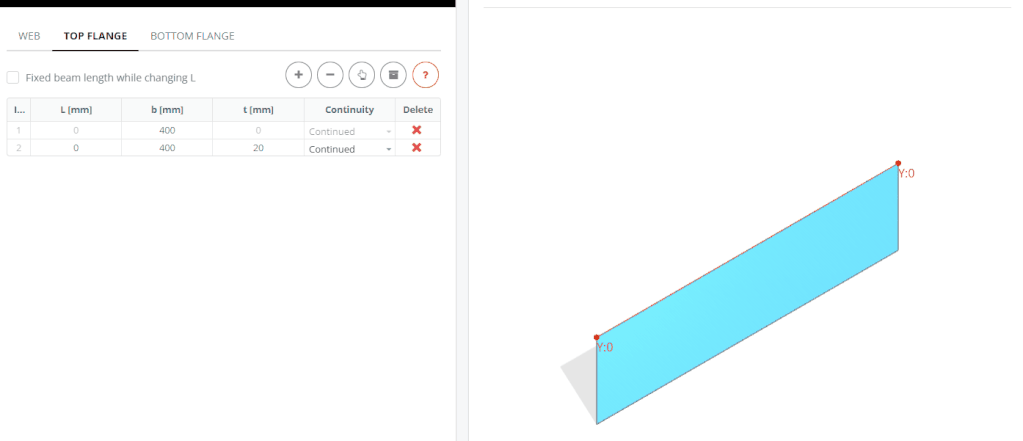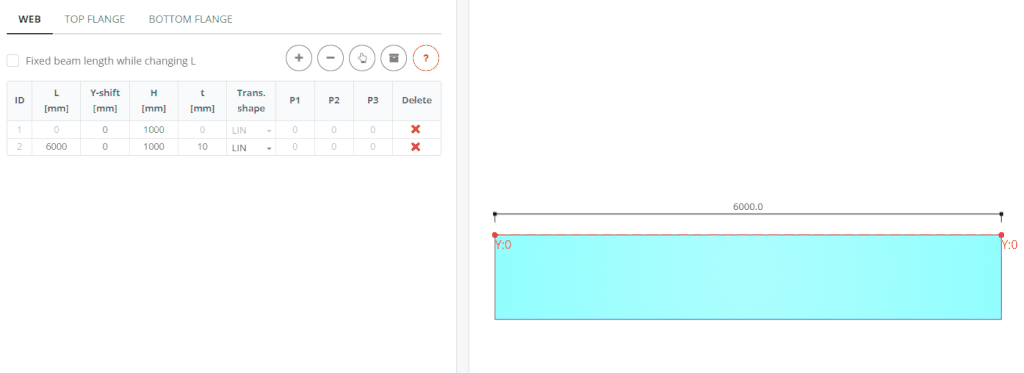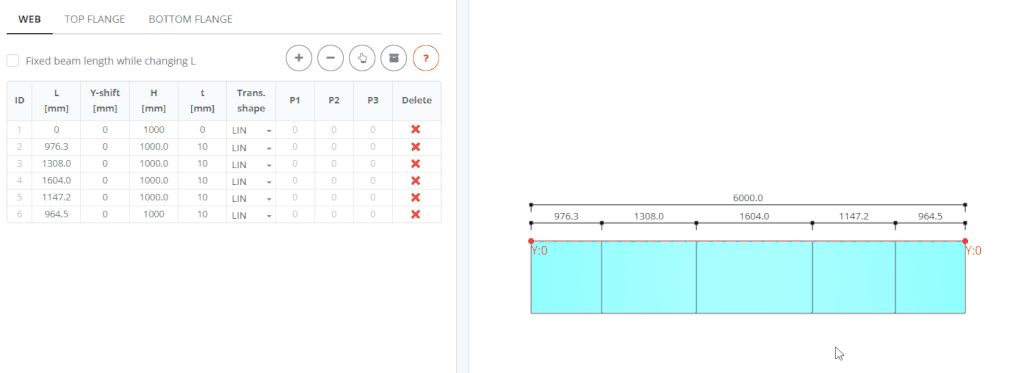Webs
Create a beam web shape here first. Web can be built from single or many pieces. Each piece has a length (L), starting height (Hi) and ending height (Hj), thickness (t) and transition shape (linear, nonlinear, corrugated). Each piece follows the reference longitudinal axis. The beginning and ending edges of the piece can be controlled in the vertical direction by shifting via the Y value from the axis.
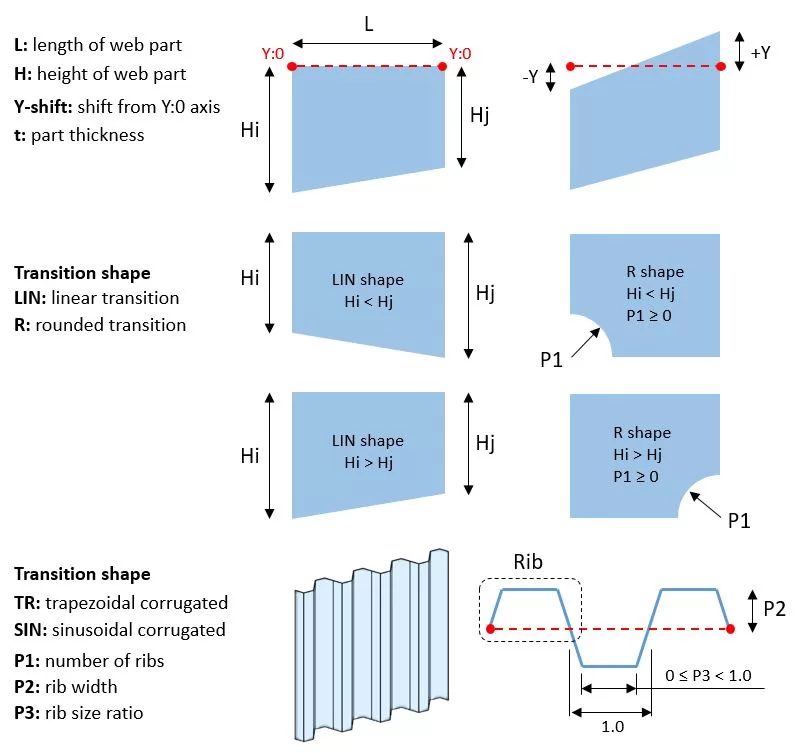
Example cases of web input
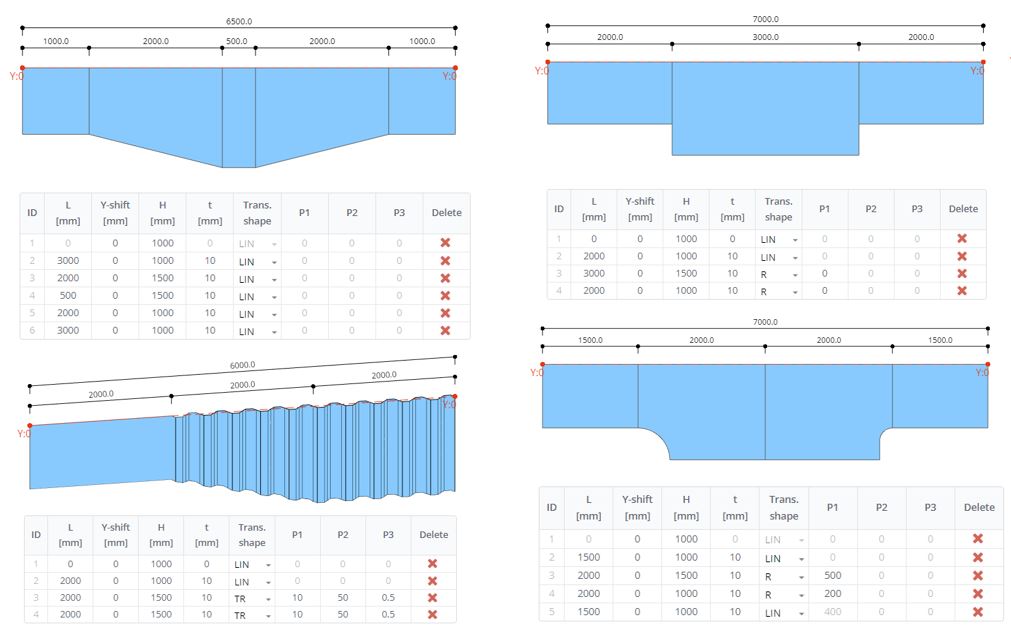
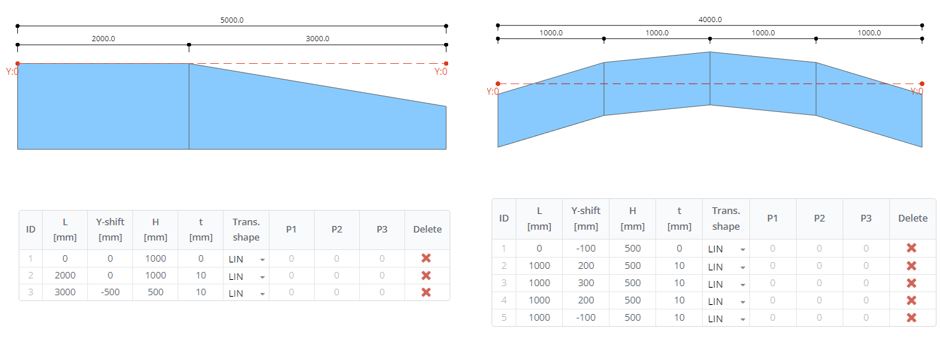
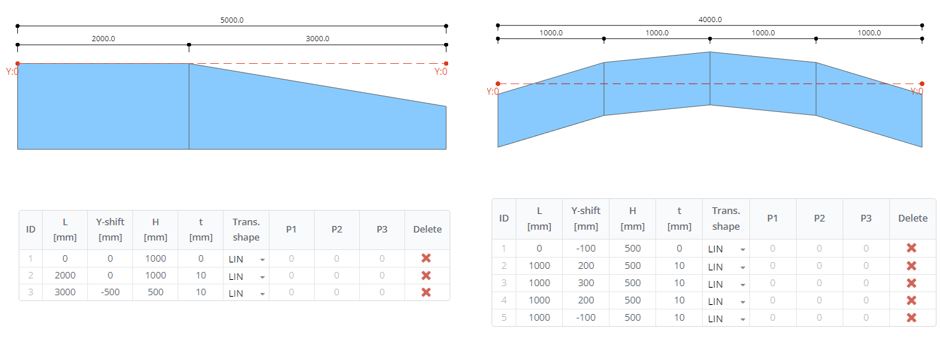
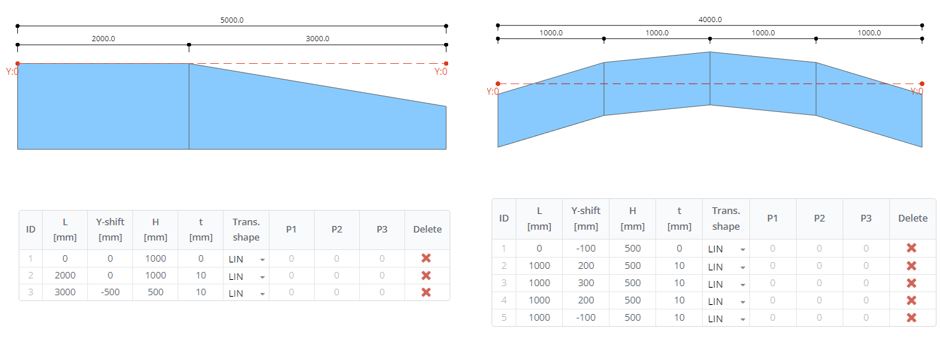
Split the existing web into the parts with a mouse click. Indicate by mouse the place of splitting and left click
The beam length can be fixed while the user updates the part length. The updated length forces to updating the neighboring parts’ length
Use templates for auto generation of different shapes of the web
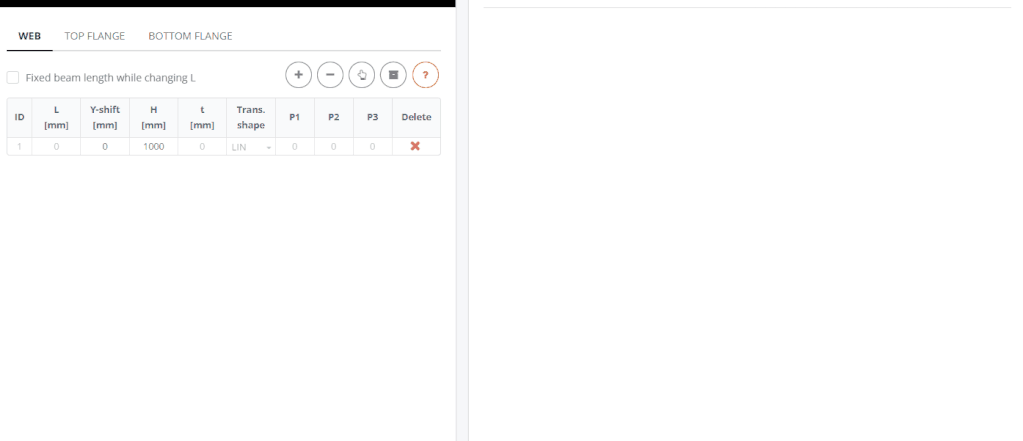
Flanges
Create beam flange shapes for top and bottom edges of the web. Similar to the web the flanges can be built from a single or many pieces. Each piece has a length (L), starting width (bi) and ending width (bj), thickness (t) and transition shape (linear, gap, no transition). Each piece is symmetrical relatively to the longitudinal axis of the beam.
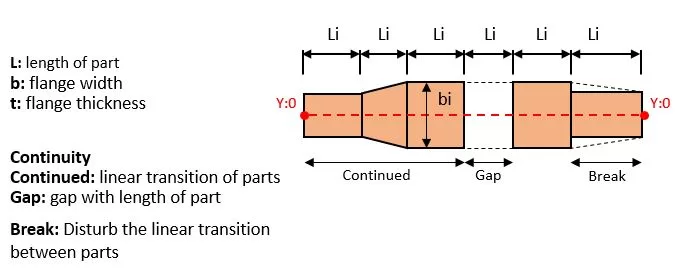
Example cases of flanges input
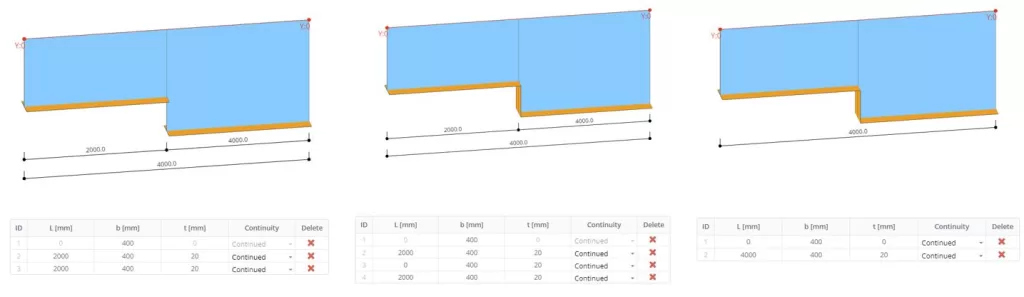
Example case of bottom flange input when web has sharp edge shape transitions
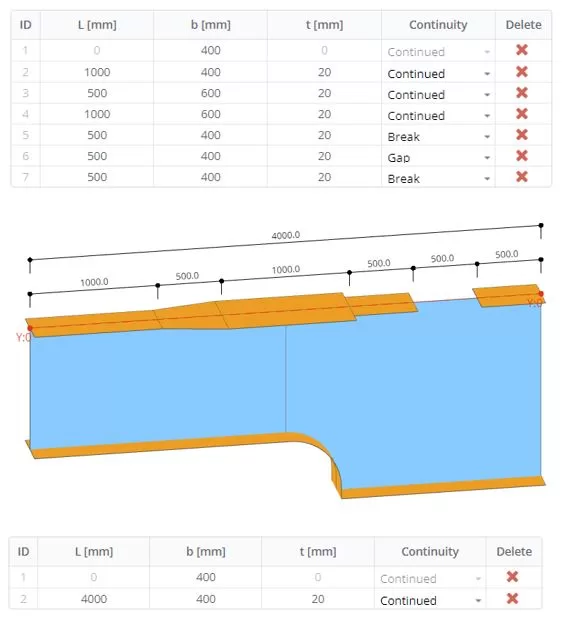
Split the existing flange into the parts with a mouse click. Indicate by mouse the place of splitting and left click
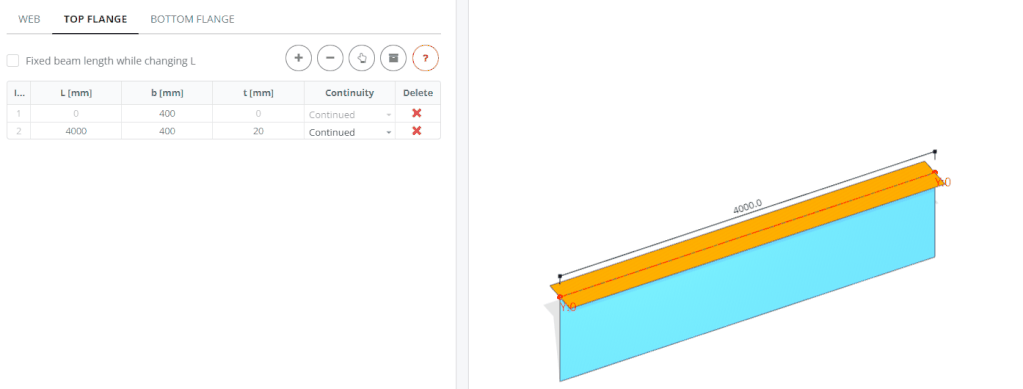
The beam length can be fixed while the user updates the part length. The updated length forces to updating the neighboring parts’ length
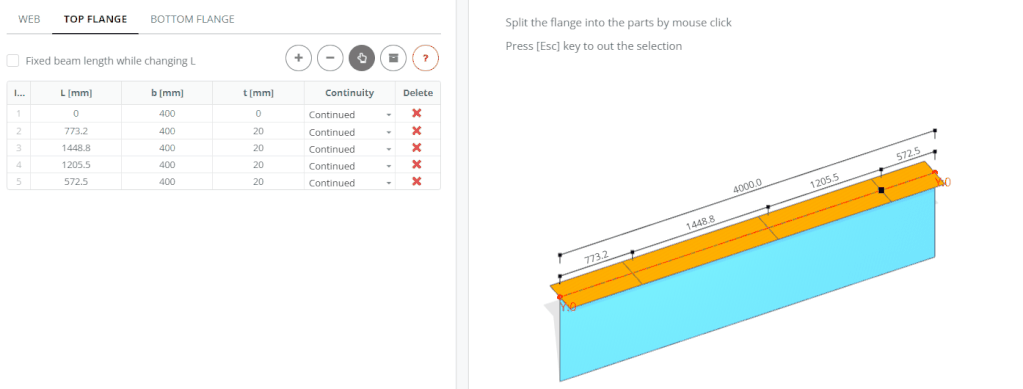
Use templates for auto generation of different shapes of the flange