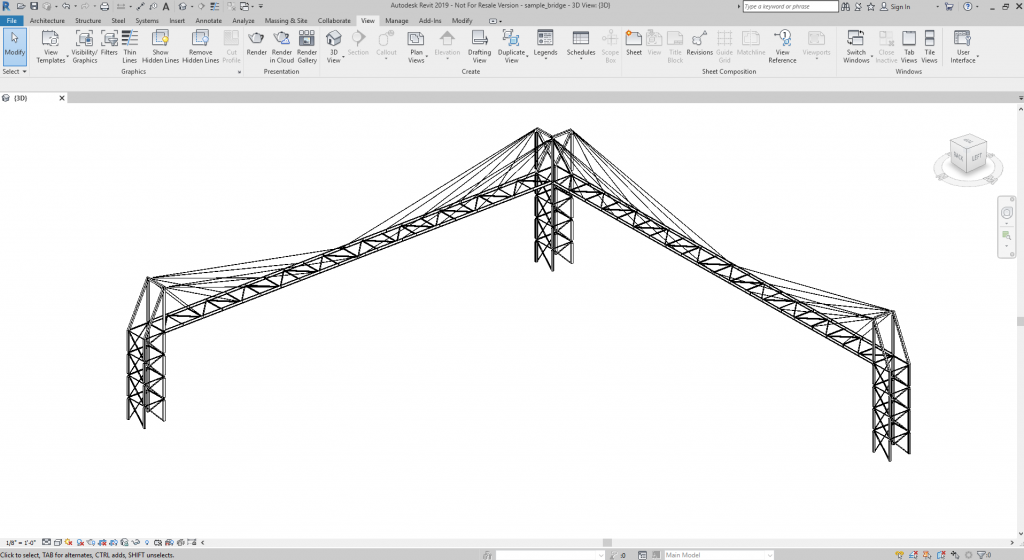Export SkyCiv Models to Revit
SkyCiv now supports to full export of a S3D model to a Revit project. Users can do this by selecting the “Revit (RVT)” option under export. This functionality utilizes the Design Automation and Forge tools provided by Autodesk.
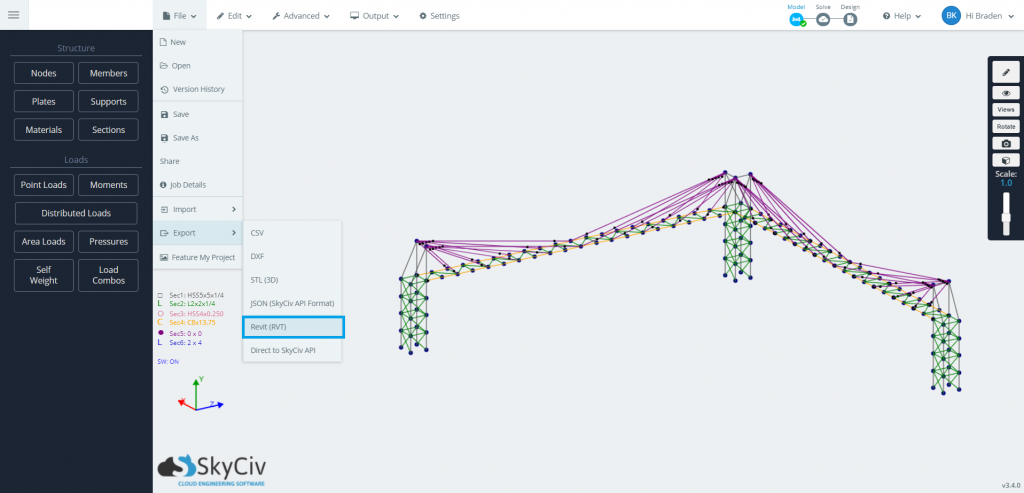
Section Data Preservation
Using this functionality, all sectional data created and modified in the S3D space is preserved when the model is exported to Revit. This is done so by utilizing the Revit Family/Project concept where a project is created by combining multiple instances of families. Each section created by SkyCiv is turned into a Revit family and then spawned into the final Revit Project file. Preservation is done by using the polygon points of the SkyCiv section to create a sweep profile in a Revit family document. The profile is then extruded by a unit meter allowing for its length to be controlled when instantiated into the final Revit project document.
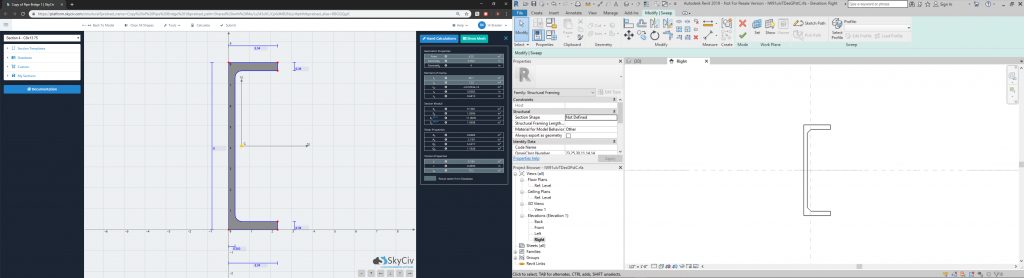
Analytical Model Preservation
When members, plates and foundations (Coming soon!) are instantiated into the Revit project, its location and direction are generated using the SkyCiv nodal locations and SkyCiv member links. This ensures that the analytical connectivity between all nodes and members are fully preserved.
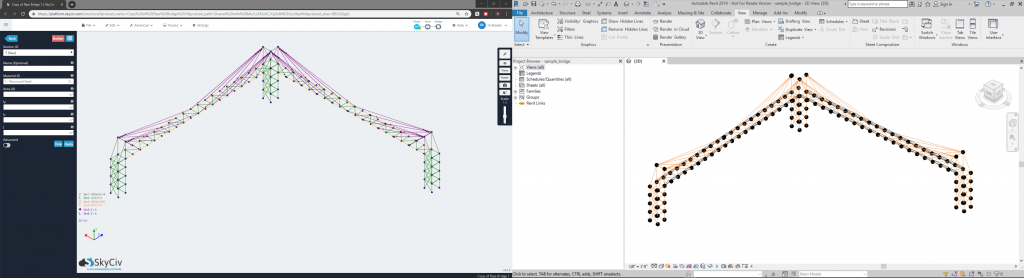
Any loads that are created or modified within the SkyCiv environment will also be fully translated into the Revit project document environment, preserving its unit, scale, direction and type of the load. SkyCiv’s “Point Load” and “Distributed Load” is translated to Revit’s “Point Load” and “Line Load” respectively. 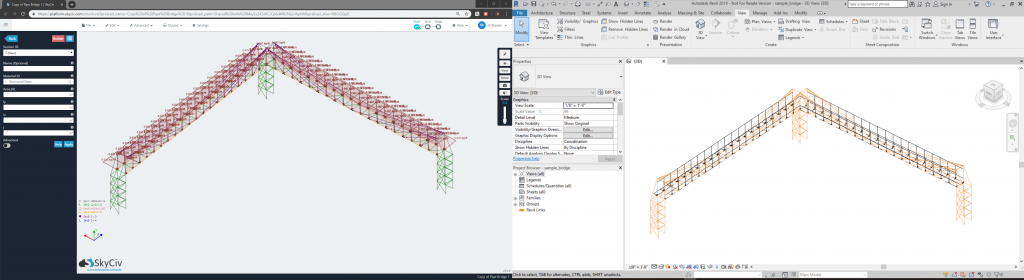
Full Model Preservation
As such, this added functionality provides the full model preservation which includes both the analytical and architectural model.