Truss hand calculations via the Method of Joints and Method of Sections are available in the results section of SkyCiv Truss.
- All members are connected by pins. This implies that the member fixities are “FFFFRR” or “FFFFFR”
- All members are two force members and thus only support axial loads. This implies that only point loads that are applied to the nodes are allowed.
If either of the above conditions are not met, then the “Hand Calculation” button will not show
In addition, it should be noted that:
- Statically indeterminate members cannot be fully solved by the “Method of Joints” however, the hand calculations will still attempt as many solutions as possible for reactions and axial forces.
- All axial forces will be assumed to be in tension. This means that all positive results will confirm tension, negative results will determine compression, and zero results will determine 0 force members.
- In some cases, the “Method of Joints” is unable to provide a solution, and this is a limitation on the method. In these instances, the “Method of Sections” may be more appropriate.
Example
1) Model your truss in S3D.
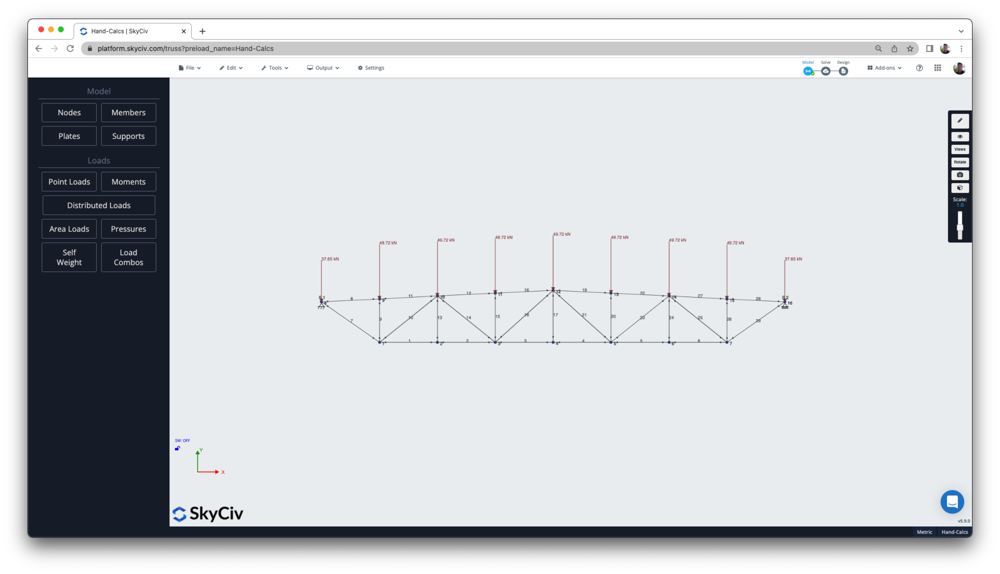
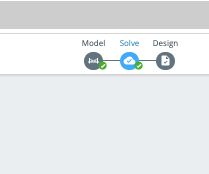
3) Click the “Truss Hand Calcs” button highlighted in the image. Note that the button will only show if the members have fixities “FFFFRR” or “FFFFFR” representing pin fixities, and the structure is drawn in the x-y plane (i.e. all nodes must have the same z value).
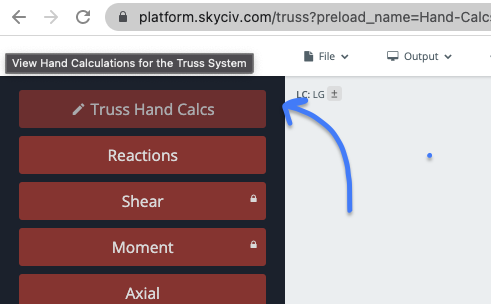
You can now see the hand calculation module:
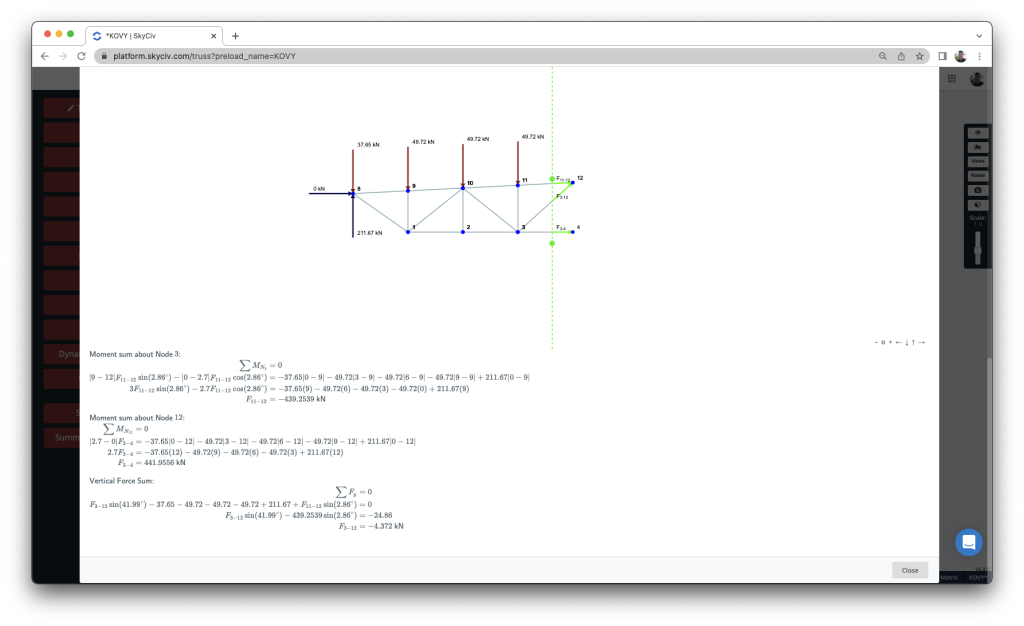
Truss Instability Formula
The software can only solve structures that are stable. A helpful check for stability, are the following formulas:
- The condition m >= 2j – 3 must be satisfied for internal stability
- The condition m + r >= 2j must be satisfied for external stability
Where;
m = number of members
j = number of joints
r = number of reactions
Note: These calculations are made in the SkyCiv Truss software in the above Hand Calculation Module
So for example, in the following structure:
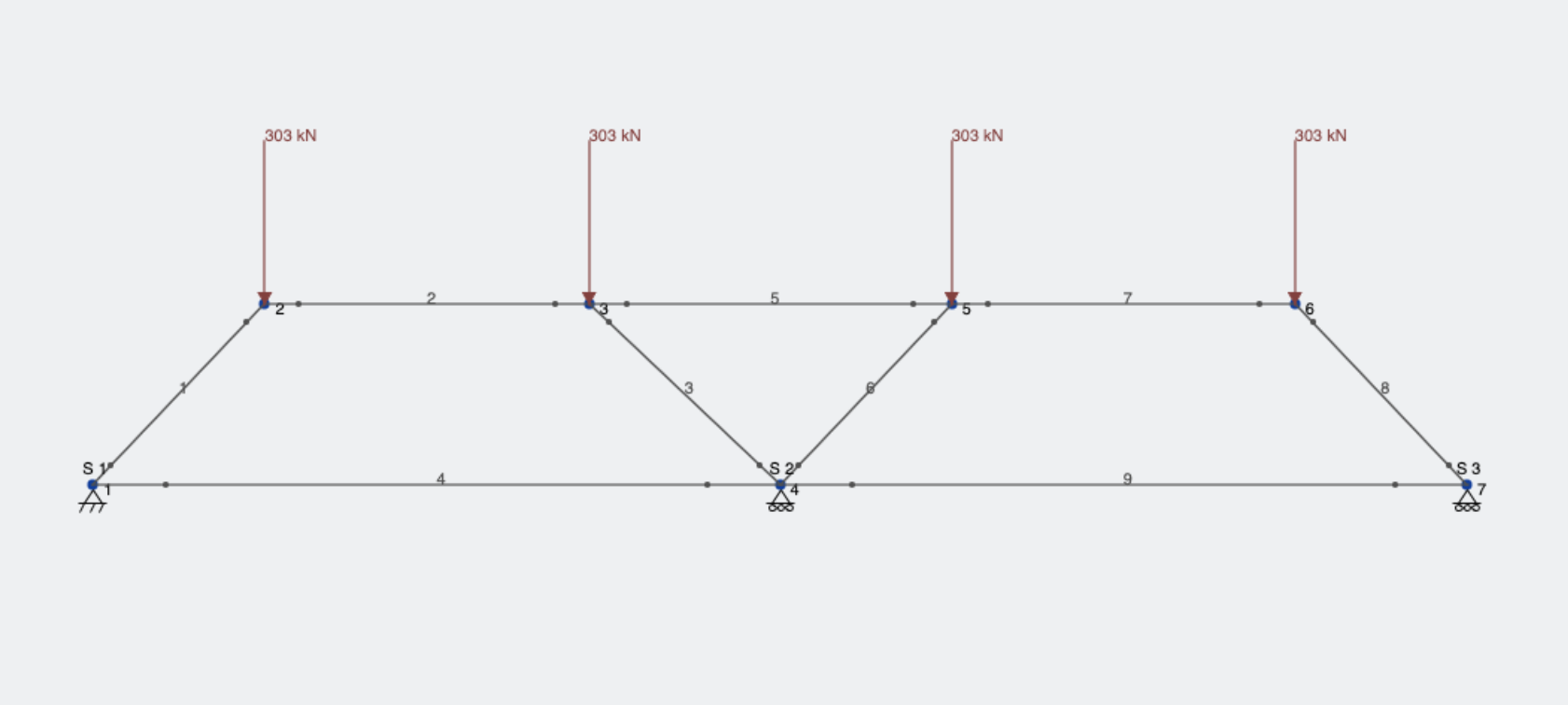
We have 9 members, 7 joints and 3 reactions. This fails both the internal and external stability check criterion:
9 is not greater than 2(7) – 3 = 11 for internal stability
(9 + 3) is less than 2(7) for external stability
Free Truss Calculator
Try SkyCiv Truss with our Free Truss Analysis Calculator that allows you to calculate the Axial forces for Truss, Roof and Rafters! Get a taste of what our software can do for you today!

