Import Revit models into SkyCiv through the cloud or locally
SkyCiv has developed a Revit plugin as well as a feature on our own S3D program to allow existing or new users of Revit to import their models into SkyCiv. This can be done either through a local plugin on Revit itself or through the cloud on our platform. It is important to know that as of version 1, the plugin does not support the conversion of complex Revit families. Note: users can also export Revit models from Structural 3D, if you’re looking for this please read our article on how to export a Revit model from SkyCiv.
Importing Locally
Users that have access to Revit can install our plugin with instructions and details here, getting started is really easy and takes minutes to set up. Users can then enter their API details into the plugin options and the needed data from the Revit model will be sent to the SkyCiv’s S3D via our API. It is important to note that to maximize the data preservation when converting a Revit model to a S3D model, users should fill in as much as they can regarding the sectional information of their families.
Importing through S3D
As mentioned before, importing can also be done through S3D. Granting users with limited or no access to Revit to still visualize and convert their model to a S3D model. This can be done directly in SkyCiv Structural 3D, by clicking File – Import – Revit:
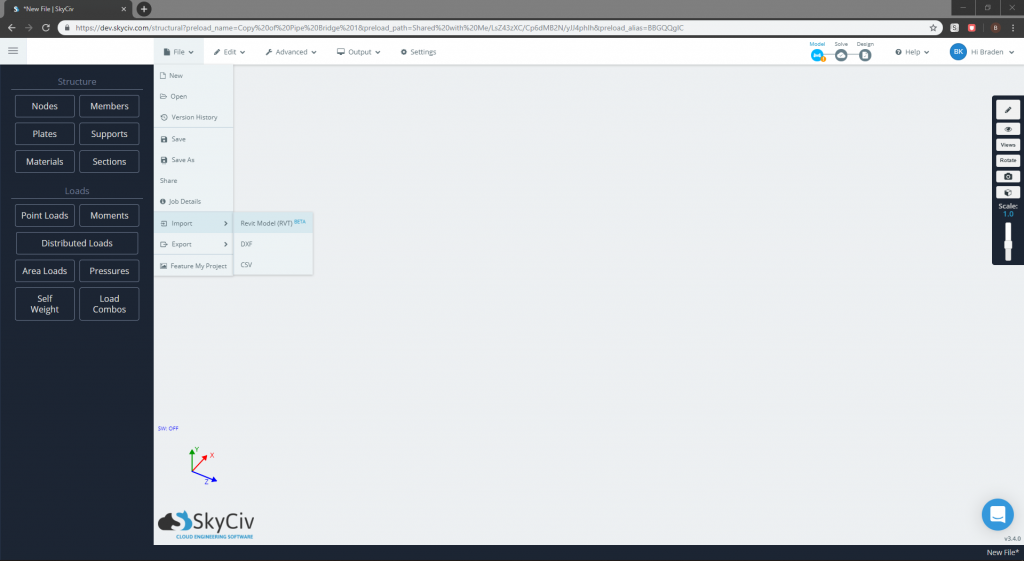 Clicking on the import button will take the user to the online viewer where the model can be visualized using our online Revit model viewer powered by Autodesk’s Forge API.
Clicking on the import button will take the user to the online viewer where the model can be visualized using our online Revit model viewer powered by Autodesk’s Forge API.
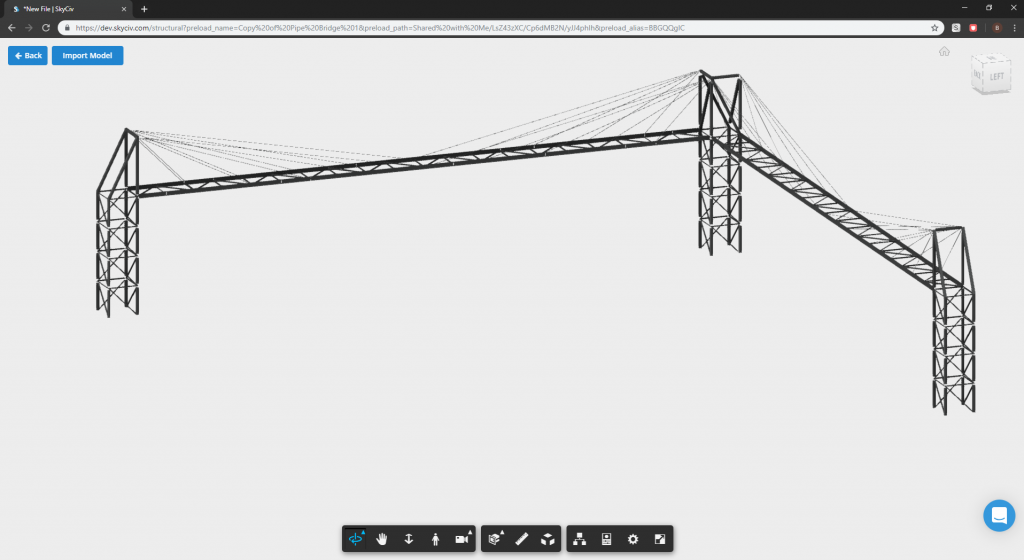
After confirming, the model can then be committed into the S3D work space via the “Import Model” button which will then start the conversion from the Revit Model to the S3d Model. This process may take awhile depending on how large the model being converted is. The more families the Revit project has, the longer the conversion will take as the plugin would have to manually extract all the data from each family and convert them. If the conversion is successful, users should see the model imported into the S3D work space.
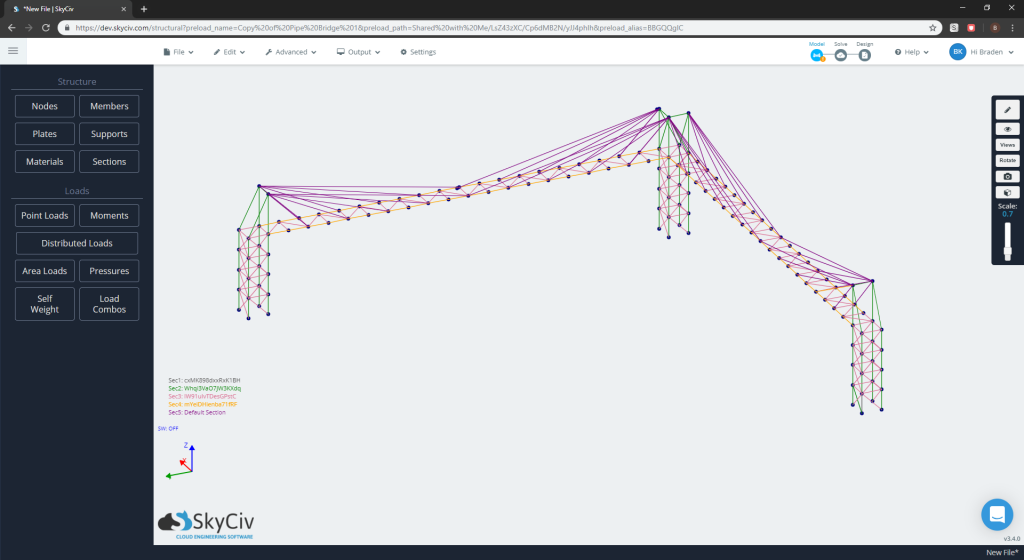
Issues Importing
The Revit Project is from an old version Revit
The Revit online plugin can only import Revit 2018 models and higher. Unfortunately the Revit API used to pull the model into SkyCiv only functions with the later versions of Revit.
There is no Analytical Model in the Revit Project
SkyCiv is trying to pull in the Analytical (structural) version of the model, which comprises mostly of lines and nodes. The easiest way to check if a Revit model has an analytical model is to open it up in Autodesk Revit and toggle the analytical model on. There is a helpful feature within Revit 2023 onwards that allows users to automatically generate the analytical model from the physical model. Please see this Revit guide for more information. You should see something similar to the right image:
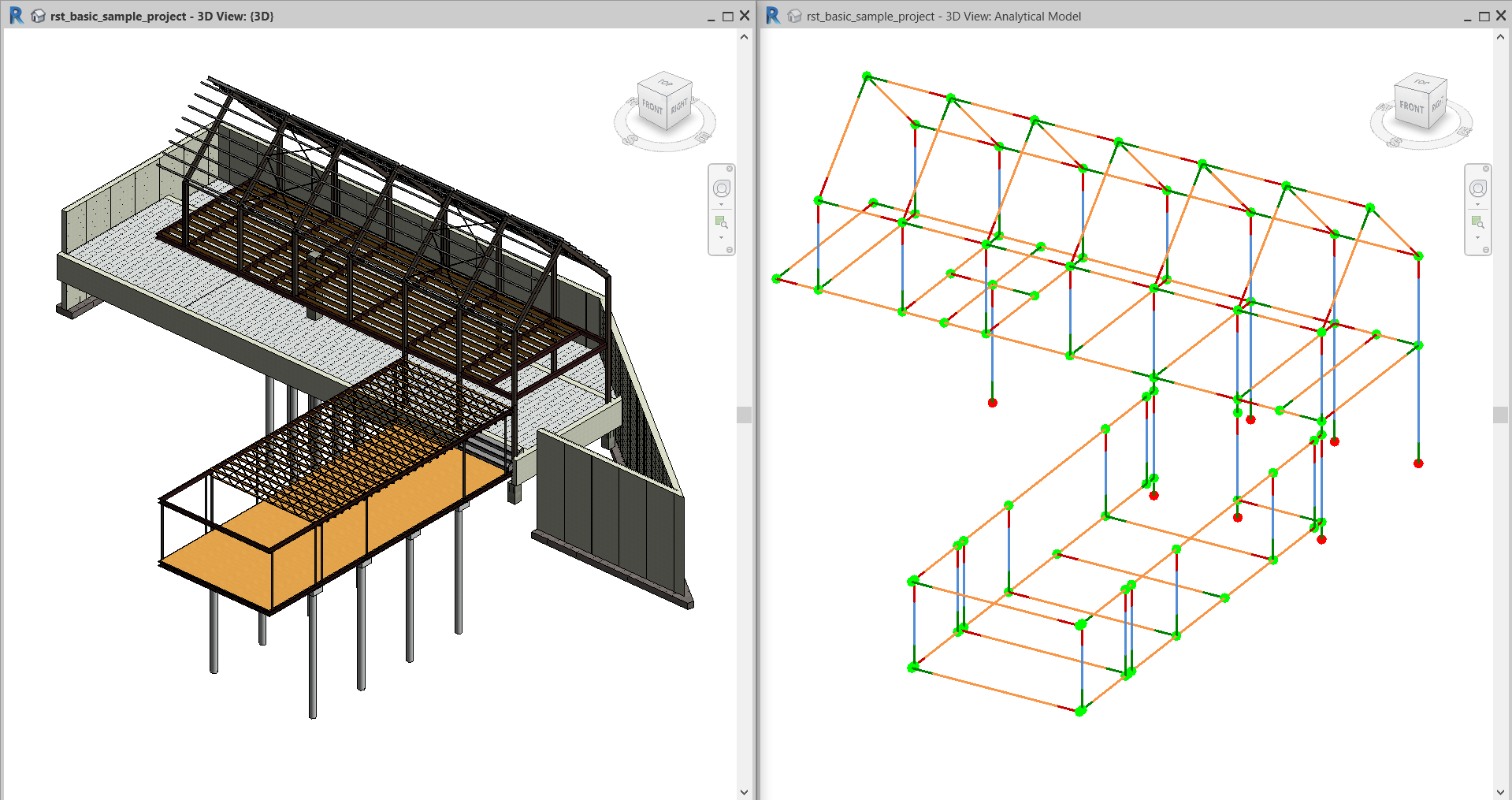
Physical model (left) and Analytical model (right)
For more troubleshooting tips of hoe to import a Revit Model in S3D, please visit our article on how to prepare your Revit model before importing into SkyCiv.


