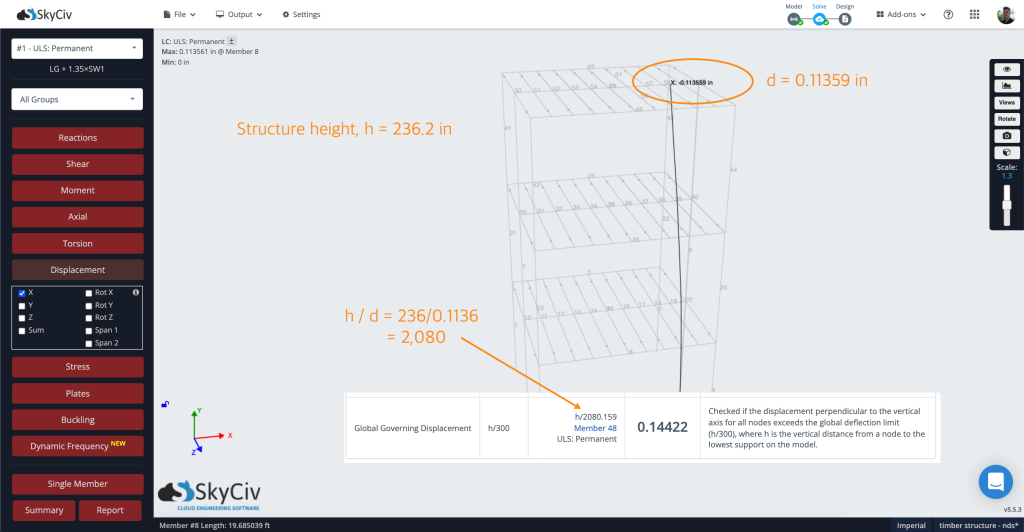Single click limit checks and instant summary results of your structure
SkyCiv prides itself on helping users understand and interpret results faster. In Structural 3D users can quickly and easily identify whether a structure is passing with a single click. Our Analysis Summary Results gives the pass/fail results for some key rule of thumb and quick analysis criteria checks:
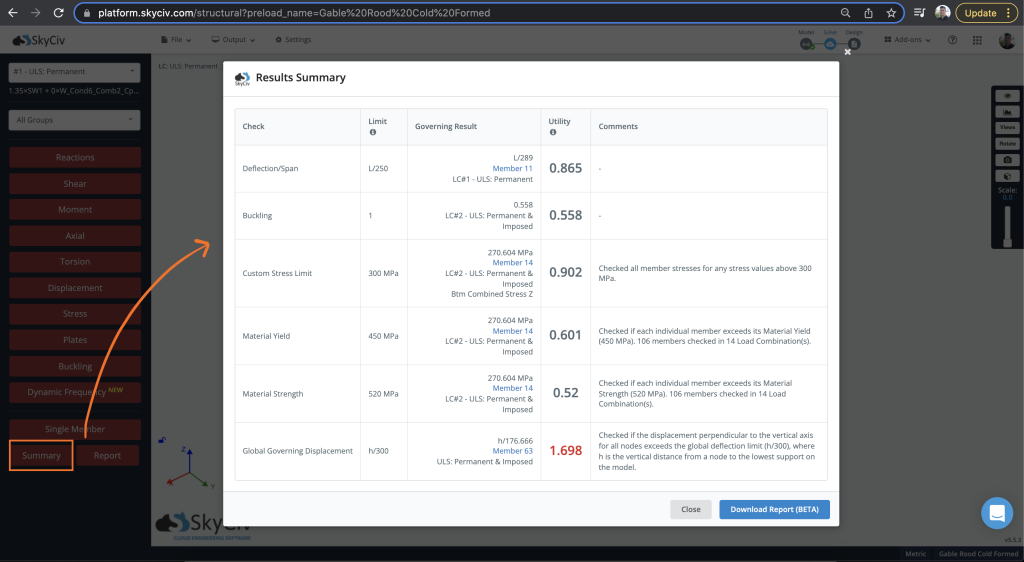
This loops through all the results, in all load combinations to give you a clear and concise summary of your structure with clear comments on the governing load combination and member. The summary shows the results for the following check results and utility ratios (see below for more detailed definitions):
- Deflection Span (performs checks for both span method 1 and span method 2)
- Buckling (only when Buckling analysis is run)
- Custom Stress Limit
- Material Yield Stress
- Material Strength
- Global Lateral Deflection
Under these criteria checks, a summary with all values less than 1 indicates a passing structure. Limit values can be controlled by the below settings under Limit Checks on the right visibility settings:
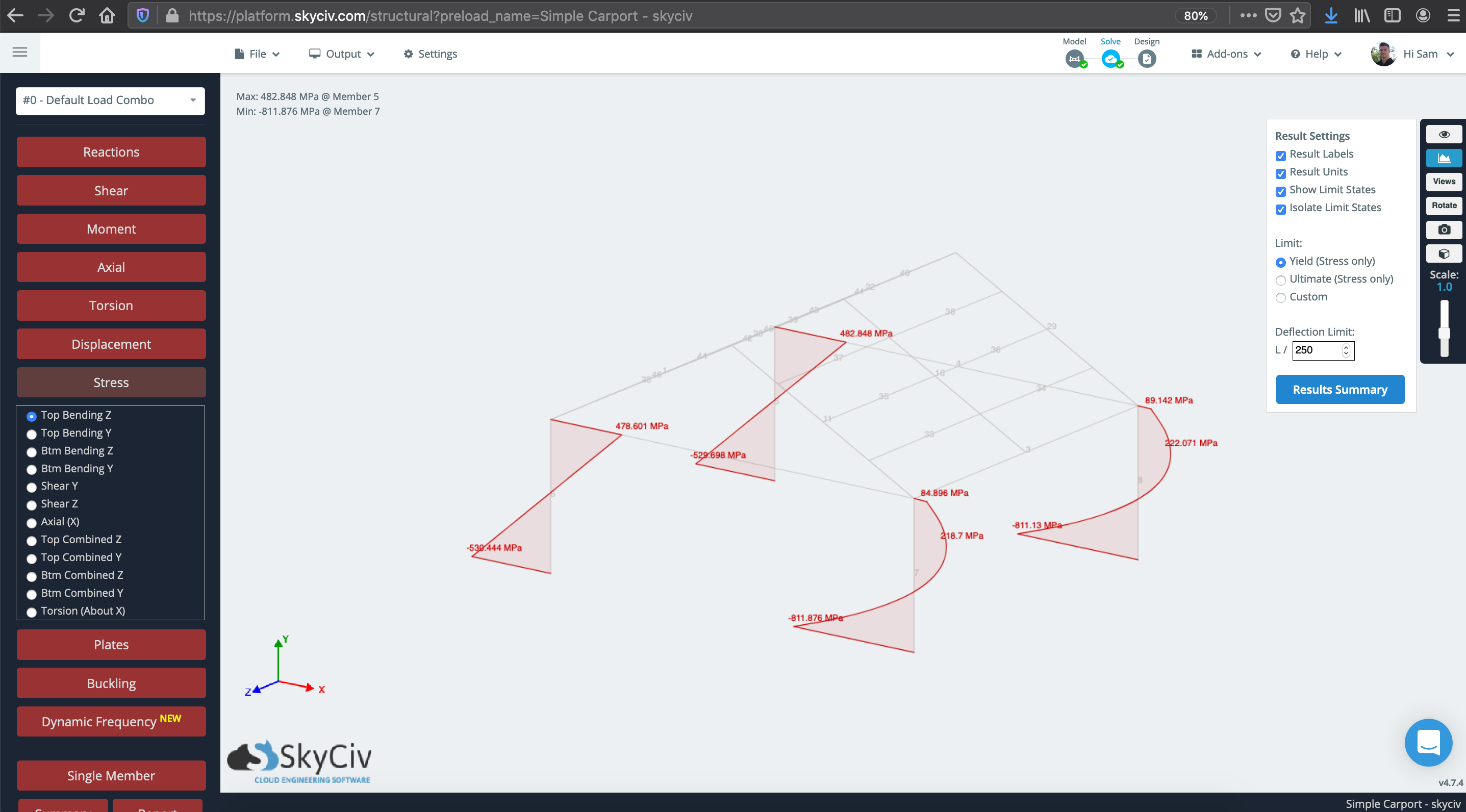
These results will also display in the graphics to quickly identify members of concern. The graphic UI will display any members failing limit checks and highlight them red. By clicking the Isolate Limit States checkbox, you can isolate these failing members:
Users can control the limit states under the Result Settings on the right which will control the limit checks for both the Analysis Summary and Graphical limit checks.
Result Definitions
Deflection Span
Checks the span/deflection ratio of all members, in all load combinations. In general, the smaller the denominator, the worse the deflection. By default, the limit is set to L/250 but this can be changed from the result settings (shown in above image).
This will display the governing member and load combination where this ratio is occurring. The deflection check is based on span 1 and span 2 checks (for more information, please see displacement results)
Custom Stress Limit
This is a custom value, checking that the stress in the entire structure does not exceed a certain value. This is a global check, so not recommended for structures with different materials. The upper limit can be changed in the result settings (seen in above image) by clicking Custom and changing the input value.
Material Yield/Strength
Will check each individual member’s stresses and compare them to the material yield and ultimate strengths. These can be edited under the Materials input when in model mode.
Global Lateral Deflection Check
The global lateral building displacement is a check of the ratio between building height (h) and the maximum lateral displacement (d), which is a helpful ratio in building design. For instance, you might have a structure deflection like so:
It might not be relevant for all structures, but often a helpful ratio for building design. h is taken as the distance from lowest point in the structure to the highest point. So in the above example, taking the height of the structure (h) and dividing it by the max lateral displacement (d) in the structure, gives us h / 2080: