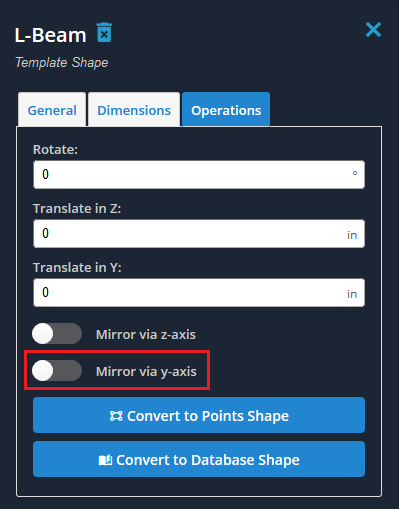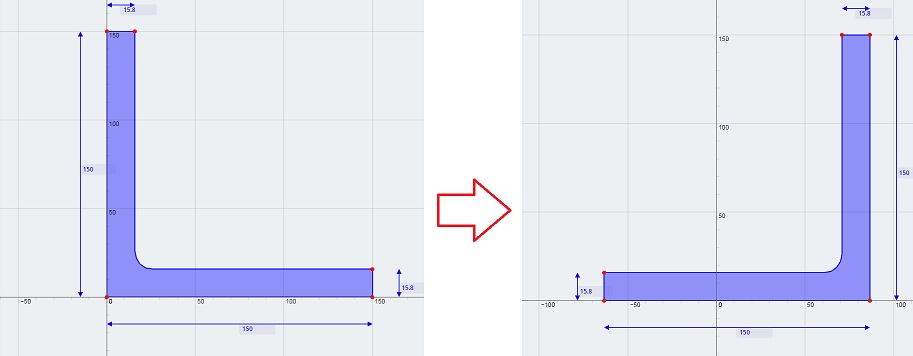To perform a mirror, simply click that shape you wish to mirror. In the menu that appears on the right, click the ‘Operations’ tab. If you wish to perform a horizontal mirror (i.e. about an imaginary horizontal line that passes through the centroid), then click ‘True’ under ‘Mirror via z-axis’.
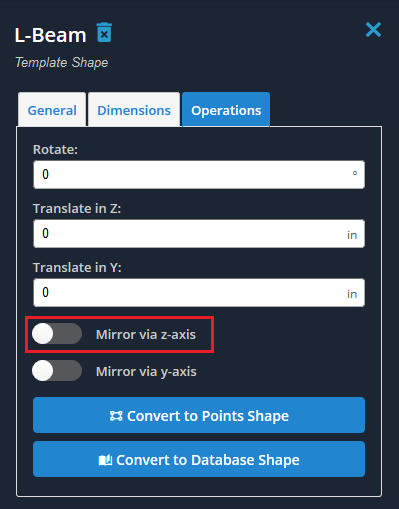
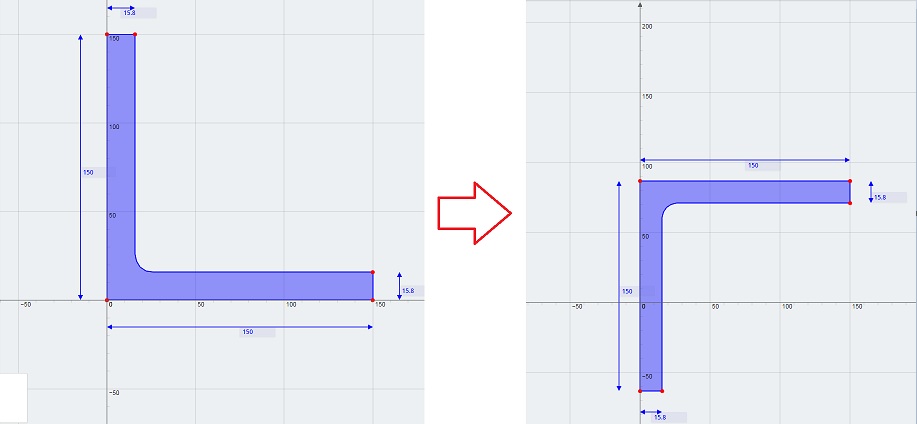
Similarly, if you wish to perform a vertical mirror (i.e. about an imaginary vertical line that passes through the centroid), then click ‘True’ under ‘Mirror via y-axis’.