Using the Load Generator for Snow Loads integrated in S3D
In calculating snow loads, the balanced or undrifted snow load on roof is always assumed to be applied on the horizontal projection of the roof area the same way live loads are applied. 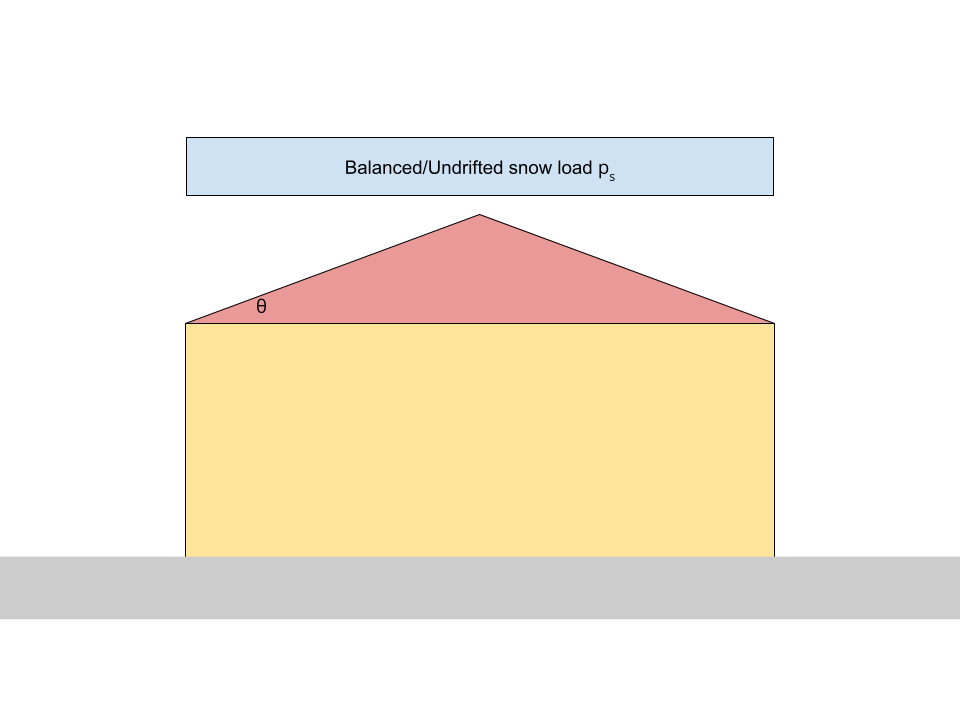
In order to apply the snow load on the roof, we need to convert pressure \({p}_{s}\) by multiplying it by the value of cosθ. 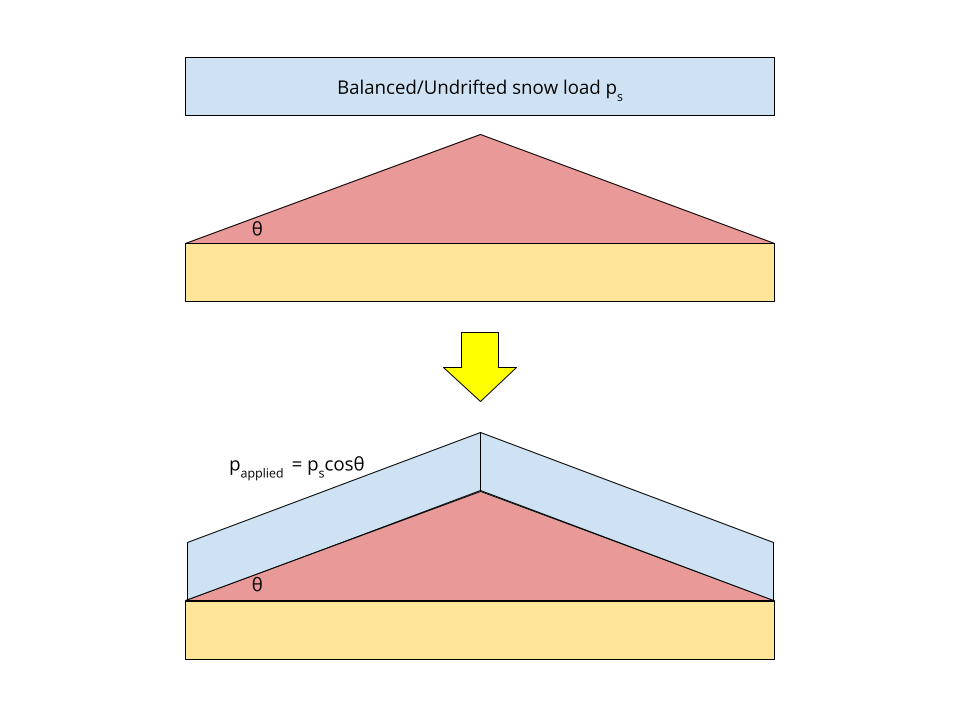
Using SkyCiv Load Generator in S3D
For Professional account users, you can access the Load Generator thru the area load sections in S3D. From the module, generating the balanced/undrifted snow load \({p}_{s}\) is automatically applied as long as the roof windward and leeward nodes are defined the the Node Assignments table.
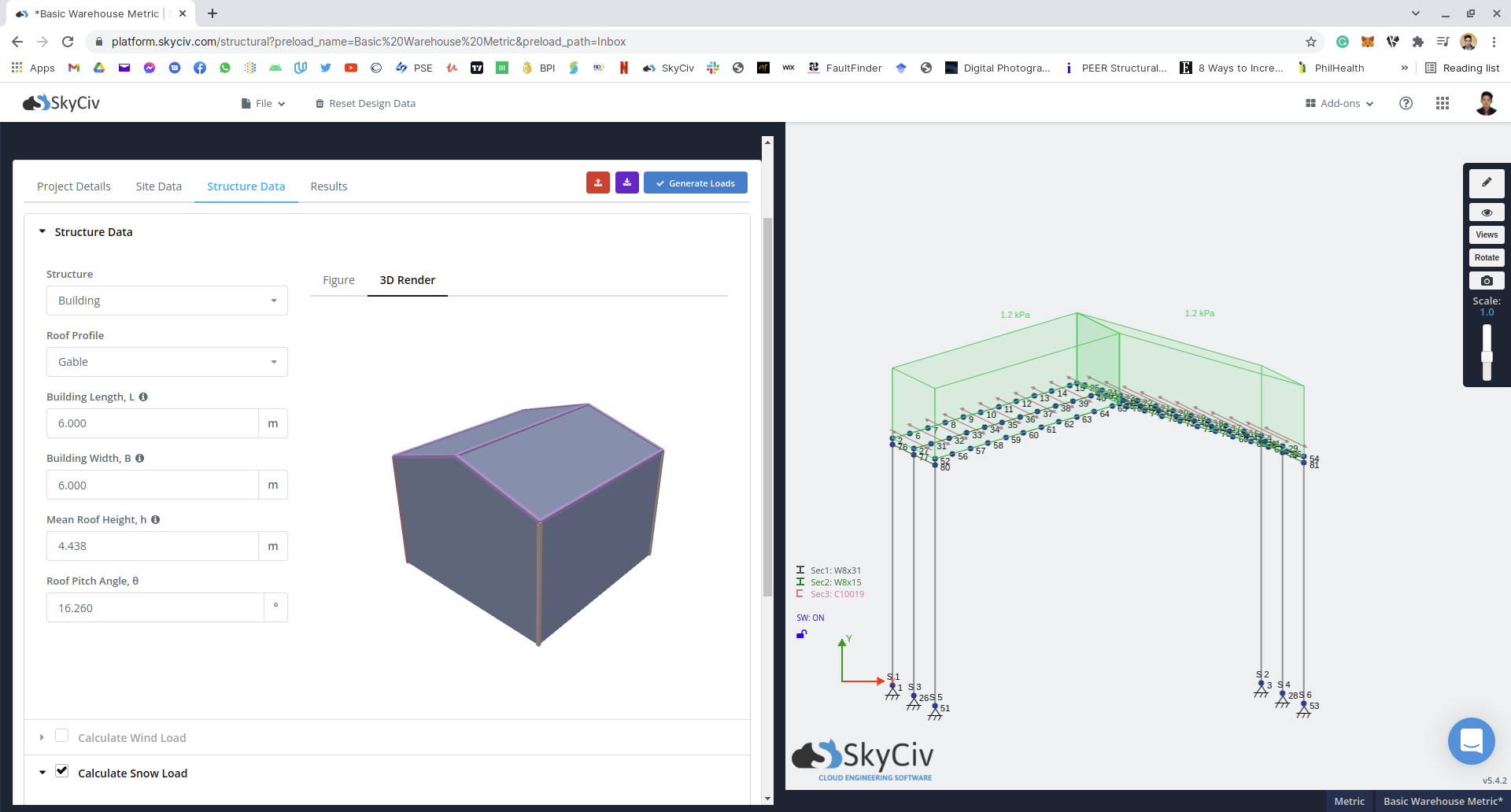
The rule to define the roof windward and leeward nodes is shown below:


Therefore, the corresponding snow load applied is shown below:
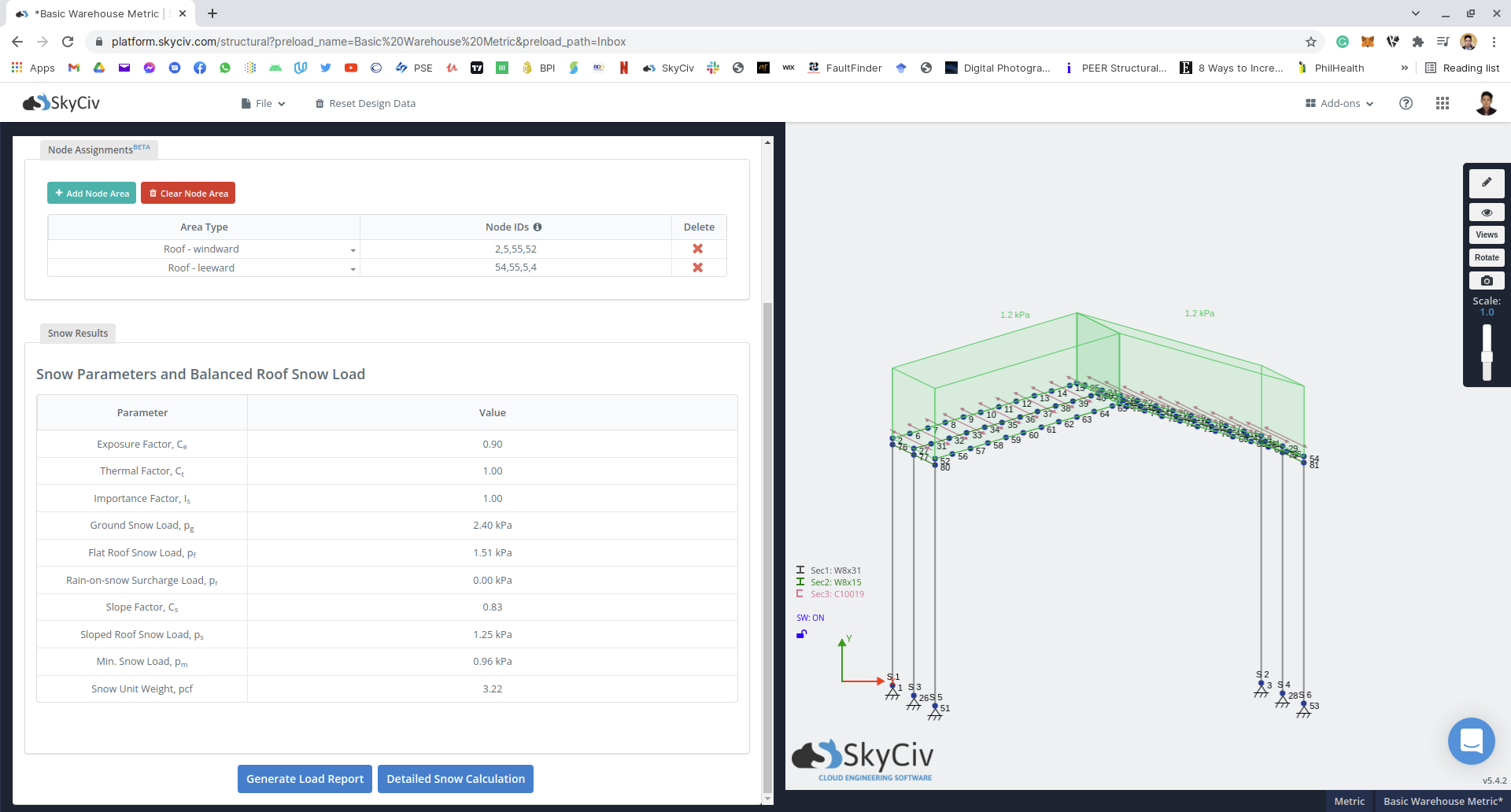
From this model, the balanced/undrifted snow load \({p}_{s} = 1.25 kPa\) is converted by multiplying the cosine value of the Roof Pitch Angle θ equal to 0.9603. Therefore, the corresponding roof snow load is equal to \( p = 1.20kPa\). Using open area load, it is then applied to the roof surface of the model. For the unbalanced/drifted case, manual input is necessary. This feature is only available to ASCE 7-10, ASCE 7-16, NBCC 2015, EN 1991, and AS/NZS 1170.
Structural Engineer, Product Development
MS Civil Engineering
References:
- American Society of Civil Engineers. (2017, June). Minimum design loads and associated criteria for buildings and other structures. American Society of Civil Engineers.



