Using the SkyCiv Load Generator – NBCC 2020 Seismic Load Calculations
Seismic load calculation based on National Building Code of Canada (NBCC 2020) 2020 is now available in the SkyCiv Load Generator v2. Users can automatically get the seismic parameters for a specific location based on Canada’s 6th Generation seismic hazard model is the basis for the seismic design provisions in the 2020 National Building Code of Canada (Kolaj, Halchuk, and Adams, 2023). The interpolated seismic site values are generated up to 2 significant figures.
The SkyCiv Load Generator generates seismic forces using the Equivalent Static Force method and the Design Response Spectrum which comes handy when applied to your S3D model. Users will be able to obtain get the following data from our server:
- \( S_{a}(0.2,X) \)
- \( S_{a}(0.5,X) \)
- \( S_{a}(1.0,X) \)
- \( S_{a}(2.0,X) \)
- \( S_{a}(5.0,X) \)
- \( S_{a}(10.0,X) \)
- \( PGA \)
- \( PGV \)
Free users will be able to get these data but will only be able to calculate the seismic loads for a maximum of 3 solves per day. With a Professional Account or by purchasing the standalone Load Generator module, you can use all the features of this calculation as long as you want. You can purchase the standalone module thru this link.
Site Data
Together with the wind speed and ground snow load data, users can get the seismic parameters for the location obtained from our server by defining the “Site Class” and “Probabiliy of Exceedance” parameters first and then putting an address in Canada:
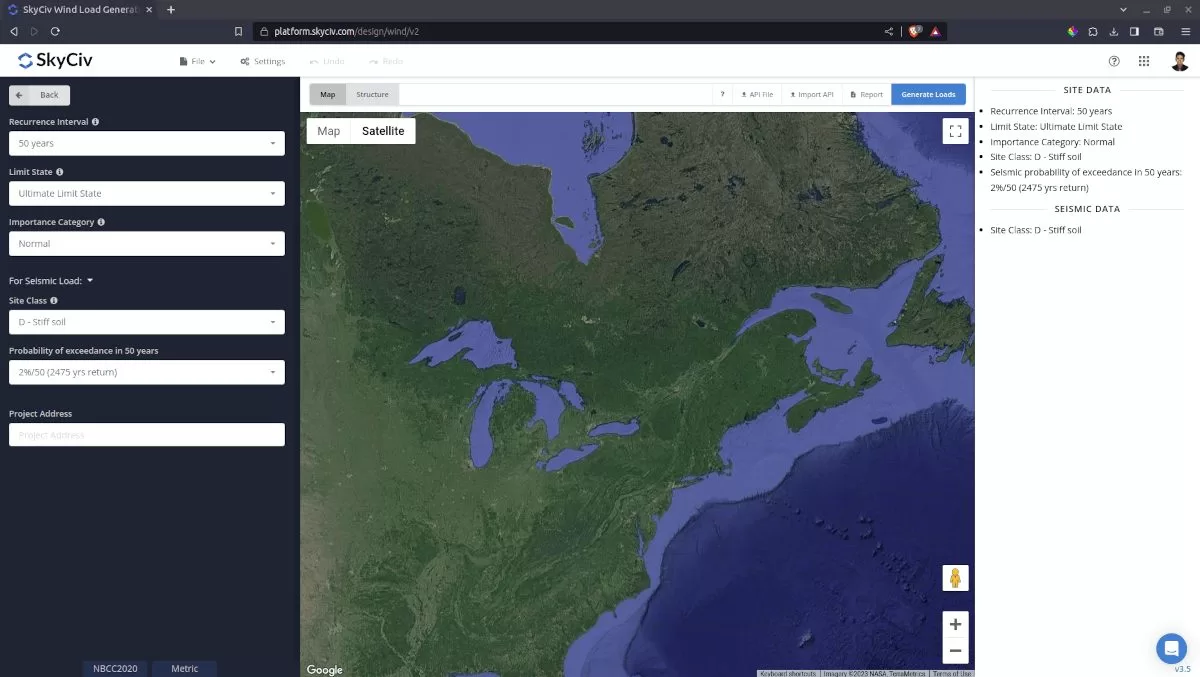
Figure 1. NBCC 2020 Site Seismic data.
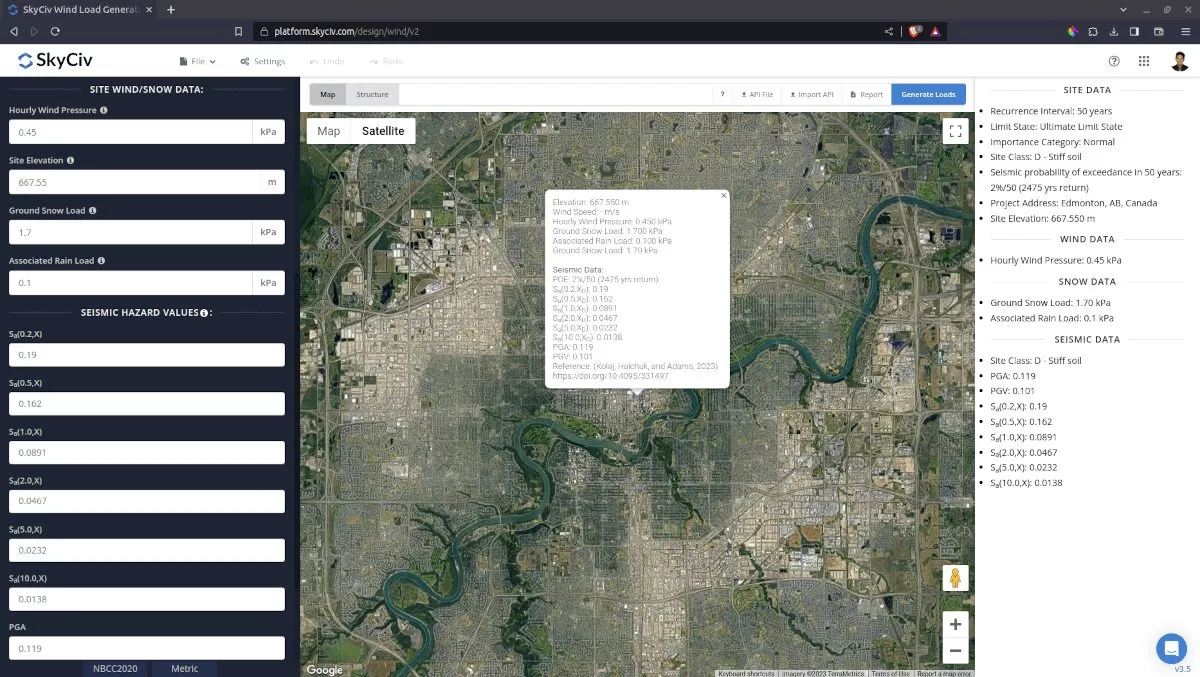
Figure 2. Site seismic parameters from SkyCiv server based on Geological Survey of Canada, Open File 8950, 2023 (Kolaj, Halchuk, and Adams, 2023).
Note: Users can modify the site seismic parameters to obtain the most appropriate seismic load for the structure.
Structure Data
To calculate the seismic load for the Buildings, we need to define the structure data. Currently, the NBCC 2020 seismic load calculation can only be generated for Buildings.
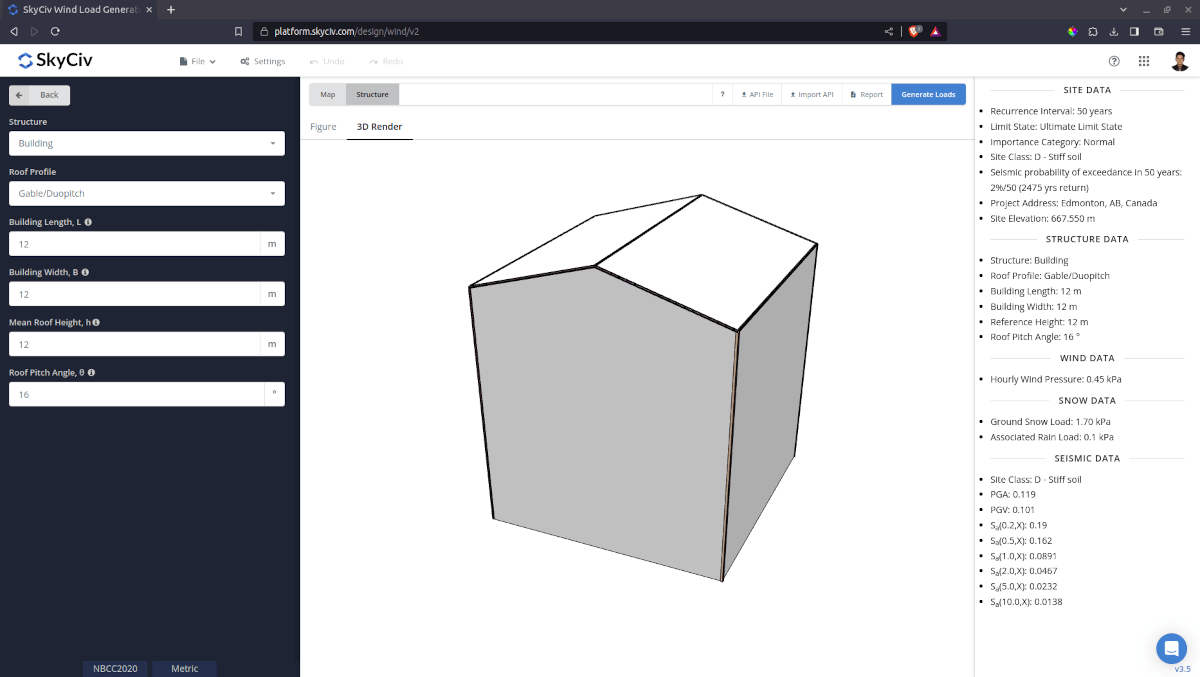
Figure 3. Structure parameters for Buildings – using NBCC 2020 seismic load calculation.
Seismic Load Parameters
After we define the Structure Data, we need to click the Seismic Load checkbox and click the button beside it to define the seismic load parameters that we will need:
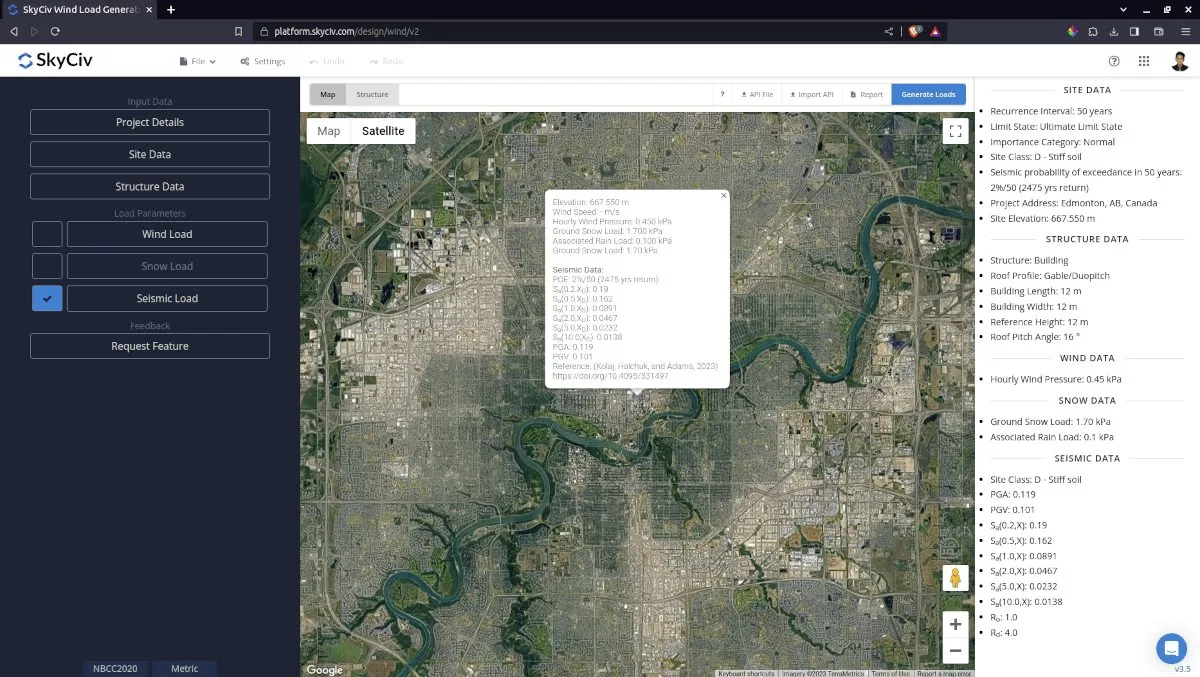
Figure 4. SkyCiv Load Generator Seismic Load Checkbox
Upon clicking the Seismic Load button, the seismic parameters needed to be defined are the following:
- Structure system – used for determining the values \({T}_{a} \), \({M}_{v} \), and \( J \) based on Table 4.1.8.11 of NBCC 2020.
- Fundamental Lateral Period of Vibration of the building \( T_{a} \) – based on Article 4.1.8.1(7) of NBCC 2020.
- Ductility-related Force Modification Factor \( R_{d} \) – based on Table 4.1.8.9 of NBCC 2020. Default value is 4.0.
- Overstrength-related Force Modification Factor \( R_{o} \) – based on Table 4.1.8.9 of NBCC 2020. Default value is 1.0.
- Floor Weights – used for the vertical distribution of base shear and for diaphragm forces. Data per level required are: Level (for designation), Elevation, and Weight
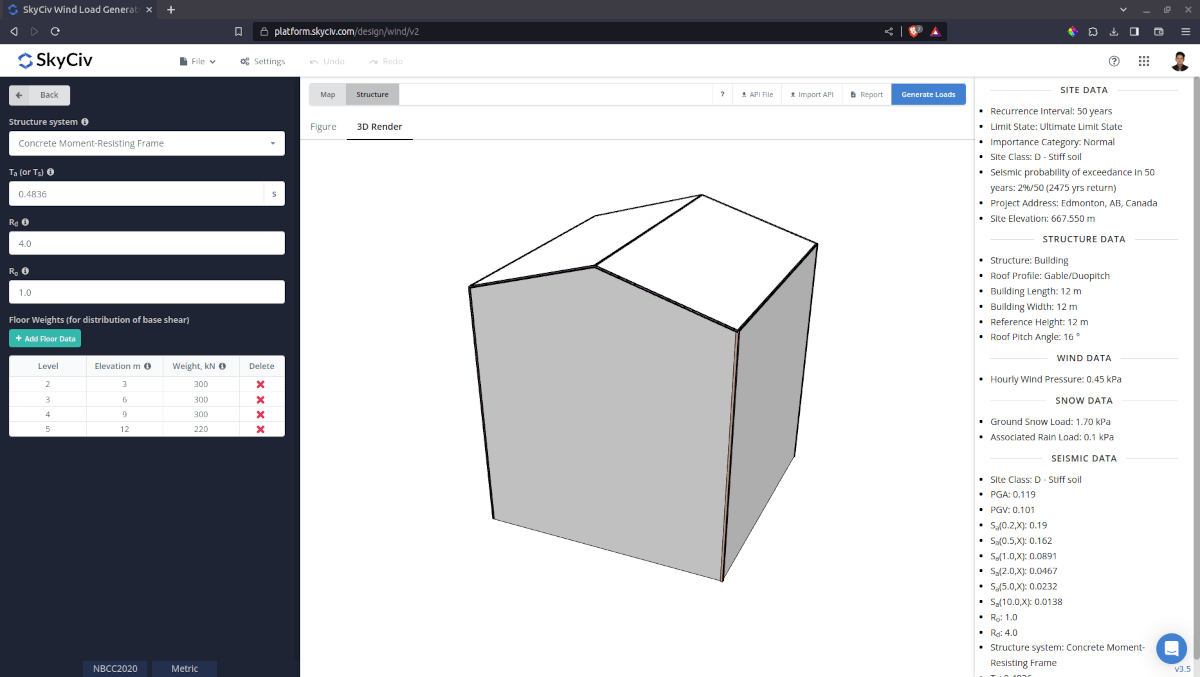
Figure 5. NBCC 2020 Seismic Load Parameters
The approximate fundamental period of the structure is automatically calculated as guide for the users when the “Structure system” dropdown is changed. Users are free to edit this value which is affect the corresponding calculated base shear for the structure.
Results
Once all parameters are defined, the results can be generated by clicking the Generate Loads button at the menu bar. The results will show the summary of your seismic input parameters and the seismic forces from Equivalent Static Force method. For PREMIUM users, the can access the Design Spectral Acceleration data.
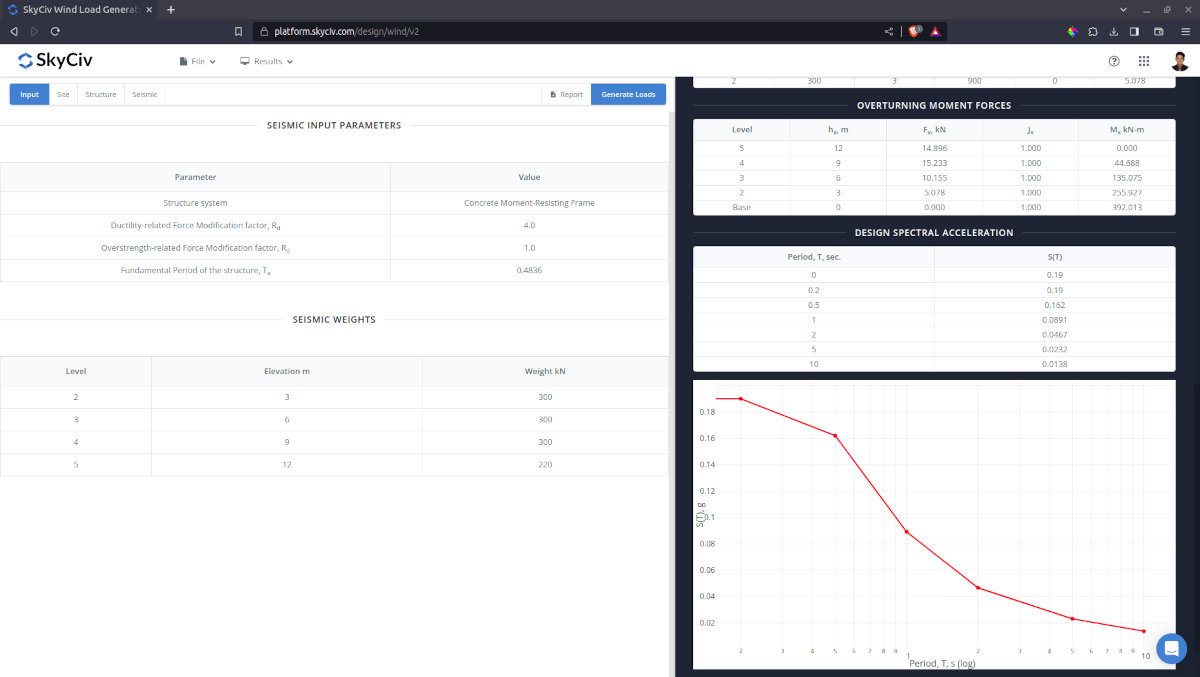
Figure 6. NBCC 2020 Seismic Load results.
You can generate a summary report by clicking the Report button beside the Generate Loads button:
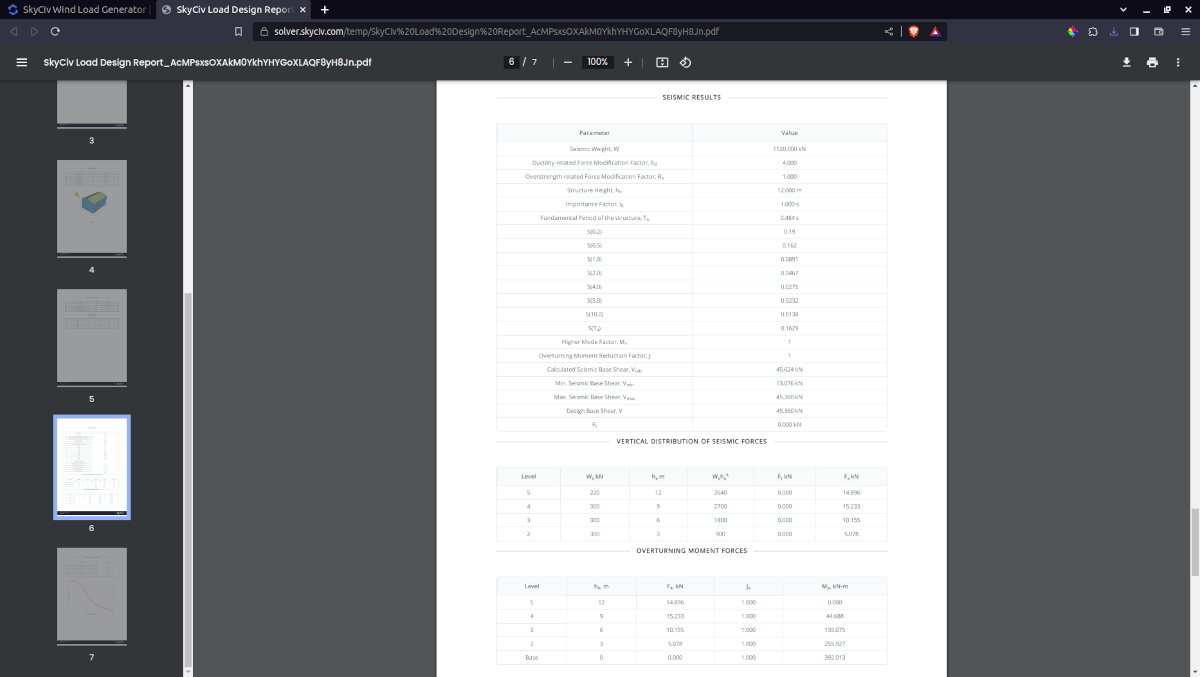
Figure 7. SkyCiv Load Generator summary report for NBCC 2020 Seismic Load calculations.
Detailed Calculation
The detailed seismic load calculations can be accessed only by Professional account users and those who purchased the standalone load generator module. All the parameters and assumptions used in the calculation are displayed on the report to make it transparent to the user. You can download a sample detailed calculation thru this link.
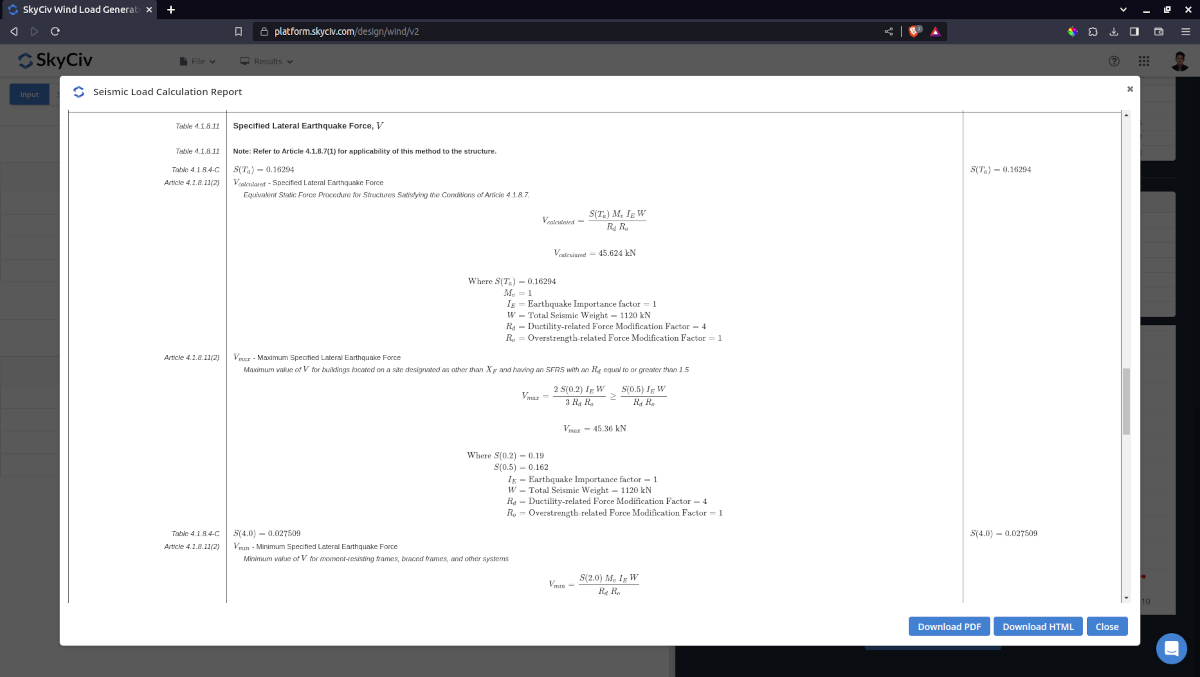
Figure 6. Detailed seismic load calculation generated from SkyCiv Load Generator.
References:
-
Canadian Commission on Building and Fire Codes. (2022). Earthquake Load and Effects. In National Building Code of Canada 2020 (15th ed., Vol. 1, pp. 4-52-4–68). National Research Council of Canada. https://doi.org/10.4224/w324-hv93
-
Kolaj, M., Halchuk, S., and Adams, J., 2023. Sixth-generation seismic hazard model of Canada: grid values of mean hazard to be used with the 2020 National Building Code of Canada; Geological Survey of Canada, Open File 8950 (ver. 1.0), 1 .zip file. https://doi.org/10.4095/331497
- Google Maps


