ASCE 7-10 ASD Load Combinations
In the United States, ASCE 7-10 is a key part of the building code. It focuses on the requirements for general structural design, as well as providing a means for determining loads (dead, live, soil, flood, snow, rain, ice, earthquake, wind) and their combinations.
Allowable Strength Design (ASD) involves eight basic load combination equations. These are different to Load and Resistance Factor Design (LRFD Load Combinations) which have their own set of load combinations. For more information about the differences between ASD and LRFD, check this article.
This article will focus on how SkyCiv’s auto-generated load combinations feature meets the load combination equations as specified in ASCE 7-10 ASD.
2.4.1 Basic Combinations
| Design Code Equation | Design Code Comment | SkyCiv Equation | SkyCiv Comment |
|---|---|---|---|
| D | Eq. 2.4.1.1 | G | – |
| D + L | Eq. 2.4.1.2 | G + QL | – |
| D + (Lr or S or R) | Eq. 2.4.1.3 | G + QS | The load type QS “Snow” is sub-categorized into “snow”, “roof live”, and “rain”. Selecting this load combination will automatically create 3 load combination equations due to the use of “or” in the equation specification. |
| D + 0.75L + 0.75(Lr or S or R) | Eq. 2.4.1.4 | G + 0.75QL + 0.75QS | The load type QS “Snow” is sub-categorized into “snow”, “roof live”, and “rain”. Selecting this load combination will automatically create 3 load combination equations due to the use of “or” in the equation specification. |
| D + (0.6W or 0.7E) | Eq. 2.4.1.5 | G + 0.6QW G + 0.7E |
Due to the presence of an “or” in the load combination, two load combination equations are required to represent them. Since “wind” and “seismic” are not linked by a load type, two separate equations are given by SkyCiv, instead of auto-generating equations in the case of the QS snow load type. |
| D + 0.75L + 0.75(0.6W) + 0.75(Lr or S or R) | Eq. 2.4.1.6a | G + 0.75QL + 0.45QW + 0.75QS | The load type QS “Snow” is sub-categorized into “snow”, “roof live”, and “rain”. Selecting this load combination will automatically create 3 load combination equations due to the use of “or” in the equation specification. |
| D + 0.75L + 0.75(0.7E) + 0.75S | Eq. 2.4.1.6b | G + 0.75QL + 0.75QS + 0.525E | Only one load equation is required to represent this load combination. Despite the presence of QS“Snow” load type, only one equation is generated by SkyCiv for the “snow” sub-type. |
| 0.6D + 0.6W | Eq. 2.4.1.7 | 0.6G + 0.6QW | – |
| 0.6D + 0.7E | Eq. 2.4.1.8 | 0.6G + 0.7E | – |
Example: All Load Types Assigned
Whilst not practical, 9 load groups have been created and assigned to all 9 load types as seen below. This is done to check the equations that are formed from the load combinations

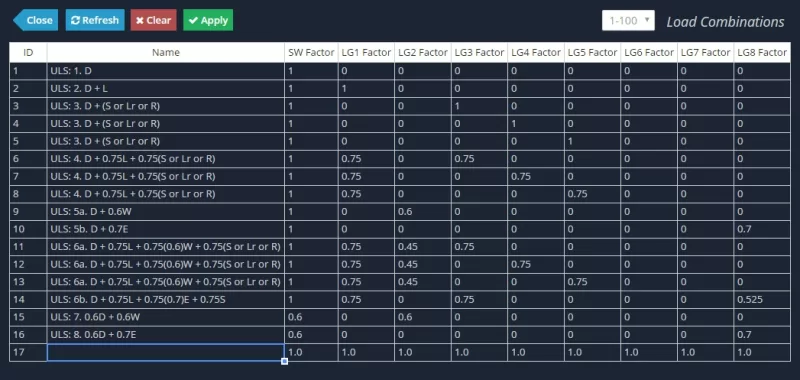
Related resources
Try our SkyCiv Free Wind Tool for wind speed and wind pressure calculations on simple structures:


