After clicking the icon under ‘Design’ in the connection design table, you are able to edit your connection assembly. The connection assembly consists of:
- the parent member (supporting member)
- child(ren) members (supported member(s))
- the connection(s)
- the fixtures (bolts / welds)
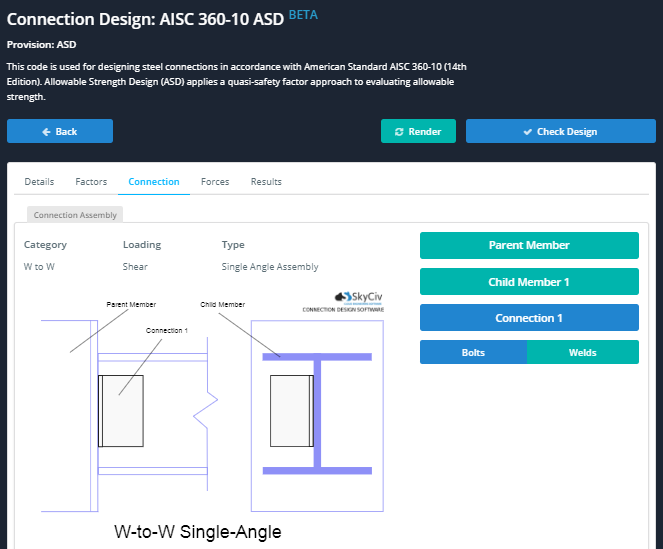
The image on the left will indicate the parent member, child member, and connection(s). Click each of the buttons to bring up a pop up to edit these different parts of your connection assembly.


