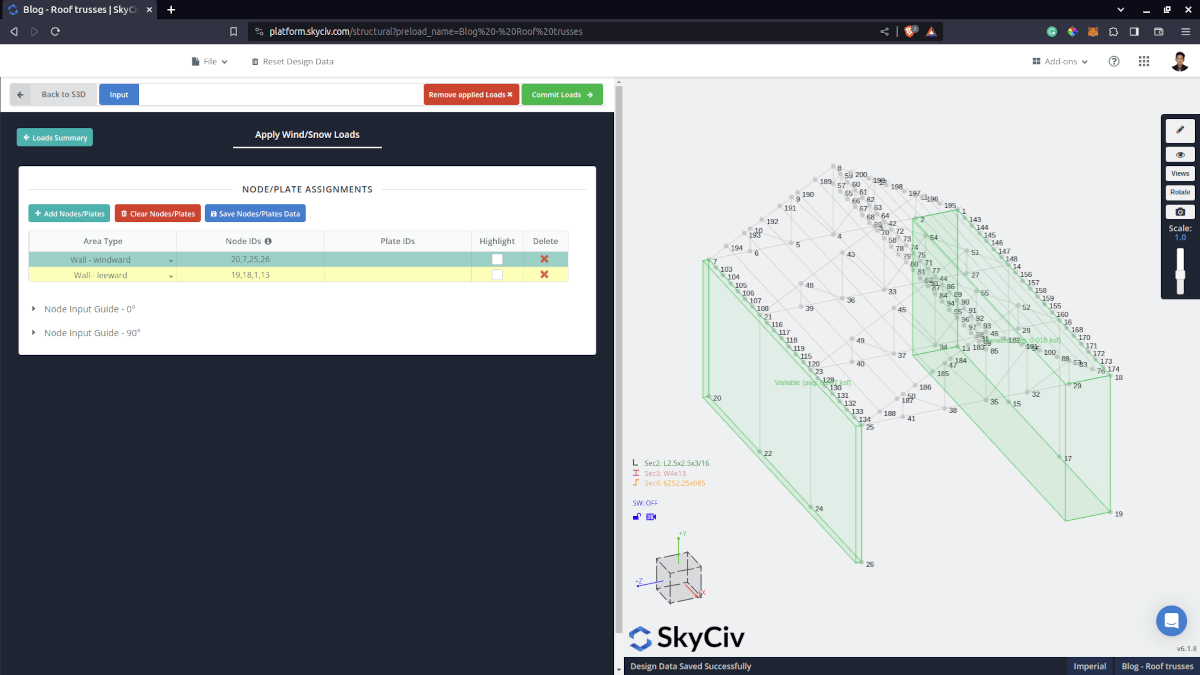Using the Load Generator for Wind Loads integrated in S3D
For Professional account users, you can access the Load Generator thru the area load sections in S3D. Once we solved the wind loads, we can apply the loads by assigning nodes/surfaces on the Node Assignments table.
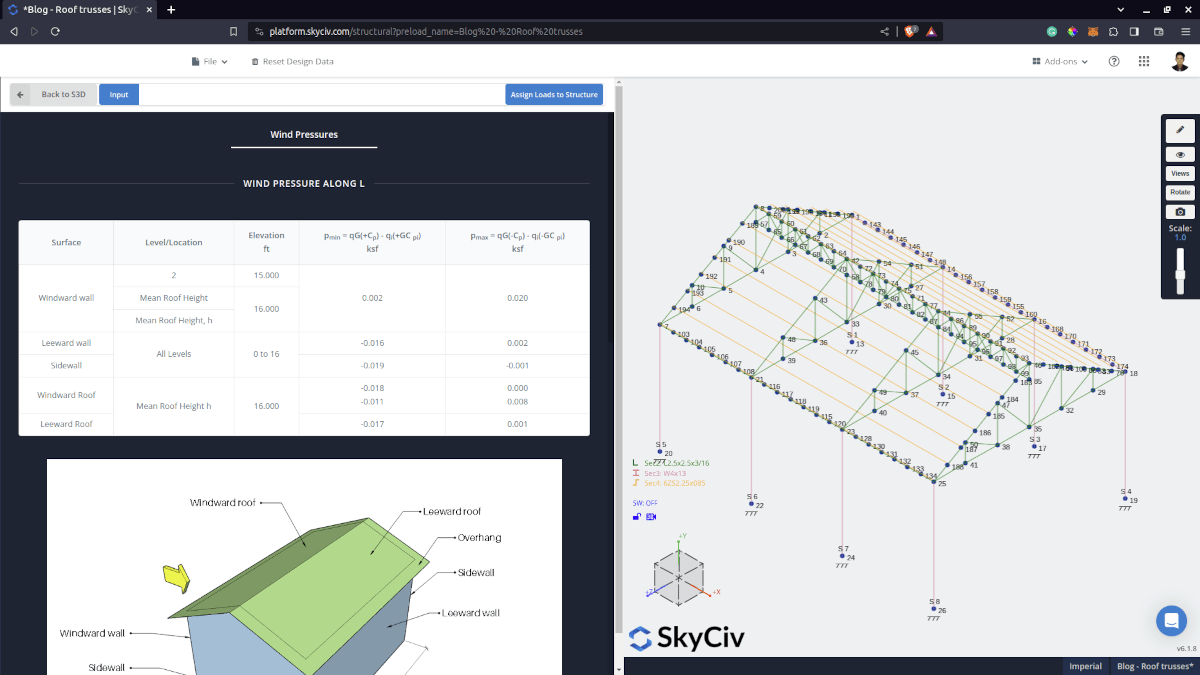
Users need to define the node areas for two directions: along the L and along B. The rule to define these areas are shown below for enclosed building:
Along L
Windward wall
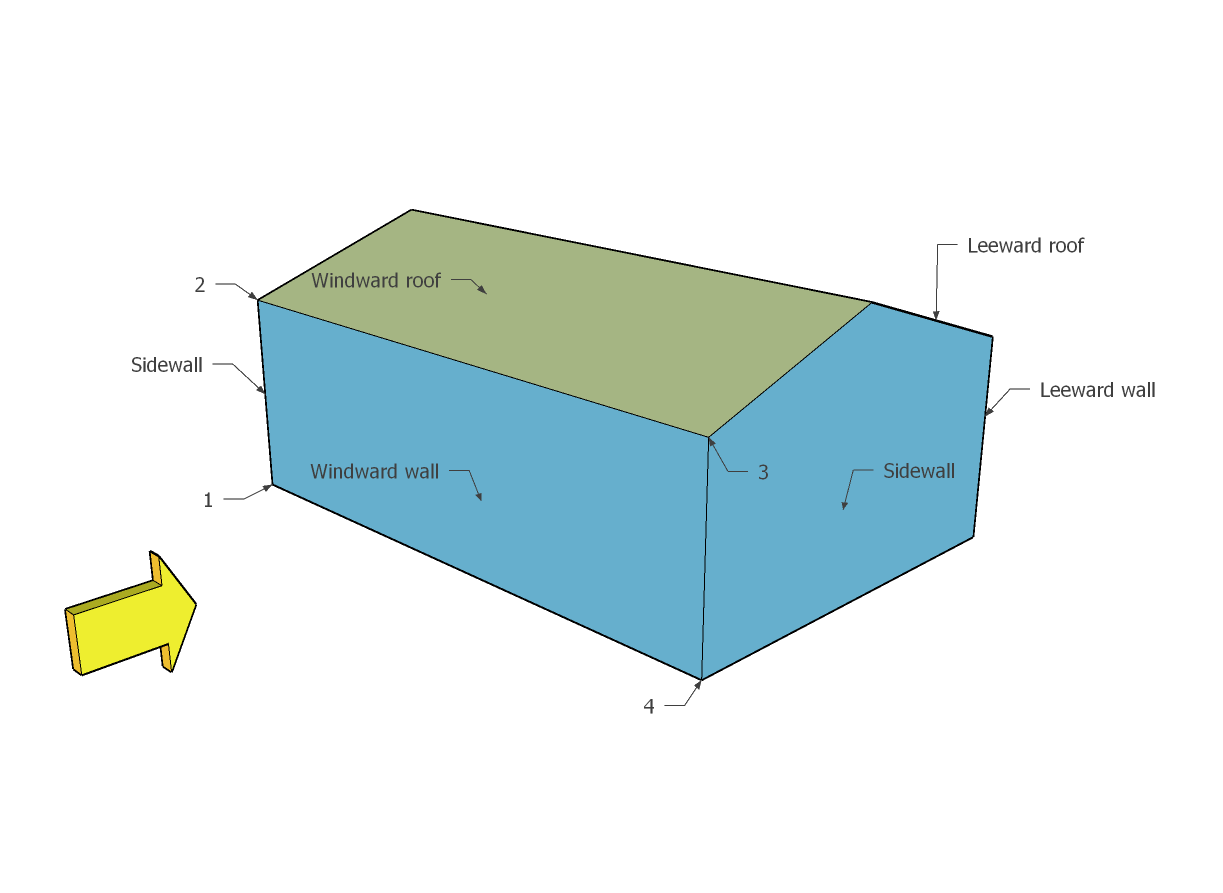
Leeward wall
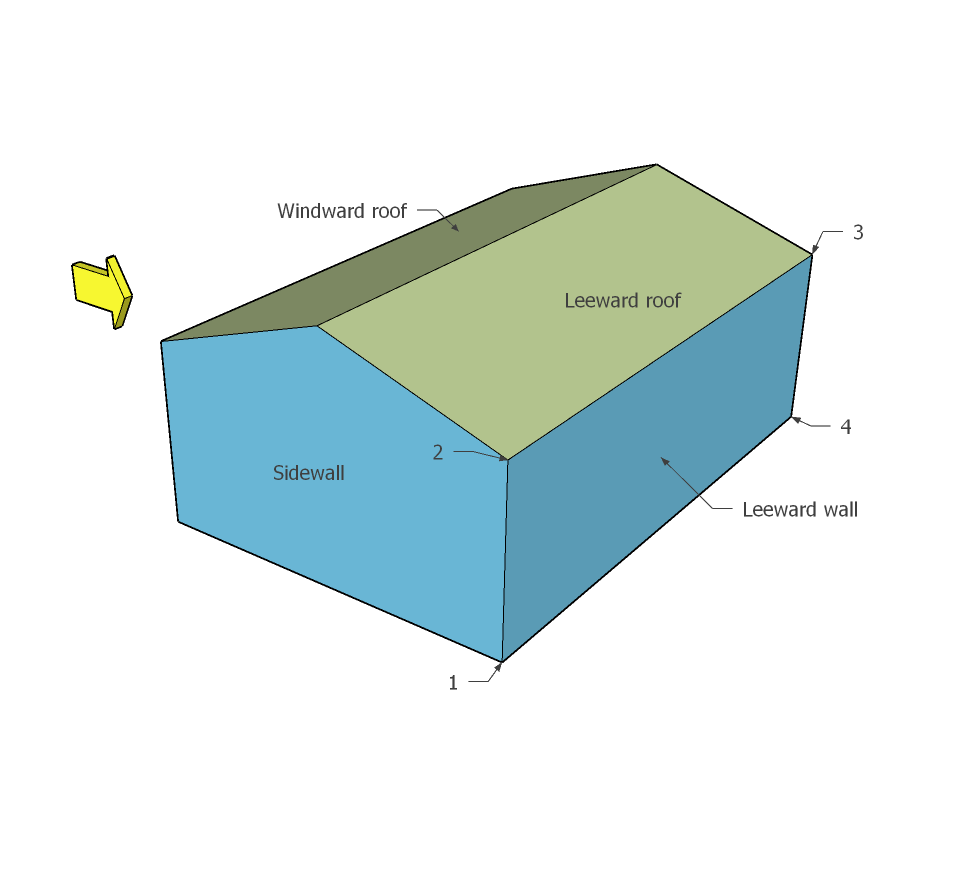
Sidewall
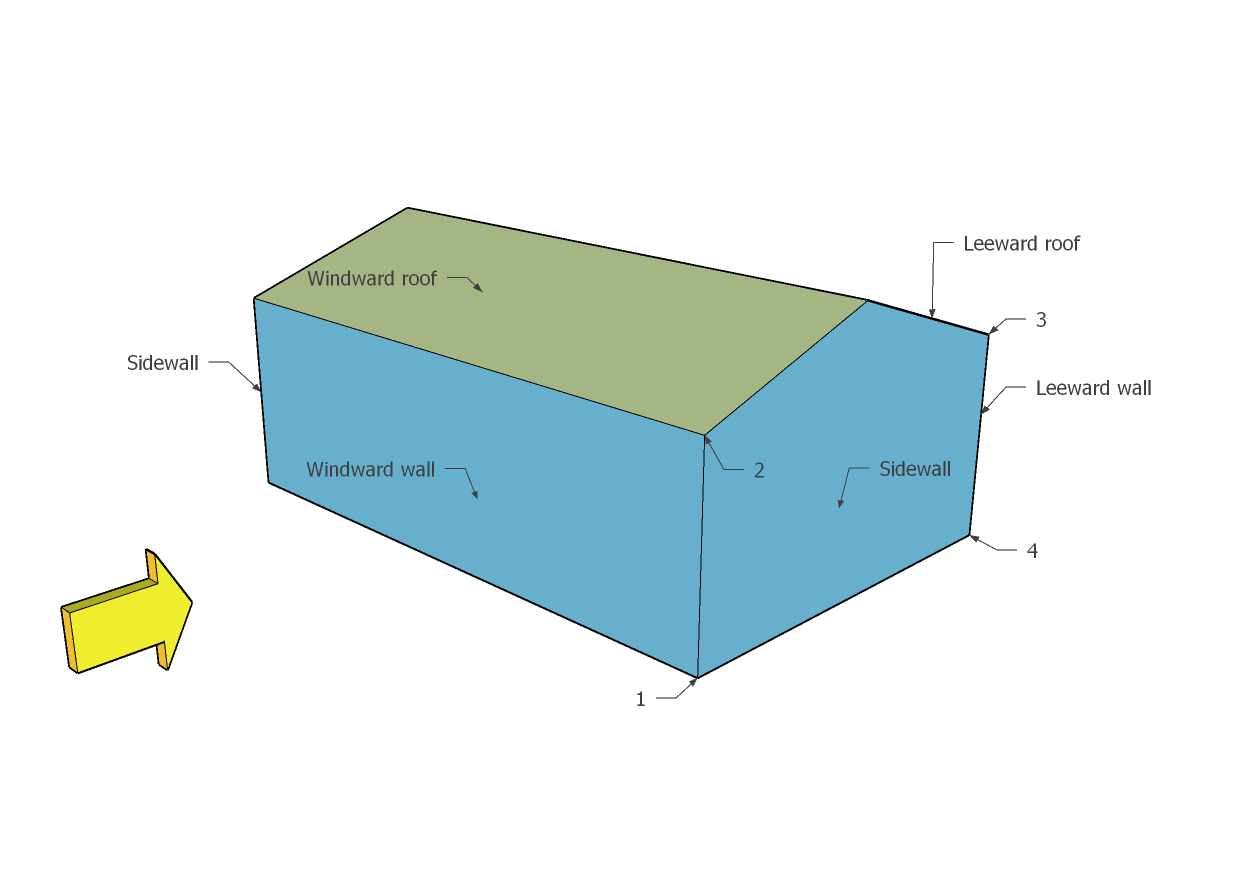
Windward roof
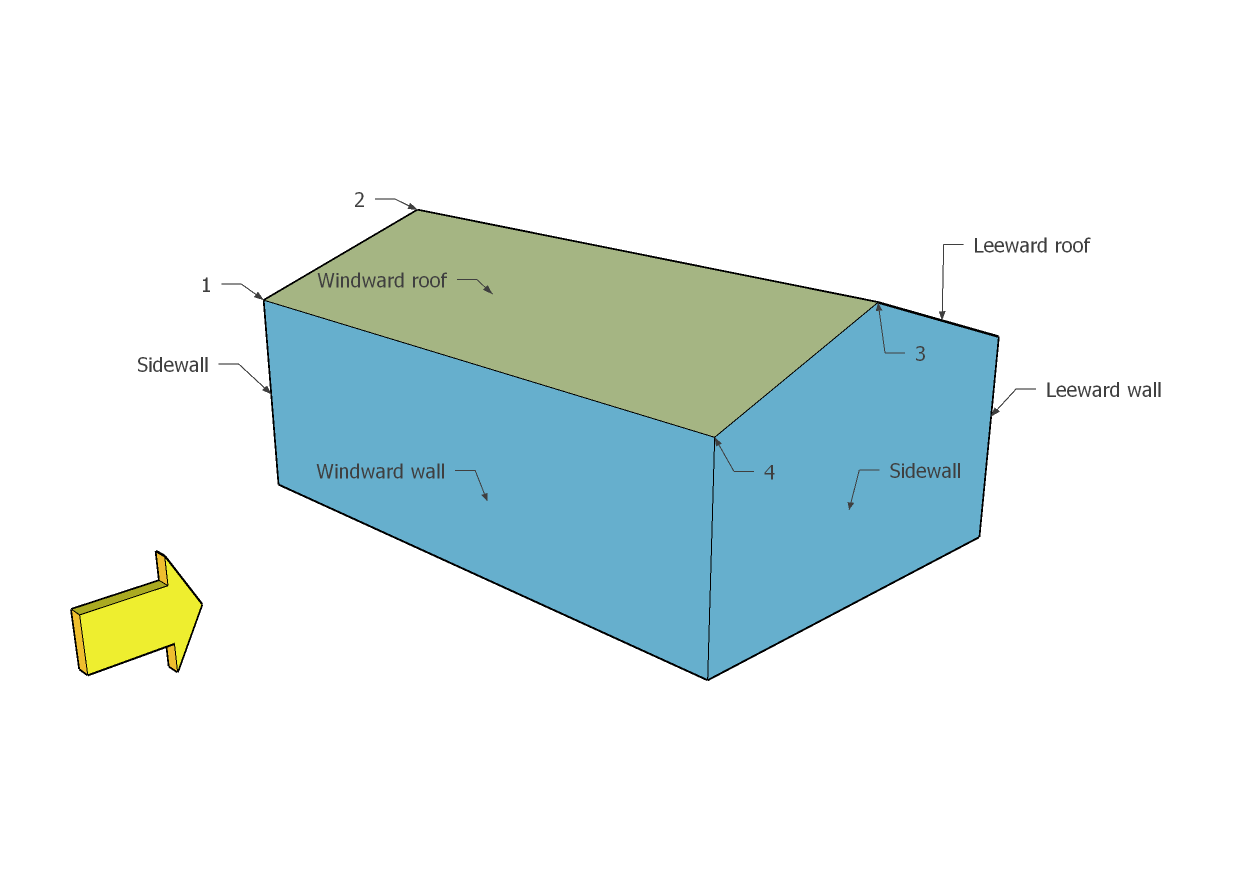
Leeward roof
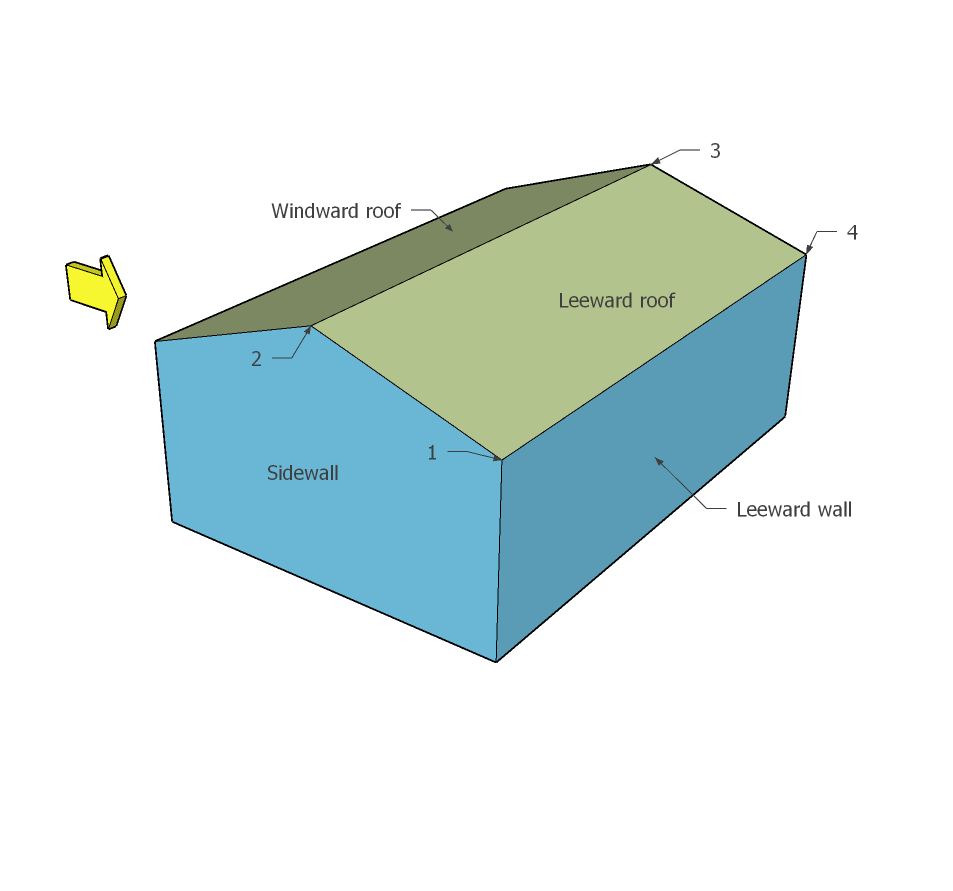
Along B
Windward wall
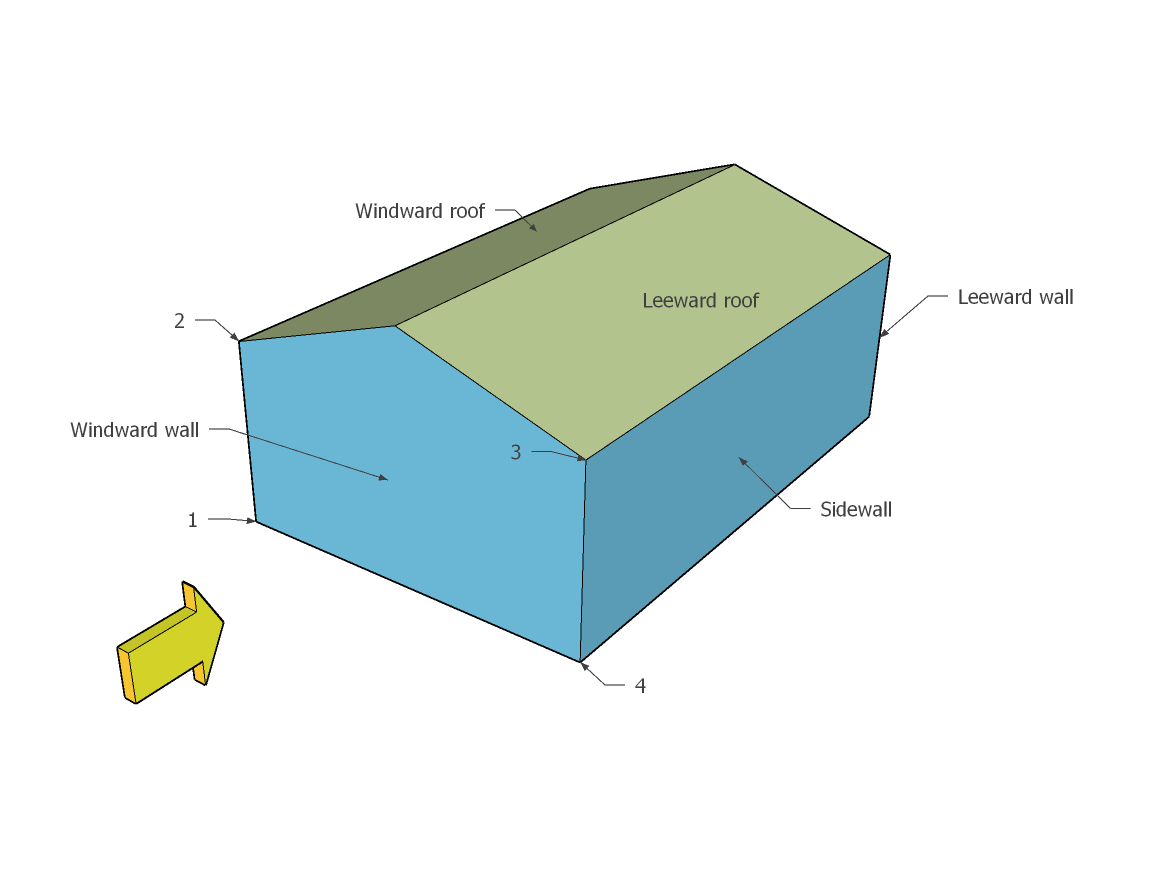
Leeward wall
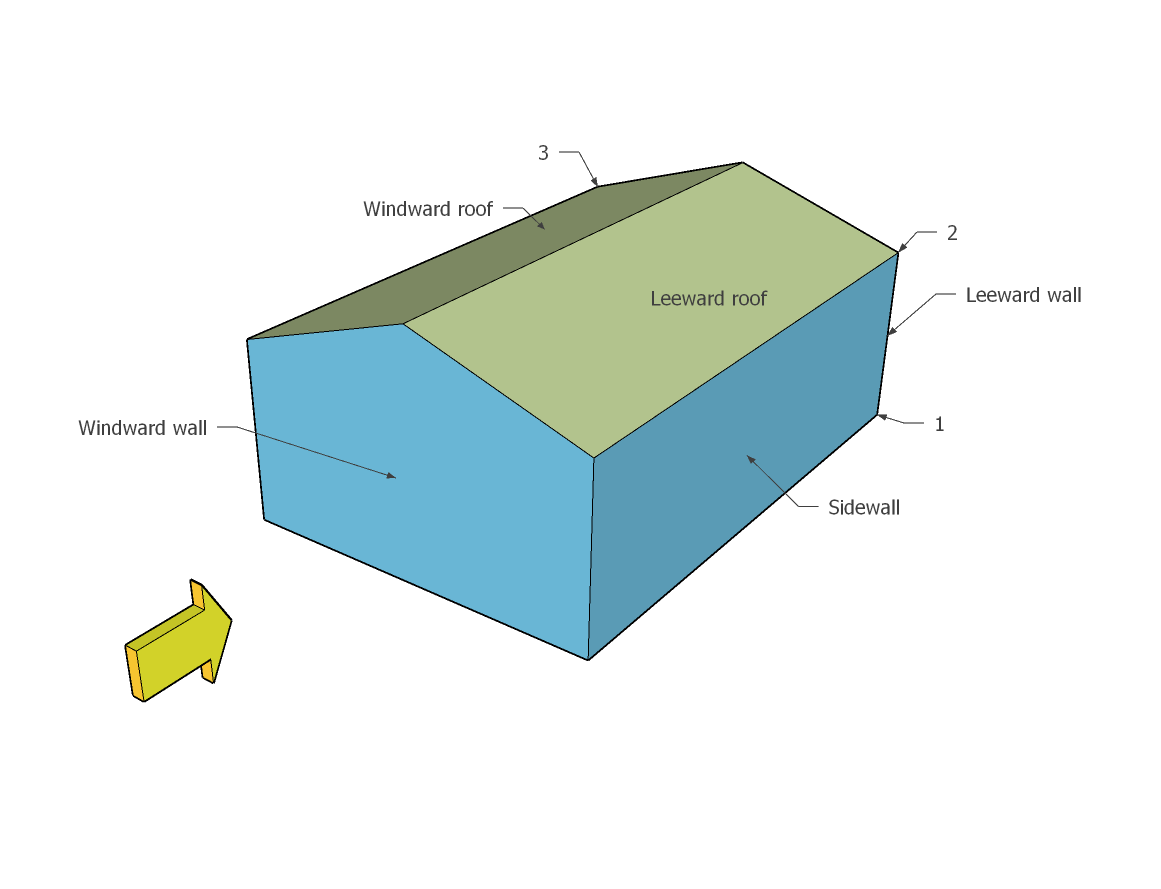
Sidewall
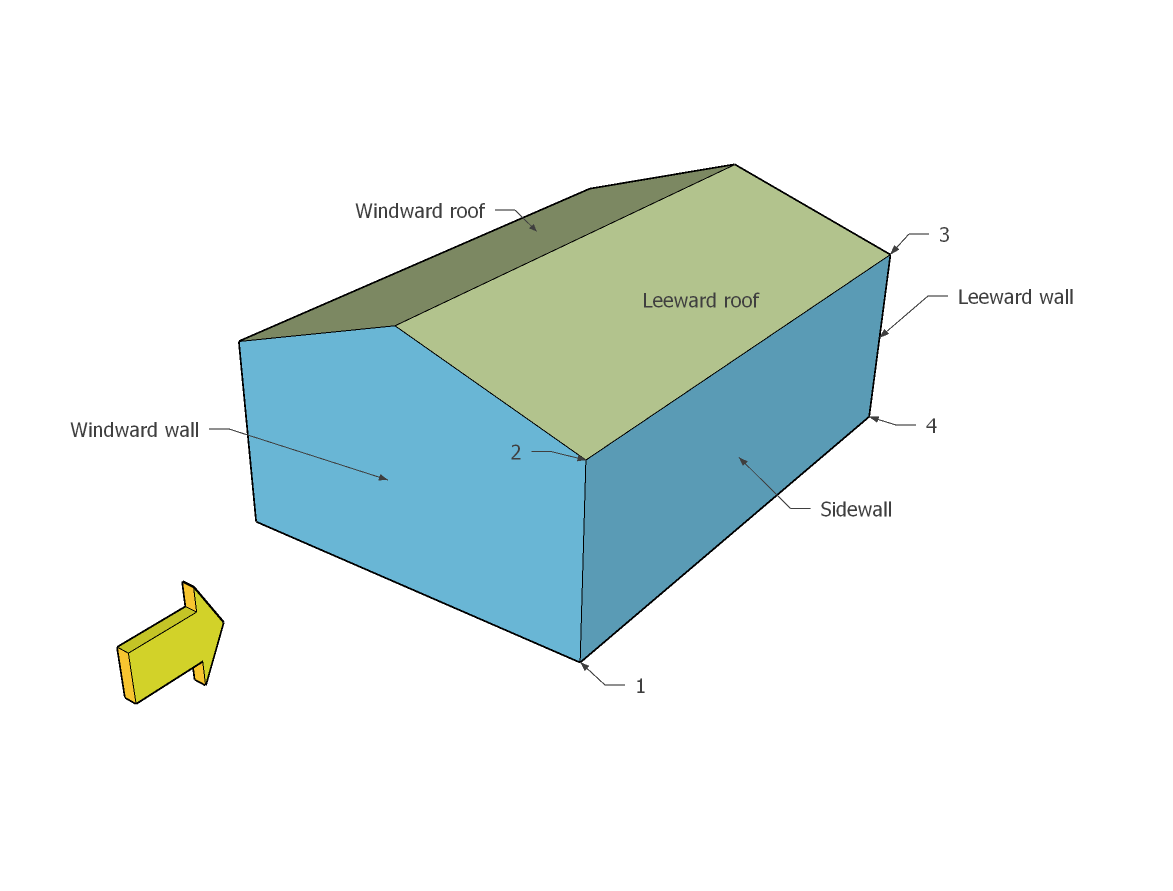
Windward roof
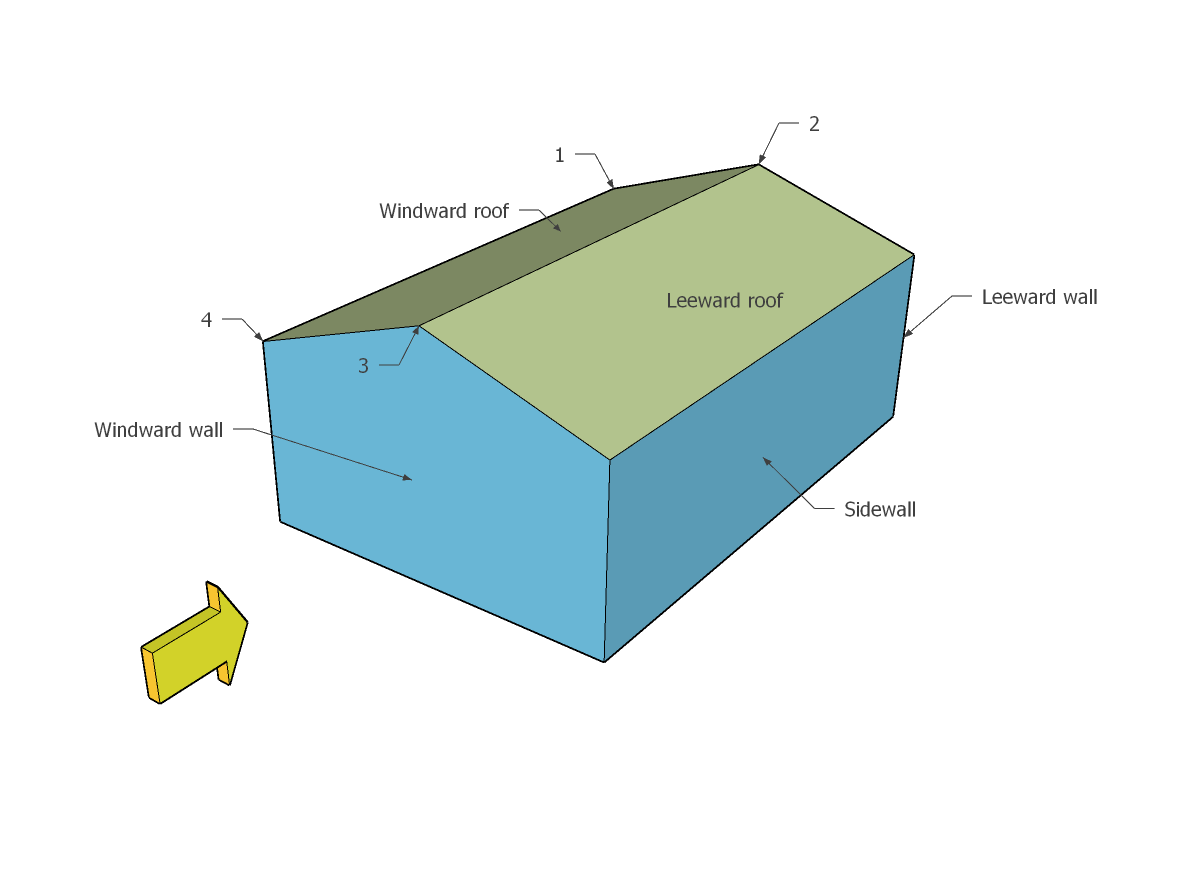
Leeward roof
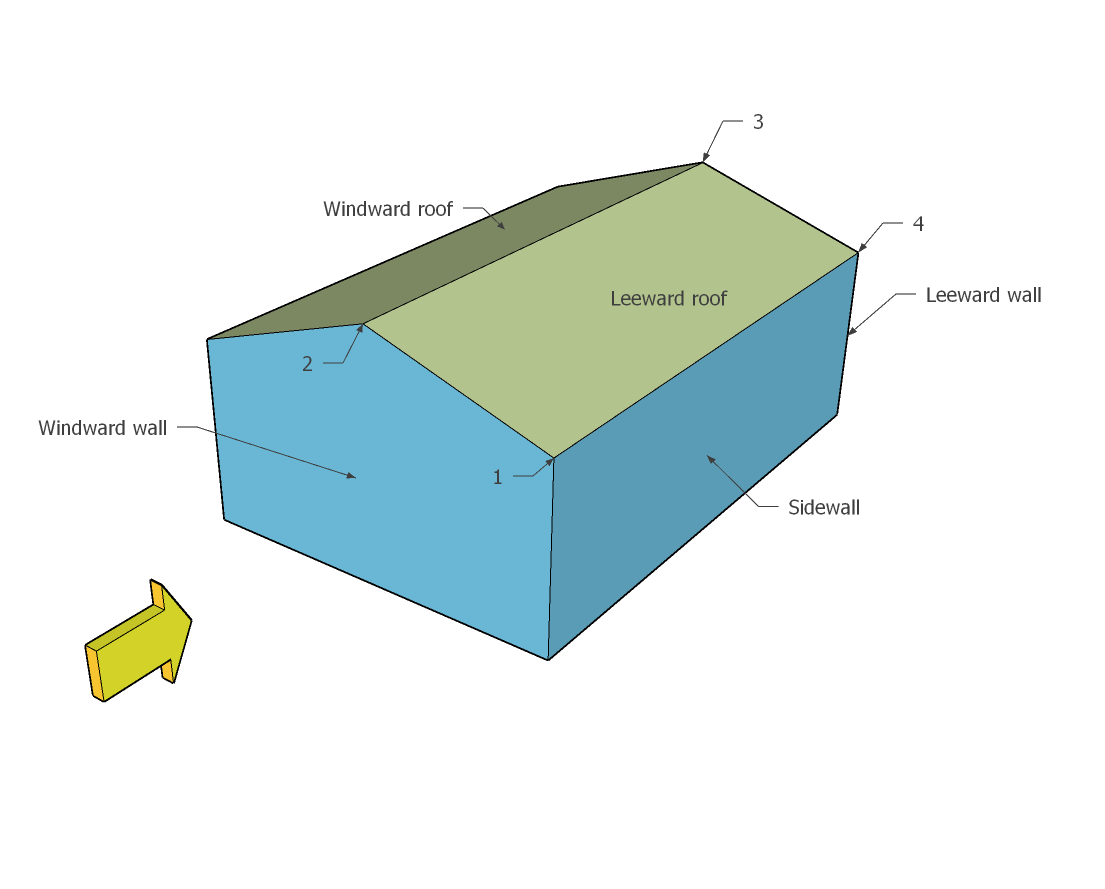 After defining these nodes, the Load Generator will automatically create the wind load cases and apply these loads to the model.
After defining these nodes, the Load Generator will automatically create the wind load cases and apply these loads to the model.
Structural Engineer, Product Development
MS Civil Engineering
References:
- American Society of Civil Engineers. (2017, June). Minimum design loads and associated criteria for buildings and other structures. American Society of Civil Engineers.