SkyCiv works 100% on the cloud, which means teams can share files and work together seamlessly on a single file. This functionality is now available on SkyCiv’s cloud structural analysis software, with all files updated in real-time!
Sharing files can be useful This means that your models can be shared at any time, with anyone who has a SkyCiv account. You and your team can collaborate on a single source of truth with confidence, knowing you’re accessing the most up-to-date file.
“You and your team can collaborate on a single source of truth, all in real time! No USBs, no software compatibility issues, FTPs or version controls.”
This functionality is useful for:
- Teams working on a single design
- Sharing with SkyCiv Support for Live Support on your current model
- Sharing folders, for team organization
- School/University team projects
To start sharing a file or folder, right-clicking on the model and selecting Share with SkyCiv User:
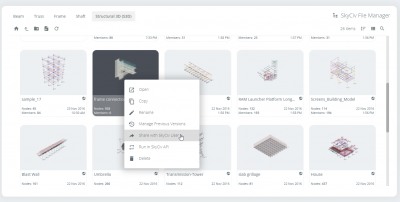
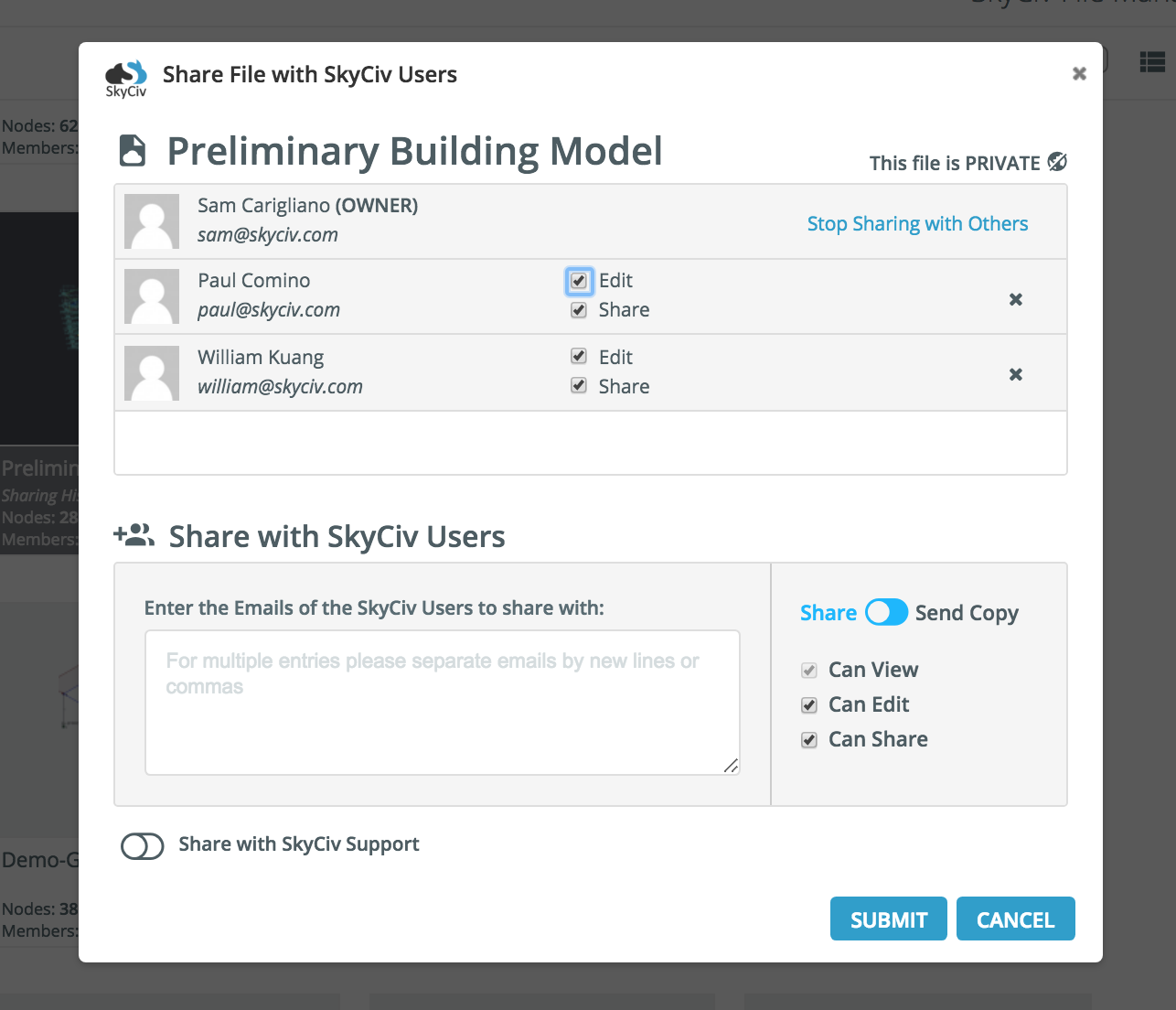
What happens if two users edit the model at the same time?
If a second engineer attempts to enter the file while one is already editing, the SkyCiv platform will detect this and notify the second user. They can either Take Over or Leave Access for the engineer currently working on the project.


