「デザインの下でアイコンをクリックした後’ 接続デザインテーブル, 接続アセンブリを編集できます. 接続アセンブリは、:
- 親メンバー (賛助会員)
- 子(レン) 会員 (サポートされているメンバー(s))
- 接続(s)
- 備品 (ボルト / 溶接)
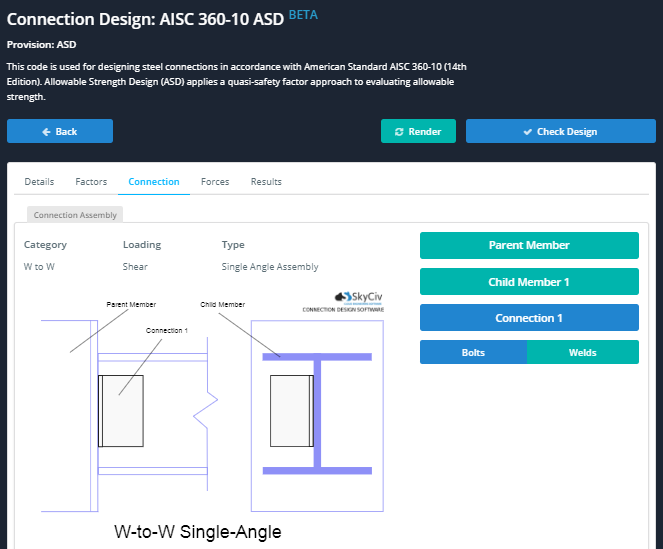
左側の画像は親メンバーを示します, 子会員, と接続(s). 各ボタンをクリックしてポップアップを表示して、接続アセンブリのこれらのさまざまな部分を編集します.
「デザインの下でアイコンをクリックした後’ 接続デザインテーブル, 接続アセンブリを編集できます. 接続アセンブリは、:
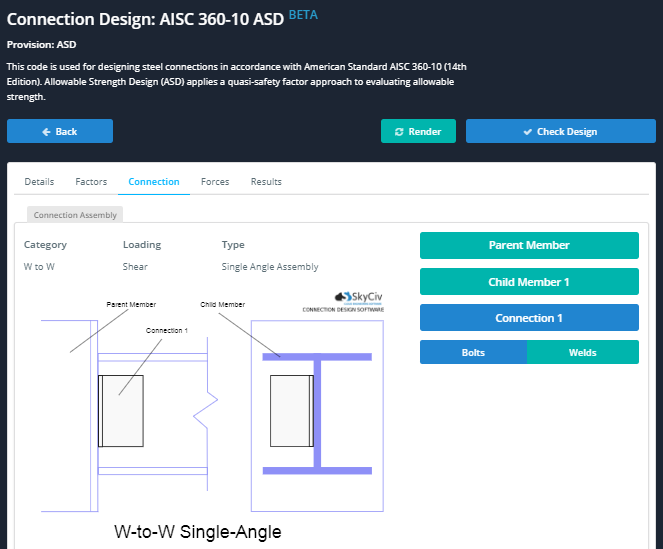
左側の画像は親メンバーを示します, 子会員, と接続(s). 各ボタンをクリックしてポップアップを表示して、接続アセンブリのこれらのさまざまな部分を編集します.
無料アカウントに登録し、強力な分析にアクセスする + 設計ソフトウェア:
✓ 強力な分析ソフトウェア
✓ アクセス 90+ デザインツール
✓ ASCE, なので, に, NBCCロードジェネレーター
✓ 鋼, 木材, コンクリート, アルミニウム

