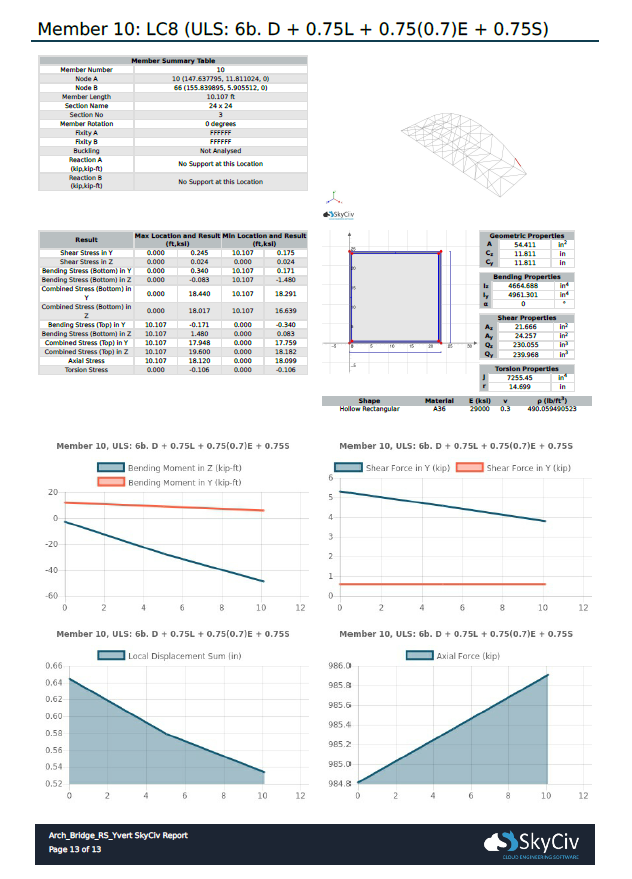最も重要なメンバーの概要を 1 ページにまとめたもの
クリックするだけです 報告する 左側のメニューボタンをクリックしてポップアップを開きます.
まず, 少なくとも必ず選択してください 1 左側の赤枠部分の負荷の組み合わせ. 複数の荷重の組み合わせを選択して、これらの各結果に関するセクションを含むレポートを作成できます。. ただし、これを行うと、レポートの生成にかかる時間が長くなります。. この例では, 3 荷重の組み合わせが選択されました. タイトルは似ていますが、, それは “または” これらがユニークであるという声明.
「シングルメンバーレポート」の作成’ 選択したオプションには、構造のメンバーに関する全体的なレポート内にサブレポートが含まれます。. 「単一メンバーレポート」のみを含めるように指定できます。’ 構造体の一部のメンバー、あるいはまったくメンバーがいない場合もある. 含めるメンバーをカンマで区切ります。. すべてのメンバーを含める場合は空白のままにします (最大まで).
注意: プロジェクト内のすべてのメンバーに対して単一メンバー レポートを生成することはお勧めしません。, これによりページ数が指数関数的に増加するため、. 分析レポートのページ数が大きくなりすぎる場合, エラーが表示されます.
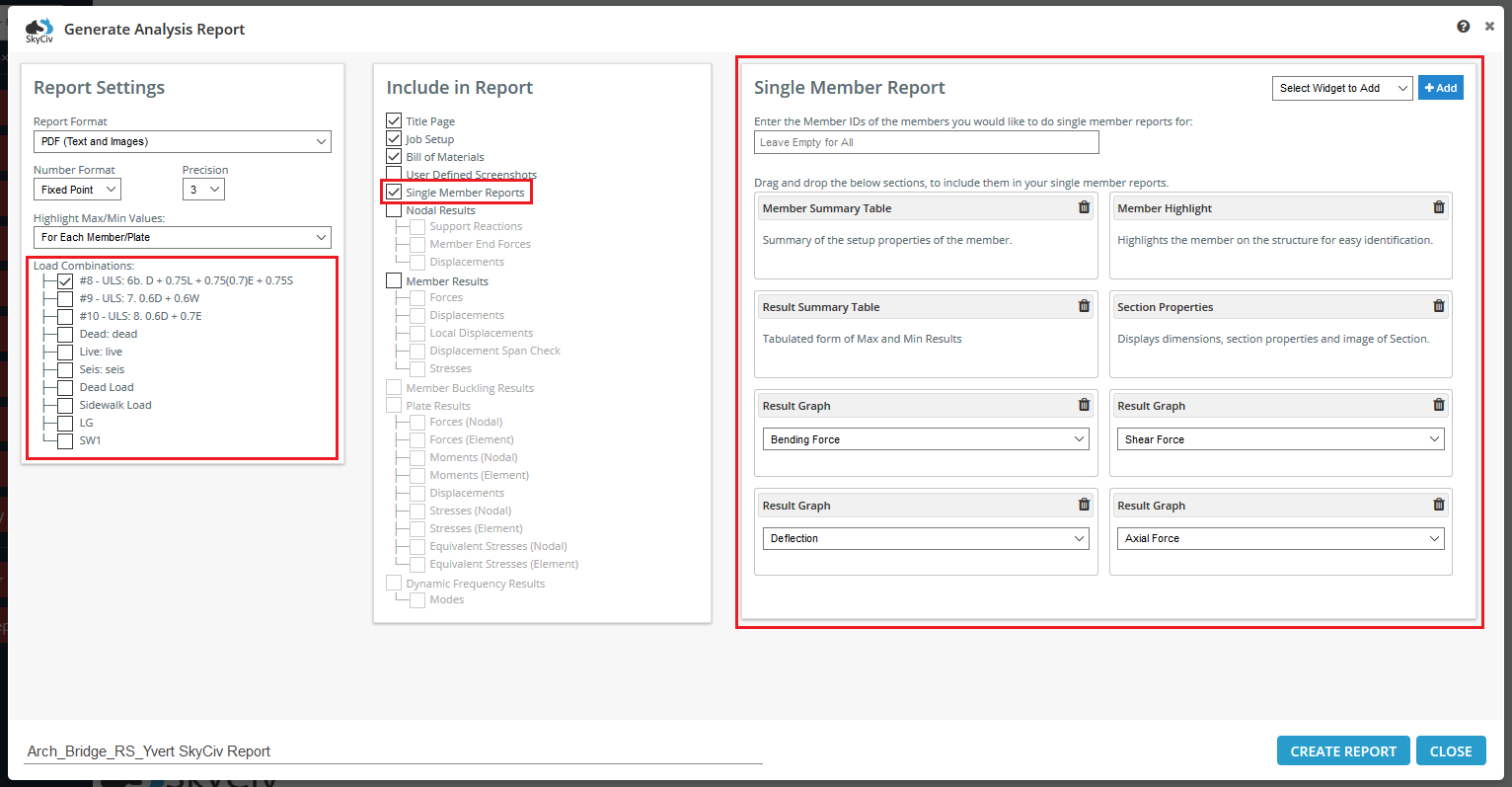
注意: 複数の荷重の組み合わせが選択されている場合, その後、負荷の組み合わせごとに単一メンバー レポートが生成されます。.