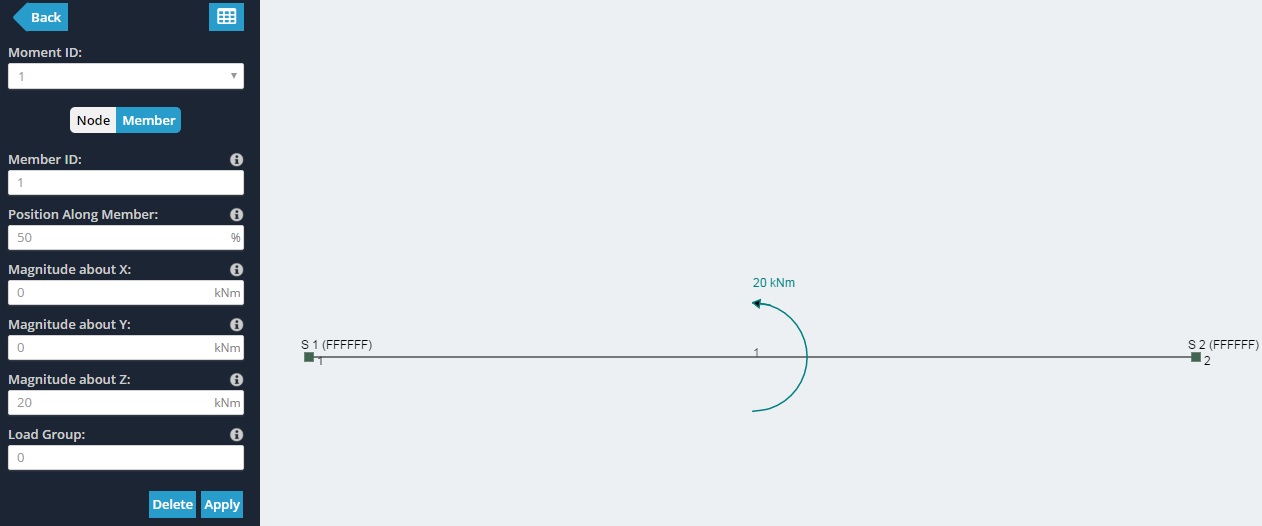モーメントは力と点に対する距離の積であり、回転力を引き起こします。. モーメントはノードまたはメンバーとともにポイントに適用できます. 非線形解析にはP-Deltaが含まれます, 場所, マグニチュード, 標識の方向を指定する必要があります. ノードまたはメンバーに斜めに適用されるモーメントは、X を指定することで指定できます。, そして, モーメントの Z コンポーネント.
モーメントは、 “右手” グリップルール. 符号規則は、モーメントがどの軸に適用されるかによって異なります。:
- ポジティブ (+): 反時計回り
- ネガティブ (-): 時計回り
ノードに適用されるモーメント
ノードに点荷重を適用するには, の値を指定するだけです:
- メンバーがいます – モーメントが適用されるノード.
- 大きさ約X – グローバル X 軸に関するモーメント.
- 大きさはY程度 – グローバル Y 軸に関するモーメント.
- Z 付近の大きさ – グローバル Z 軸に関するモーメント.
- 負荷グループ – 荷重は、荷重グループ番号でグループ化できます. 次に、負荷グループに「負荷コンボ」の係数を掛けることができます。’ メニュー. オプション.
以下は、エンドノードに適用される 20kNm モーメントの例です。:
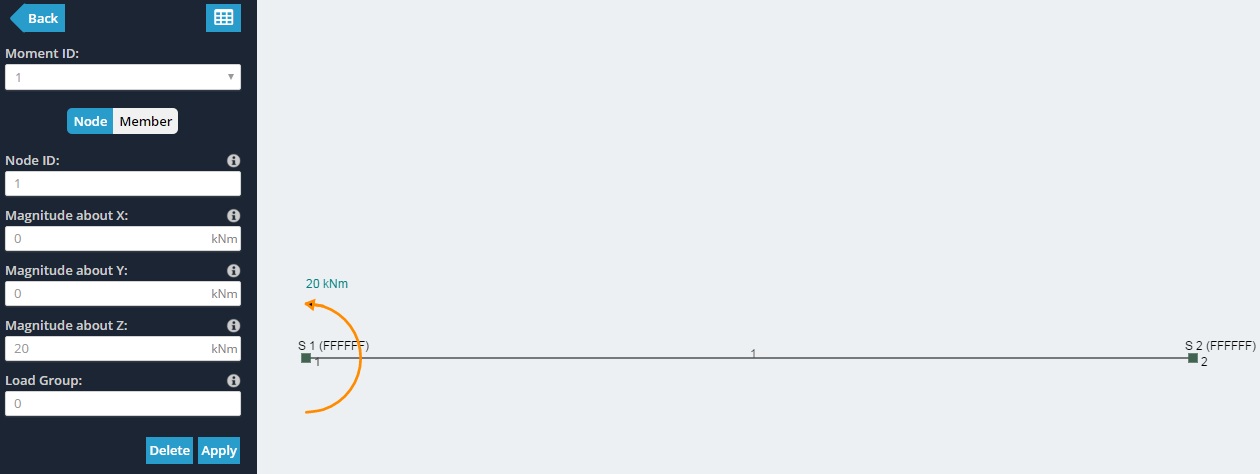
メンバーに適用されるモーメント
部材に点荷重を適用するには, の値を指定するだけです:
- メンバーID – 点荷重がかかる部材.
- メンバーに沿った位置 – の % 位置 (ノードAからBへ) 力が加えられる部材に沿って.
- 大きさ約X – グローバル X 方向の力の大きさ. 負の X 方向を指定するには、負の値を使用します。.
- 大きさはY程度 – グローバル Y 方向の力の大きさ. 負の Y 方向を指定するには、負の値を使用します。.
- Z 付近の大きさ – グローバル Z 方向の力の大きさ. 負の Z 方向を指定するには、負の値を使用します。.
- 負荷グループ – 荷重は、荷重グループ番号でグループ化できます. 次に、負荷グループに「負荷コンボ」の係数を掛けることができます。’ メニュー. オプション.
これは、部材の中央に 20kNm のモーメントが適用された例です。: