これは、作成しようとしている形状がテンプレート内に存在しない場合に便利な機能です。. テンプレートでは実行できないコーナーのフィレットの寸法を設定する場合にも役立ちます。.
例: 点の形状を作成する
1) 「カスタム」を展開します’ 左側のメニュー, をクリックし、「ポイントの形状を追加」をクリックします。’ ボタン. 曖昧な, 一般的な見た目の形状がデフォルトで描画されます. フィレットのない点のパスを描く破線に注目してください。.
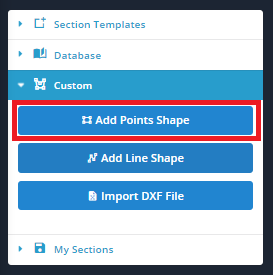
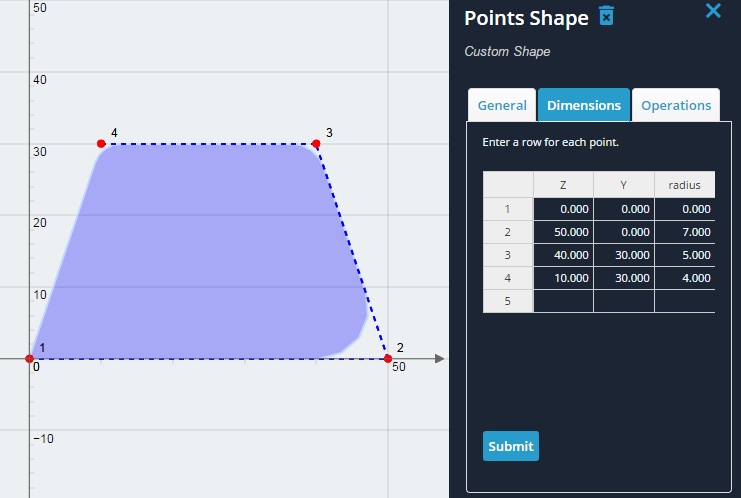
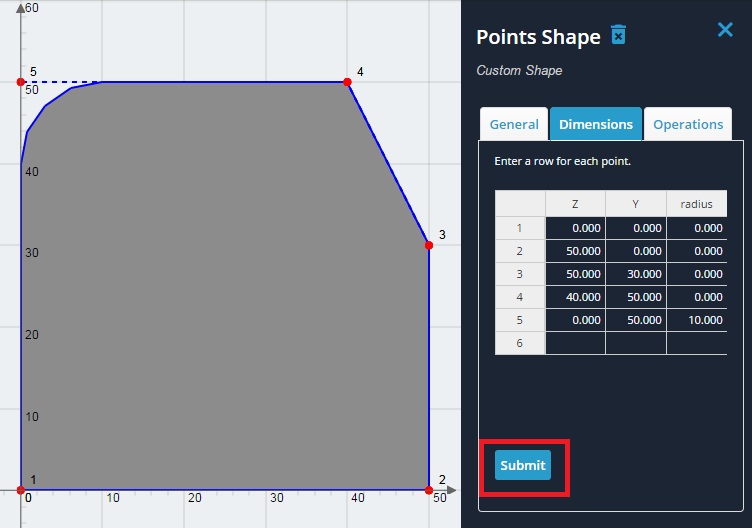
これは、作成しようとしている形状がテンプレート内に存在しない場合に便利な機能です。. テンプレートでは実行できないコーナーのフィレットの寸法を設定する場合にも役立ちます。.
1) 「カスタム」を展開します’ 左側のメニュー, をクリックし、「ポイントの形状を追加」をクリックします。’ ボタン. 曖昧な, 一般的な見た目の形状がデフォルトで描画されます. フィレットのない点のパスを描く破線に注目してください。.
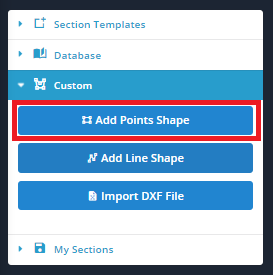
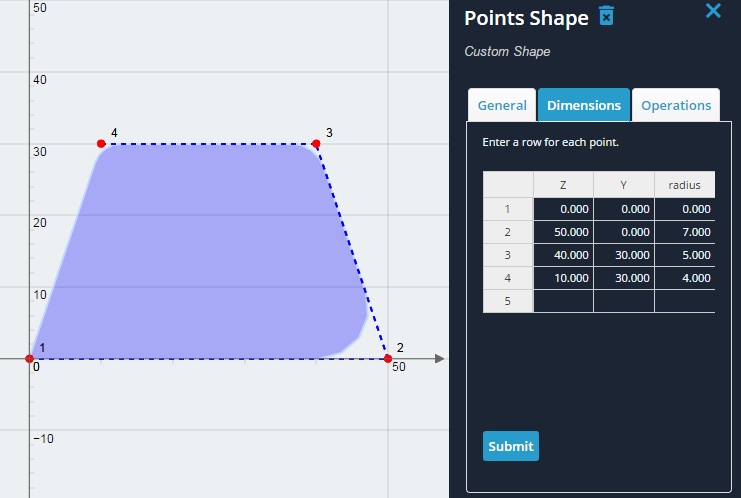
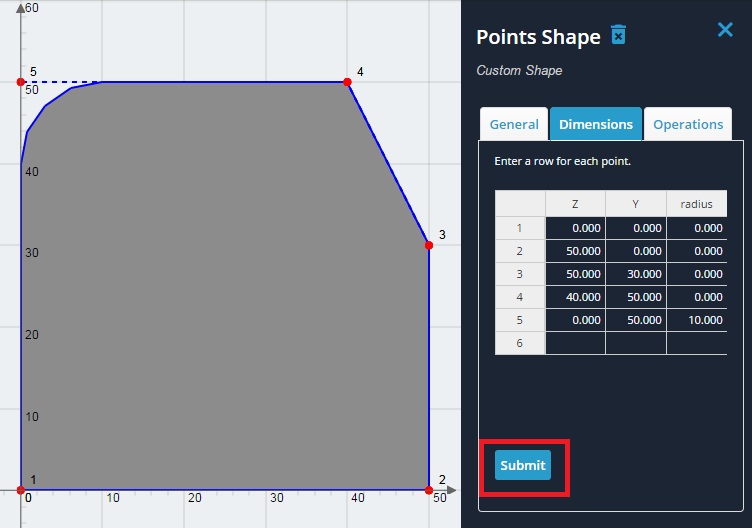
無料アカウントに登録し、強力な分析にアクセスする + 設計ソフトウェア:
✓ 強力な分析ソフトウェア
✓ アクセス 90+ デザインツール
✓ ASCE, なので, に, NBCCロードジェネレーター
✓ 鋼, 木材, コンクリート, アルミニウム

