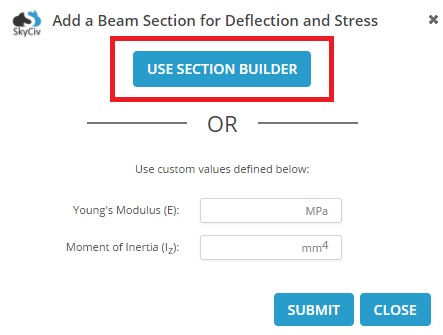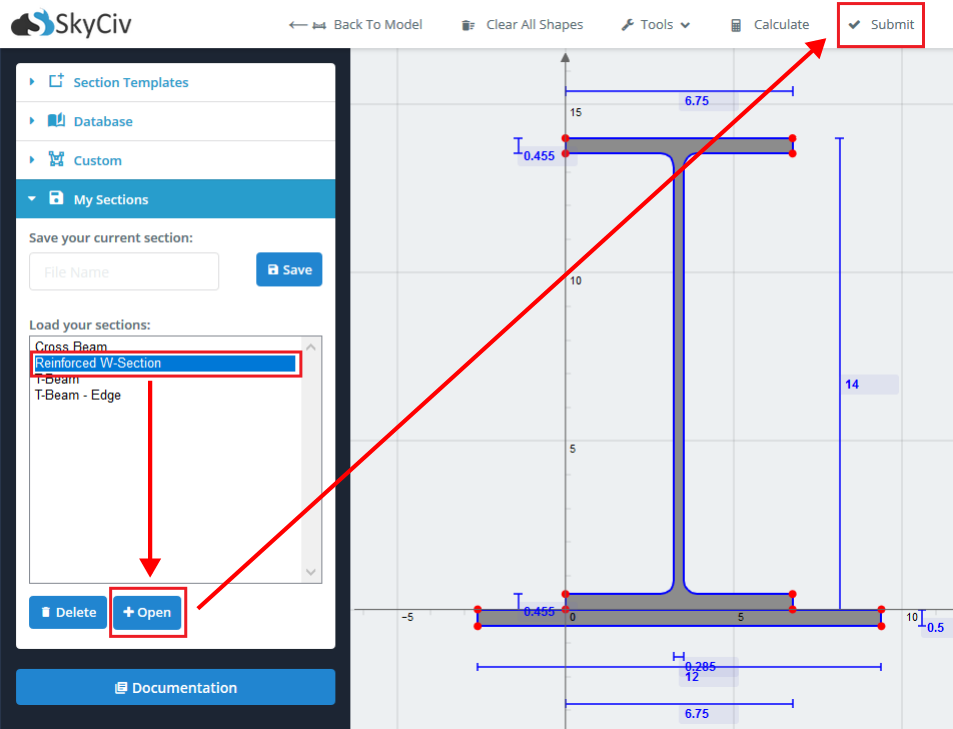SkyCiv のセクション ビルダーを使用して、他のプログラム内で使用するメンバーの断面を定義できます。 (トラス, フレーム, ビーム, またはS3D).
がある 2 これを行う方法. どちらか:
- 他のソフトウェアに統合されたセクション ビルダーを使用する, セクションを保存/ロードします.
- スタンドアロンのセクション ビルダーを使用してセクションを保存します. 次に、他のソフトウェア内で, セクションをロードする.
セクションを保存およびロードする方法については、このリンクを参照してください。
次の例は、セクション ビルダーで以前に保存したセクションを Beam にロードする方法を示しています。. セクションをトラスにロードしようとするときの概念は似ています。, フレーム, またはS3D.
例: Beam 内にセクションをロードする
この例では, スタンドアロンのセクション ビルダー内にセクションを保存しており、このセクションを SkyCiv Beam 内で使用したいと考えています。.
SkyCiv Beam内, クリック “セクションの追加/編集”.

クリック “セクションビルダーを使用する” ポップアップで断面の定義方法を選択するよう求められたら、 ボタン.