将来使用するためにセクションを「マイセクション」に保存およびロードできます。’ メニュー.
例: セクションの保存
将来的に再利用したいセクションを作成した場合 (または後で作業を続ける), セクションを保存する価値があります. この例では, クロスビームを作成するために 2 つの T ビームが追加されました.
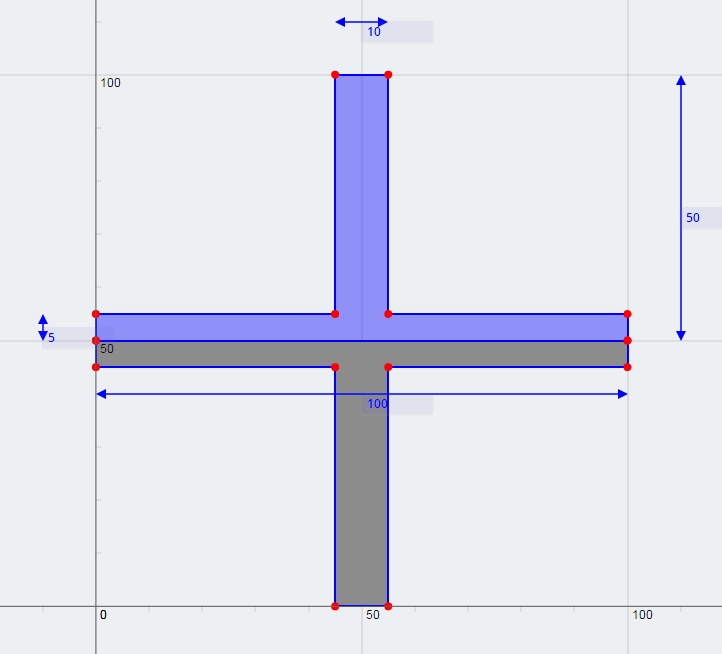
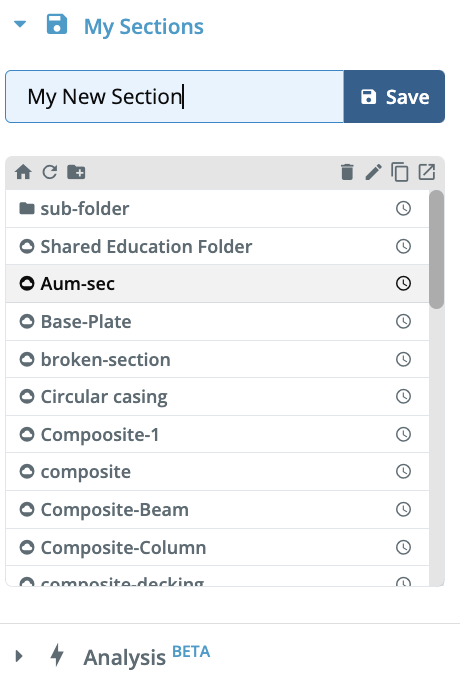
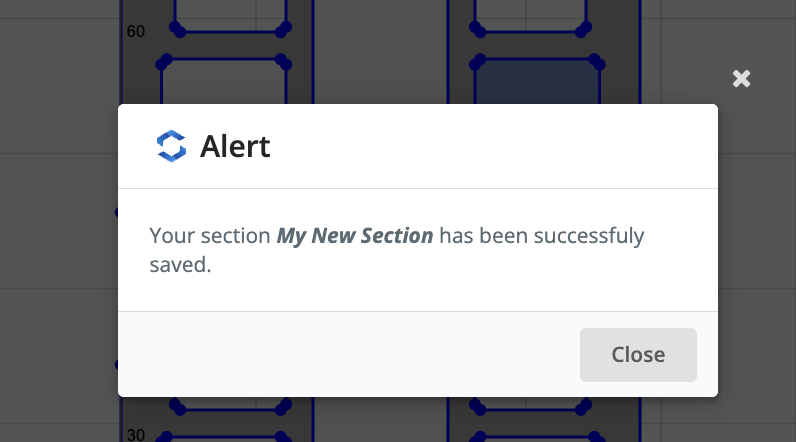
例: セクションのロード
セクションをロードするには, 以前に保存したセクションのいずれかを選択するだけです, ダブルクリックして保存したセクションを開きます:
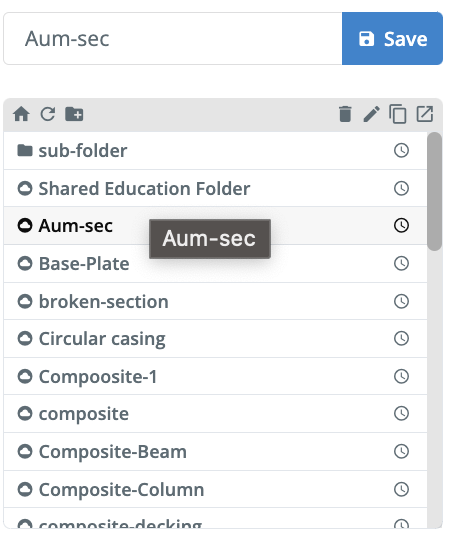
将来使用するためにセクションを「マイセクション」に保存およびロードできます。’ メニュー.
将来的に再利用したいセクションを作成した場合 (または後で作業を続ける), セクションを保存する価値があります. この例では, クロスビームを作成するために 2 つの T ビームが追加されました.
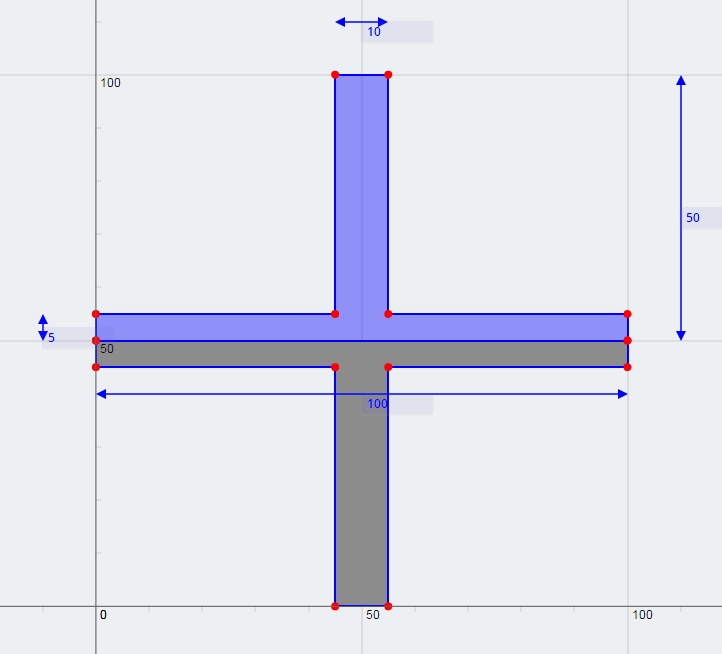
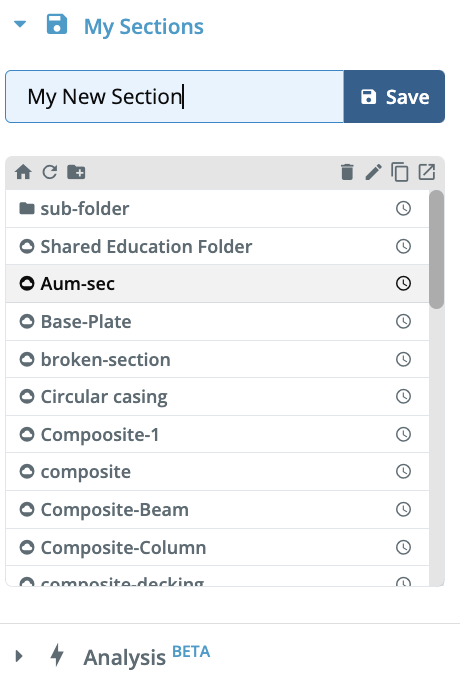
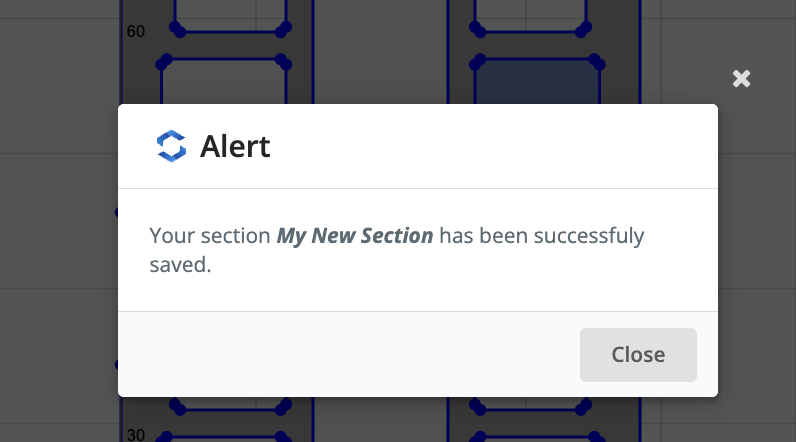
セクションをロードするには, 以前に保存したセクションのいずれかを選択するだけです, ダブルクリックして保存したセクションを開きます:
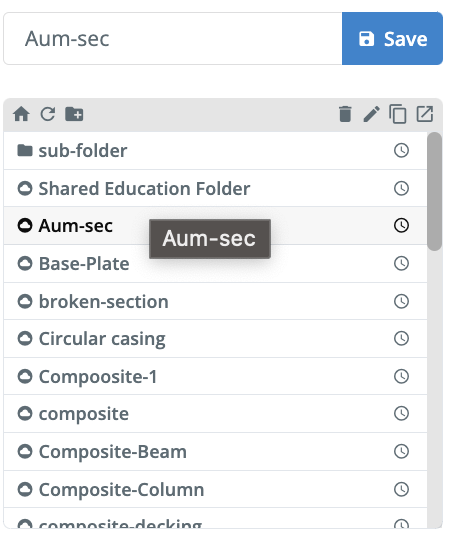
無料アカウントに登録し、強力な分析にアクセスする + 設計ソフトウェア:
✓ 強力な分析ソフトウェア
✓ アクセス 90+ デザインツール
✓ ASCE, なので, に, NBCCロードジェネレーター
✓ 鋼, 木材, コンクリート, アルミニウム

