を表示します 座屈 元の構造に重ねられた構造の形状. 座屈結果は、 線形静的 + 座屈 分析が実行される.
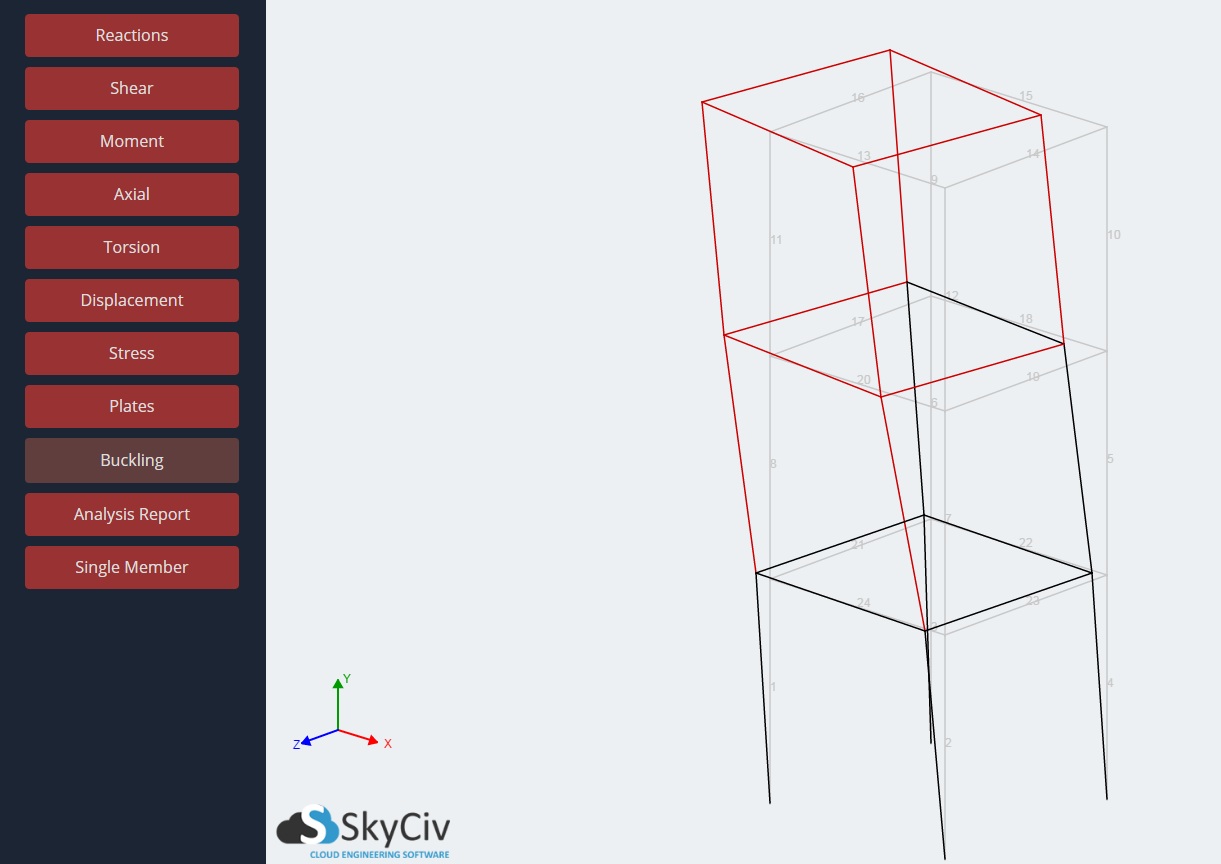
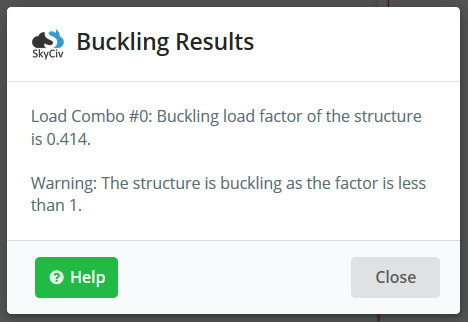
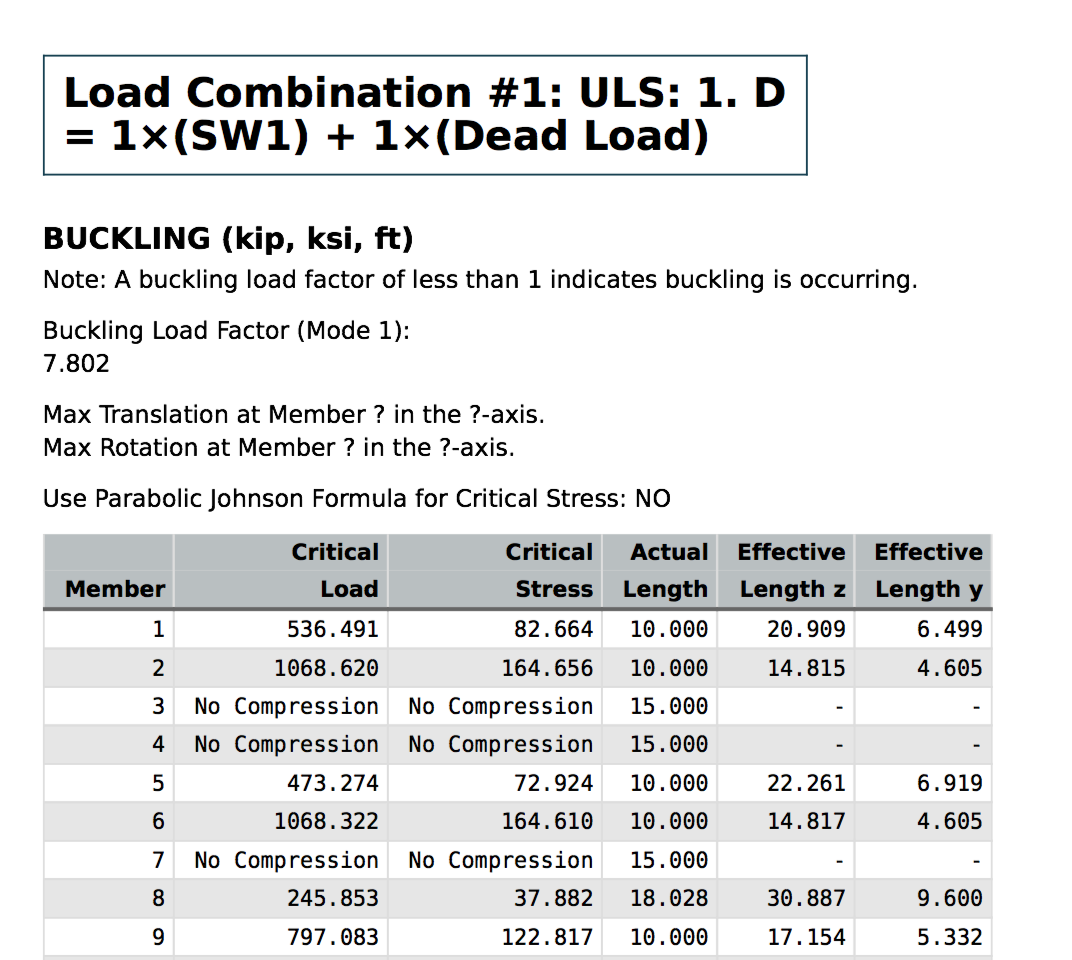
座屈形状のスケールは、右側のスライダーで拡大または縮小できます。. Sも使えます + スクロールマウス, これは、構造の座屈形状をアニメーション化し、ユーザーが座屈形状を解釈しやすくするのに役立ちます。.
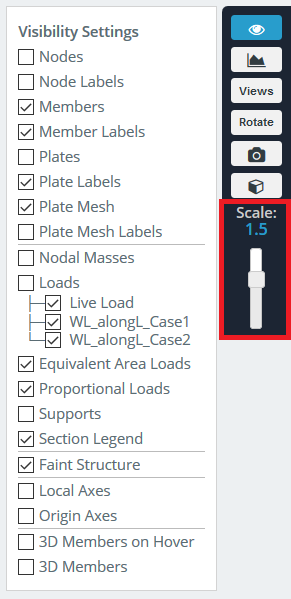
SkyCiv Structural 3D での座屈解析
を表示します 座屈 元の構造に重ねられた構造の形状. 座屈結果は、 線形静的 + 座屈 分析が実行される.
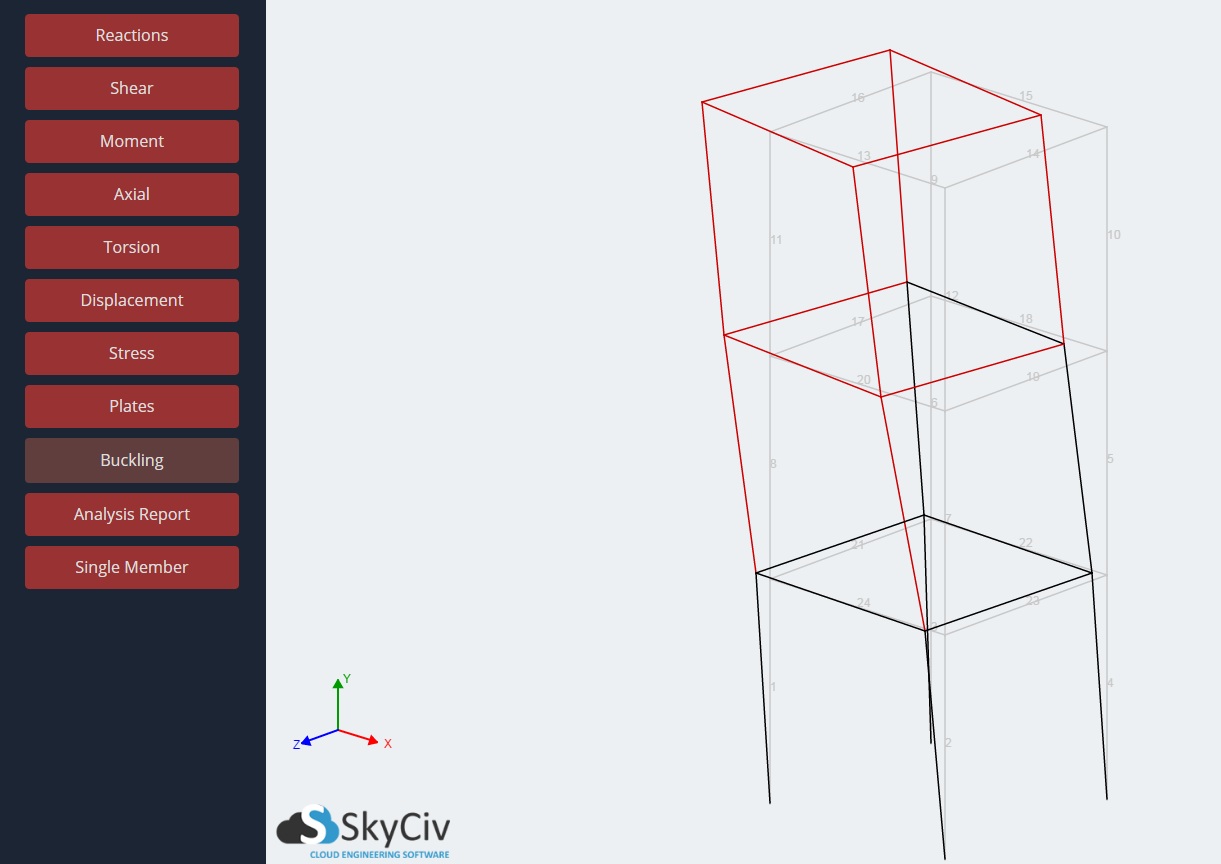
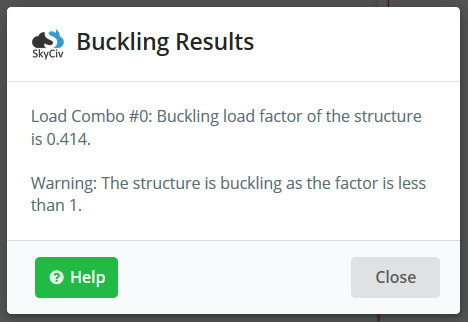
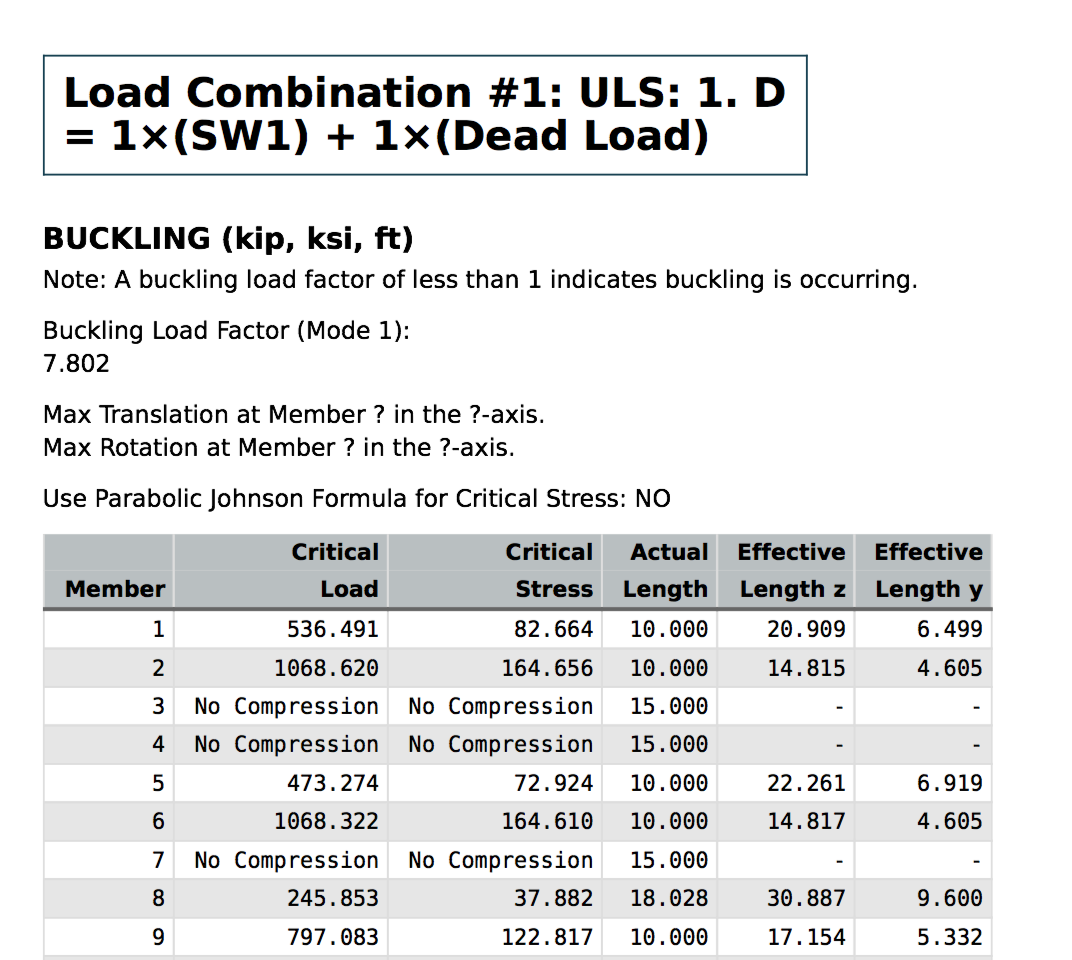
座屈形状のスケールは、右側のスライダーで拡大または縮小できます。. Sも使えます + スクロールマウス, これは、構造の座屈形状をアニメーション化し、ユーザーが座屈形状を解釈しやすくするのに役立ちます。.
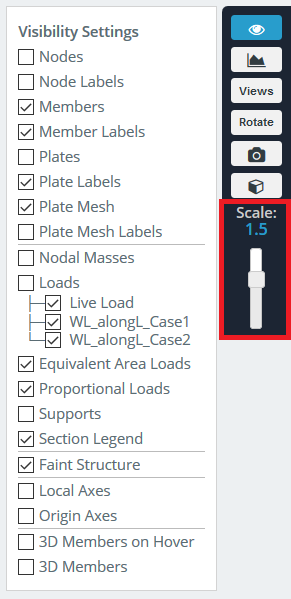
無料アカウントに登録し、強力な分析にアクセスする + 設計ソフトウェア:
✓ 強力な分析ソフトウェア
✓ アクセス 90+ デザインツール
✓ ASCE, なので, に, NBCCロードジェネレーター
✓ 鋼, 木材, コンクリート, アルミニウム

