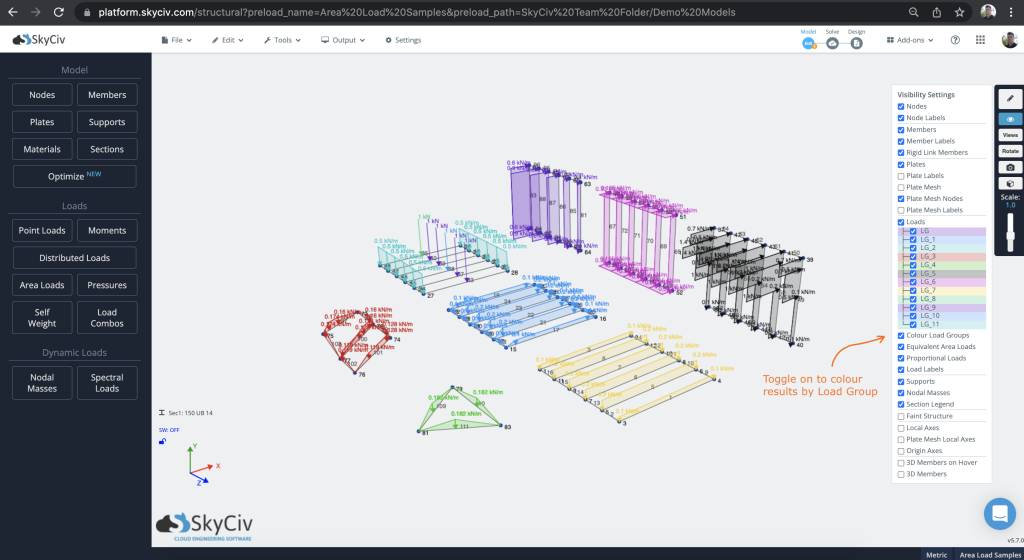での荷重グループの操作 SkyCiv構造3D
構造のモデリングが完了したら、それに荷重を適用する必要があります。. ほとんどの場合、これらの荷重を特定の目的に合わせてグループ化し、荷重の組み合わせを簡単にすることができます。. 荷重グループを追加する方法はありません, 荷重を追加すると同時に作成されます. S3D は自動的にこれらに LGX という名前を付けます (X = 正の数), ただし、これらには任意の名前を付けることができます. 例えば: 構造物に風荷重を加えたいと考えています, そこで、荷重グループに W という名前を付けます。. 荷重グループは、それ自体が独立しているため、荷重の組み合わせによる負荷係数の影響を受けません。, 彼らはデフォルトで, 特定の荷重ケースに割り当てられていない (死んだ/生きた/雪/風など)
ワークフロー例: 荷重グループの入力と荷重ケースへの割り当て
ワークフローを説明できるように例を見てみましょう. 最初, 負荷をかけたくなるでしょう. この例では, 私たちは適用します 10 ビームへのキップ荷重. 負荷グループは、ユーザーが複数の異なる種類の負荷を区別できるように使用されます。. それが吊り荷であると仮定しましょう, したがって、点荷重を適用するとき, 入力します “吊り荷” の中に 負荷グループ 分野, 次に、[適用] をクリックします.
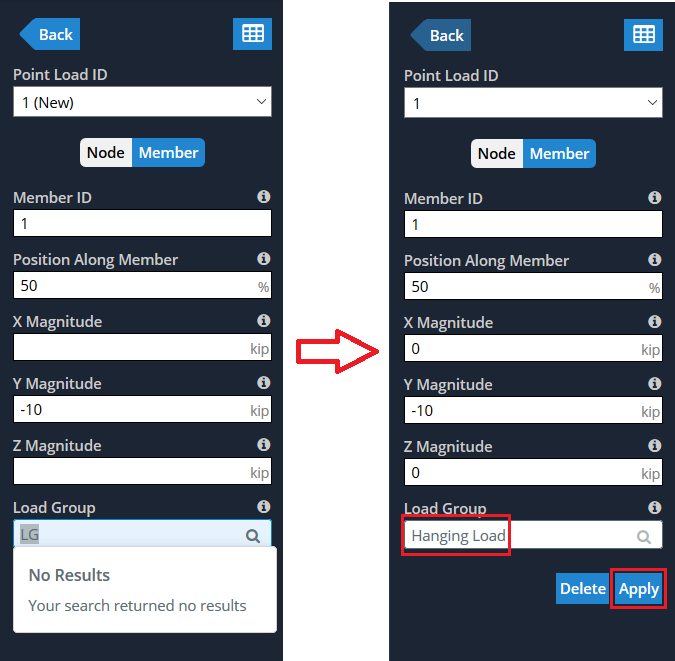
の “吊り荷” 荷重グループが定義されました. 新しい荷重が生成または適用されると、 “吊り荷” 荷重グループを選択する際のオプションとして.
注意: “吊り荷” 特定の荷重ケースに起因しない, 次にそれをしなければなりません.
荷重ケースを新しい荷重グループに割り当てるには, に行く 編集する 上部のツールバーにある 荷重ケースの割り当て. このウィンドウでは、任意の各荷重グループを目的の荷重ケースに割り当てます。, 各コードとは異なります. この例では, ASCE によって定められた荷重ケース命名法を使用します。. 各荷重グループに関連する設計コードとその後の荷重ケースを選択します. 吊り荷を活荷重として指定したいと仮定します。, それを選択.
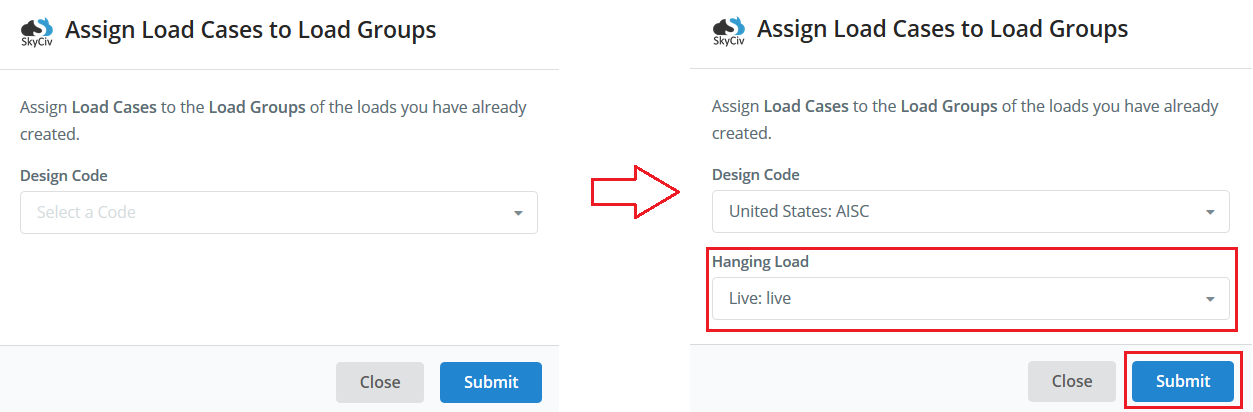
今、私たちは 1) 荷重グループを定義し、 2) それらを荷重ケースに割り当てます, 次に、組み合わせの読み込みに進みます。. これについては、 荷重の組み合わせ ソフトウェアのドキュメント.
荷重グループの表示設定
ユーザーは、右側のメニューの表示設定を使用して、特定の負荷グループを簡単に識別できます. ユーザーは色分けしたり、, または、さまざまな荷重グループの表示を切り替えます: