Beam と解析結果を 3D で表示する
SkyCiv の 3D レンダラー ビームソフトウェア ビームモデルを 3D で視覚化できます. 断面はビームの長さに合わせて拡大縮小して表示されることに注意してください。. 左クリックで回転できます, 右クリックしてビームをドラッグします, マウスホイールを使用してレンダラーをズーム/スケーリングします. レンダラーの左上にあるドロップダウンを使用して、表示する結果を選択できます。. モデルのビューを変更するには, レンダラーの右上にあるドロップダウンを使用します.
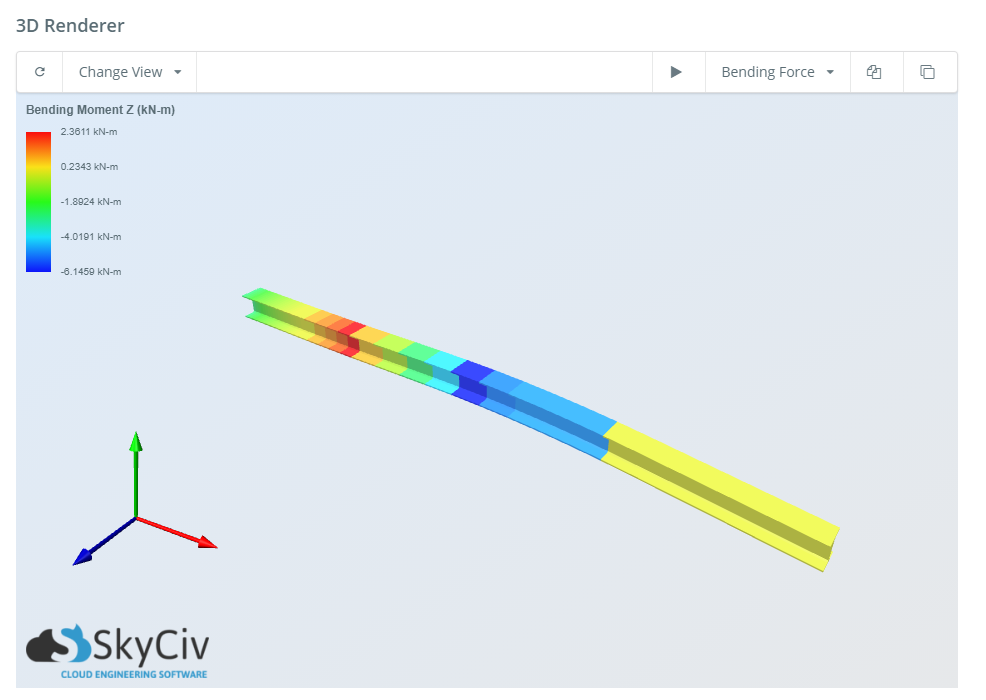
エラー: 結果がありません
次のメッセージが表示され、梁の 3D レンダリングが表示されない場合は、梁の断面の作成に断面ビルダーが使用されていないことを意味します。. これは 2 つの方法で起こった可能性があります.
どちらか,
- セクションがまったく追加されていませんでした,
- またはヤング率のみ (E) と慣性モーメント (イクス) 「セクションの追加/編集」ポップアップに値を直接入力しました.
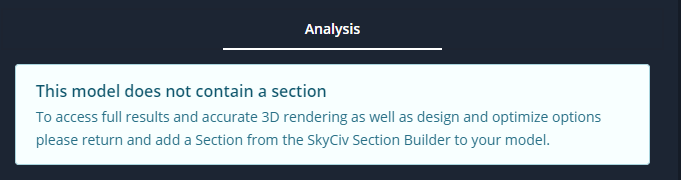
無料ビーム電卓
SkyCiv Beam を試してみましょう 無料ビーム電卓 今日! 弊社のソフトウェアがプロジェクトをどのように支援できるかを試してみてください。!

