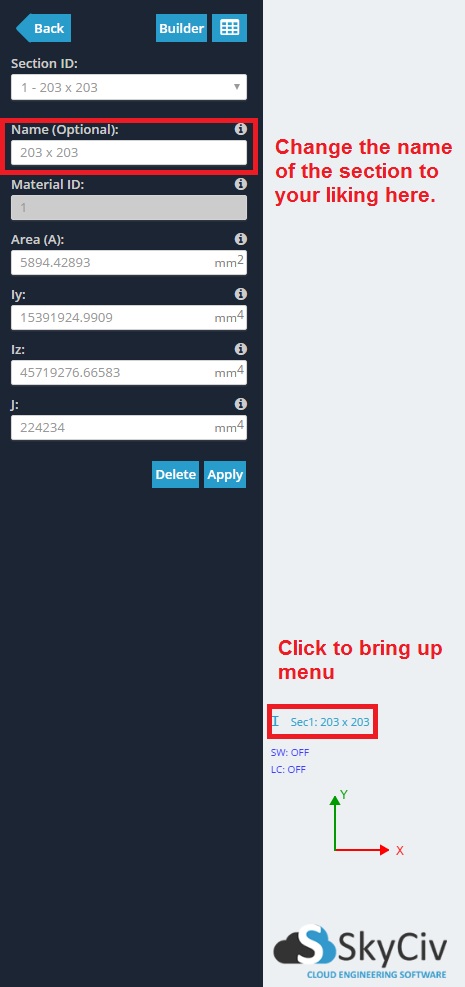セクションは部材の断面形状です。. セクションが異なれば曲がりも異なります, 剪断, SectionBuilderを使用して複雑なセクションプロパティを解決する. 断面のジオメトリに解析計算や設計計算に必要な材料特性を持たせるために、断面には材料の割り当てが必要です。.
セクションは 2 つの方法で作成できます.
- フォームに値を直接指定する:
- 名前 (オプション)
- マテリアルID – IDで指定されたセクションの材質.
- 範囲 (セクションビルダーを通じて直接形状を割り当てずに, 断面は長方形になります)
- いや – Y軸周りの慣性モーメント
- から – Z軸周りの慣性モーメント
- J – ねじり定数
- せん断領域 Y (オプション)
- せん断領域Z (オプション)
- 面積削減係数 (オプション)
- Iy削減係数 (オプション)
- Iz リダクションファクター (オプション)
- ねじり低減係数 (オプション)
- セクションビルダーの使用
データシートはセクションを表示するためにのみ使用できます. セクションの追加または編集には使用できません.
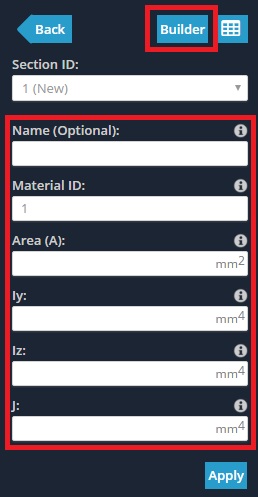
注意: せん断変形 (オイラー・ベルヌーイ vs ティモシェンコ・ビームス)
せん断領域が指定されている場合、せん断変形が考慮されます。 (つまり. このセクションを使用するメンバーはティモシェンコ・ビームとみなされます). ほとんどのアプリケーションでは, せん断変形は曲げ変形に比べて無視できるほど小さい.
断面のフォームでせん断領域が指定されていない場合、せん断領域は無限とみなされます。, せん断変形が考慮されていないことを意味します (つまり. この断面を使用する部材はオイラー・ベルヌーイ梁とみなされます。). せん断変形は通常無視できるため、せん断領域を空にしておくことをお勧めします.
セクションビルダー
SkyCiv のセクション ビルダーは、 構造3D ユーザーはさまざまなタイプのセクションを迅速かつ簡単にモデル化できます。.
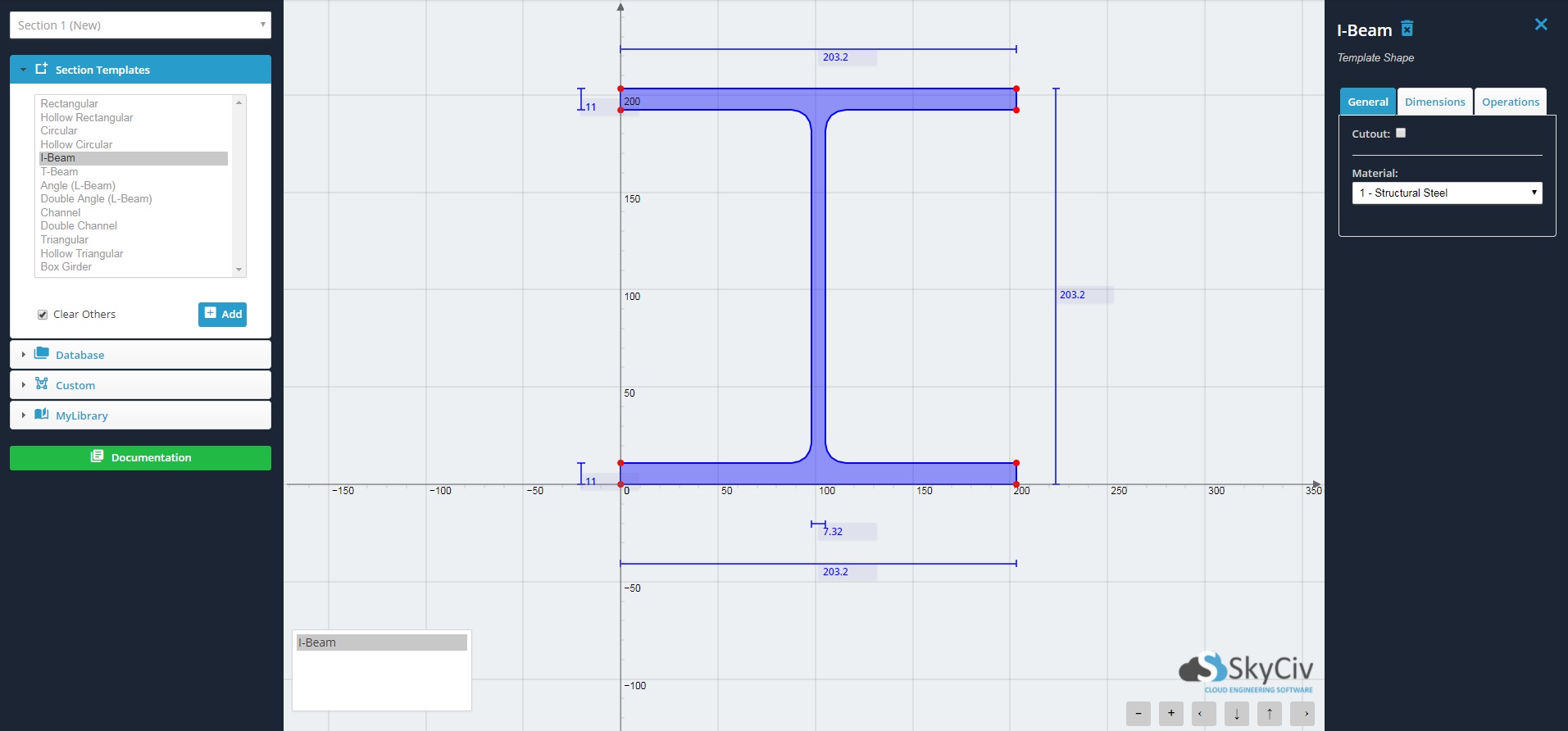
- 長方形
- 中空長方形
- 円形
- 中空円形
- アイビーム
- Tビーム
- 角度 (Lビーム)
- ダブルアングル
- チャネル
- ダブルチャンネル
- 三角
- 中空三角形
- ボックスガーダー
テンプレートで使用できない形状の場合, カスタム形状は以下で定義できます 3 違う方法:
- 点の形状 – 点を定義して多角形を作成する. 任意の時点でフィレットを指定します.
- 線の形状 – ラインパスを定義し、太さと半径のポリゴンを作成します.
- DXFのインポート – 2外部 CAD プログラムで描画された D シェイプは DXF 形式で保存し、SkyCiv のセクション ビルダーにインポートできます。.
複数の形状を追加して操作を実行することで、組み立てられたセクションをモデル化できます (翻訳する, 回転する, ミラーリング) それらの上に.
さまざまな形状にさまざまな材料を割り当てることで、複合セクションをモデル化できます。.
注意: SkyCiv は現在、複合 I 字型ビーム設計をサポートしていません。
穴と切り欠きをチェックすることで指定できます。 “切り取る” と固定小数点.
「計算」をクリックすると’ 幾何学的形状の概要が表示されます, 曲げ, 剪断, SectionBuilderを使用して複雑なセクションプロパティを解決する. しかしながら, それ しない セクションをセクションIDに送信します.
「送信」をクリックすると’ セクションをセクションIDに割り当てます. このセクション ID が割り当てられたメンバーは、この断面を持ちます。.
注意: メンバーへの断面の割り当て
メンバーがクロスセクションに割り当てられるときは、次の点に注意することが重要です。, の 部材の線は常に断面の図心を通過します。. これは、次のことを明確にするためです。 (0,0) 座標 (元) セクションビルダーのデフォルトでは重心ではありません. Z-Y 直交平面上の任意の場所でセクションをスケッチし、変換できます。, そしてメンバーは真の重心に割り当てられます.
形状の移動と回転により、複数の要素で構成されるセクションを作成するときに、形状の相対的な位置決めが可能になります。 1 形. メンバーの線が重心を通過したくない場合, その後、を使用できます “オフセットA” とオフセットB” メンバーの.
例: セクションに名前を付ける方法
デフォルトでは, セクションを追加するとき, 彼らは彼らによって名前が付けられます (丸い) 高さ×幅の寸法. 名前の左側にはセクションを表すアイコンが表示されます (例えば. 以下の例では、 “私” アイコンは I ビームを表します). データベースセクションを使用している場合, 名前はデータベースのセクション名と命名法に自動的にデフォルト設定されますが、変更できます。.