膝のブレース接続は、横方向の力に対する鋼構造の強化において重要な役割を果たします. 順守 AISC 360-16 基準, これらの接続は、許容応力設計の両方を使用します (ASD) および負荷と抵抗係数の設計 (LRFD) 堅牢なデザインの方法論.
SkyCIVのプラットフォームは、ユーザーフレンドリーなツールと高度な分析機能を備えた膝のブレース接続設計を簡素化します, 特殊な膝ブレース接続計算機を含む. エンジニアは、直感的なインターフェイスとクラウドベースのコラボレーションを通じて、複雑な課題を効率的にナビゲートできます.
膝のブレース接続の利点:
- 費用対効果の高い: より少ない材料と労働が必要です, 建設コストの削減.
- 効率的な負荷抵抗: 横方向の力を基礎に効果的に転送します, 高風または地震地域の安定性を確保します.
- 簡単な構造: インストールがより速く、より簡単です, 現場で時間を節約します.
- 設計の柔軟性: 使用可能なスペースと美学に最小限に影響する戦略的に配置されたブレース.
- レトロフィットフレンドリー: 既存の構造に簡単に追加されて、地震の性能を向上させます.
Skycivのツール, AISCに準拠しています 360-16, エンジニアが安全で効率的な膝のブレースシステムを設計できるようにする, 強いことを保証します, 回復力のある構造. 膝のブレース接続計算機は、設計プロセスを合理化します, 最適な結果を達成しやすくします.
次に、Skyciv膝装具接続計算機を使用します…
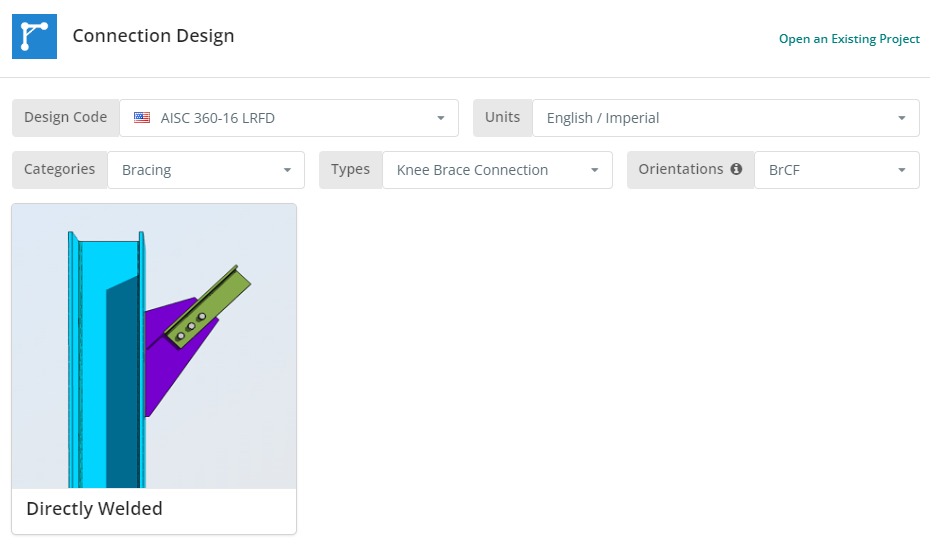
設計コードはAISCにすることができます 360-16 ASDまたはLRFD. 単位はイングリッシュ/インペリアルまたはSI/メトリック. 今すぐクリックしてください “直接溶接” タイル.
[プロジェクト]タブ
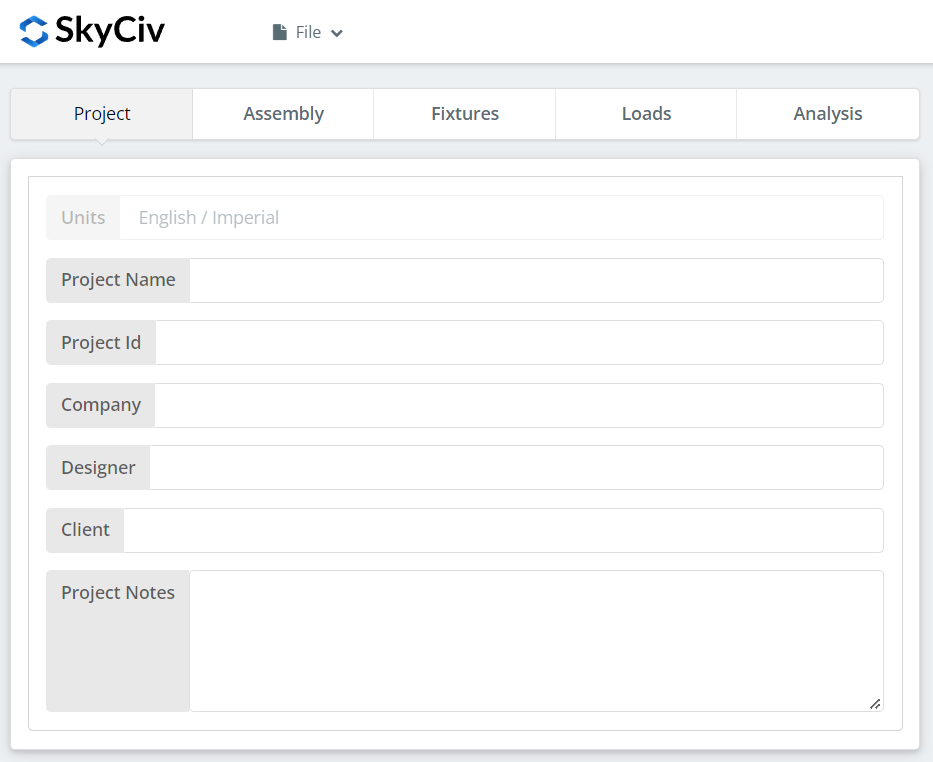
ここでは、現在取り組んでいるプロジェクトの詳細を指定できます.
アセンブリ タブ
[アセンブリ] の下に 3 つのタブがあります. これは、列または桁を指定する場所です, ブレース, 接続またはガセットプレートのプロパティ.
列または桁のタブ
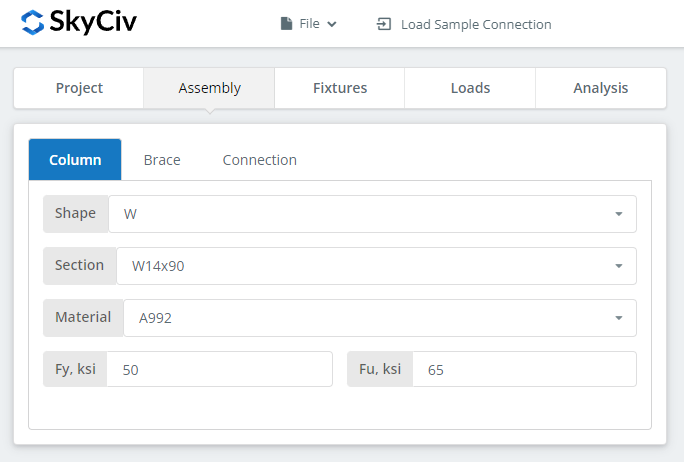
ブレースタブ
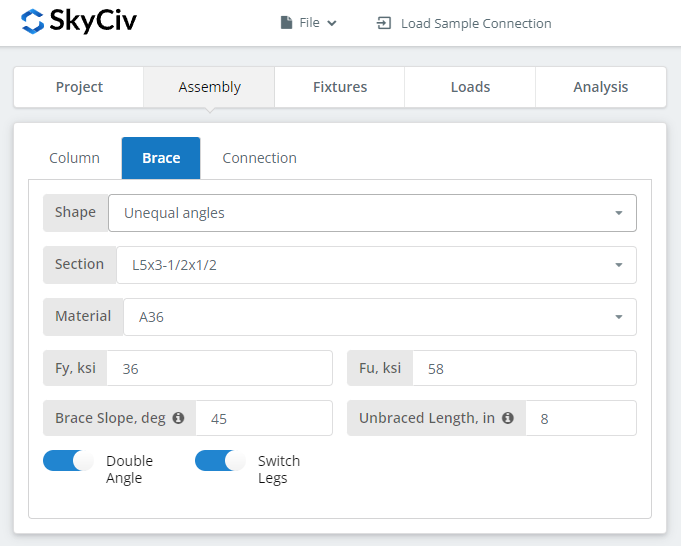
さまざまなブレース形状を選択できます. 単一の角度, ダブルアングル, 正方形および長方形のハイス, および WT セクション.
接続タブ
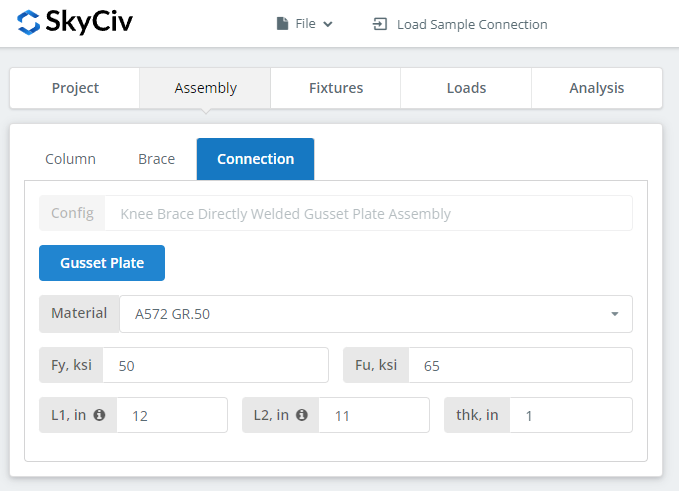
これは、ガセットプレートのプロパティを埋める場所です.
「備品」タブ
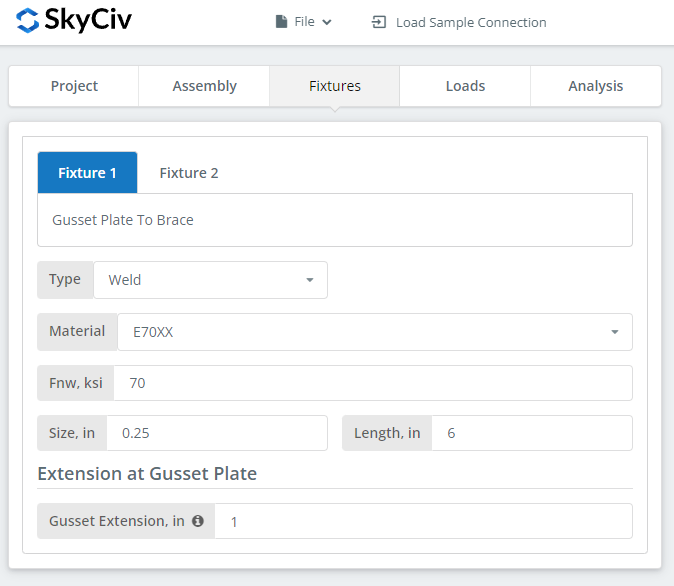
ここでボルトと溶接の情報を設定します。. ブレースとガセットプレートへのガセットプレート列または桁のサポート情報.
「荷重」タブ
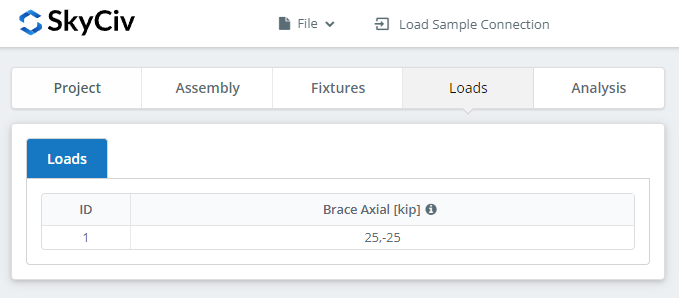
ここで負荷を指定します. 追加情報については、ツールチップの上にマウスを移動してください。.
「分析」タブ
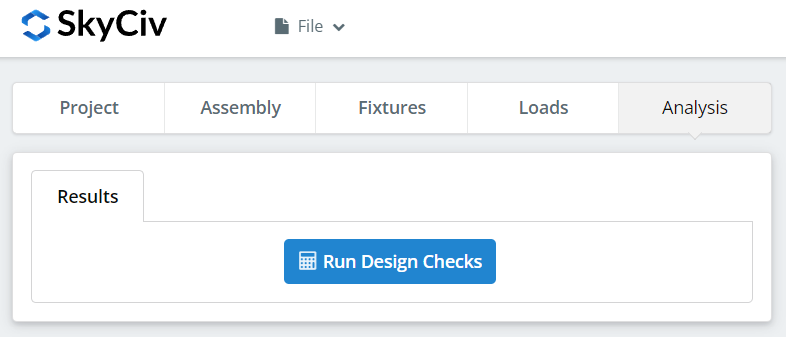
そして最後に, クリック “デザインチェックを実行する”. 前のタブで必要な入力を見逃した場合, これにより、不足している入力を埋めるように通知されます.
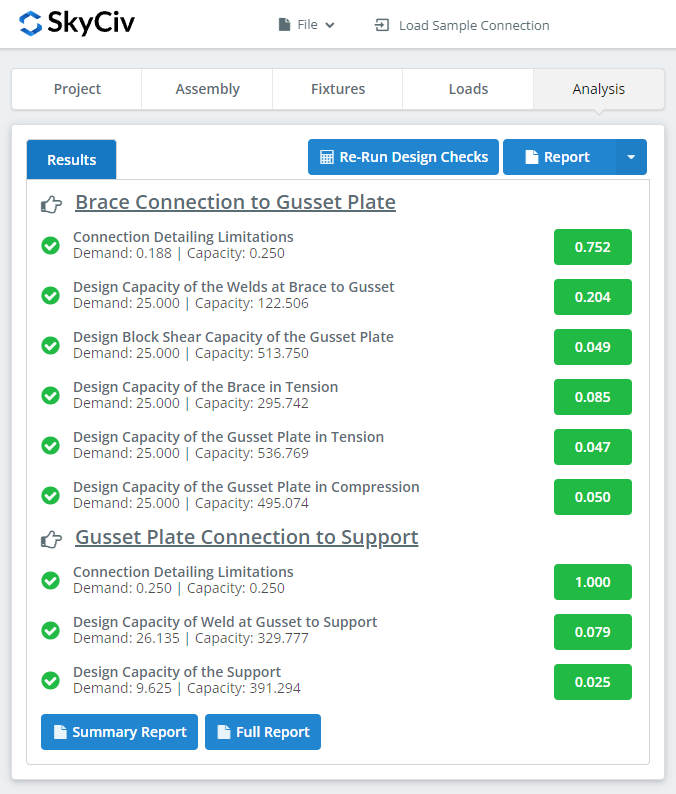
クリックした後 “デザインチェックを実行する”, 接続が失敗したかどうかの概要を確認できます. 失敗した場合, 前のタブの入力を手動で変更してから、, クリック “設計チェックを再実行する”. ようやく大丈夫になったら, 覆いかぶさる “報告する”. 選択できます “概略報告” または “完全なレポート”, あなたのニーズに合ったものは何でも.
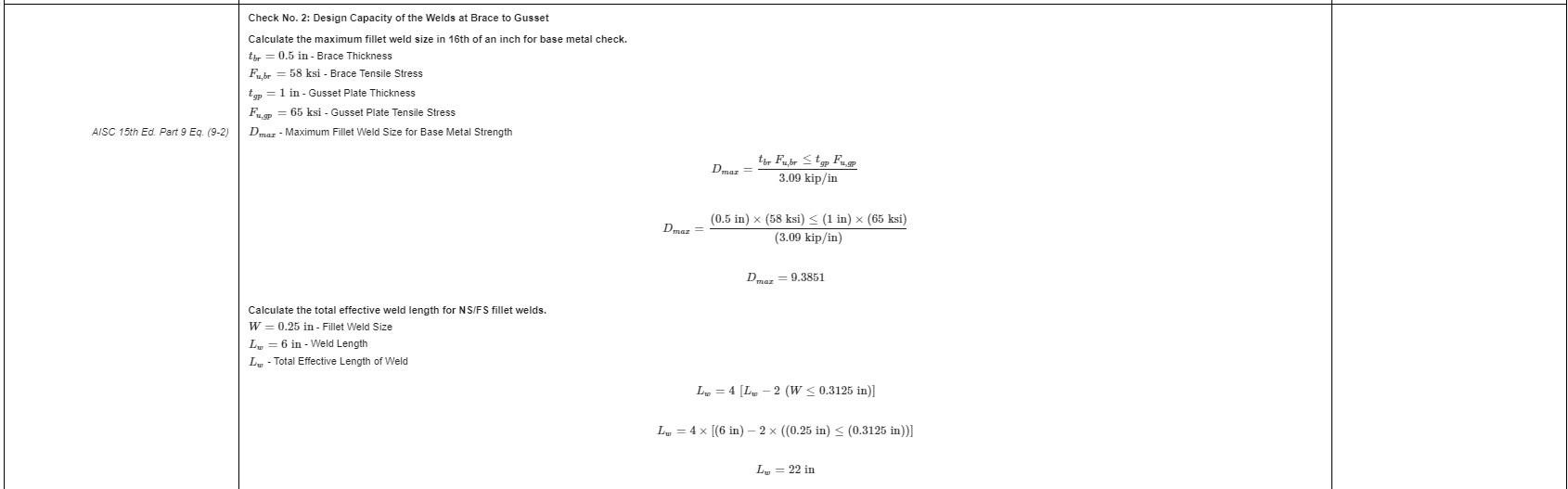
上に表示されるのは、完全なレポートのスニペットです. ご覧のように, AISC マニュアルおよび/または仕様への参照がある. これにより、署名エンジニアが計算をクロスチェックしやすくなります。. 私たちの計算は非常に読みやすいです. 説明書に書いてあることと同じように書いてあります, 仕様, またはデザインガイド.
ここに詳細な計算レポート全体の PDF コピー. 見てみな!


