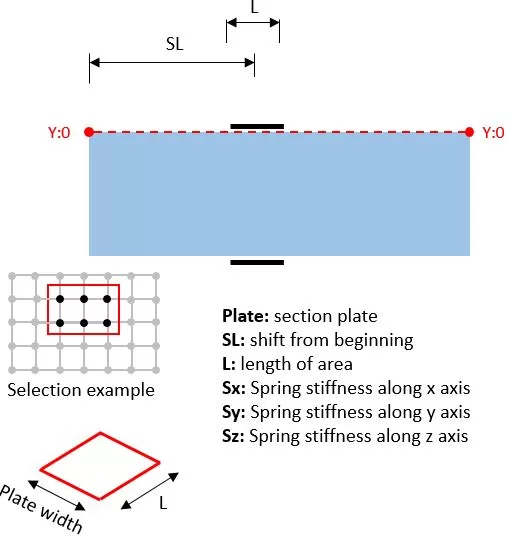Molla lineare con estremità rigida
Le molle nodali possono essere collegate ai nodi principali alle estremità di un'asta. Ciascuna estremità consente tre direzioni di rigidità della molla lungo la X, E, Il peso proprio è il carico su una struttura imposto dal proprio peso. Se è richiesta rigidità rotazionale, è possibile applicare ulteriori molle a punti alle estremità con un offset rispetto al nodo master (fare riferimento al 'Nodo Lineare Primavera’ sezione per i dettagli).
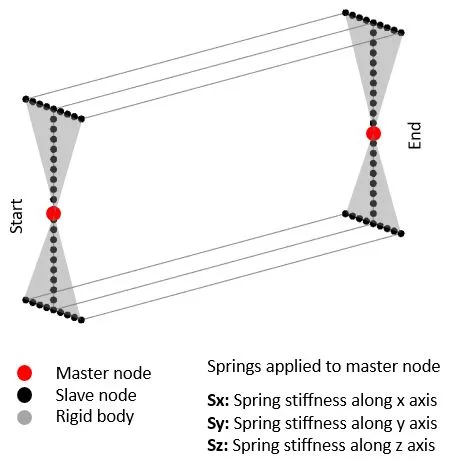
Zona della piastra
Le molle sono applicate alla porzione a piastra. Qui selezioni il piatto, posizione del centro di un'area dal lato sinistro (SL), lunghezza (L), e larghezza (B) della zona, e rigidità direzionale della molla. Le sorgenti saranno distribuite tra i nodi interni all'area. Le molle nodali possono essere visualizzate in anteprima facendo clic sul pulsante Anteprima.
Nodo Molla Lineare
Inizia creando un nuovo gruppo utilizzando il pulsante "+".’ pulsante. Poi, selezionare i nodi utilizzando il metodo di selezione del telaio o del poligono e definire la rigidezza direzionale per essi. Se è necessaria una rigidità diversa per i nodi, creare un altro gruppo. La selezione o la deselezione possono essere ottenute utilizzando gli strumenti cornice o poligono.
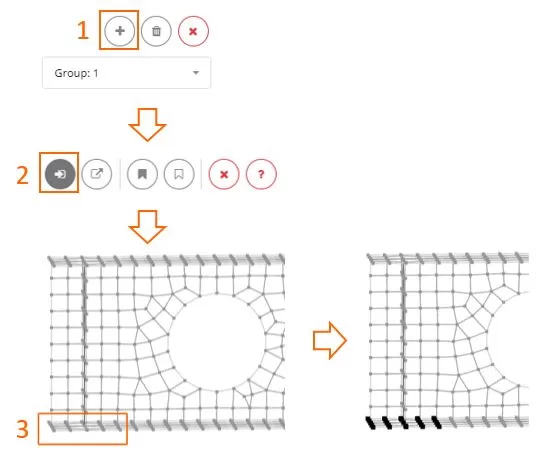
Molle di sola compressione del nodo
Per ogni nodo, è possibile definire una rigidezza della molla che opera in un'unica direzione. Ad esempio, questo può simulare il contatto tra la superficie del corpo e il suolo consentendo rigidità di compressione e separazione libera nella direzione opposta. Inoltre, è possibile specificare uno spazio che deve essere chiuso prima che venga stabilito il contatto. Regolando la rotazione attorno agli assi Y e Z, puoi controllare l'orientamento della rigidità di compressione della molla.
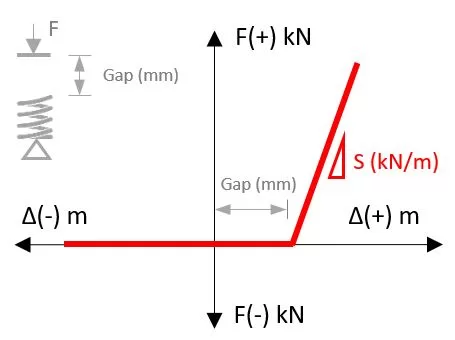
Inizia creando un nuovo gruppo utilizzando il pulsante "+".’ pulsante. Poi, selezionare i nodi utilizzando il metodo di selezione del telaio o del poligono e definire la rigidezza direzionale per essi. Se è necessaria una rigidità diversa per i nodi, creare un altro gruppo. La selezione o la deselezione possono essere ottenute utilizzando gli strumenti cornice o poligono.