Design and test your Tower structures, utilizzando l'app Science Olympiad
SkyCiv ha collaborato con le Olimpiadi della scienza per aiutare a digitalizzare la competizione delle Olimpiadi della scienza per il 2023-24 stagione! L'app si trova all'interno di SkyCiv Structural 3D per simulare i test della concorrenza.
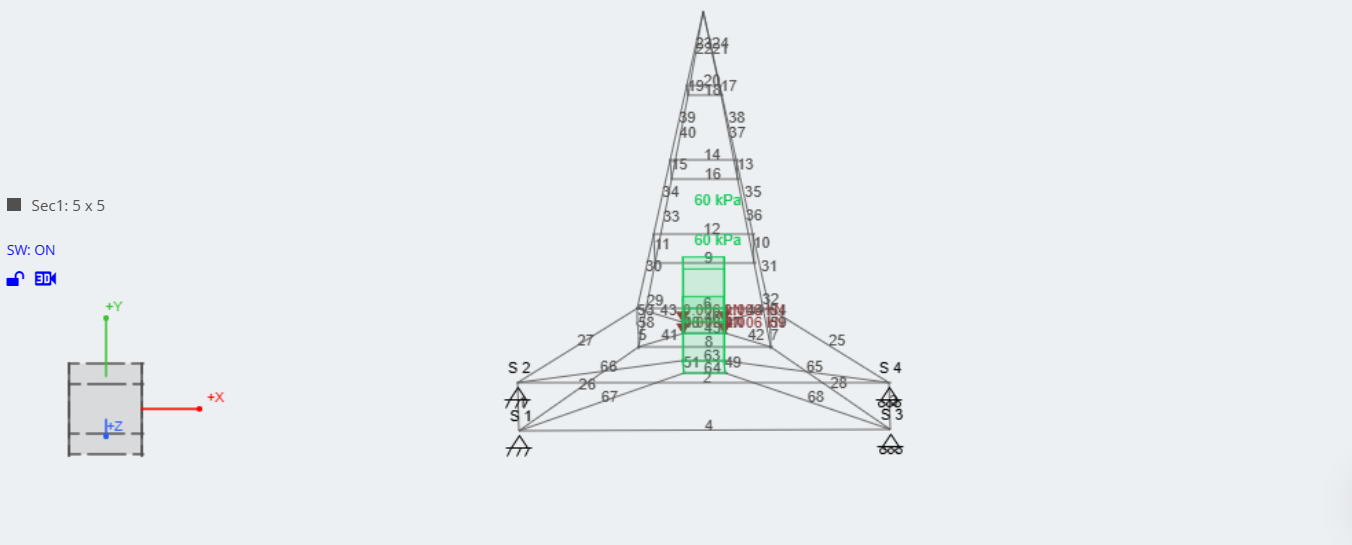
L'app SkyCiv Science Olympiad analizzerà e testerà automaticamente la tua struttura in base ai criteri della competizione. Invece di costruire fisicamente il modello e testarlo sotto il carico di un secchio di sabbia, l'App applicherà il carico gradualmente e lo testerà in base all'analisi agli elementi finiti. Vengono quindi visualizzati i risultati chiave, con alcune informazioni sul motivo per cui la struttura sta fallendo. L'app testerà anche le regole e le linee guida del concorso, compresa la distanza di carico, larghezza della struttura, utilizzo del materiale, e altro ancora (vedi sotto).
Iniziare
Dopo esserti registrato per un dominio Account delle Olimpiadi della scienza (o account studente SkyCiv), accedi e vai alle impostazioni del tuo account: https://platform.skyciv.com/account/settings In componenti aggiuntivi e integrazioni, dovresti vedere un file Olimpiade della scienza app. Accendilo e fai clic Salva le impostazioni. Fatto ciò, visitare SkyCiv Structural 3D e dovresti vedere l'app Science Olympiad sotto Componenti aggiuntivi nella barra di navigazione in alto:
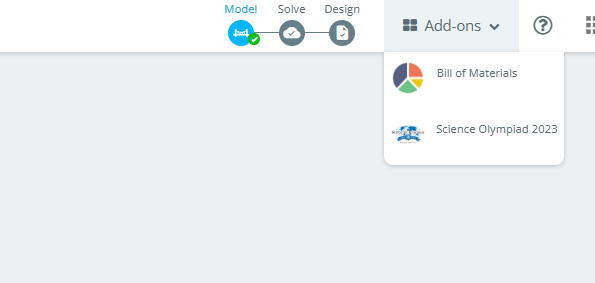
Facendo clic su questo verrà avviata l'app e ti consentirà di iniziare a testare il tuo modello.
Requisiti di costruzione
Ogni singolo evento, concorrenza, o la divisione può avere una propria serie di requisiti di costruzione. Tuttavia, ci sono alcuni requisiti di costruzione coerenti per l'app, che dovrebbe essere soddisfatto indipendentemente dal livello di competizione a cui ti trovi.
Caricamento dell'area
- The number of Area Loads the Tower must support is two for Regionals, three for State, and four for Nationals.
- One Area Load must have nodes at (x = ±2.5 cm, y = 50 centimetro, z = ±2.5 cm) for Division B and (x =±2.5 cm, y = 60.0 centimetro, z = ± 2.5 centimetro) for Division C.
- The other Area Load(S) will have nodes at coordinates specified by the Event Supervisor in the range (-20 cm ≤ x ≤ 20 centimetro, 12.5 ≤ y ≤ 37.5 centimetro, z = ±2.5 cm) for Division B and (-20 cm ≤ x ≤ 20 centimetro, 15.0 ≤ y ≤ 45.0 centimetro, z = ±2.5 cm) for Division C.
- The y-coordinates for all nodes in an Area Load must be the same.
- Il carico della tua area dovrebbe essere a A due vie -60 Forza kPa su un quadrato di 5x5 cm. Nodi di carico superficiale (ID nodo d'angolo ingresso) deve essere inserito in senso orario o antiorario. Ecco un esempio di carico superficiale applicato correttamente:
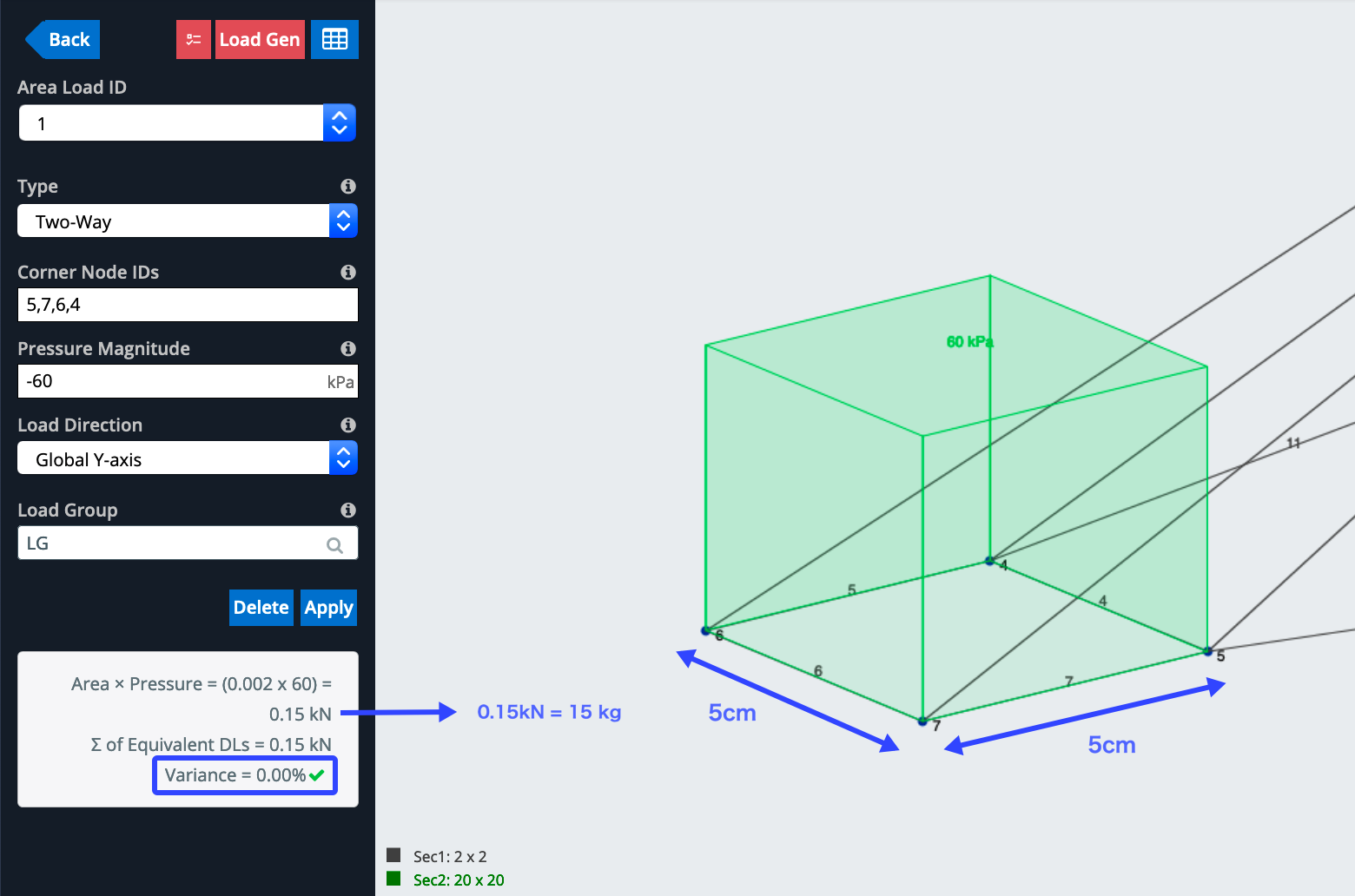
Anche, nota che la varianza è 0.00% questo è necessario anche per la riuscita risoluzione della tua struttura.
Direzione dell'Edilizia
You will also need to build your structure in the Y-direction. Ancora una volta, ecco un esempio di struttura realizzata correttamente:
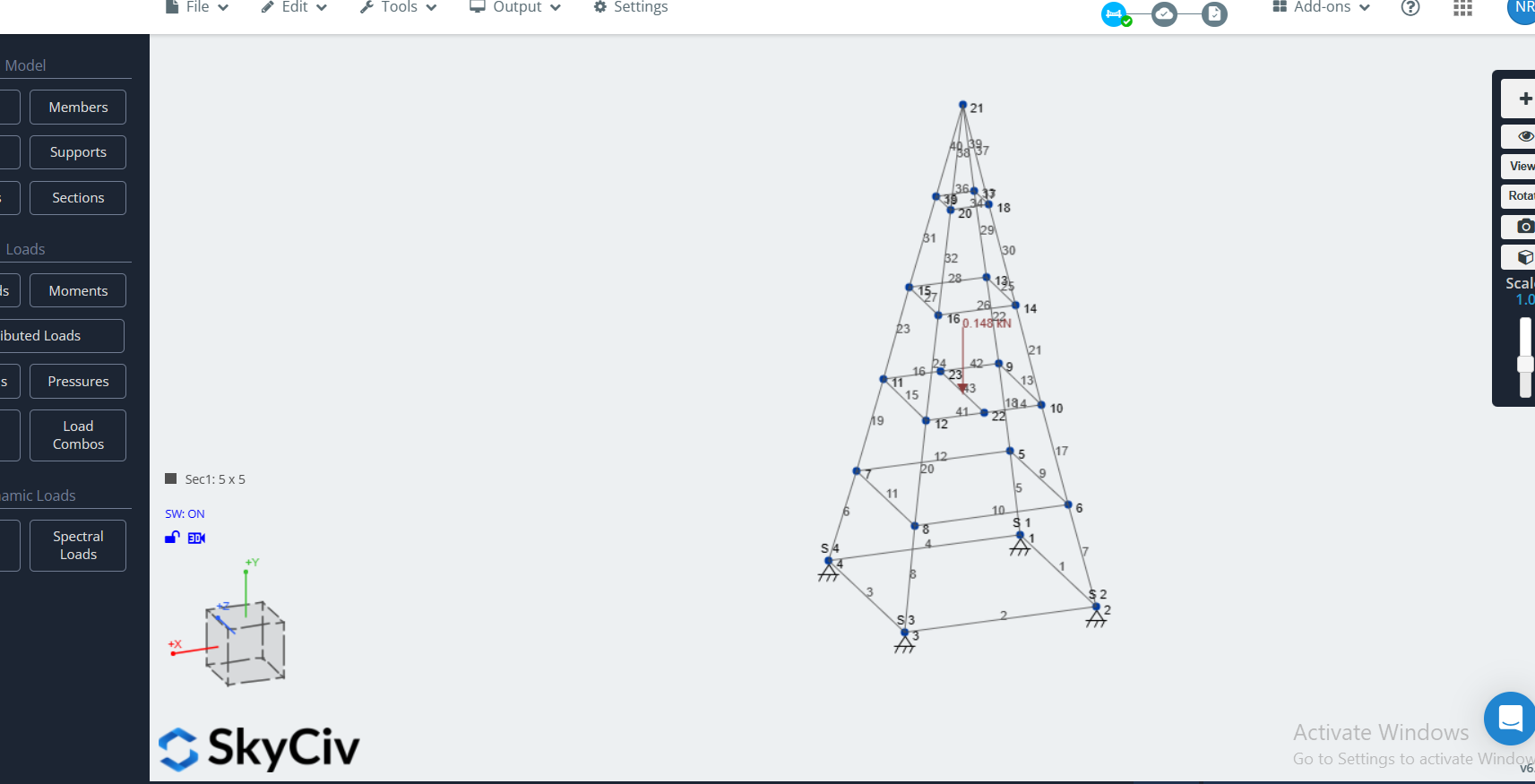
Punto di carico
Each of the four nodes of the Area Load, must have a Point Load in the positive-z direction with magnitude 5–25 N, the same magnitude for all Point Loads.
supporti
The Tower must be supported using exactly four supports placed in the plane of the Test Base (y = 0); two must be “Horizontal Rollers in X” with x-coordinates ≥ 20 cm and two must be “3D Pin Supports” with x-coordinates ≤ -20 centimetro, without restrictions on z-coordinates.
sezioni
The cross-section of individual members must be rectangular with minimum cross-sectional dimensions as specified in SkyCiv of 1.5 mm by 1.5
Risultati e punteggio
Risultati principali
L'app verrà eseguita per circa 100 iterazioni per calcolare il carico al quale la struttura fallisce (se in effetti, fallisce). Durante questo processo, calcolerà i seguenti risultati:
- Max Stress: questo è lo stress che i tuoi membri stanno subendo sotto il carico di punta. Se la tua struttura sta cedendo a causa dello stress (stress superiore a 7MPa) allora questo risultato rimarrà al di sotto di quel limite di stress.
- Peso della struttura: il peso della struttura. Questo valore viene utilizzato come denominatore nel calcolo del punteggio di prestazione. Quindi più basso è questo valore, più alto è il tuo punteggio.
- Capacità della struttura: quanto peso reggeva la tua struttura (esclude il peso proprio).
- Punteggio delle prestazioni:
- Towers that have a Load Supported of 15,000 g will earn a Bonus of 5,000
- The Load Score = Load Supported (4.e.) + Bonus
- Score = Load Score (g)/Mass of Tower (g).
Controlli dei criteri
Sullo sfondo, l'app verificherà quanto segue:
- Carichi superficiali e carichi puntuali posizionati correttamente.
- Un numero corretto di carichi superficiali e carichi puntuali.
- I materiali utilizzati erano uno dei 3 gradi ammissibili di legno di balsa
- E altro ancora
Questi risultati verranno inviati con il tuo punteggio complessivo per garantire che le regole e le linee guida del concorso siano soddisfatte.
Modalità competizione
Nel giorno dell'evento designato, gli utenti attiveranno il Modalità competizione nell'angolo in alto a destra. Importante: L'attivazione di questo interruttore eliminerà il tuo modello, rimuovere alcune delle funzionalità in S3D e limitare il numero di soluzioni per 48 ore. Si prega di non attivarlo a meno che non sia il giorno della competizione / dell'evento. Il blu Inserisci il punteggio sarà inoltre disponibile il pulsante dove è possibile inviare il punteggio finale tramite il modulo sottostante.
Invio del punteggio
Quando sei soddisfatto del tuo design puoi inviarlo – ma fa attenzione, puoi farlo solo una volta! Questo invierà il tuo punteggio alle Olimpiadi della scienza per competere contro altre squadre. Avrai bisogno dell'ID evento e dell'ID squadra che dovresti avere dal tuo direttore di stato. Per inviare il tuo punteggio, dovrai essere dentro Modalità competizione. Da li, dovrai ricostruire il tuo modello da zero e testarlo per ottenere un punteggio. Una volta che sei soddisfatto del tuo punteggio, clic Invia l'ultimo punteggio e compila il modulo di invio. Questo confermerà il tuo punteggio, e ti consente di selezionare il nome di un evento da un elenco a discesa:
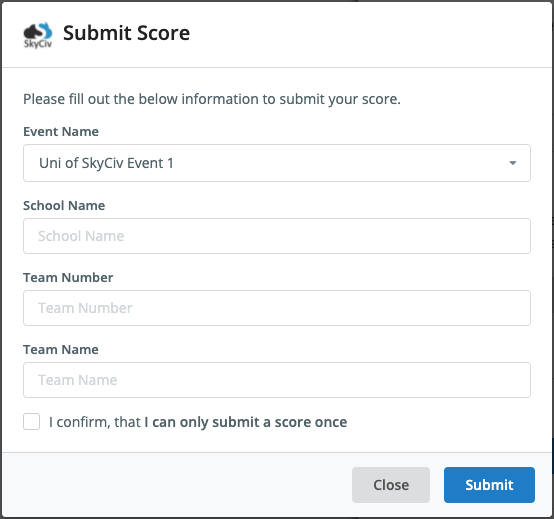
Il tuo punteggio verrà quindi depositato in formato CSV affinché gli organizzatori dell'evento possano scaricarlo dai loro collegamenti personalizzati.

