SkyCiv subscriptions have some limits depending on what subscription you are on to protect the accounts from being excessively shared. Alunno, Basic and Professional accounts are all designed to be used by a single user and not to be shared. Any account limitation may result in software lockouts. Enterprise Accounts can be set up as SiteWide licenses which offer a customized number of IP, simultaneous logins, and device limits restriction. Contattaci for more information on Enterprise SiteWide licenses.
Device Limits
Device limits are a measure to ensure the security of your account and to protect the account from sharing. The accounts track each login so users can monitor their own accounts and usage. Some examples of a device are; Firefox 64 on OS X 10, Chrome 72 on Windows 10, Safari 10.1.2 on iPhone X. You can check your limits at any time under Impostazioni dell'account -> Limits and Activity:
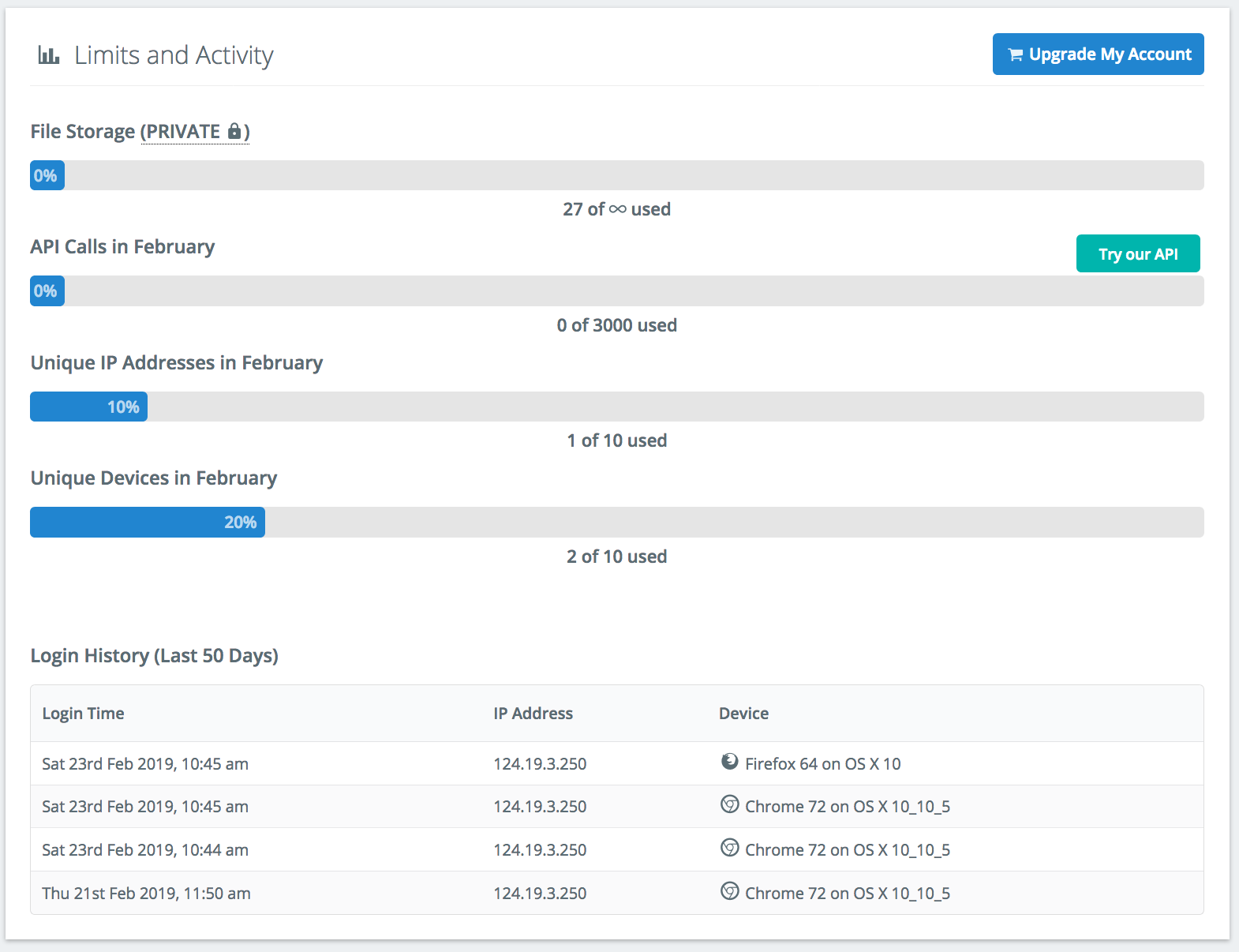
IP Limits
Similar to the device limit, SkyCiv accounts are limited by how many IP addresses you can visit SkyCiv from in a given month. The limit resets on the first of every calendar month. The Limits and Activity will show the number of IP addresses used so you can manage your usage and prevent lockouts.
Simultaneous Logins
SkyCiv accounts are designed to be used by a single user only, so if two users attempt to log in at the same time, the account will detect a simultaneous login and automatically log out the first user. They will receive the following message:
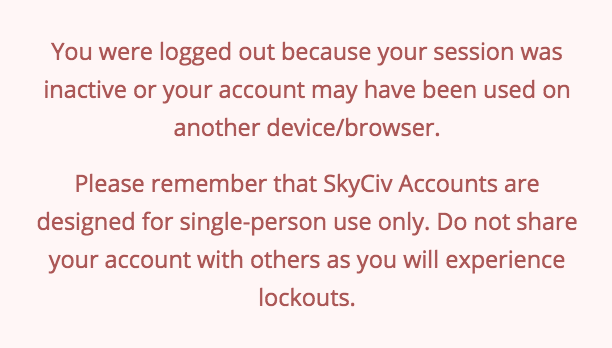
It is important to keep your login credentials private and secure to prevent any accessibility issues. Excessive simultaneous logins can result in a software lockout.
What happens if I get locked out?
If you are locked out, your account will be disabled for the remainder of the month. Account restrictions automatically reset themselves at the beginning of every month. If you are locked out, email us at [email protected] and we can reset your limit for you.
How can I increase these limits?
In special cases, SkyCiv can increase these limits. Tuttavia, in cases of team usage, another account should be added to reduce the risk of software lockouts. Enterprise Accounts allow for simultaneous logins, more devices, and IP addresses for team usage.
Tips to prevent lockouts
Below are a few tips to avoid unwanted lockouts for single users:
- Avoid switching browsers – switching browsers will often register a new device as the platform will detect a completely different browser system. Ad esempio, if you use Chrome, stick to using Chrome for the full month. You can open multiple tabs of SkyCiv in the same browser with no problems.
- Logout if switching devices – it’s best to logout of one device before logging into another device to prevent a false simultaneous accesso.
- Inform us of floating IP addresses – some Internet providers use floating (o dinamico) IP addresses that change periodically. These may cause unwanted lockouts, if you do use one of these please let the support team know and we can assist.
- Add seats for multiple users – if your account is being used by more than one person, you can quickly and easily add a seat via your upgrades page. In alternativa, you can add more devices/IP limits by contacting the SkyCiv support team
In alternativa, if you’re still having issues, please contact our support team and we will be happy to assist.

