Visualizzazione del tuo raggio e dei risultati dell'analisi in 3D
Il renderer 3D in SkyCiv Beam Software ti permette di visualizzare il tuo modello di trave in 3D. Si noti che la sezione trasversale può essere vista in scala rispetto alla lunghezza della trave. Puoi fare clic con il pulsante sinistro del mouse per ruotare, fai clic con il pulsante destro del mouse per trascinare la trave, e usa la rotellina del mouse per ingrandire/scalare il renderer. È possibile selezionare i risultati da visualizzare utilizzando il menu a discesa in alto a sinistra del renderer. Per cambiare la vista del tuo modello, utilizzare il menu a discesa in alto a destra del renderer.
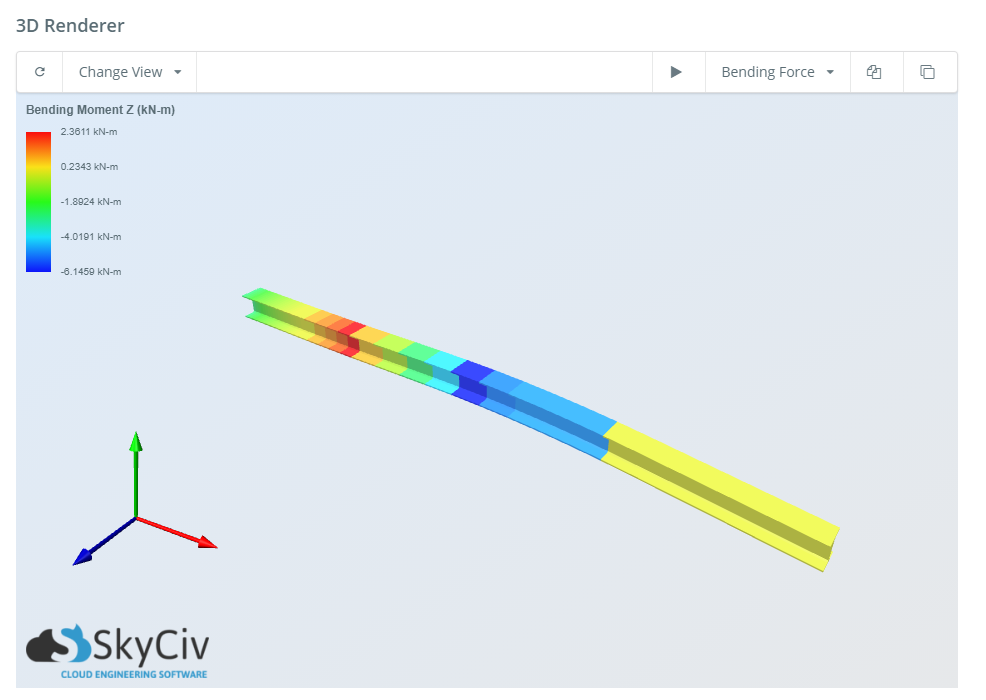
Errore: Nessun risultato
Se ricevi il seguente messaggio e non vedi alcun rendering 3D della tua trave significa che il Generatore di sezioni non è stato utilizzato per creare una sezione per la tua trave. Ciò sarebbe potuto accadere in due modi.
O,
- non è stata aggiunta alcuna sezione,
- o solo il modulo di Young (E) che il momento di inerzia (Ix) i valori sono stati immessi direttamente nel popup "Aggiungi/modifica sezione"..
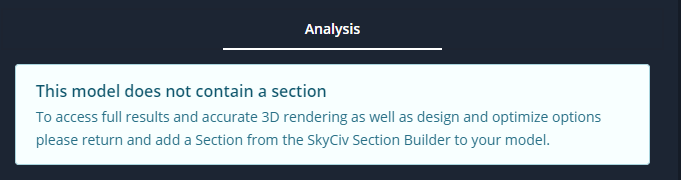
Calcolatore gratuito di travi
Assapora SkyCiv Beam con il nostro Calcolatore gratuito di travi oggi! Provalo per vedere come il nostro software può aiutarti con il tuo progetto!

