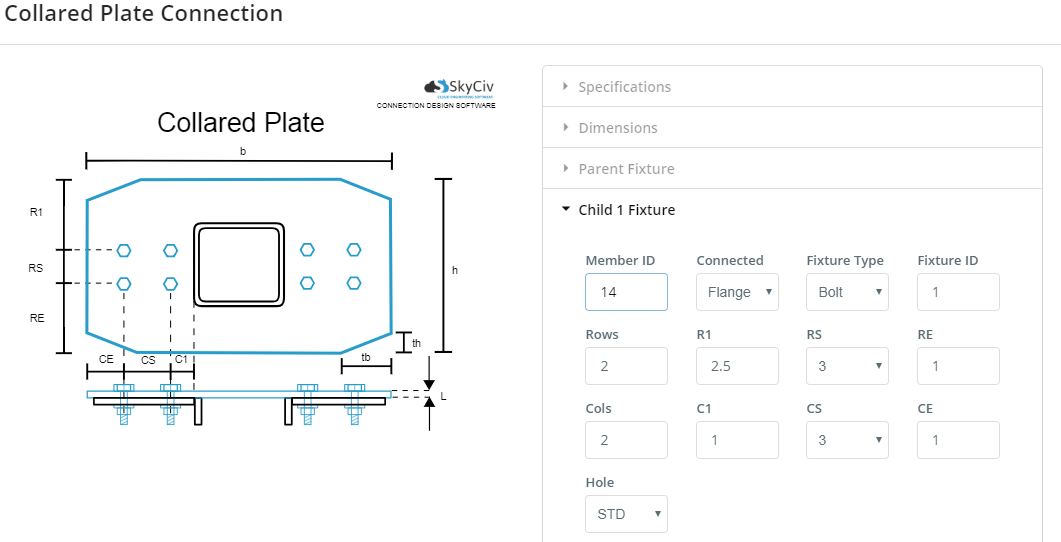The connection, in the connection assembly, refers specifically to the dimensions, proprietà dei materiali, and fixture configuration of the connector.
It should be noted that a connection assembly may have more than 1 utilizza combinazioni di carico fattorizzate in ASCE. Per esempio, this is the case for a Collared Plate assembly, whereby the assembly is comprised of 3 collegamenti; the collared plate, the left shear connection (per esempio. a Single Plate connection), and the right shear connection (per esempio. another Single Plate connection). The assembly image will identify which connection is which. Click the connection buttons to edit the individual connection.
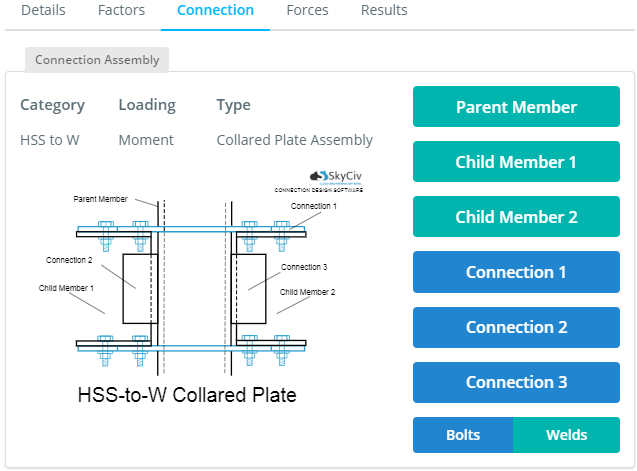
Specifications
Edit the connection’s material properties and side here. The name field is optional.
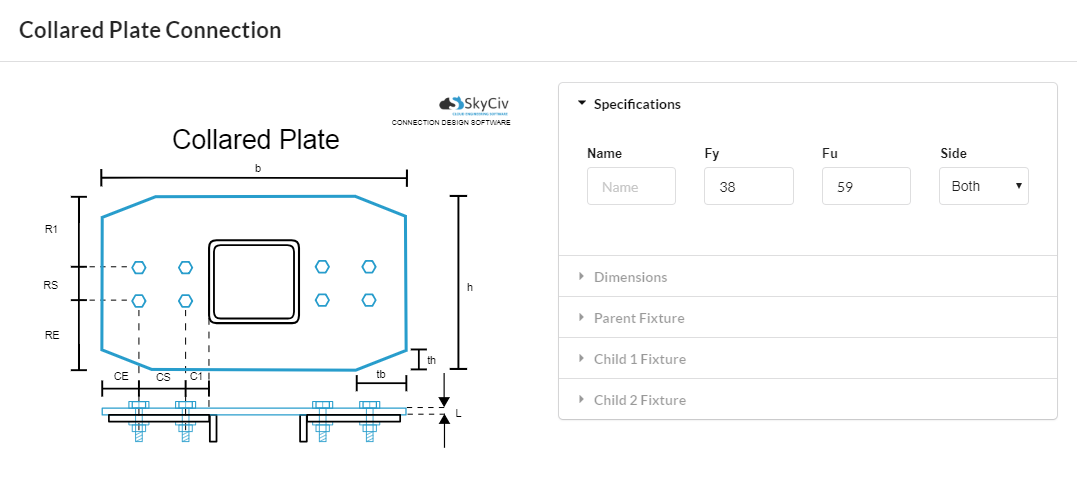
Dimensioni
The dimensions of your connection, as specified by the drawing on the left.
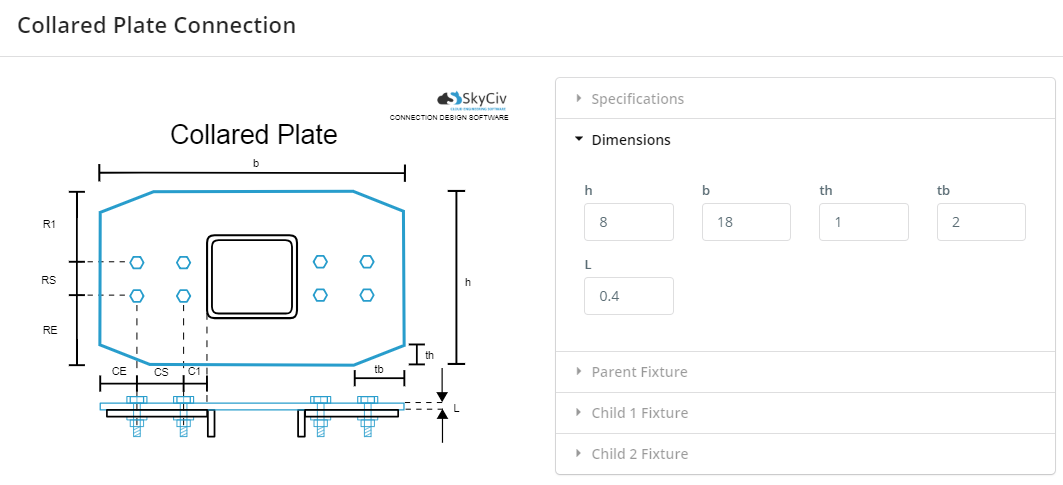
Parent Fixture
The parent fixture fields relate to the parent member (in this example the HSS column), and how the connection (the Collared Plate) fixes to it. The fields that are available are the member ID of the parent member, the connecting side of the parent member (per esempio. for HSS the breadth wall or the height wall), the fixture type (welds or bolts), the fixture ID (you define bolts / welds in their own popup and reference them by their ID), and the fixture specifications. In questo esempio, the weld laps are editable for the parent fixture.
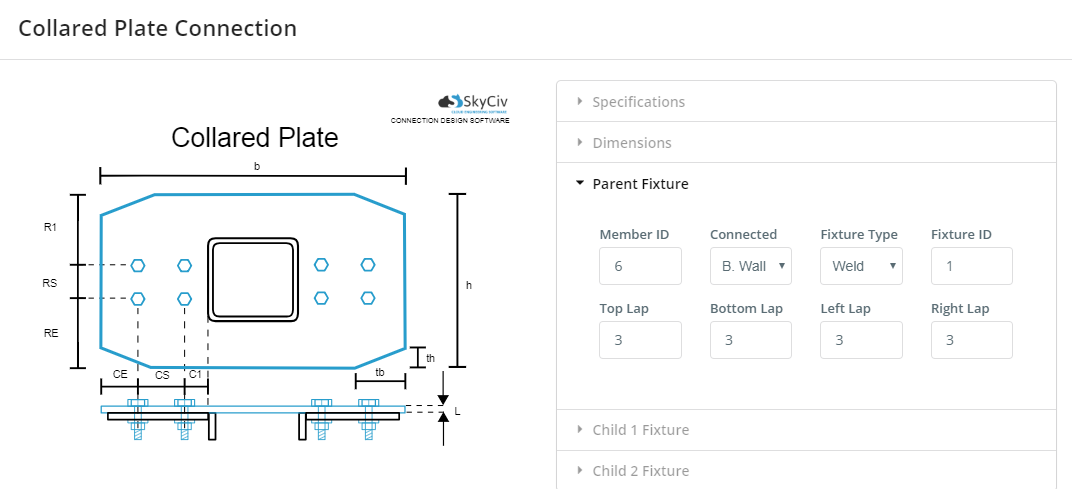
Child (Numero) Infisso
The child fixture fields relate to the particular child member (in this example the W beam), and how the connection (the Collared Plate) fixes to it. Note that each child (numero) fixture, relates to the specific child (numero) membro. The fields that are available are the member ID of the child member, the connecting side of the parent member (per esempio. for W, the flange or web), the fixture type (welds or bolts), the fixture ID (you define bolts / welds in their own popup and reference them by their ID), and the fixture specifications. In questo esempio, the bolt pattern (by rows, colonne, R1, RS, RE, C1, CS, CE) and hole specification are editable.