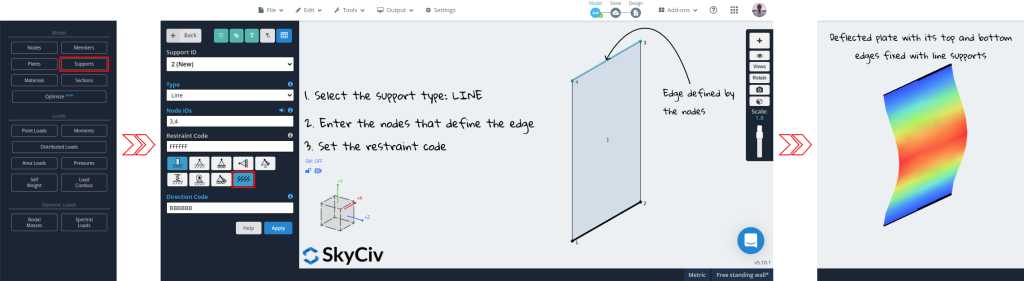I supporti devono essere aggiunti per trattenere la struttura. Se non fossero presenti supporti, la struttura non sarebbe statica e sarebbe irrisolvibile. È importante ricordare che una struttura deve essere vincolata in ogni direzione ad un certo punto da uno qualsiasi dei supporti. vale a dire. ogni grado di libertà deve essere rappresentato da almeno un 'F’ nella struttura.
Simile alle connessioni tra i membri, ai vincoli viene assegnato un codice di 6 cifre per specificare quali gradi di libertà del nodo sono vincolati. Ciascuno dei gradi di libertà deve essere definito come Fisso ('F'), Rilasciato ('R') o Primavera('S'). I gradi di libertà sono nel seguente ordine:
- Traduzione X
- Traduzione Y
- Traduzione Z
- Rotazione X
- Rotazione Y
- Rotazione Z
Ci sono 3 tipi di lettere (o di rilasci) Puoi usare:
- “F” – Fisso – Ciò significa che il grado di libertà è completamente fisso e l'asta trasferirà questa forza al nodo
- “R” – Rilasciato – Per questo grado di libertà la forza non viene trasferita
- “S” – Primavera – La forza viene trasferita con un certo fattore di rigidità. Ciò richiederà ulteriori input.
Un supporto per perno (che consente solo la rotazione attorno all'asse z) verrebbe indicato con il codice "FFFFFR".’ mentre un rullo (che consente la rotazione attorno all'asse z e il movimento nella direzione x) verrebbe assegnato il codice "RFFFFR".
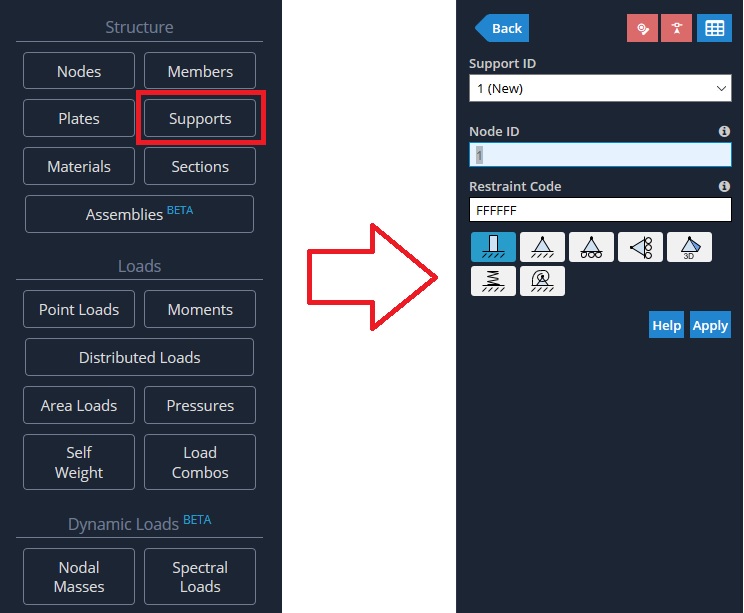
- Supporto fisso – 'FFFFFF’ – Risolto in tutte le traduzioni (x,y,z) e rotazioni (Mx, Mio, Mz).
- Appuntato (Cerniera) Supporto – 'FFFFFR’ – Risolto in tutte le traduzioni (x,y,z) e ma libero di ruotare attorno all'asse z (in questo caso 2D).
- Supporto a Rullo (in x) – 'RFFFFR’ – Libero di rotolare’ lungo l'asse x e ruotare attorno all'asse z.
- Supporto a Rullo (nell'y) – 'FRFFFR’ – Libero di rotolare’ lungo l'asse y e ruotare attorno all'asse z.
- Supporto a molla (nell'y) – 'FSFFFR’ – C'è un supporto a molla che consente di trasferire una certa forza nella traslazione y.
Qualsiasi supporto al di fuori di questi preconfigurati può essere digitato manualmente nel file “Codice di restrizione” campo.
Quando vengono applicati i supporti, i codici di fissità si basano sull'asse globale del tuo progetto, non l'asse locale dell'asta ad esso collegata. Per ulteriori informazioni su questi codici fissità, visita il nostro articolo sul blog codici di fissità.
I supporti possono limitare il movimento in entrambe le direzioni degli assi o solo in una direzione dell'asse. Il Codice Direzione di 6 caratteri nel formato XYZxyz specifica le direzioni che il supporto vincola (X,E,Z = DOF traslazionale in GLOBAL X,E,Assi Z e x,y,z = DOF rotazionale attorno a GLOBAL X,E,Assi Z).
Per ogni grado di libertà di traslazione e rotazione, è possibile definire una direzione come segue:
- B = Entrambe le direzioni degli assi
- P = Asse Positivo
- N = Asse Negativo’)
Per esempio: 'BNBBBBB’ = Vincola il movimento in entrambe le direzioni dell'asse, tranne l'asse Y globale che è supportato solo nella direzione negativa.
Insediamenti
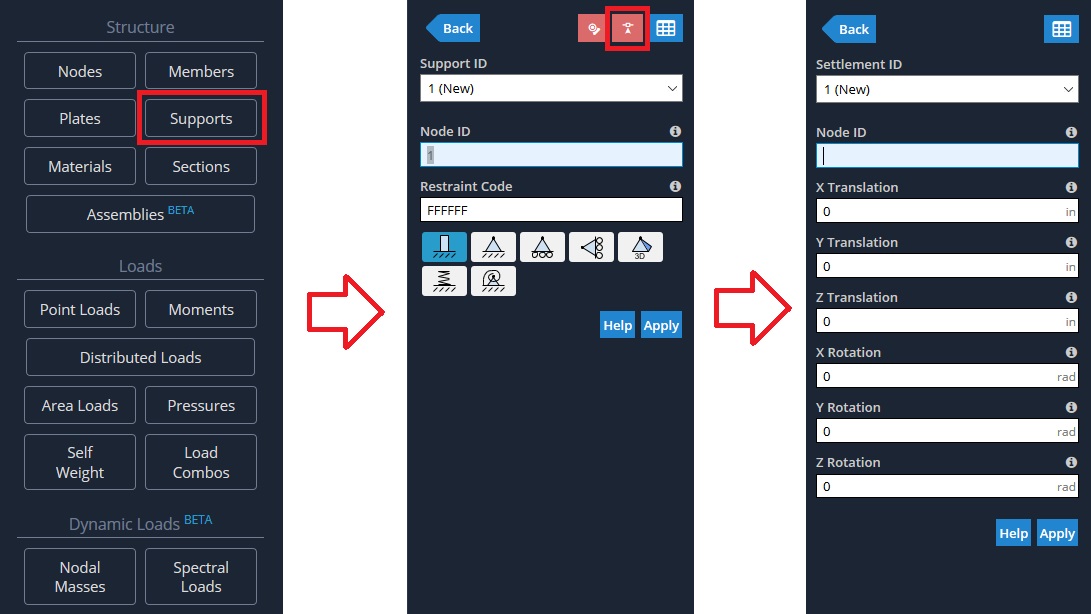
Gli assestamenti possono essere utilizzati come un modo per definire un carico di flessione o una flessione fissa in quella posizione. Ad esempio, è possibile applicare uno spostamento di supporto e assestamento in corrispondenza di una campata intermedia di un elemento e l'analisi applicherà tale spostamento in corrispondenza di quella posizione del nodo. Nell'esempio sottostante, una liquidazione positiva di 5 pollici sono stati aggiunti per curvare il raggio verso l'alto:
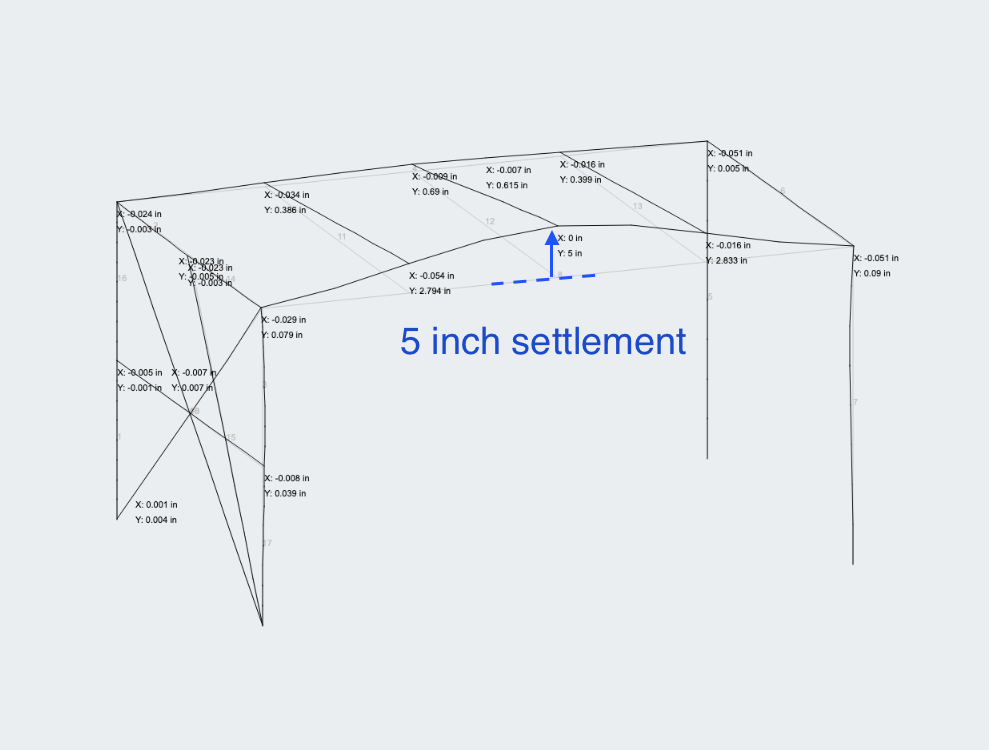
Supporti a molla
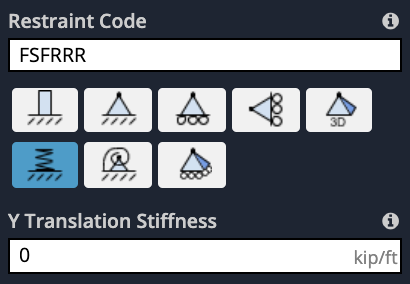
Una volta che l'utente inserisce un "S” in una direzione particolare, apparirà un altro input per chiedere all'utente di inserire una rigidità per quella particolare direzione. per esempio. se l'utente entra in una molla verticale (come l'esempio sopra) un input per Y Rigidità Seleziona la casella etichettata. L'input della rigidezza viene inserito come forza/distanza (kip/ft, kN / m, eccetera..) che rappresenta essenzialmente la forza necessaria per comprimere la molla di una determinata distanza (piede, metro).
La rigidità della molla (normalmente indicato come K) cessere calcolato in alcuni modi diversi (basato sulla legge di Hooke (F/cilindrata), o in base al materiale EA/L) oppure può essere fornito dal produttore del supporto a molla.
Supporti a molla di superficie
SkyCiv ha una potente integrazione di molle per fondazioni Mat. Ciò ti aiuterà a includere la rigidità elastica del terreno nel tuo modello come supporti a molla. Questa proprietà del suolo (Modulo di reazione del sottofondo) è ricavato dalle relazioni geotecniche del sito.
Per definire i supporti delle molle superficiali in SkyCiv S3D, primo, è necessario selezionare tutte le piastre al livello in cui verranno definiti i supporti.
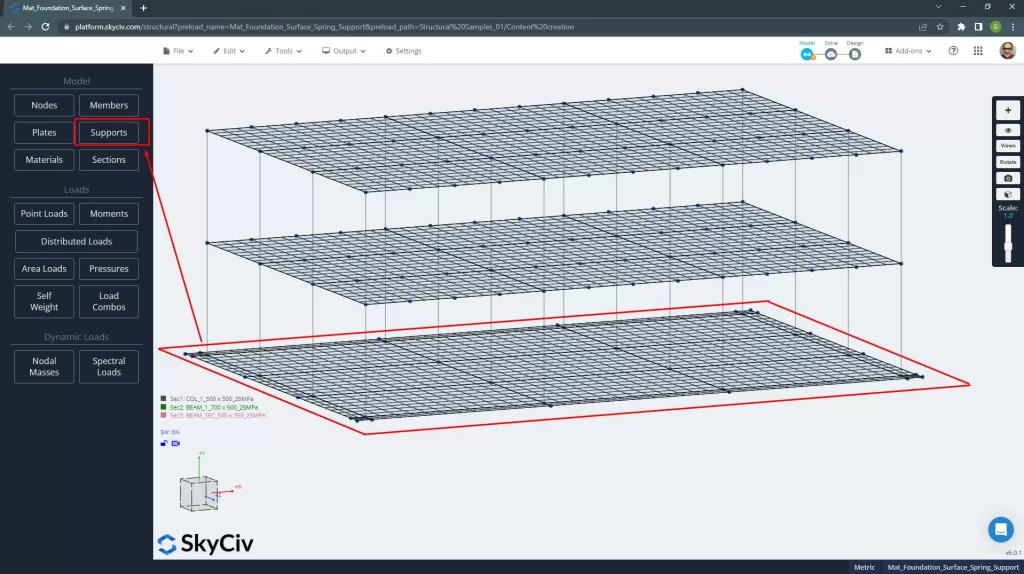
Poi, vai al pulsante di supporto e seleziona l'opzione “Aggiungi un supporto a molla di superficie”.
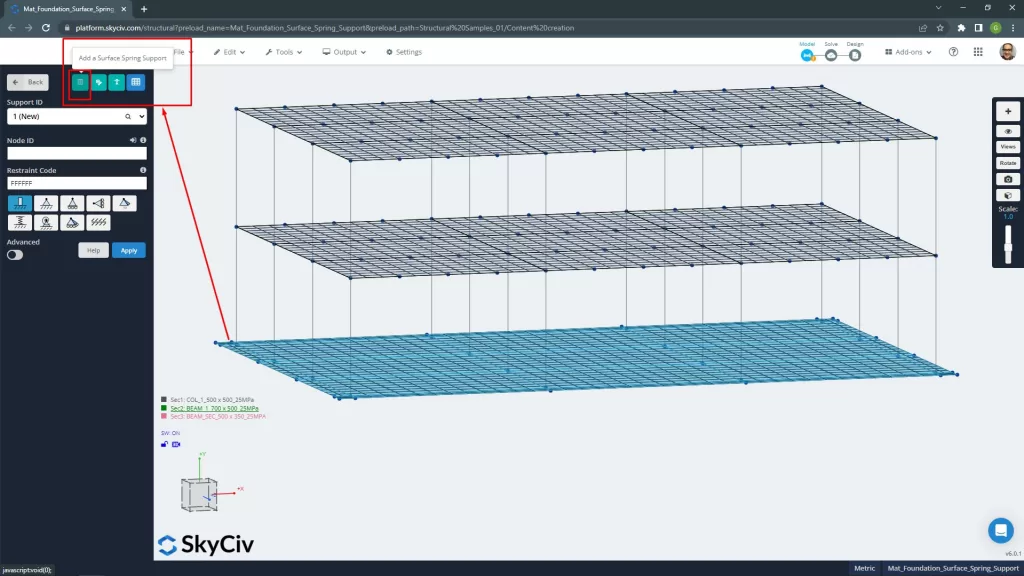
Quando viene visualizzata la finestra di richiesta, definire il “Modulo di reazione del sottofondo” (unità di forza sul volume), che SkyCiv convertirà in molle nodali.
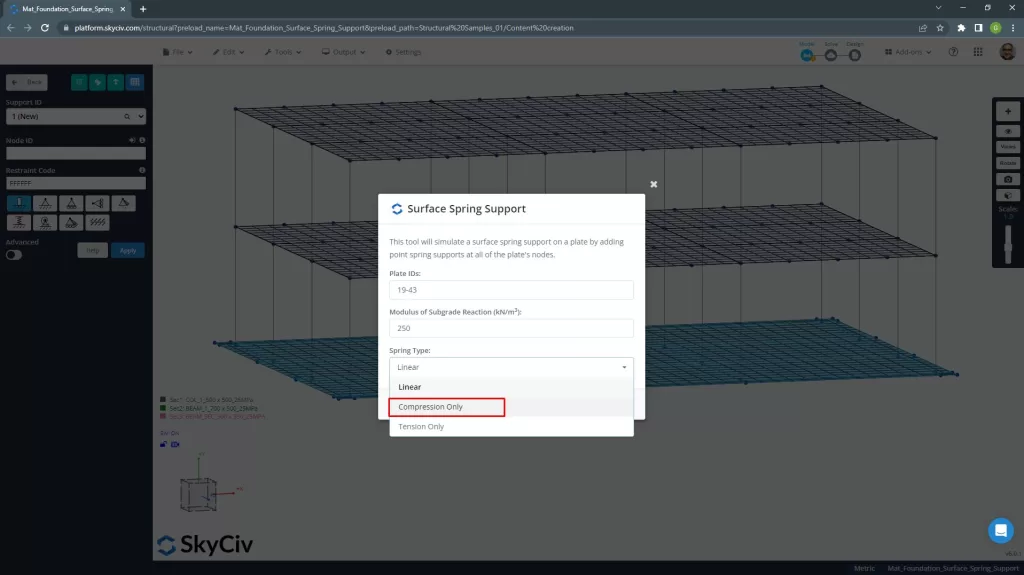
E infine, il software crea un supporto elastico con la rigidezza equivalente su ciascun nodo della piastra meshata.
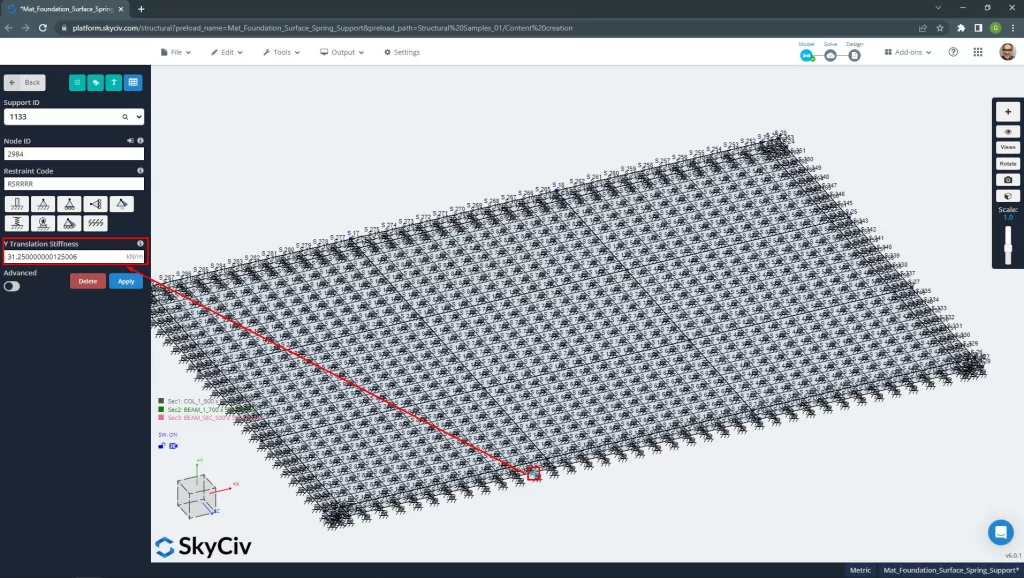
Supporti inclinati
Se hai un supporto che non è parallelo al piano X-Z, è possibile aggiungere un supporto inclinato. Questi supporti non sono completamente fissi o fissati, ma lo sono “rullo” supporti liberi di muoversi nel piano ruotato. I risultati della reazione su supporti inclinati saranno ortogonali alla rotazione del supporto. È necessario selezionare un nodo prima di fare clic sul pulsante del supporto inclinato come mostrato.
Per modellare un appoggio inclinato, vai al “supporti” menù, quindi fare clic sul pulsante del supporto inclinato. Apparirà il popup del supporto del rullo inclinato, inserire i dati necessari.
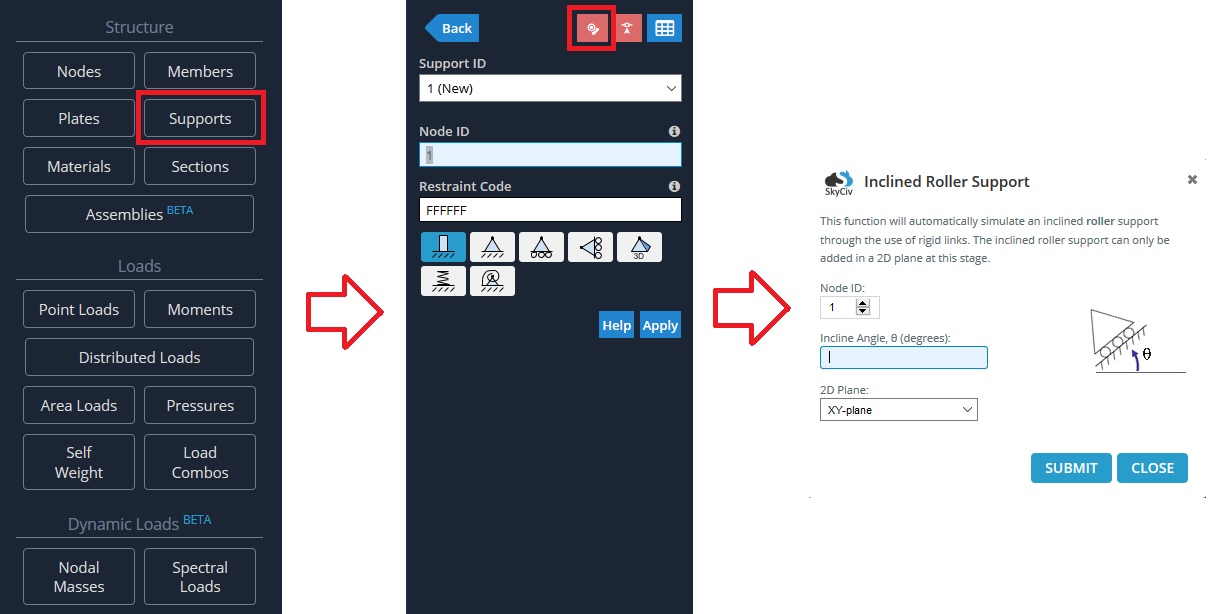
Supporti di linea
Per aggiungere una linea di supporto al bordo di un piatto, seguire i passaggi successivi:
- Passare alla vista dei supporti nel pannello di sinistra
- Selezionare “linea” come tipo di supporto (utilizzando il menu a discesa o l'icona)
- Digitare gli ID dei nodi che definiscono il bordo della piastra
- Definire il codice di restrizione di sei caratteri da impostare se ogni grado di libertà è fisso (F), rilasciato (R) o primavera (S)
- Premi Applica