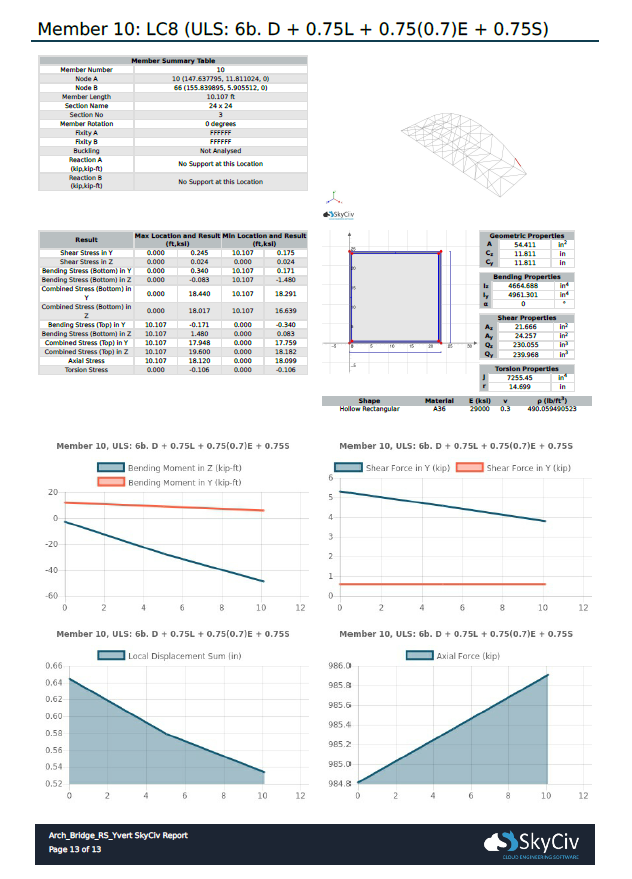Περιλήψεις μιας σελίδας των πιο κρίσιμων μελών σας
Απλώς κάντε κλικ στο Κανω ΑΝΑΦΟΡΑ κουμπί μενού στα αριστερά για να ανοίξετε το αναδυόμενο παράθυρο.
Πρώτα, Φροντίστε να επιλέξετε τουλάχιστον 1 Συνδυασμός φόρτωσης στην ενότητα στα αριστερά που περιγράφεται με κόκκινο χρώμα. Μπορείτε να επιλέξετε πολλαπλούς συνδυασμούς φόρτωσης για να δημιουργήσετε μια αναφορά με τμήματα για κάθε ένα από αυτά τα αποτελέσματα. Κάνοντας αυτό, ωστόσο, θα αυξήσει το χρόνο που χρειάζεται για τη δημιουργία της αναφοράς. Σε αυτό το παράδειγμα, 3 Έχουν επιλεγεί συνδυασμοί φόρτωσης. Ενώ οι τίτλοι τους είναι παρόμοιοι, είναι λόγω του “Ή” Δήλωση ότι αυτά είναι μοναδικά.
Έχοντας τις αναφορές μεμονωμένων μελών’ Η επιλεγμένη επιλογή θα περιλαμβάνει υποκείμενες στο πλαίσιο της συνολικής σας έκθεσης για τα μέλη της δομής σας. Μπορείτε να καθορίσετε μόνο για να συμπεριλάβετε τις «ενιαίες αναφορές μελών’ για ορισμένα μέλη της δομής ή ακόμα και καθόλου. Χρησιμοποιήστε κόμματα για να διαχωρίσετε τα μέλη για να συμπεριλάβετε. Αφήστε κενό για να συμπεριλάβετε όλα τα μέλη (μέχρι το μέγιστο).
Σημείωση: Δεν συνιστούμε να προσπαθήσετε να δημιουργήσετε αναφορές μεμονωμένων μεμονωμένων μέλους για κάθε μέλος του έργου σας, Καθώς αυτό αυξάνει εκθετικά τον αριθμό της σελίδας. Όταν ο αριθμός σελίδας της αναφοράς ανάλυσης είναι πολύ μεγάλος, Θα εμφανιστεί ένα σφάλμα.
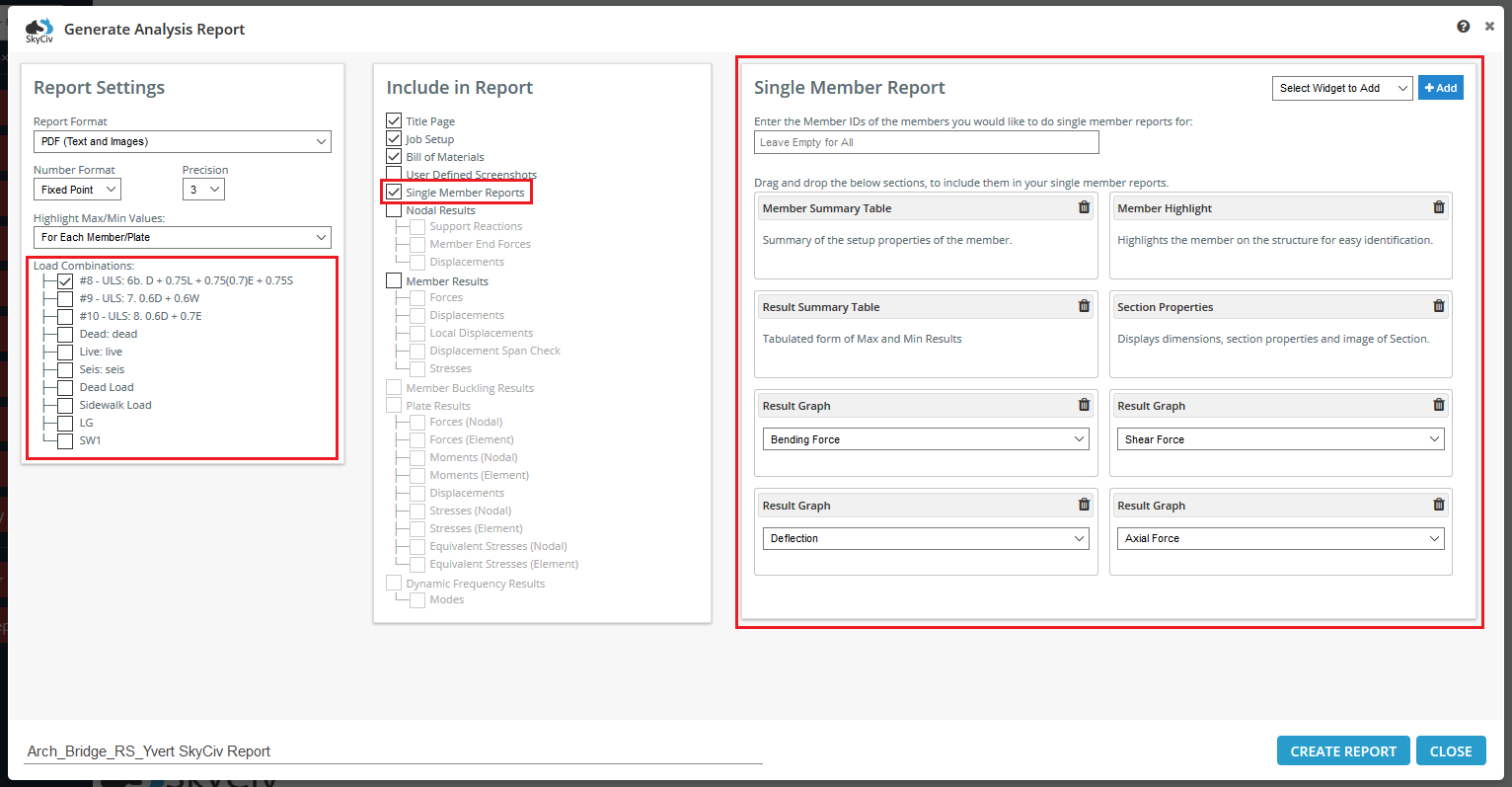
Σημείωση: ότι εάν επιλεγούν πολλαπλοί συνδυασμοί φορτίου, Στη συνέχεια, θα δημιουργηθεί μια αναφορά μέλους για κάθε συνδυασμό φορτίου.