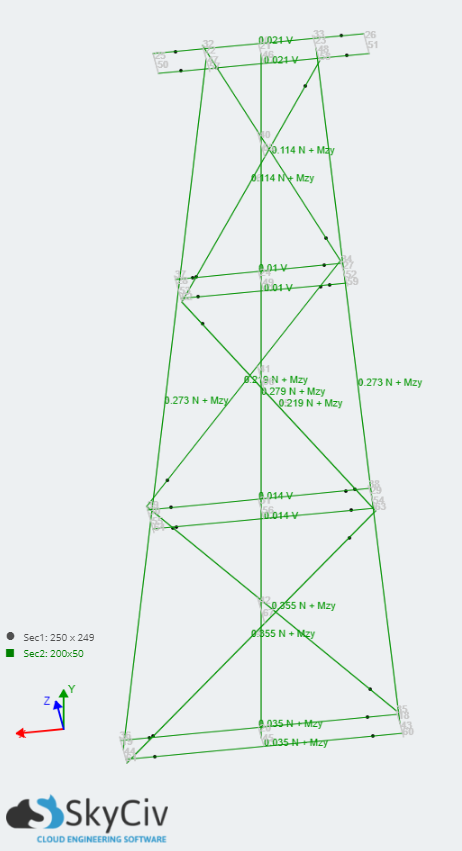Member Design for Timber Structures according to AS 1720 – 2010
General Information
Before you begin
Before you begin the design module, you will need to perform the following extra steps.
- Import design code load combinations.
- Assign design code load cases to the load groups in your model.
Design Specific Information
Ελέγξτε τις παραμέτρους και την είσοδο για κάθε μέλος
Ενότητες
- Ορθογώνιος
- Εγκύκλιος
Integrated section database of common sections for sawn timber, GluLam and LVL.
Υλικά
- Sawn timber, seasoned and unseasoned
- GluLam
- Pole timber
- LVL (coming)
Integrated material database of sawn timber, GluLam and pole timber.
Ξεκινώντας
Λεπτομέριες
Στο Λεπτομέριες tab you can enter your project details so that they are displayed on your report, however they are not required.
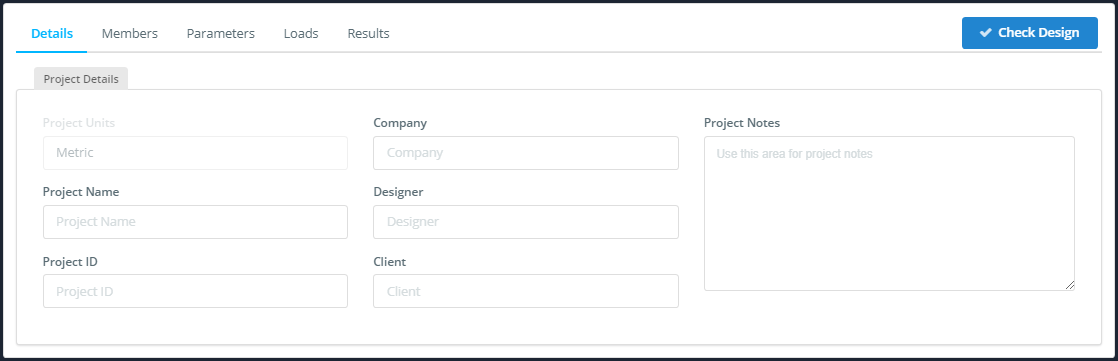
Μέλη
DEFINITION: Design Member: a member, or group of connected members with the same section and material.
ο Μέλη tab contains several tables:
- ο Μέλη σχεδιασμού τραπέζι: Δες παρακάτω.
- ο Υλικά Τραπέζι: for your reference to review the materials used in your design.
- ο Ενότητες Τραπέζι: also for reference.
ο Μέλη σχεδιασμού table allows you to add, remove and edit the design members deflection limit and parameters. If you are using the S3D integration version this information will be automatically filled with default values.
Στο Μέλη tab you can edit:
- ο ταυτότητα μέλους(μικρό) πεδίο: you can add multiple members to a single design member to simplify your design. Enter the member ids separated by commas.
- ο Ορισμεγάλο πεδίο: choose an appropriate deflection limit, this is required for calculating the deflection utility ratio.
- ο στιγμιότυπο οθόνης-AS4600-Coldform-6 πεδίο: the ID that links your design member to the Παράμετρος table in the Παράμετροι αυτί, read below for more information about setting parameters.
ΣΗΜΕΙΩΣΗ: Entering items like members or nodes as a comma separated list is a useful feature used widely in SkyCiv. Για παράδειγμα: when modelling you can apply the same loads to multiple members by entering a comma separated list of the member ids in the ταυτότητα μέλους πεδίο.
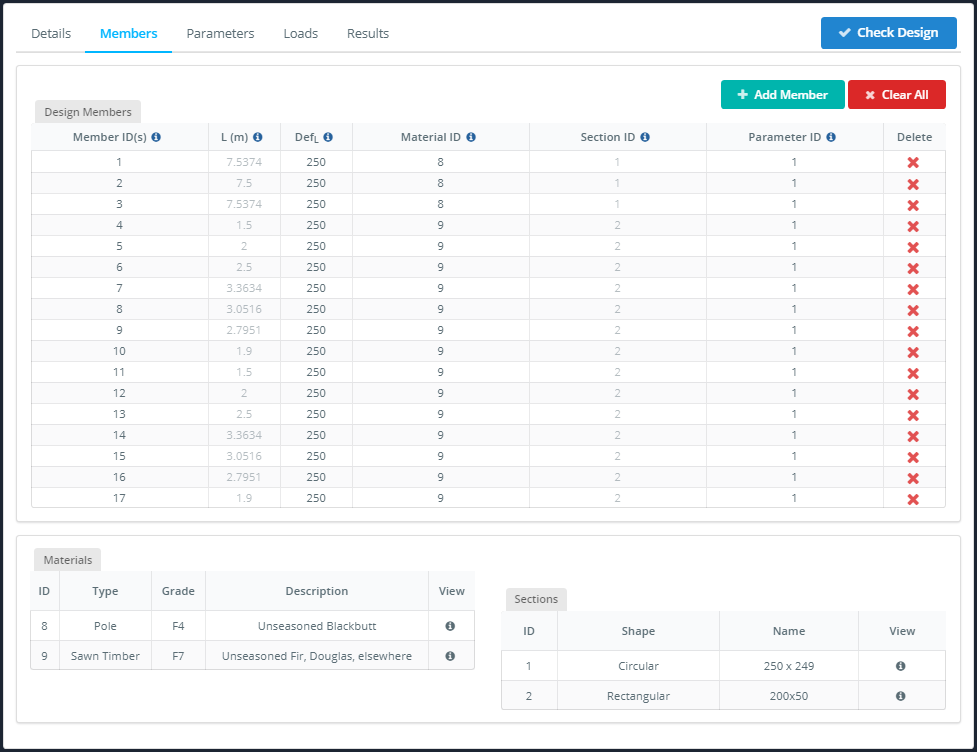
Παράμετροι
Due to the number of parameters required for calculations in AS 1720, we’ve made it easier for you to enter them by creating a parameter table that links to the Μέλη σχεδιασμού τραπέζι. If you have design members which are similar you don’t need to re-enter the same parameters for each one, just assign them the same Parameter ID.
ο στιγμιότυπο οθόνης-AS4600-Coldform-6 is entered in the Μέλη σχεδιασμού table under the Μέλη αυτί, βλέπε παραπάνω.
ΣΗΜΕΙΩΣΗ: The bulk of parameters have been hidden – to access them, Φορτία ισοδύναμων επιφανειών επεξεργασία icon under More Parameters επικεφαλίδα.
Στο Παράμετροι tab you can edit:
- ο κ4 πεδίο: partial seasoning factor.
- ο κ6 drop-down: temperature factor.
- ο Φ drop-down: capacity factor.
- ο σολ13 drop-down: αποτελεσματικός παράγοντας μήκους.
- ο Description πεδίο: for your reference, does not appear in report.

When the edit icon is clicked is opened, you will see parameters are grouped:
- ο Intermediate Restraints αυτί: for bending and compression buckling.
- ο Πόλος αυτί: για κυκλικές τομές.
- ο Strength Sharing αυτί: for bending checks on rectangular sections.
- ο Ενταση αυτί: for bolted members.
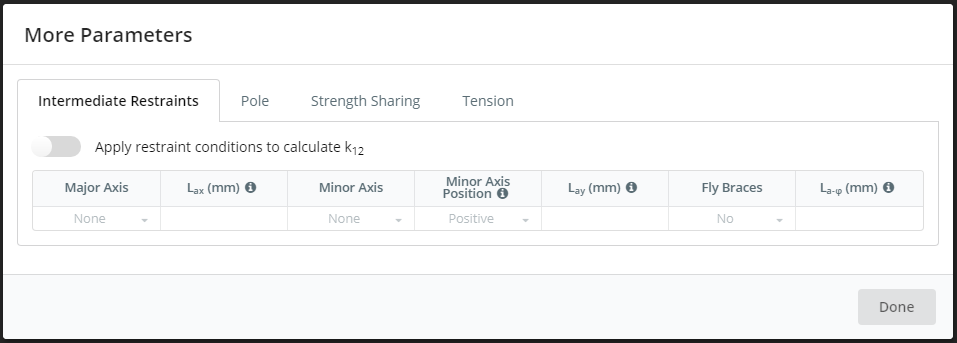
Intermediate Restraints Parameters
If you would like to apply these parameters, please set the Ισχύουν toggle to on.
Στο Intermediate Restraints tab you can edit:
- ο Μεγάλος Άξονας drop-down: type of restraint against major axis buckling.
- ο μεγάλοax πεδίο: distance between discrete restraints.
- ο Minor Axis drop-down: type of restraint against minor axis buckling and lateral-torsional buckling.
- ο Minor Axis Position drop-down position of the restraint on the section, positive if the restraint is on the top edge of a normally orientated beam.
- ο μεγάλοay πεδίο: the distance between discrete restraints, if the Minor Axis field is set to Discrete this is required.
- ο Fly Braces drop-down: partial restraint against lateral-torsional buckling.
- ο μεγάλοa-φ πεδίο: The distance between fly braces.

Pole Parameters
If you would like to apply these parameters, please set the Ισχύουν toggle to on.
On this tab you can edit:
- ο Species Class πεδίο: for k20 and k21, the standard provides a method for calculating the values for Eucalypts and Corymbias, and Softwood. Other hardwoods must be estimated.
- ο ι9 πεδίο: immaturity rigidity factor.
- ο κ20 πεδίο: immaturity strength factor.
- ο κ21 drop-down: shaving factor.
- ο κ21σι, κ21cl, κ21cp,β, και κ21τ fields: shaving factors for various strength properties.
- ο κ22 drop-down: processing type.
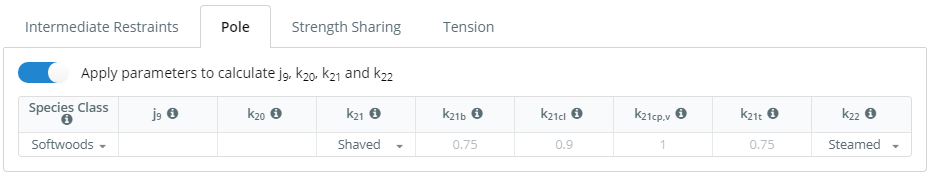
Strength Sharing Parameters
If you would like to apply these parameters, please set the Ισχύουν toggle to on.
Στο Strength Sharing tab you can edit:
- ο Parallel System πεδίο: choose a combination of discrete and combined.
- ο Νμε drop-down: number of elements combined into a discrete unit.
- ο Νmem drop-down: number of discrete units the the system.
- ο Διάστημα πεδίο: centre-to-centre spacing of discrete units.
- ο Μήκος ανοίγματος πεδίο: effective span of the parallel members.
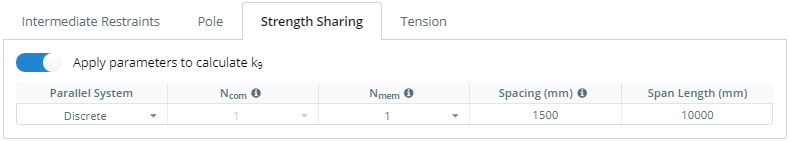
Tension Parameters
If you would like to apply these parameters, please set the Ισχύουν toggle to on.
Στο Ενταση tab you can edit:
- ο Number of bolts πεδίο: number of bolts at the critical cross-section.
- ο Bolt diameter πεδίο: diameter of the bolts.
- ο Bolt hole tolerance field: tolerance.
ΣΗΜΕΙΩΣΗ: The calculation of Aν assumes that the bolts are through the smallest cross-section and are evenly spaced. It does not account for minimum spacing or edge distances.
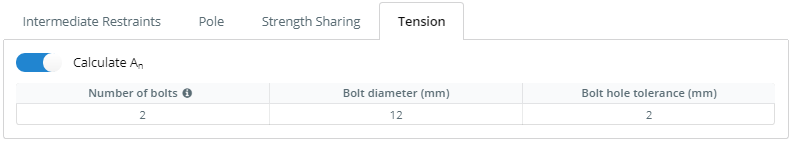
Φορτία
All materials are affected by creep (slow and minute increases over time of the deformation of an element under continuous load). Timber has a significant creep effect unlike other common construction materials like concrete and steel, timber creep is orders of magnitude more. This makes designing loads on timber structures somewhat more complicated, the duration of load needs to be considered for every load combination.
To account for this effect AS 1720 provides a factor for duration of load for strength (κ1) and guidance on the appropriate factors to use for load combinations from AS 1170. These are automatically filled into the load combinations parameters based on the load duration units select.
ο Φορτία tab contains:
- ο Δύναμη αυτί: for strength load combinations.
- ο Εξυπηρέτηση αυτί: for serviceability load combinations.
- ο Unallocated αυτί: user defined load combinations can be moved to either Δύναμη ή Εξυπηρέτηση καρτέλες.
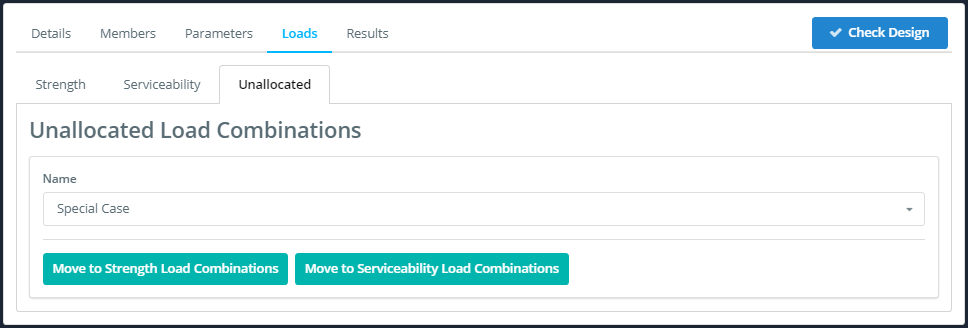
ΣΗΜΕΙΩΣΗ: To allocate your custom load combinations, simple click the button for the load combination type you’d like to move it to. Επειτα, review the load combination factors in the appropriate tab.
Δύναμη
Στο Δύναμη tab you can edit:
- ο Ονομα drop-down: select the name of the load combination to be displayed.
- ο Description πεδίο: for reference, does not appear in report.
- ο Duration Units drop-down: δευτερόλεπτα, λεπτά, ώρες, μέρες, months or decades, these correspond with the k1 factor table.
- ο Nominal Load Modification Factor drop-down: κανένας, short-term, μακροπρόθεσμα, σεισμός, combination or custom.
- ο Nominal Load Modification Factors fields for each load group: to edit select the ‘custom’ από το Nominal Load Modification Factor drop-down custom type, otherwise these will be automatically filled with AS 1170 αξίες.
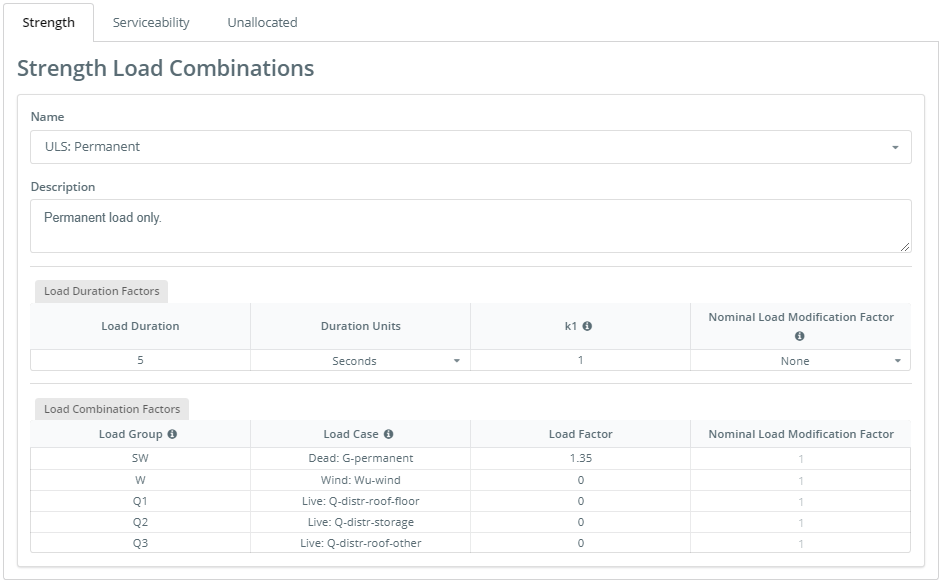
Εξυπηρέτηση
Στο Εξυπηρέτηση tab you can edit:
- ο Ονομα drop-down: select the name of the load combination to be displayed.
- ο Description: not required, does not appear in report.
- ο Nominal Load Modification Factor drop down: κανένας, short-term, μακροπρόθεσμα, σεισμός, combination or custom.
- The fields in the Greater than 1 Year, 5 Μήνες, 5 Days and Less then 1 Ημέρα στήλες: these factors are proportions of the load case that is equal to the each respective load duration.
ΣΗΜΕΙΩΣΗ: Each factor load duration proportion must be ≤ 1 and the sum of all load duration proportions on each row must be ≤ 1.
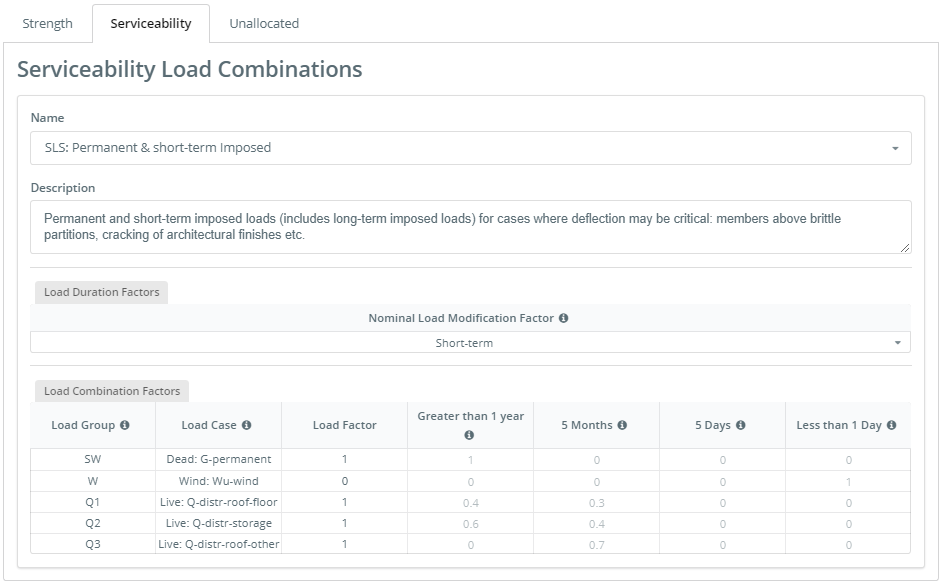
Αποτελέσματα
Once you have completed all of the above steps you can now check your design by clicking the Ελέγξτε το σχέδιο κουμπί. The software will alert you if you have missed any required fields, otherwise you will be taken to the Results tab.
Στο Αποτελέσματα tab you have an overview of the utility ratios of the important checks in the design code in the Member Design Ratios τραπέζι, if you’d like more detail you can click on the Περίληψη σχεδίου button for a summary report.
In this member design module, individual reports are also available by clicking on the report icon in the Κανω ΑΝΑΦΟΡΑ column of the Member Design Ratios τραπέζι.
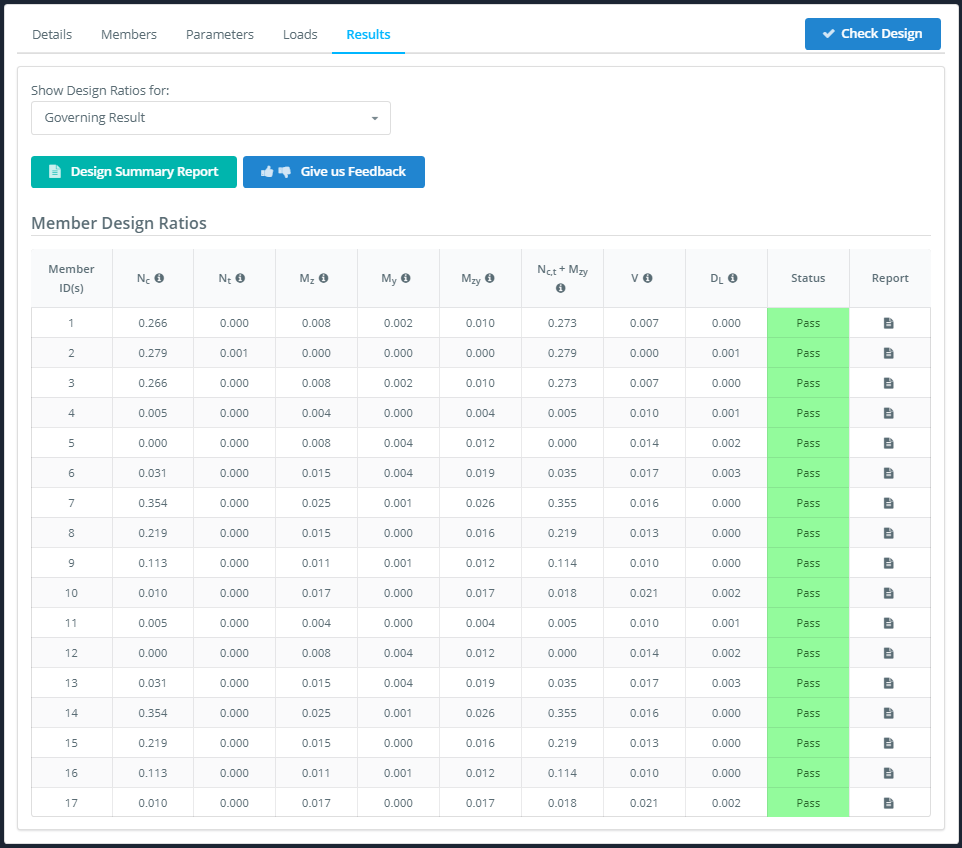
Τελικά, you can see the overall governing results for each member by checking results displayed on the Wire-frame Model on the left.