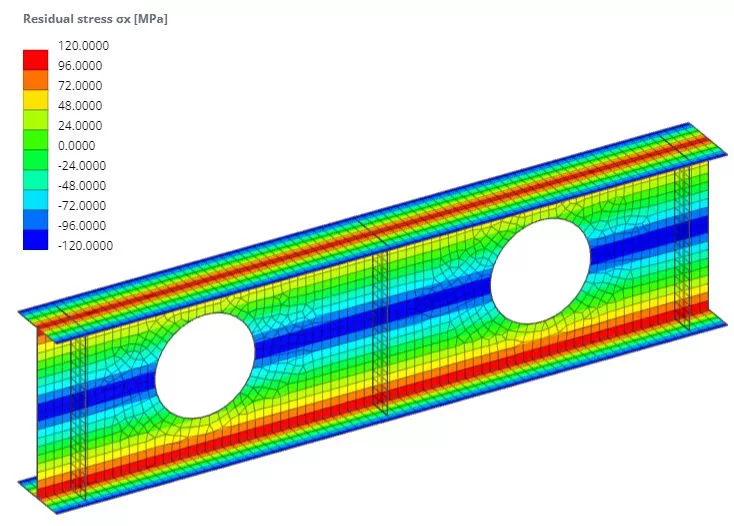Ιστός
Όταν εκτελείτε μη γραμμική ανάλυση και σας ενδιαφέρει να διερευνήσετε τα αποτελέσματα τοπικού λυγισμού στον ιστό, πρέπει να ορίσετε την ατέλεια για τα web panels. Ο ιστός της δοκού διαιρείται με κατακόρυφα ενισχυτικά που δημιουργούν ιστούς. Τα πάνελ επιλέγονται ξεχωριστά για το σχήμα ατελείας και το μέγεθος.
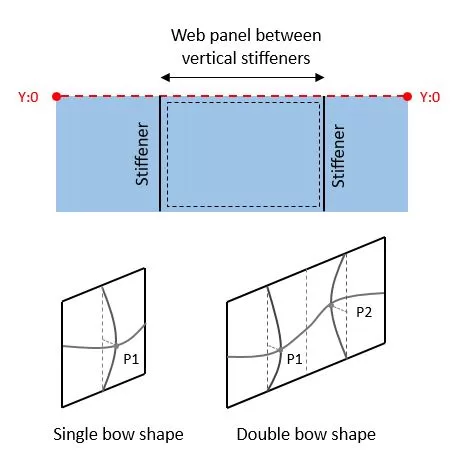
Παραδείγματα εισαγωγής
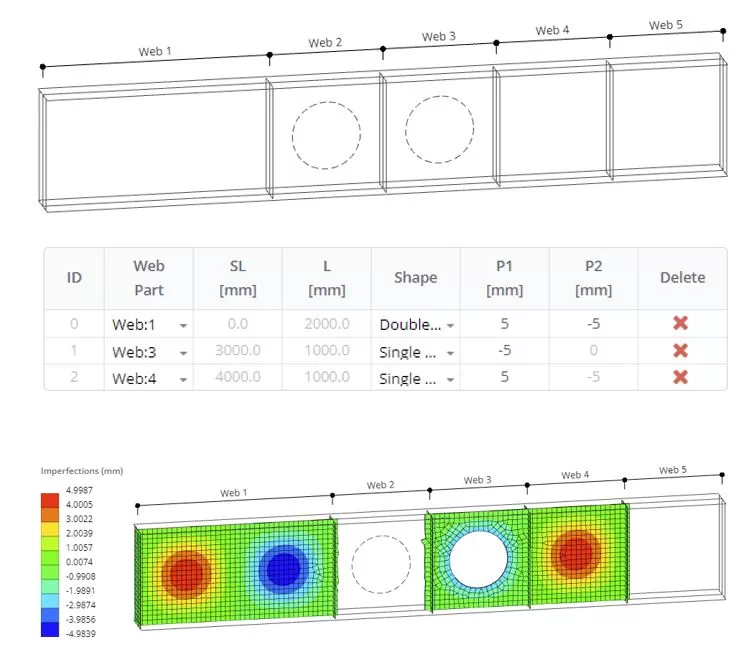
Παγκόσμια
Όταν εκτελείτε μη γραμμική ανάλυση και σας ενδιαφέρει να διερευνήσετε τα αποτελέσματα ολικής λυγισμού μιας δοκού, σαν πλευρικός στρεπτικός λυγισμός, η ατέλεια πρέπει να οριστεί για τη ζώνη έρευνας. Εδώ ορίζετε τη ζώνη μήκους λυγισμού (μεγάλο), το σχήμα, και το μέγεθος της ατέλειας.
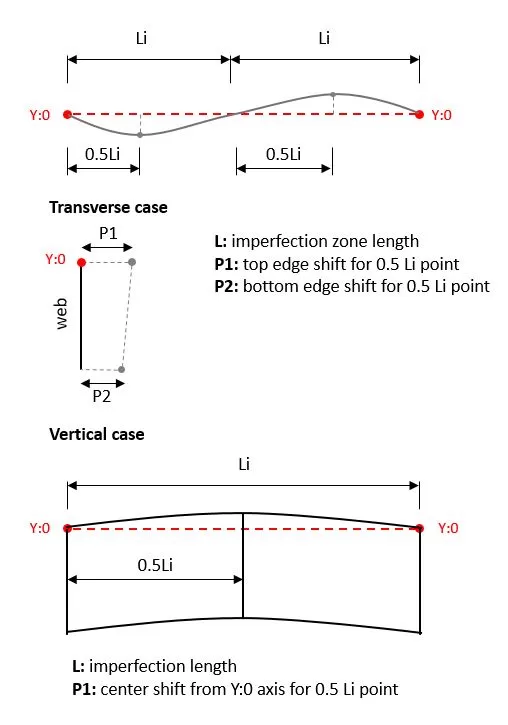
Παραδείγματα εισαγωγής
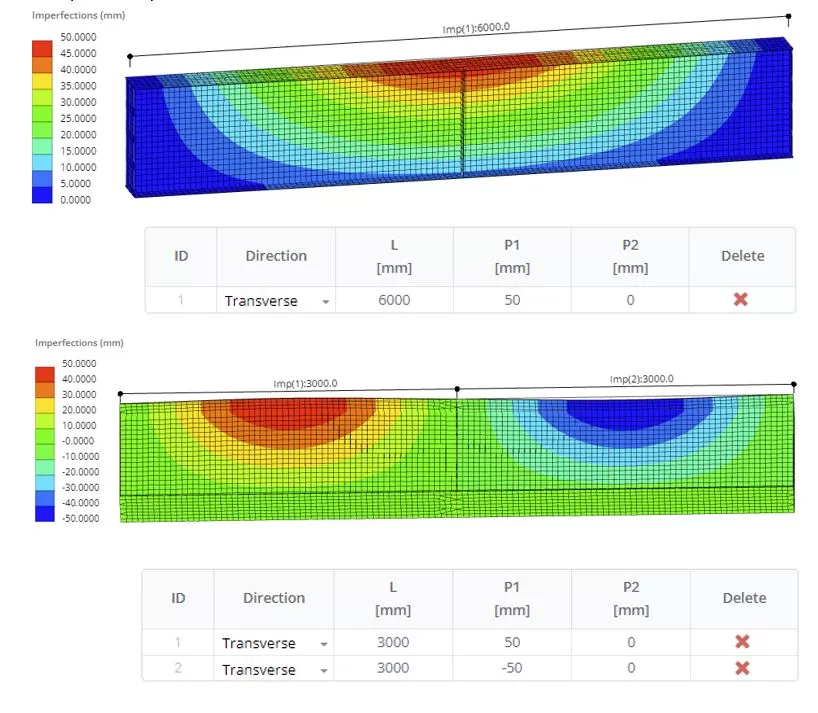
Από τον λυγισμό
Το σχήμα ατέλειας μπορεί να δημιουργηθεί με βάση το σχήμα λυγισμού που λάβατε από τα αποτελέσματα της ανάλυσης γραμμικού λυγισμού. Σε αυτήν την περίπτωση, μετά την ανάλυση στον πίνακα αποτελεσμάτων πρέπει να επιλέξετε τη λειτουργία λυγισμού (Βήμα αποτελέσματος), δώστε το όνομα σε αυτό το σχήμα, και κάντε κλικ στο κουμπί «Ορισμός ως ατέλεια».. Μετά από αυτό, αν πας στο Imperfections > Από τον λυγισμό θα δείτε τη σειρά του πίνακα με το αποθηκευμένο σχήμα λυγισμού. Στη συνέχεια, μπορείτε να ελέγξετε το μέγεθος της ατέλειας για την πιο μακρινή μη γραμμική ανάλυση.
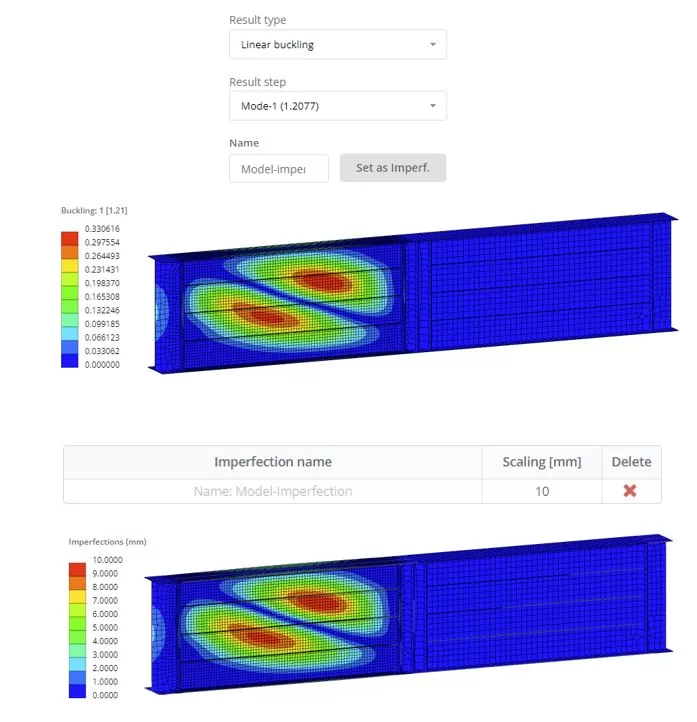
Initial Stress
Initial stresses are used to define a stress state in the structure before the application of any external loads or boundary conditions. This could be due to residual stresses from manufacturing processes, assembly processes, or previous loadings. Τυπικά, initial stress is used for beam members to represent residual stresses that occur during manufacturing. These stresses can influence the strength and buckling capacity of the beam once external loading is applied. In this context, you can specify the pattern of the initial stress distribution for beams. Click ‘Preview’ to view the stress distribution, and click ‘Generate’ to apply the initial stress to the finite elements. Note that if the mesh with defined residual stress is updated, this data will be removed, and the initial stress must be redefined if necessary. To understand the stress-deformed state of the model after applying residual stress, perform a linear static analysis without any external loads and examine the results