Παρακολουθήστε τις αλλαγές του μοντέλου SkyCiv με την ενσωμάτωση του Microsoft Teams
Αυτή η εφαρμογή επιτρέπει στους χρήστες να προβάλλουν τυχόν αλλαγές που έγιναν στο μοντέλο τους στις ομάδες της Microsoft. Αλλαγές, όπως τυχόν λεπτομερή σχόλια που προστέθηκαν στο μοντέλο μέσω της λεπτομερούς εφαρμογής σχολίων ή σχόλια που έγιναν κατά την αποθήκευση του μοντέλου, επιτρέποντας στις ομάδες να ελέγχουν τις αλλαγές του μοντέλου και ακόμη και να βλέπουν το μοντέλο σε πραγματικό χρόνο μέσα από τη διεπαφή του Microsoft Teams:
Πώς να εγκαταστήσετε την εφαρμογή SkyCiv στο Microsoft Teams
Από την πλευρά των ομάδων της Microsoft, Οι χρήστες μπορούν να προσθέσουν αυτήν την εφαρμογή στα κανάλια/ομάδες τους μέσω του καταστήματος εφαρμογών Microsoft Teams. Η προσθήκη αυτής της εφαρμογής στην ομάδα/κανάλι θα ζητήσει αμέσως από τον χρήστη να συνδεθεί και να επιλέξει το μοντέλο του για προβολή είτε κάνοντας αναζήτηση στη γραμμή αναζήτησης είτε απλώς κάνοντας κύλιση για να αναζητήσει το μοντέλο του.
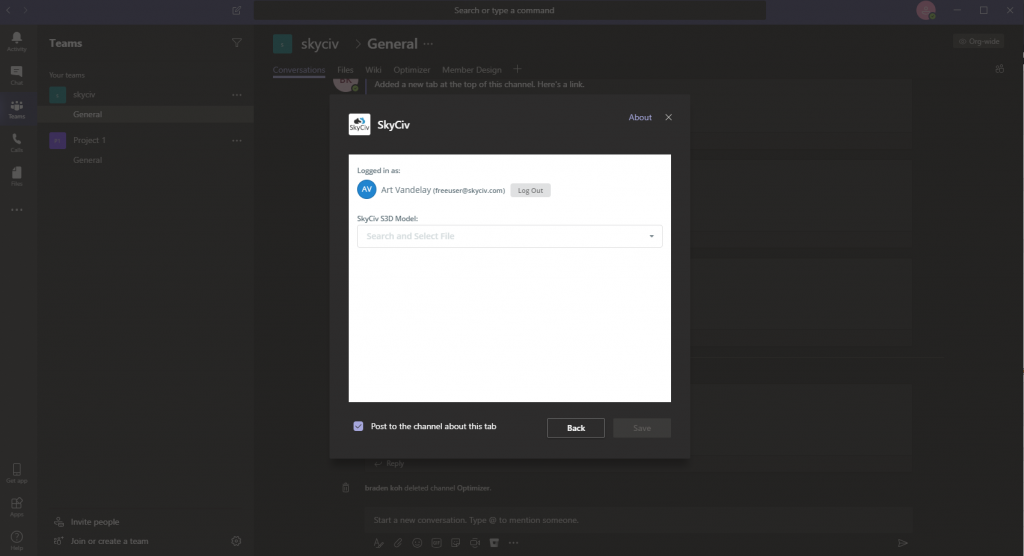
Μόλις επιλεγεί το μοντέλο, η εφαρμογή θα ανοίξει μια καρτέλα που θα δείχνει όλες τις αλλαγές και τα σχόλια που έγιναν στο ίδιο το μοντέλο.
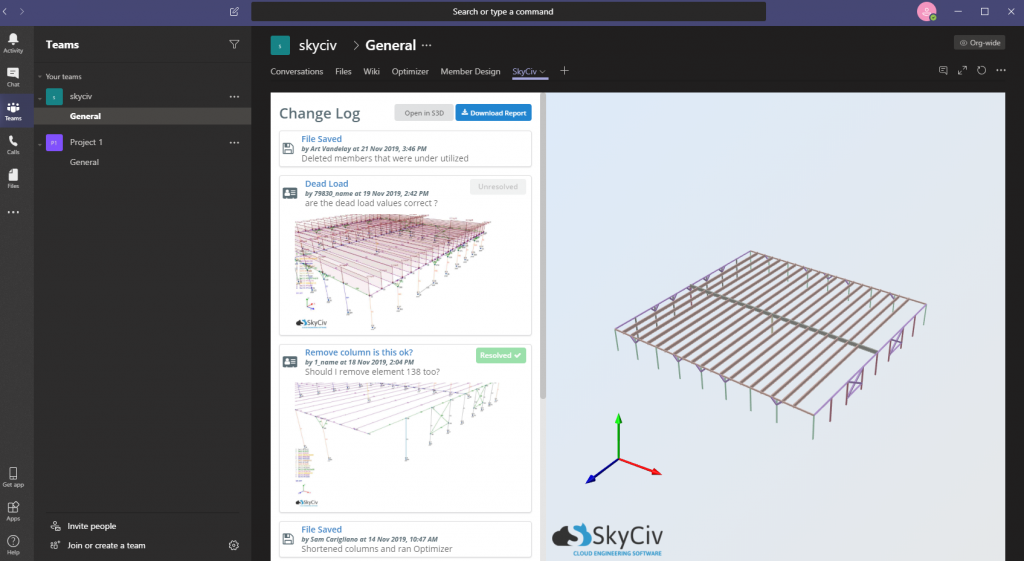
Από εδώ μπορείτε να κάνετε κλικ Άνοιγμα στο S3D ανά πάσα στιγμή για να ανοίξετε την πιο ενημερωμένη έκδοση του μοντέλου σας σε Structural 3D. Μπορεί επίσης να δημιουργηθεί μια αναφορά PDF για να παρέχει μια σαφή αναφορά για όλες τις παρακολουθούμενες αλλαγές στο μοντέλο.
Προσθήκη σχολίων και στιγμιότυπων οθόνης σε ένα μοντέλο
Λεπτομερή σχόλια μπορούν να προστεθούν στη σελίδα S3D του χρήστη μέσω των ρυθμίσεων του λογαριασμού τους -> ρυθμίσεις λογισμικού. Αυτό θα επιτρέψει στην ομάδα σας να προσθέσει λεπτομερή σχόλια σχετικά με το μοντέλο και επίσης να επισυνάψει οποιοδήποτε στιγμιότυπο οθόνης ή ζητήματα που σχετίζονται με το μοντέλο.
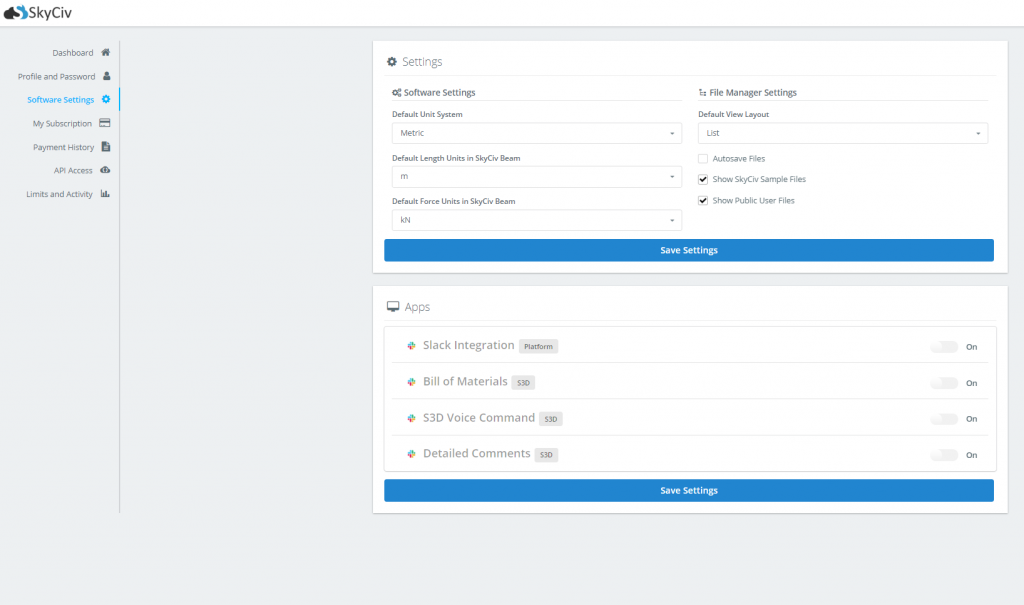
Η εφαρμογή λεπτομερών σχολίων θα εμφανίζεται στη σελίδα S3D στην επάνω δεξιά γωνία.
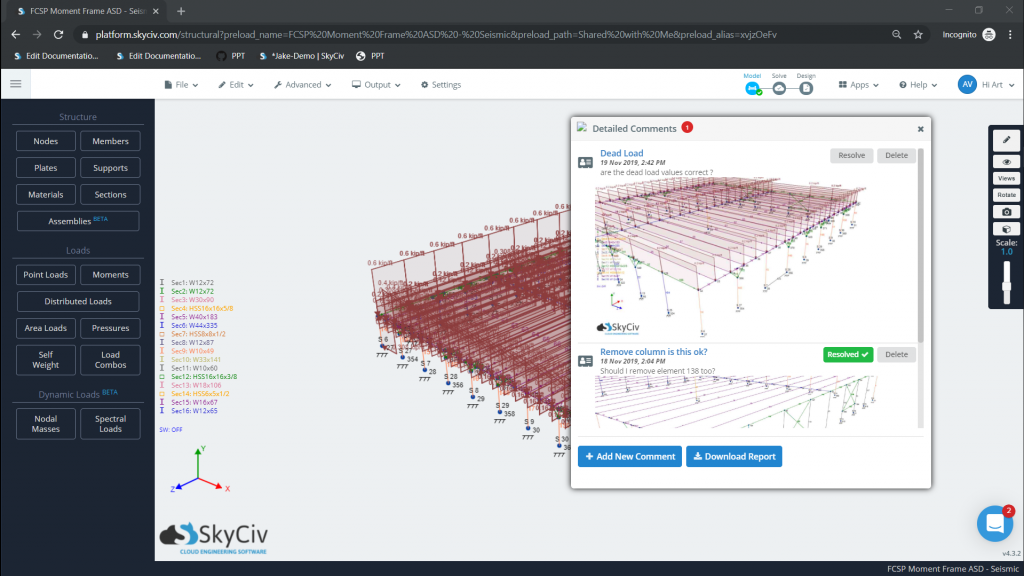
Καθώς αυτή η ενοποίηση επιτρέπει επίσης στους χρήστες να παρακολουθούν τυχόν αλλαγές που έγιναν στο μοντέλο. Οι αποθηκευμένες ρυθμίσεις που έγιναν στο μοντέλο με σχόλια μπορούν επίσης να προβληθούν στην εφαρμογή ομάδων της Microsoft. Μπορείτε να δείτε αναθεωρήσεις αρχείων ή αποθηκεύσεις αρχείων του μοντέλου :
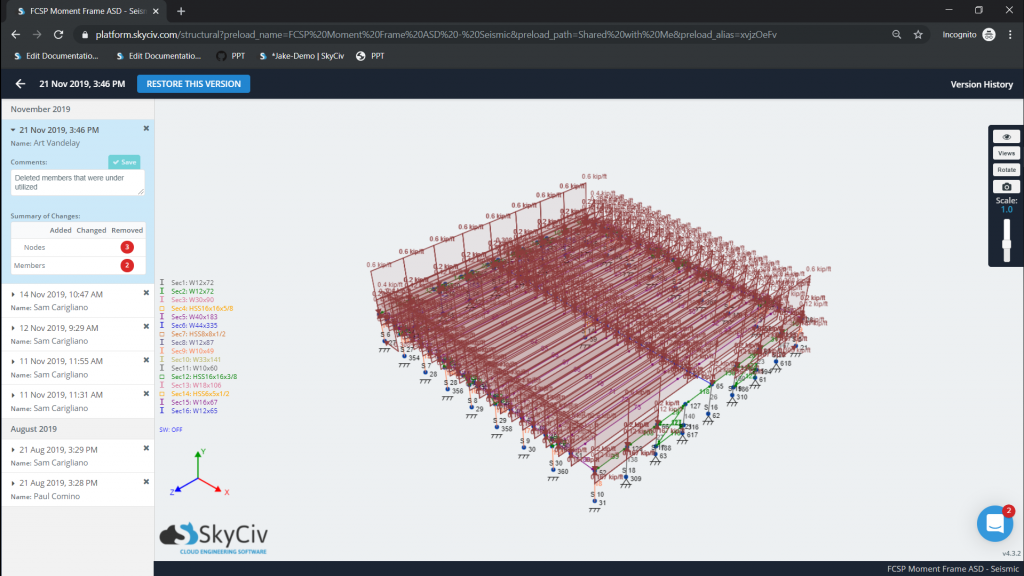
Όροι και Πολιτική απορρήτου της εφαρμογής Microsoft Teams
Όταν αλληλεπιδράτε μαζί μας μέσω του ιστότοπου ή των υπηρεσιών, ενδέχεται να συλλέξουμε Προσωπικά Δεδομένα και άλλες πληροφορίες από εσάς, όπως περιγράφεται περαιτέρω παρακάτω.
Συλλέγουμε διάφορα είδη πληροφοριών προκειμένου να βελτιώσουμε τις υπηρεσίες για τους χρήστες μας. Αυτό περιλαμβάνει πληροφορίες που μας παρέχετε καθώς και πληροφορίες που λαμβάνουμε όταν χρησιμοποιείτε την υπηρεσία μας, οι οποίες μπορεί να περιλαμβάνουν;
- Οποιαδήποτε πληροφορία μας παρέχεται κατά τη στιγμή της εγγραφής σας στο SkyCiv, συμπεριλαμβανομένου, όνομα, ΗΛΕΚΤΡΟΝΙΚΗ ΔΙΕΥΘΥΝΣΗ, Χώρα, τάξη χρήστη και αριθμός τηλεφώνου.
- Μοντέλο Δεδομένων: Οποιαδήποτε μοντέλα έχουν δημιουργηθεί και αποθηκευτεί αποθηκεύονται σε διακομιστές SkyCiv για να έχετε πρόσβαση. Τα δεδομένα μοντέλου μπορούν να ληφθούν ανά πάσα στιγμή στον τοπικό σας υπολογιστή, εάν δεν επιθυμείτε να αποθηκεύσετε τέτοιες πληροφορίες.
- Το SkyCiv δεν θα κοινοποιεί ποτέ δεδομένα ή πληροφορίες που συλλέγονται από τρίτους συνεργάτες όπως η Microsoft, Autodesk ή Slack. κοινοποιήστε ή κοινοποιήστε οποιεσδήποτε προσωπικές πληροφορίες σε οποιοδήποτε τρίτο μέρος, εκτός εάν αυτή η χρήση προορίζεται για εσωτερική χρήση μόνο από το SkyCiv ή ο χρήστης έχει επιλέξει.
- Η εφαρμογή Microsoft Teams αποθηκεύει δεδομένα μόνο από το τέλος του SkyCiv, δεν συλλέγονται περαιτέρω δεδομένα μέσω του Microsoft Teams. κοινοποιήστε ή κοινοποιήστε οποιεσδήποτε προσωπικές πληροφορίες σε οποιοδήποτε τρίτο μέρος, εκτός εάν αυτή η χρήση προορίζεται για εσωτερική χρήση μόνο από το SkyCiv ή ο χρήστης έχει επιλέξει.
- Το SkyCiv έχει το δικαίωμα να ζητήσει πληροφορίες σπουδαστών από τον χρήστη ανά πάσα στιγμή για να επαληθεύσει την φοιτητική του ιδιότητα σε έναν λογαριασμό φοιτητή SkyCiv
Ασφάλεια δεδομένων
Προκειμένου να προστατεύσετε τα Προσωπικά σας Δεδομένα που διατηρούνται σε εμάς και τους Παρόχους Υπηρεσιών μας, χρησιμοποιούμε βιομηχανικό πρότυπο φυσικό, διαδικαστικά και ηλεκτρονικά μέτρα κατά περίπτωση. Μερικά από αυτά περιλαμβάνουν; χρησιμοποιώντας κρυπτογράφηση πιστοποιητικών SSL, χρησιμοποιώντας μόνο διακομιστές που είναι συμβατοί με SOC1 και SOC2, χρησιμοποιώντας κρυπτογράφηση κωδικού πρόσβασης και ενημερωμένο λογισμικό εντοπισμού bot. Εχοντας πεί αυτό, ανεξάρτητα από τα μέτρα ασφαλείας που λαμβάνονται από το SkyCiv, σας συμβουλεύουμε να είστε προσεκτικοί και να έχετε κοινή λογική κατά την κοινή χρήση, μεταφόρτωση ή με άλλο τρόπο χρήση Προσωπικών Δεδομένων στο πλαίσιο των υπηρεσιών μας.
Διαβάστε περισσότερα στο δικό μας Σελίδα ασφαλείας.


