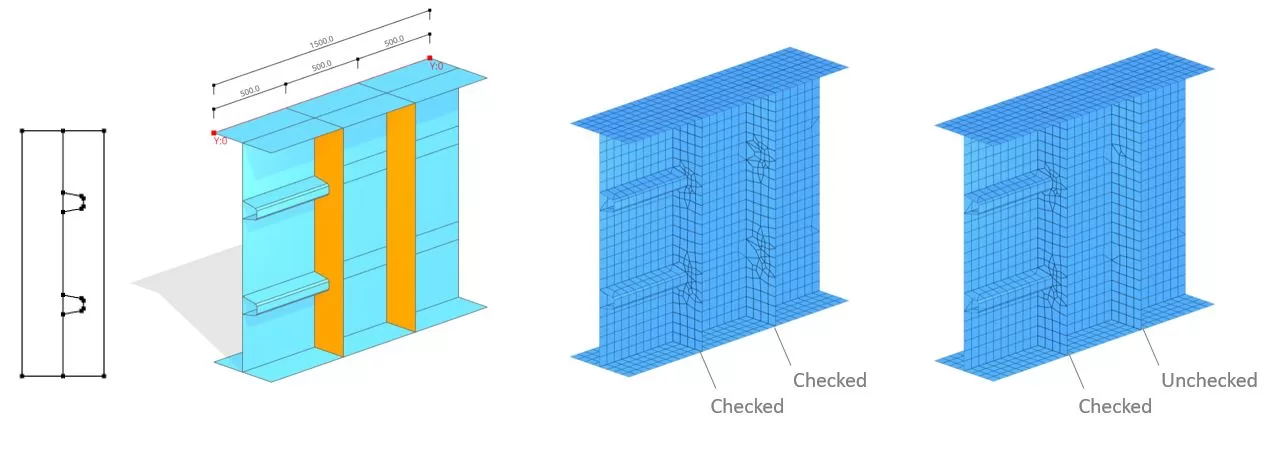Each member has a starting section i and an ending section j. A section consists of lines defined by two nodes, Χ,y in the section’s plane. Each line possesses a distinct thickness t and belongs to a specific material group. The reference point for x,y coordinates can be chosen arbitrarily in space for each section. The number of lines in each section must be consistent. Data for the table can either be entered manually or imported from an Excel sheet. Επιπροσθέτως, section shapes can be imported from a DXF file stored on the user’s PC.
Update t: The common thickness can be changed for selected group of lines
Update Mat.: The common material group can be changed for selected group of lines
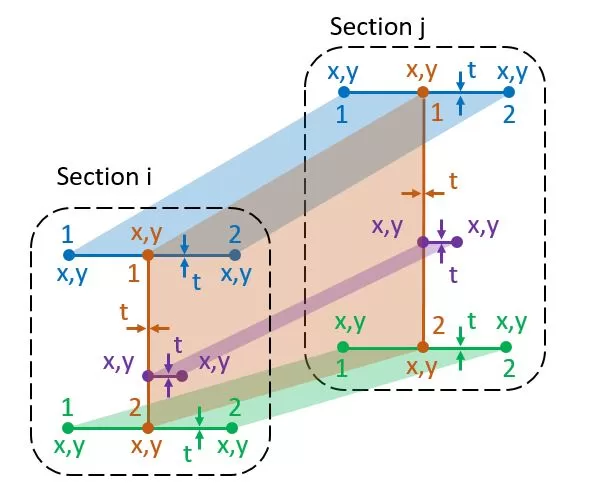
Data from DXF.: Select a DXF file from your PC. Choose the desired layer for section items. The reference point determines the origin for the Χ,και coordinates. Χρησιμοποιήστε τον παράγοντα για να κλιμακώσετε τις συντεταγμένες τομής σε χιλιοστά. Ένα προεπιλεγμένο πάχος θα εφαρμοστεί σε όλες τις γραμμές, που μπορεί να τροποποιηθεί αργότερα. Οι υποστηριζόμενες οντότητες DXF περιλαμβάνουν: Γραμμές, Πολυγραμμές, τόξα, και Splines. Για τόξα και σφήνες, Η διαίρεση τμήματος καθορίζεται για να ταιριάζει με το προτιμώμενο μέγεθος πλέγματος.
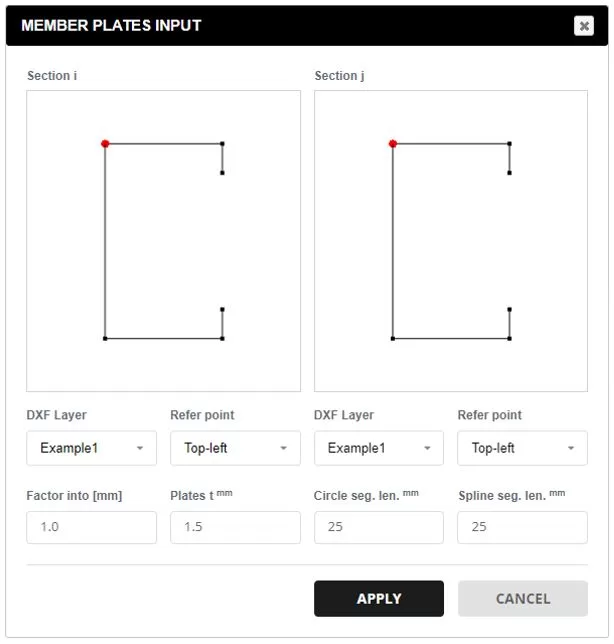
Ολόκληρο το μέλος μπορεί να αναπαρασταθεί είτε με ένα μόνο μήκος L είτε από μια σειρά τμημάτων Li. Ανεξάρτητα από τον αριθμό των τμημάτων, οι γραμμές του τμήματος έναρξης και λήξης θα έχουν τις ίδιες συντεταγμένες όπως ορίζονται στην καρτέλα ΠΡΟΦΙΛ. Each section can also have different Y position.
For each segment where μεγάλο is not equal to 0, the thickness for a group of plates can be updated in the ‘Updated plate t column’. Επίλεξε το 0 to hide the plate and a value greater than 0 to modify the thickness (τ).
For segment sections, a diaphragm can be added if the ‘Polygon’ type is chosen. To specify one or more diaphragms, select the lines composing the shape. Only one line-gap closure is permitted to form the shape.
Holes can also be incorporated within the diaphragm. Για να το κάνω αυτό, define the hole shapes by selecting the corresponding lines that encompass the holes.
If a diaphragm is specified, then flanges or stiffeners can also be defined by selecting their associated lines. Each flange or stiffener has a starting and ending width (β1,σι2), πάχος τ, and material group.
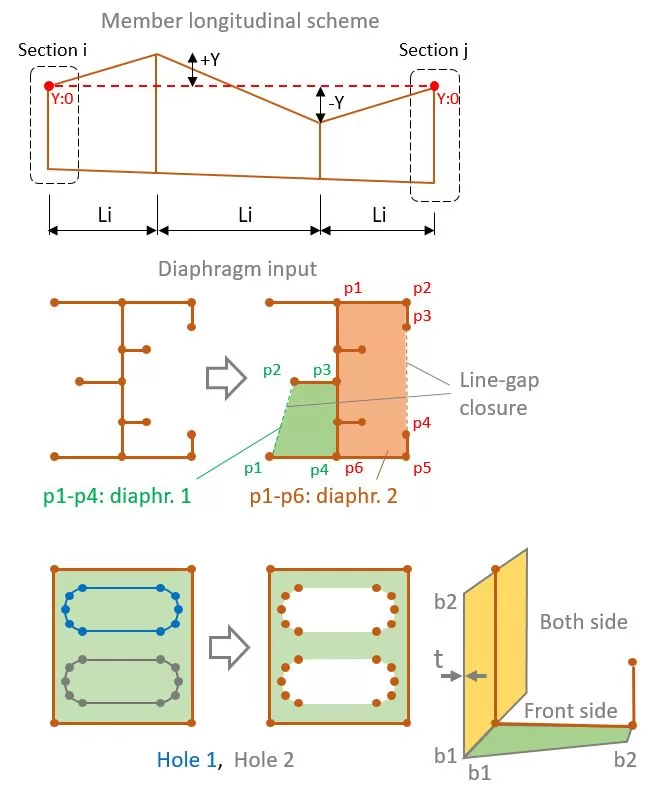
Παράδειγμα
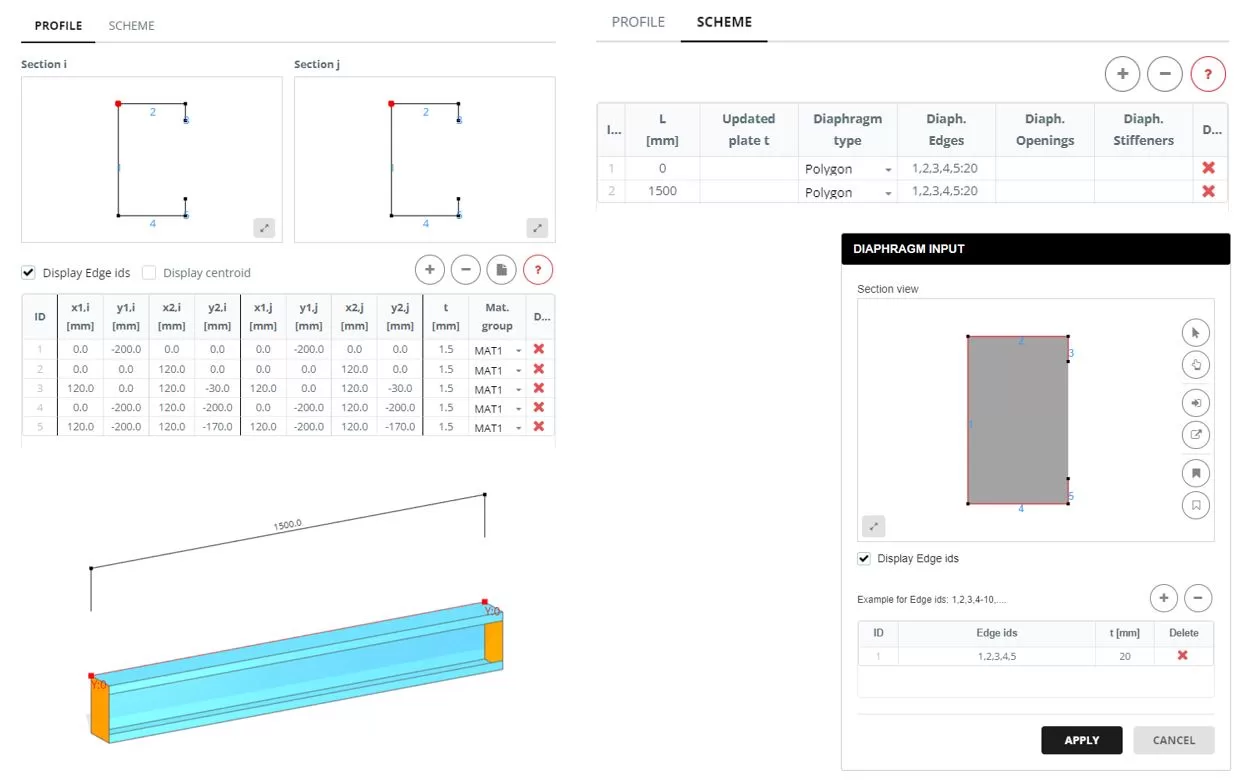
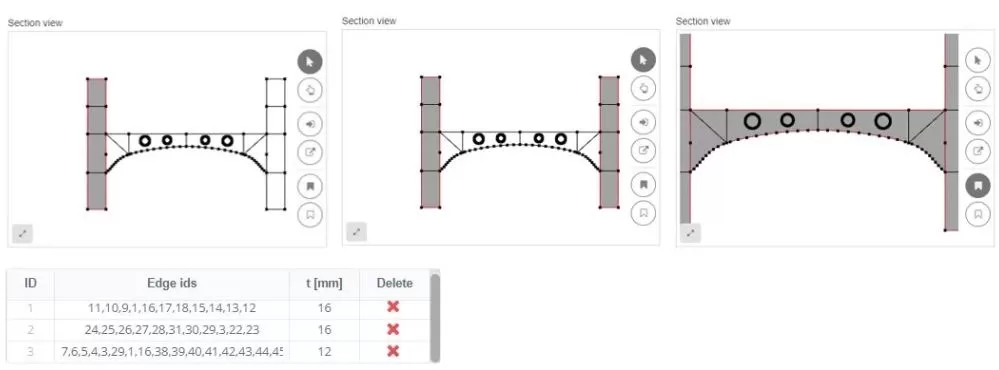
When arranging edges within a diaphragm, they can be factored into the meshing pattern. Για παράδειγμα, a situation may arise where a longitudinal stiffener is connected to a vertical one. In such scenarios, the ‘inner edges’ option should be activated. Ωστόσο, if the vertical stiffener is not attached to anything, this option can be deactivated.