Προβολή των αποτελεσμάτων Beam και ανάλυσης σε 3D
Το 3D renderer στο SkyCiv Λογισμικό Beam σας επιτρέπει να απεικονίσετε το μοντέλο δέσμης σας σε 3D. Σημειώστε ότι η διατομή φαίνεται να κλιμακώνεται στο μήκος της δοκού σας. Μπορείτε να κάνετε αριστερό κλικ για περιστροφή, κάντε δεξί κλικ για να σύρετε τη δέσμη σας, και χρησιμοποιήστε τον τροχό του ποντικιού για μεγέθυνση/κλιμάκωση της απόδοσης. Μπορείτε να επιλέξετε αποτελέσματα για προβολή χρησιμοποιώντας το αναπτυσσόμενο μενού στο επάνω αριστερό μέρος του προγράμματος απόδοσης. Για να αλλάξετε την προβολή του μοντέλου σας, χρησιμοποιήστε το αναπτυσσόμενο μενού στην επάνω δεξιά γωνία του προγράμματος απόδοσης.
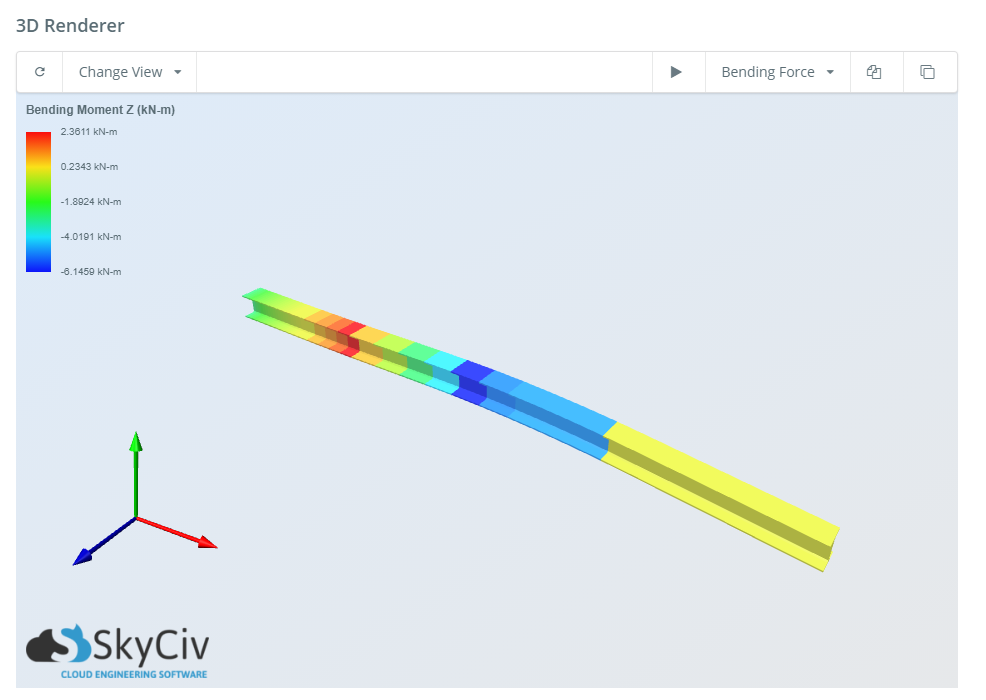
Λάθος: Χωρίς αποτέλεσμα
Εάν λάβετε το ακόλουθο μήνυμα και δεν δείτε καμία τρισδιάστατη απόδοση της δέσμης σας, σημαίνει ότι το Section Builder δεν χρησιμοποιήθηκε για τη δημιουργία μιας ενότητας για τη δέσμη σας. Αυτό θα μπορούσε να είχε συμβεί με δύο τρόπους.
Είτε,
- καμία ενότητα δεν προστέθηκε καθόλου,
- ή μόνο το Modulus του Young (μι) και στιγμή αδράνειας (Ιχ) Οι τιμές εισήχθησαν απευθείας στο αναδυόμενο παράθυρο «Προσθήκη/Επεξεργασία ενότητας»..
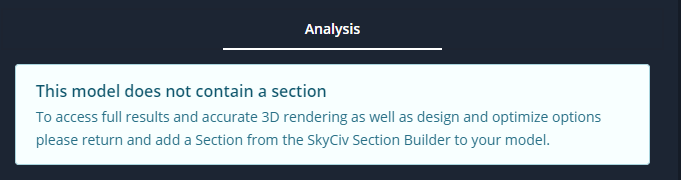
Υπολογιστής δωρεάν δέσμης
Πάρτε μια γεύση από το SkyCiv Beam με το δικό μας Υπολογιστής δωρεάν δέσμης σήμερα! Δοκιμάστε το για να δείτε πώς το λογισμικό μας μπορεί να σας βοηθήσει με το έργο σας!

