Χρήση της γεννήτριας φορτίου για φορτία ανέμου ενσωματωμένη στο S3D
Για Επαγγελματίες χρήστες λογαριασμών, μπορείτε να αποκτήσετε πρόσβαση στο Load Generator μέσω των τμημάτων φόρτωσης περιοχής στο S3D. Μόλις λύσαμε τα φορτία ανέμου, μπορούμε να εφαρμόσουμε τα φορτία εκχωρώντας κόμβους/επιφάνειες στο Εκχωρήσεις κόμβων τραπέζι.
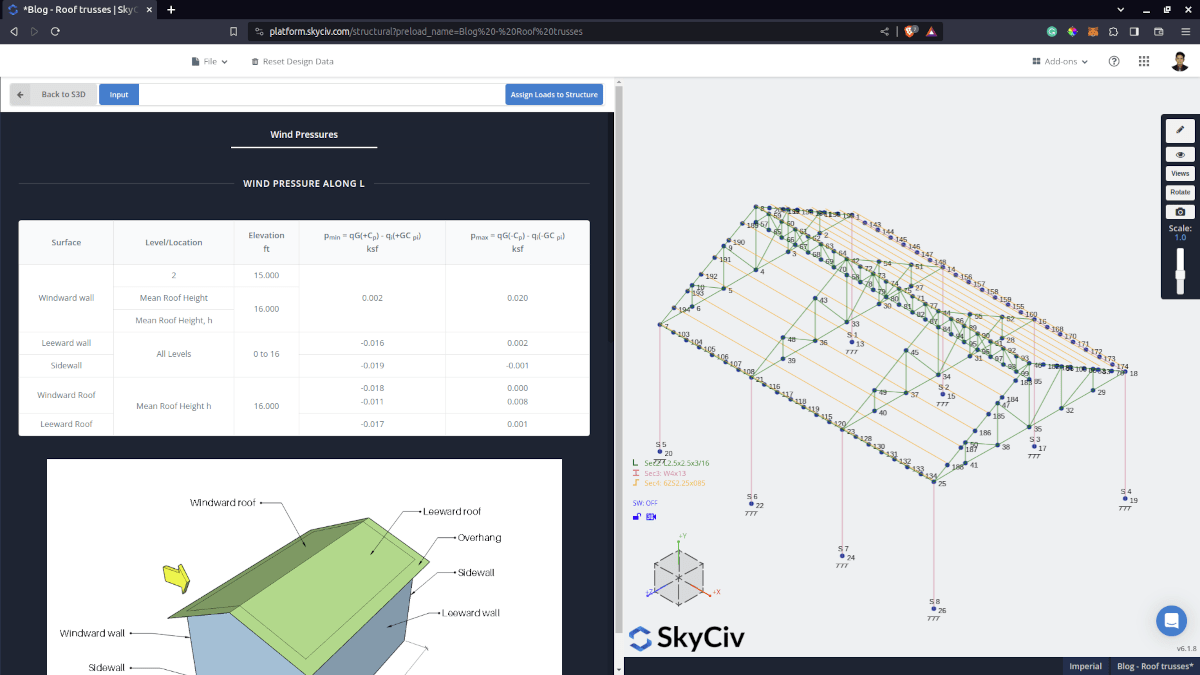
Οι χρήστες πρέπει να ορίσουν τις περιοχές κόμβων για δύο κατευθύνσεις: κατά μήκος του L και κατά μήκος του B. Ο κανόνας για τον καθορισμό αυτών των περιοχών φαίνεται παρακάτω για το κλειστό κτίριο:
Κατά μήκος του Λ
Άνεμος τοίχος

Leeward τοίχο

Πλαϊνό τοίχωμα

Προσήνεμη στέγη

Σημειώστε ότι για αυτήν την κατεύθυνση ανέμου

Κατά μήκος του Β
Άνεμος τοίχος

Leeward τοίχο

Πλαϊνό τοίχωμα

Προσήνεμη στέγη

Σημειώστε ότι για αυτήν την κατεύθυνση ανέμου
 Μετά τον καθορισμό αυτών των κόμβων, η Γεννήτρια Φορτίου θα δημιουργήσει αυτόματα τις θήκες φορτίου ανέμου και θα εφαρμόσει αυτά τα φορτία στο μοντέλο.
Μετά τον καθορισμό αυτών των κόμβων, η Γεννήτρια Φορτίου θα δημιουργήσει αυτόματα τις θήκες φορτίου ανέμου και θα εφαρμόσει αυτά τα φορτία στο μοντέλο.
Δομικός μηχανικός, Ανάπτυξη προϊόντων
MS Πολιτικών Μηχανικών
βιβλιογραφικές αναφορές:
- Αμερικανική Εταιρεία Πολιτικών Μηχανικών. (2017, Ιούνιος). Ελάχιστα φορτία σχεδιασμού και συναφή κριτήρια για κτίρια και άλλες κατασκευές. Αμερικανική Εταιρεία Πολιτικών Μηχανικών.




