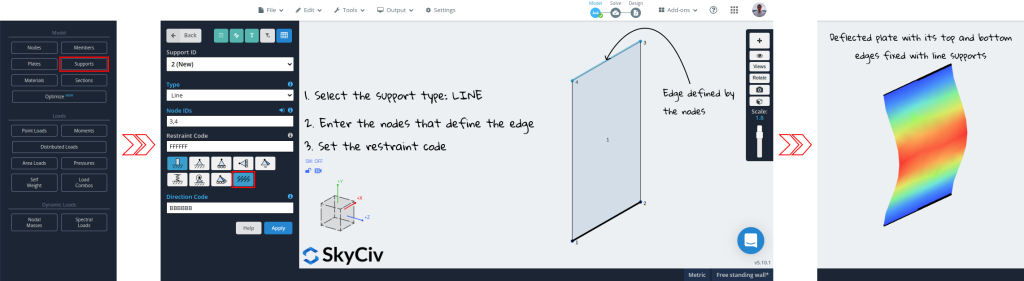Supportos need to be added in order to restrain the structure. If no supportos were present then the structure would not be static and be unsolvable. It is important to remember that a structure must be restrained in every direction at some point by any of the supportoS. vale a dire. every degree of freedom must be accounted for by at least one ‘F’ in the structure.
Simile alle connessioni tra i membri, il supportos are given a 6-digit code to specify which of the node’s degrees of freedom are restrained. Ciascuno dei gradi di libertà deve essere definito come Fisso ('F'), Rilasciato ('R') o Primavera('S'). I gradi di libertà sono nel seguente ordine:
- Traduzione X
- Traduzione Y
- Traduzione Z
- Rotazione X
- Rotazione Y
- Rotazione Z
Ci sono 3 tipi di lettere (o di rilasci) Puoi usare:
- “F” – Fixed – This means the degree of freedom is fully fixed and the member will transfer this force to the node
- “R” – Released – The force is not being transferred for this degree of freedom
- “S” – Primavera – The force is being transferred with some stiffness factor. Ciò richiederà ulteriori input.
A pin supporto (che consente solo la rotazione attorno all'asse z) would be denoted by the code ‘FFFFFR’ whereas a roller (che consente la rotazione attorno all'asse z e il movimento nella direzione x) verrebbe assegnato il codice "RFFFFR".
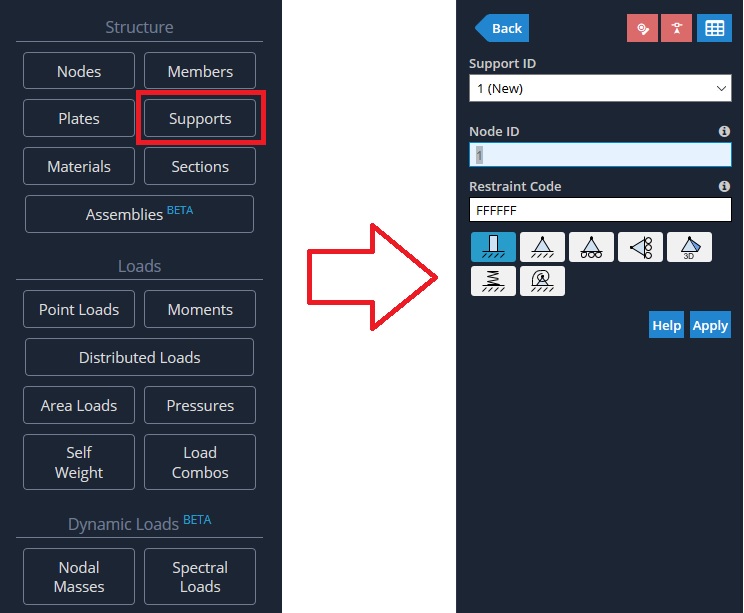
- Fisso Supporto – ‘FFFFFF’ – Fixed in all translations (x,y,z) e rotazioni (Mx, Mio, Mz).
- Appuntato (Cerniera) Supporto – ‘FFFFFR’ – Fixed in all translations (x,y,z) e ma libero di ruotare attorno all'asse z (in questo caso 2D).
- Rullo Supporto (in x) – ‘RFFFFR’ – Free to ‘roll’ along the x axis and rotate about the z-axis.
- Rullo Supporto (nell'y) – ‘FRFFFR’ – Free to ‘roll’ along the y axis and rotate about the z-axis.
- Supporto a molla (nell'y) – ‘FSFFFR’ – There is a spring support allowing some force to be transferred in the y translation.
Any supporto outside of these pre-configured ones can be manually typed into the “Restraint Code” field.
quando supportos are applied, i codici di fissità si basano sull'asse globale del tuo progetto, non l'asse locale dell'asta ad esso collegata. Per ulteriori informazioni su questi codici fissità, visita il nostro articolo sul blog codici di fissità.
Supportos can restrain movement in both axes directions or just one axis direction. The 6-character Direction Code in the format XYZxyz specifies the directions that the supporto restrains (X,E,Z = DOF traslazionale in GLOBAL X,E,Assi Z e x,y,z = DOF rotazionale attorno a GLOBAL X,E,Assi Z).
Per ogni grado di libertà di traslazione e rotazione, è possibile definire una direzione come segue:
- B = Entrambe le direzioni degli assi
- P = Asse Positivo
- N = Asse Negativo’)
Per esempio: ‘BNBBBB’ = Restrains movement in both axis directions, except the global Y-axis which is only supportoed in the negative direction.
Insediamenti
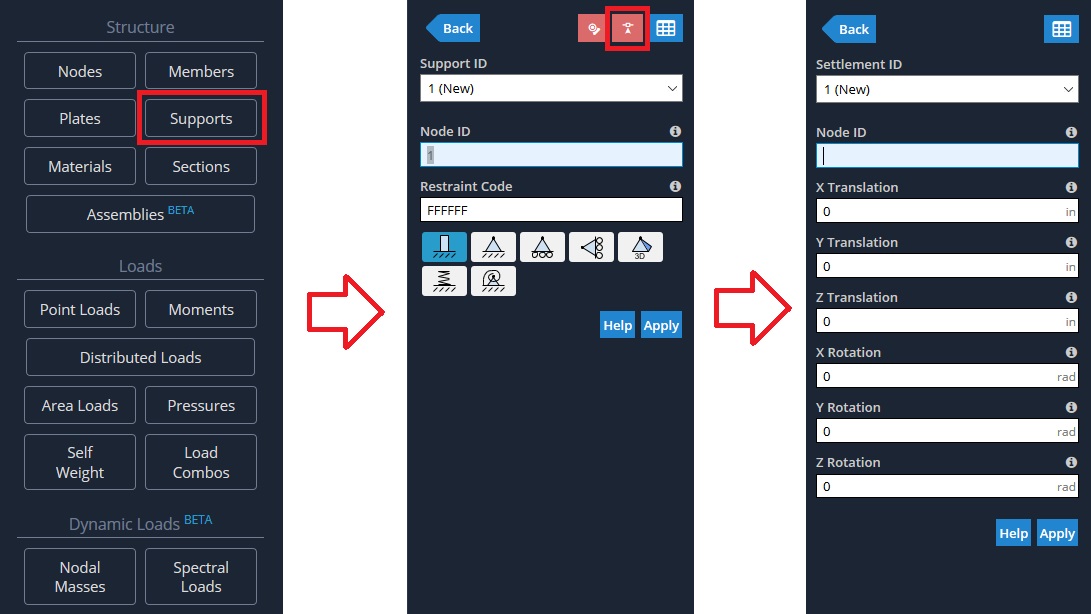
Gli assestamenti possono essere utilizzati come un modo per definire un carico di flessione o una flessione fissa in quella posizione. Ad esempio, you could apply a supporto and settlement displacement at a midspan of a member and the analysis will apply that displacement at that node location. Nell'esempio sottostante, una liquidazione positiva di 5 pollici sono stati aggiunti per curvare il raggio verso l'alto:
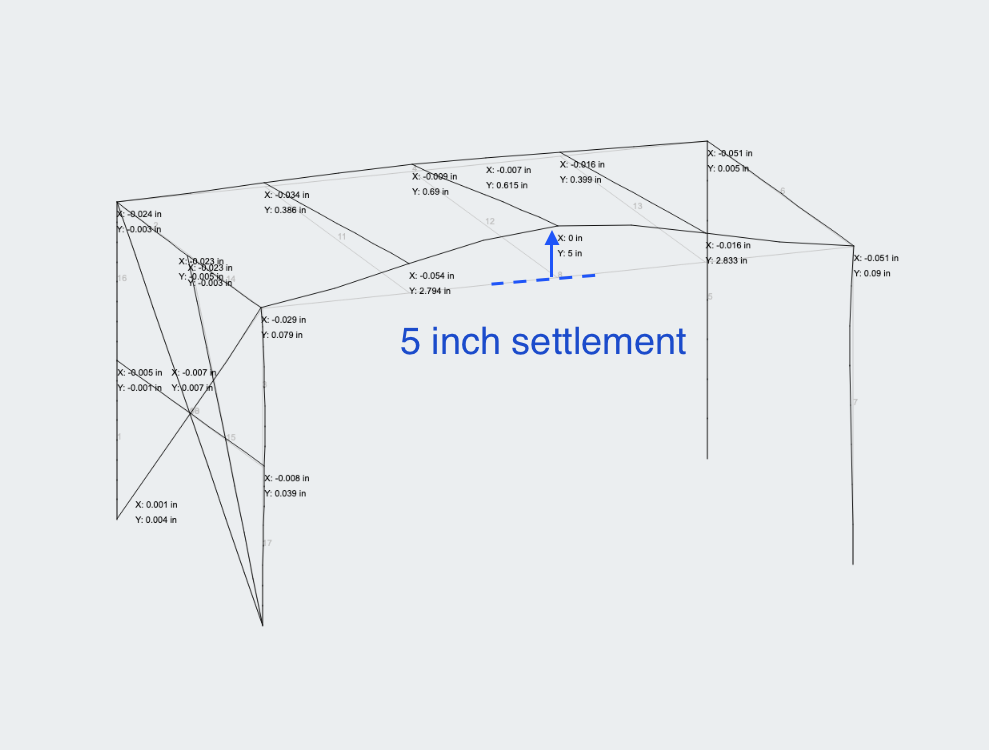
Supporto a mollaS
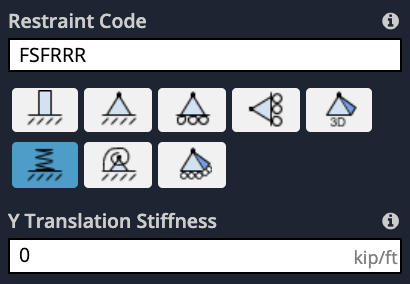
Once the user enters an ‘S” in a particular direction, apparirà un altro input per chiedere all'utente di inserire una rigidità per quella particolare direzione. per esempio. if the user enters a Vertical Primavera (come l'esempio sopra) un input per Y Rigidità Seleziona la casella etichettata. L'input della rigidezza viene inserito come forza/distanza (kip/ft, kN / m, eccetera..) which essentially represents how much force is required to compress the primavera by a given distance (piede, metro).
La primavera rigidità (normalmente indicato come K) cessere calcolato in alcuni modi diversi (basato sulla legge di Hooke (F/cilindrata), o in base al materiale EA/L) or can be supplied by the manufacturer of the spring support.
Superficie Supporto a mollaS
SkyCiv has a powerful integration of primaveras for Mat foundations. This will help you include the soil elastic stiffness in your model as spring supportS. Questa proprietà del suolo (Modulo di reazione del sottofondo) è ricavato dalle relazioni geotecniche del sito.
In order to define surface spring supports in SkyCiv S3D, primo, you have to select all the plates at the level where the supportos will be defined.
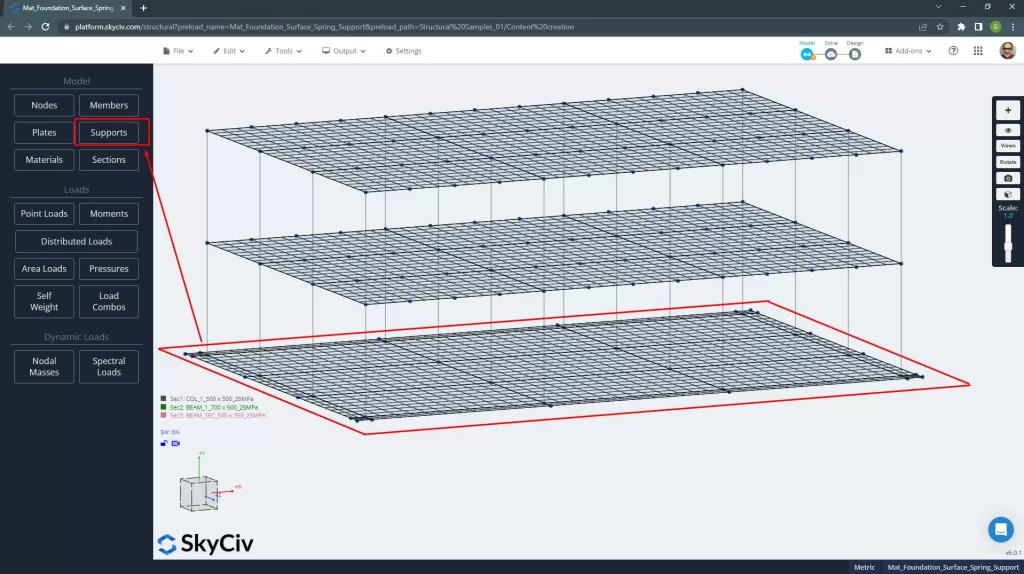
Poi, vai al supporto button and select the option “Add a Surface Supporto a molla”.
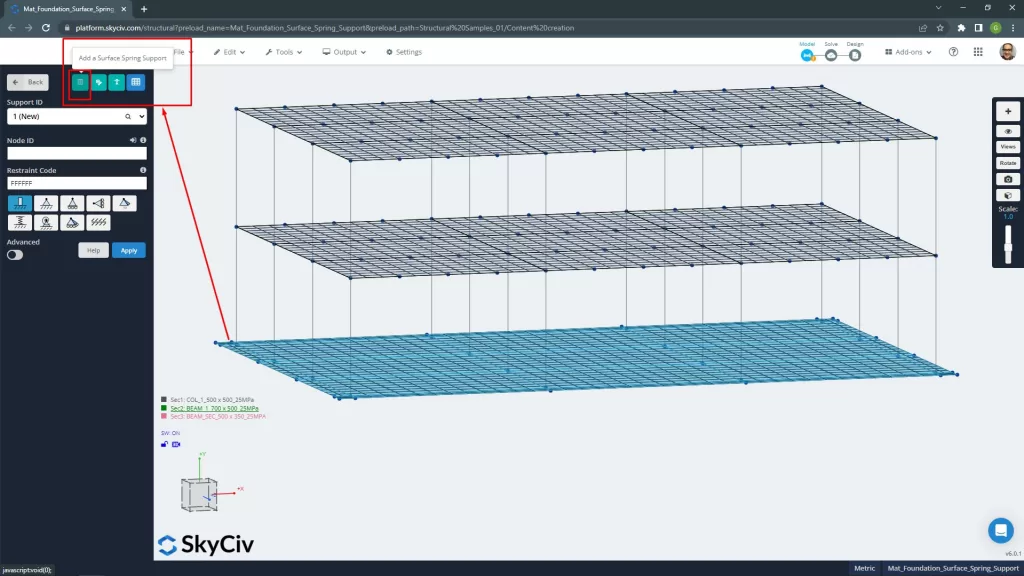
Quando viene visualizzata la finestra di richiesta, define the “Modulus of Subgrade Reaction” (unità di forza sul volume), which SkyCiv will convert into node primaveraS.
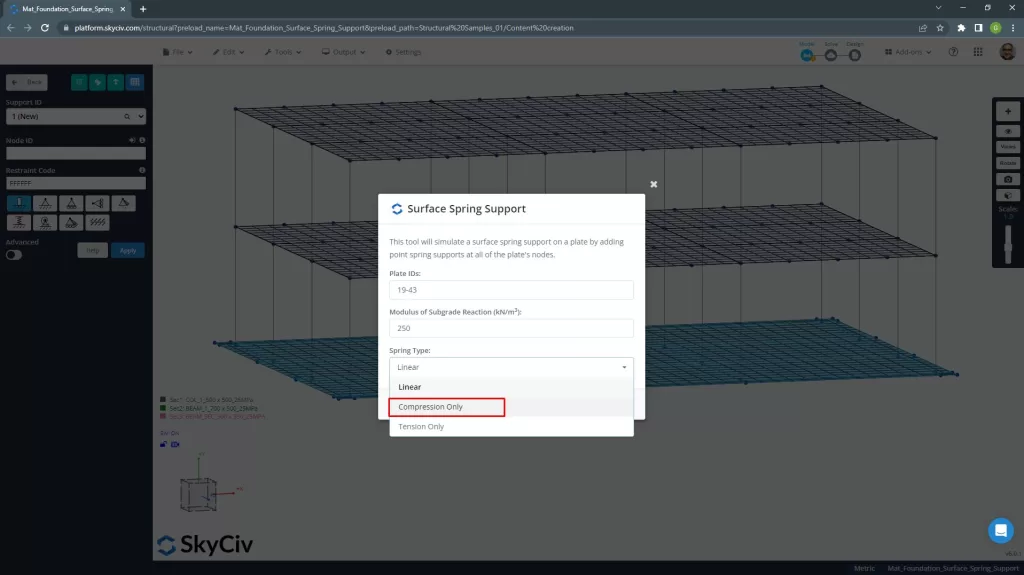
E infine, the software creates a spring support with the equivalent stiffness on each node of the meshed plate.
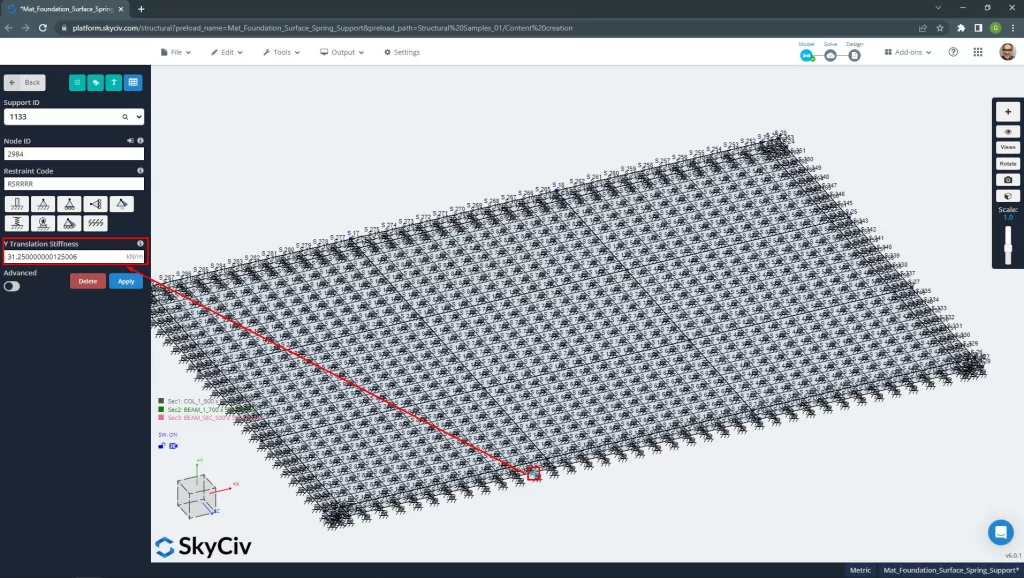
Inclined SupportoS
If you have a supporto that is not parallel with the X-Z plane, you can add an inclined supporto. Questi supportos are not fully fixed or pinned, but are “roller” supportos that are free to move in the rotated plane. The reaction results at inclined supportos will be orthogonal to the rotation of the supporto. You must select a node before clicking on the inclined supporto button as shown.
To model an inclined supporto, vai al “Supports” menu, then click on the inclined supporto pulsante. The Inclined Roller Supporto popup will appear, inserire i dati necessari.
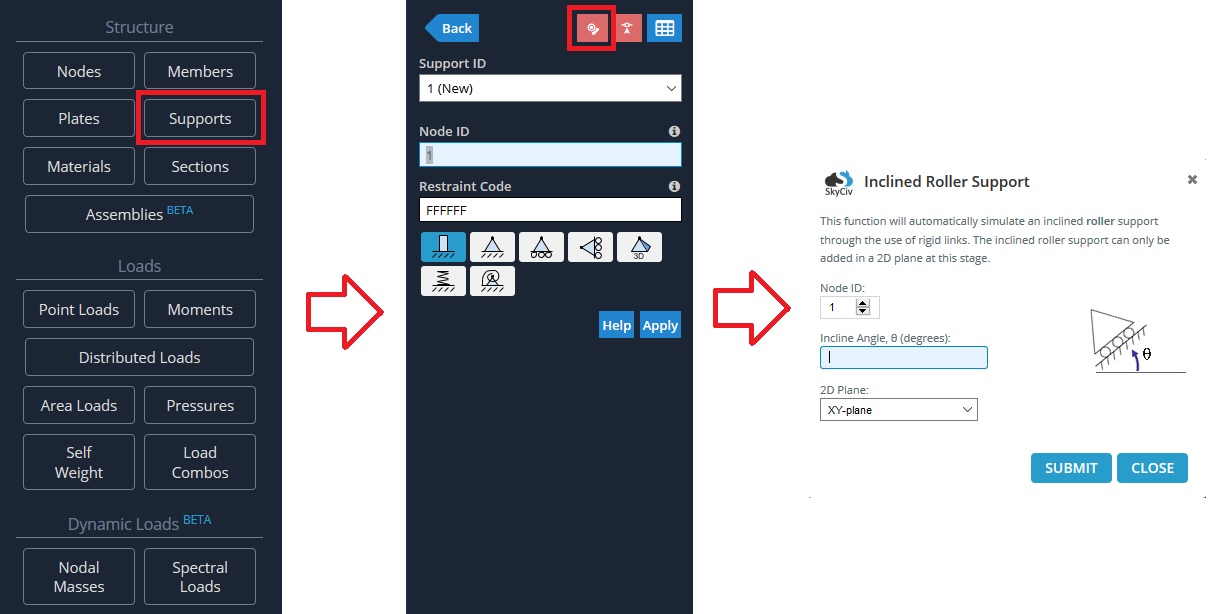
Linea SupportoS
For adding a line supporto to the edge of a plate, seguire i passaggi successivi:
- Navigate to the supportos view in the left panel
- Select “line” as the type of supporto (utilizzando il menu a discesa o l'icona)
- Digitare gli ID dei nodi che definiscono il bordo della piastra
- Definire il codice di restrizione di sei caratteri da impostare se ogni grado di libertà è fisso (F), rilasciato (R) o primavera (S)
- Premi Applica