Import 3D DXF files to SkyCiv S3D
SkyCiv S3D has the ability to accept 3D dxf files that are normally exported from a 3rd party CAD program. DXF (Σχεδίαση μορφής eXchange) αναπτύχθηκε από την Autodesk και είναι ανοιχτό, καθολική μορφή για μοντέλα CAD και δημιουργήθηκε για να επιτρέπει την απρόσκοπτη μεταφορά δεδομένων μεταξύ προγραμμάτων CAD. Σημείωση: DXF of custom shapes can be imported into SkyCiv Section Builder, click here for how to import a DXF into SkyCiv Section Builder. Σε αυτό το άρθρο, εξάγουμε ολόκληρη τη δομή:
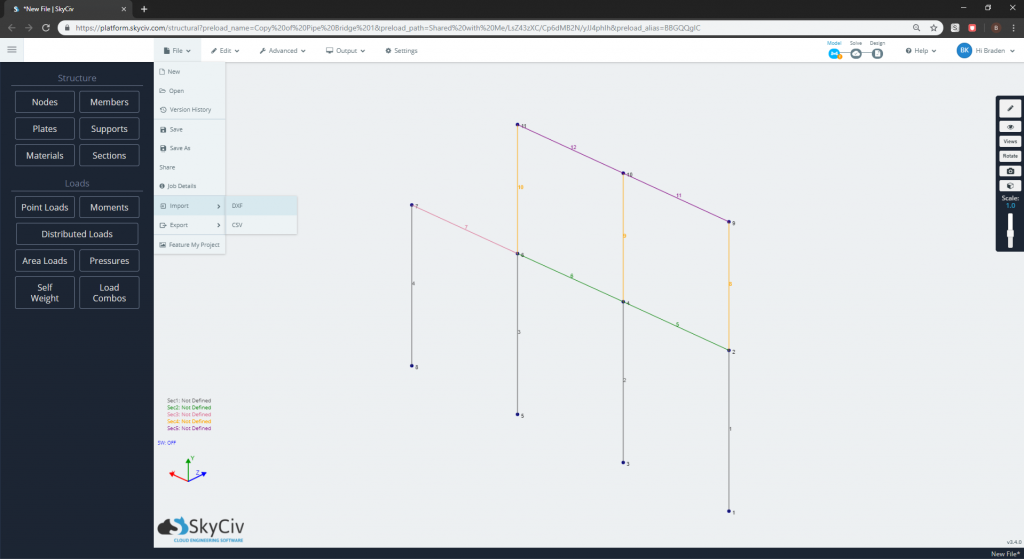
Γιατί είναι χρήσιμο αυτό?
Αυτή τη στιγμή, DXF is the best possible method of pulling general CAD models into Structural Analysis software. Δυστυχώς, Το λογισμικό CAD και Structural Analysis βασίζεται σε πολύ διαφορετικά δεδομένα. CAD models require meshes to display the 3D model and do not necessarily store information on materials or sections – it is purely geometric. Το λογισμικό Structural Analysis απαιτεί κόμβους, που συνδέουν γραμμές και 2D πλάκες. Το λογισμικό Structural Analysis απαιτεί επίσης πληροφορίες για τις ενότητες, υλικά και οριακές συνθήκες για να είναι πιο αποτελεσματικές. Είναι σημαντικό να σημειωθεί ότι αυτό το άρθρο αναφέρεται αποκλειστικά σε λογισμικό CAD (όχι BIM). Λογισμικό BIM, όπως το Revit και το AllPlan, offer better solutions of transferring this information – as they contain more data rich file formats which allows structural engineers to pull more accurate section data. (Δείτε την προσθήκη Revit για περισσότερες πληροφορίες).
DXF allows μερικοί of the geometric and coordinates to be transferred from CAD -> Structural Analysis software, and can save engineers hours in rebuilding the model – particularly node locations and members. Αυτό σημαίνει ότι ένας μηχανικός μπορεί να έχει μια καλή βάση εκκίνησης από ένα υπάρχον μοντέλο CAD, with their nodes and members in the correct location – reducing the need for double handling.
So if a user imports a DXF file from a CAD program, SkyCiv will interpret the DXF as points and lines which are then turned into SkyCiv’s definition of nodes and members.
What Data can be Imported via DXF?
ο DXF importer can only import basic geometry of a structure, συμπεριλαμβανομένων των κόμβων, Μέλη και ένα βασικό αναγνωριστικό ενότητας (Όχι οι πραγματικές ιδιότητες του τμήματος).
Εν συντομία, Εδώ είναι τι μπορώ be imported via DXF:
- Θέσεις κόμβων (σε x,και,Z Coords)
- Μέλη (συνδέεται με τους παραπάνω κόμβους)
- Πλάκες (Πολύγωνα που οριοθετούνται από κόμβους)
- Αναγνωριστικά τμήματος
Τι είναι δεν imported via DXF αρχεία:
- Φορτία
- Στηρίγματα και οριακές συνθήκες
- Διαστάσεις και ιδιότητες του τμήματος
- Φόρτωση συνδυασμών
- Ιδιότητες υλικού
- Πάτι πάχους/πλάκας
Αναγνώριση ενότητας
The functionality also has the capability to identify different sections relating to each line tagged in the DXF file itself. Αυτή η δυνατότητα επιτρέπει στους χρήστες να ορίζουν μόνοι τους τα προτιμώμενα τμηματικά δεδομένα τους με βάση τις ήδη προσδιορισμένες ενότητες. Το καλό εδώ είναι αν μοντελοποιηθεί σωστά, the members should meet at centre points via a node – which is exactly how an analytical model should be connected.
DXF Δεδομένα ενότητας
It’s important to note that DXF files don’t contain section data (δηλ. βάθος δέσμης, πλάτος, υλικό κλπ..), έχουν απλώς έναν αριθμό ταυτότητας. This is one of the main drawbacks preventing it from being a full solution from CAD – Structural Analysis.
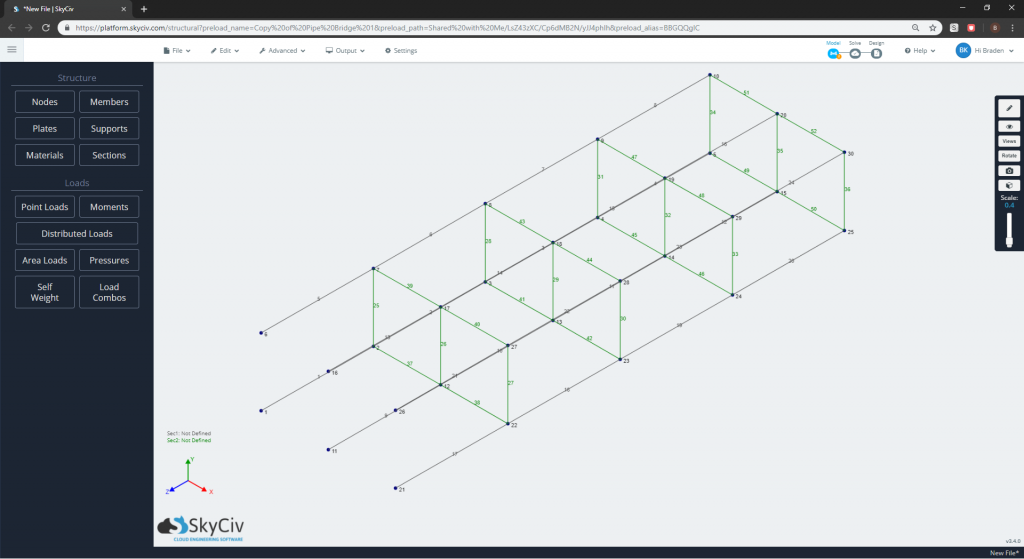
Exporting the DXF file correctly
There are a number of ways you can export a dxf αρχείο. Για παράδειγμα, dxf can be exported in 2D for purposes of drawings. These are a different application to what we are trying to use DXF Για, so the following settings should be set when exporting DXF (Σημείωση: Όλα τα προγράμματα CAD είναι διαφορετικά, επομένως η διατύπωση μπορεί να είναι διαφορετική σε καθένα). DXF files should be exported as the following:
- 3D lines and points – as in the above point, DXF can be used in 2D. Αφού θέλουμε ολόκληρο το μοντέλο, θα πρέπει να εξάγουμε την τρισδιάστατη δομή
- Export as centre lines – some DXF files will export the full edges of the members, που είναι λάθος. Πρέπει να εξάγουμε το κεντρική γραμμή στο οποίο το σχήμα εξάγεται μέσω
Υποστηριζόμενα προγράμματα CAD
There are various CAD programs that are able to export a 3D DXF αρχείο. Η αξιοποίηση αυτής της δυνατότητας θα επιτρέψει στους χρήστες να ενσωματωθούν μεταξύ του προγράμματος CAD και του S3D για να αποτρέψουν την ανακατασκευή ενός μοντέλου από την αρχή. Below is a list of some of the popular programs that are able to export a compatible 3D DXF file for SkyCiv to import.
- Microstran από τον Bentley
- SAP2000 από CSI
- AutoCAD από το Autodesk
- Revit από Autodesk
- ρινόκερος
- Tekla δομές από Trimble
- SketchUp από Trimble
- VectorWorks από την ομάδα Nemetschek
Δείγματα
Here are a few sample 3D DXF files that are compatible with this function. Μη διστάσετε να τα κατεβάσετε και να δοκιμάσετε να τα εισαγάγετε απευθείας SkyCiv Structural 3D.


