Αφού ολοκληρώσετε τη μοντελοποίηση της δομής σας, θα θελήσετε να εφαρμόσετε φορτία σε αυτό. Να το πράξουν, επιλέξτε τους κατάλληλους τύπους φορτίου από το αριστερό μενού (κάτω από την επικεφαλίδα Φορτία) και συμπληρώστε τα απαιτούμενα πεδία. Για να επιτρέψετε στους χρήστες να ξεκινήσουν γρήγορα, Το S3D προφορτώνει κάθε νέο μοντέλο με την ομάδα φόρτωσης LG. Αν θέλετε να έχετε γρήγορα αποτελέσματα, μπορείτε απλά να προσθέσετε όλα τα φορτία σας στην ομάδα φόρτωσης LG και να πατήσετε το κουμπί επίλυσης στο επάνω μέρος της οθόνης.
Ειδικοί τύποι φορτίου
Δύο τύποι φόρτωσης έχουν αυτόματα και δεσμευμένα ονόματα στο S3D: Αυτο-βάρος και πλασματικά φορτία. Όταν ενεργοποιούνται αυτοί οι τύποι φορτίου, δημιουργείται μια συσχετισμένη ομάδα φόρτωσης και ονομάζεται αυτόματα με ένα πρόθεμα, SW για αυτο-βάρος και NL για πλασματικά φορτία, και μια αριθμητική προσαύξηση (δηλ. SW1, SW2, SW3…, NL1, NL2, NL3…). Γι 'αυτό το λόγο, το όνομα των ομάδων φόρτωσης δεν μπορεί να ξεκινά με "SW" ή "NL".
Διαχείριση ομάδων φόρτωσης
Κατά τη δημιουργία ή την επεξεργασία ενός υπάρχοντος φορτίου, μπορείτε να δημιουργήσετε μια νέα ομάδα φόρτωσης επεξεργάζοντας το πεδίο Ομάδα φόρτωσης στο αριστερό μενού, όπως φαίνεται παρακάτω. Εάν θέλετε να αποδώσετε το φορτίο σε άλλη υπάρχουσα ομάδα φόρτωσης, μπορείτε να πληκτρολογήσετε το όνομα ή να το επιλέξετε από το αναπτυσσόμενο μενού στο πεδίο Φόρτωση ομάδας. Για να επεξεργαστείτε το όνομα μιας ομάδας φόρτωσης, επιλέξτε Ομάδες & Θήκες από το αριστερό μενού και μεταβείτε στη δεύτερη καρτέλα με την ένδειξη "Φόρτωση ομάδων".
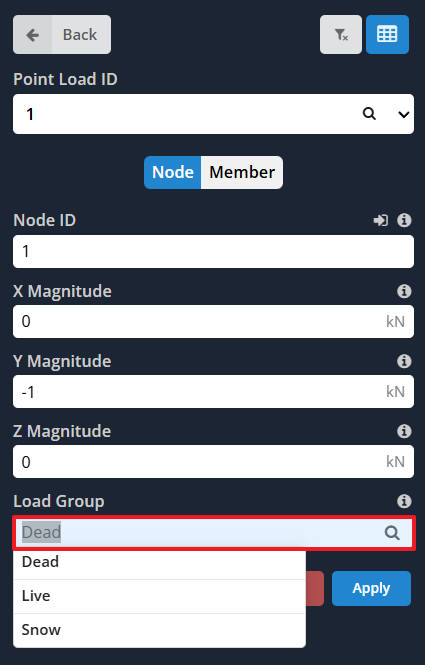
Μπορείτε επίσης να προσθέσετε νέες ομάδες φόρτωσης σε αυτόν τον πίνακα πατώντας το κουμπί Προσθήκη ομάδας φόρτωσης. Οι νέες ομάδες φόρτωσης θα ονομάζονται αυτόματα χρησιμοποιώντας το σύμβολο Load Case και μια αύξηση αριθμού όταν εκχωρούνται σε Load Cases. Αυτό το όνομα μπορεί να αντικατασταθεί σε κάτι πιο περιγραφικό.
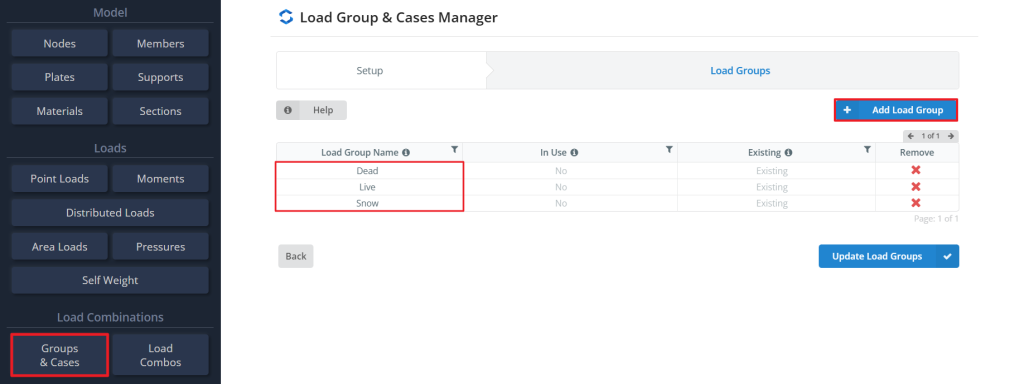
Μη αυτόματη δημιουργία συνδυασμών φορτίου
Εάν έχετε περισσότερες από μία ομάδες φόρτωσης, μπορείτε να δημιουργήσετε χειροκίνητα συνδυασμούς φόρτωσης. Να το πράξουν, επιλέξτε Φόρτωση συνδυασμών στο αριστερό μενού, Εισαγάγετε τους συντελεστές για κάθε Ομάδα Φορτίου και πατήστε Εφαρμογή για να υποβάλετε τον συνδυασμό φόρτωσης.
Ρυθμίσεις εμφάνισης για ομάδες φορτίου
Για εύκολη διάκριση μεταξύ διαφορετικών ομάδων φόρτωσης χρησιμοποιώντας τις ρυθμίσεις ορατότητας στο δεξί μενού. Μπορείτε να κωδικοποιήσετε χρώμα ή να αλλάξετε την ορατότητα για διαφορετικές ομάδες φόρτωσης.


