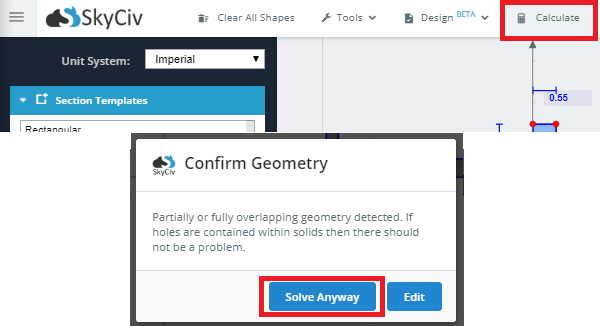Τα σύνθετα τμήματα περιλαμβάνουν περισσότερα από ένα σχήματα, αποτελείται από περισσότερα από ένα υλικά. Ο οικοδόμος του τμήματος του SkyCiv μπορεί να εκτελέσει υπολογισμούς για σύνθετα σχήματα που περιλαμβάνουν στοίβαξη ενός σχήματος στην κορυφή / στο πλάι ενός άλλου, όπως με δοκούς ελασματοποίησης. Η μέθοδος υπολογισμού είναι η μετασχηματισμένη μέθοδος της ενότητας. Το πλεονέκτημα της χρήσης της αριθμομηχανής μας είναι ότι τα περισσότερα εγχειρίδια θα σας δείξουν μόνο πώς να εκτελέσετε τον υπολογισμό μετασχηματισμού σε ένα απλό ορθογώνιο. Ο τομέας του SkyCIV είναι σε θέση να εκτελέσει τον υπολογισμό μετασχηματισμού σε μη δελεαστικά τμήματα όπως το i-shapes, Σειρές, L-shapes και ούτω καθεξής.
Παράδειγμα: Σκυρόδεμα καναλιών πάνω από τη δέσμη χάλυβα Ι
Σε αυτό το παράδειγμα, Θα δημιουργήσουμε ένα σύνθετο τμήμα που αποτελείται από μια χαλύβδινη δέσμη Ι και ένα συγκεκριμένο κανάλι.
1) Σε ορισμένες περιπτώσεις’ Το πλαίσιο ελέγχου είναι άγνωστο, προσθέτοντας και τα δύο τμήματα.
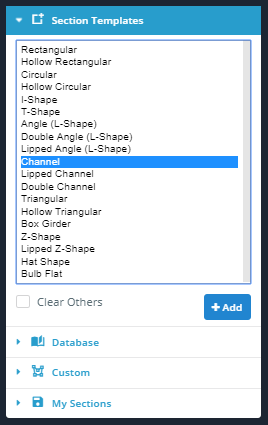
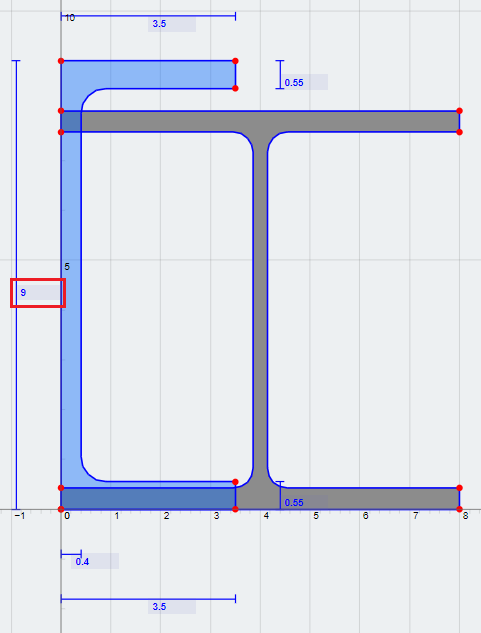
3) Περιστρέψτε το κανάλι από -90 βαθμούς. Κάντε κλικ στις «λειτουργίες’ καρτέλα και εισάγετε -90 Για την τιμή περιστροφής.
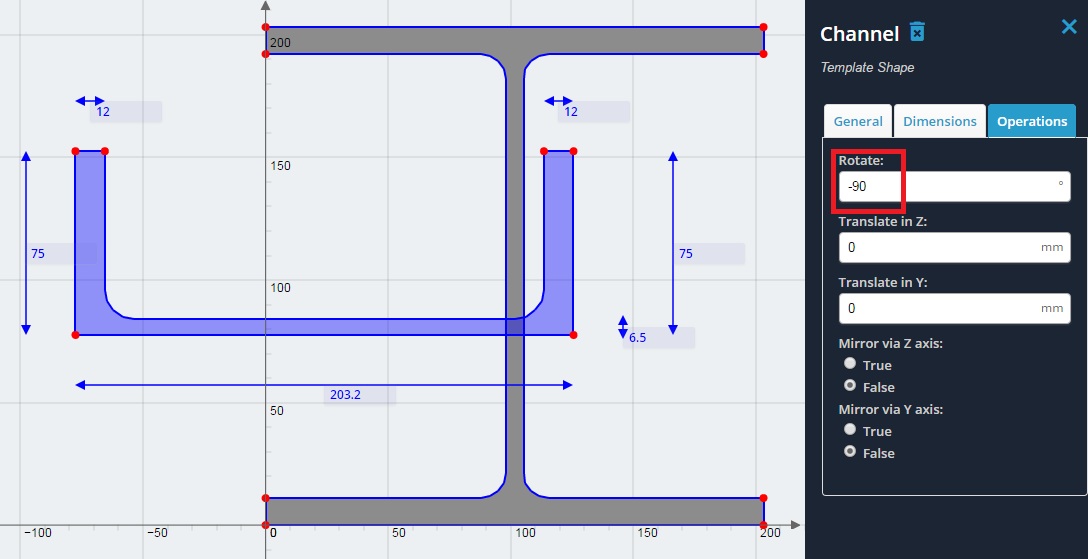
4) Στοιβάζετε το κανάλι στην κορυφή της δέσμης Ι. Κάνετε αυτό με αιωρούμενη πάνω από τις συντεταγμένες όπως φαίνεται, και εκτελώντας μερικά απλά μαθηματικά. Σημειώστε ότι οι κάτω αριστερές συντεταγμένες του καναλιού είναι (-2.90, -2.90), Και οι επάνω αριστερές συντεταγμένες της δέσμης I είναι (0, 8.0). Για να μετακινήσετε τη συντεταγμένη του καναλιού στον ίδιο τόπο με τη συντεταγμένη της δέσμης I, απλά κάντε έναν τελικό – αρχικός υπολογισμός. Δηλαδή.
ΜΕ (οριζόντιος) Απόσταση μετάφρασης = 0 – (-2.90) = 2.90
ΚΑΙ (κατακόρυφος) Απόσταση μετάφρασης = 8.0 – 2.90 = 5.1
Αυτές είναι οι τιμές για τη μετάφραση του καναλιού στις κατευθύνσεις του άξονα z και y αντίστοιχα στις «λειτουργίες’ αυτί.
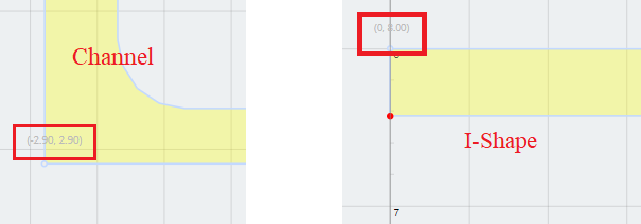
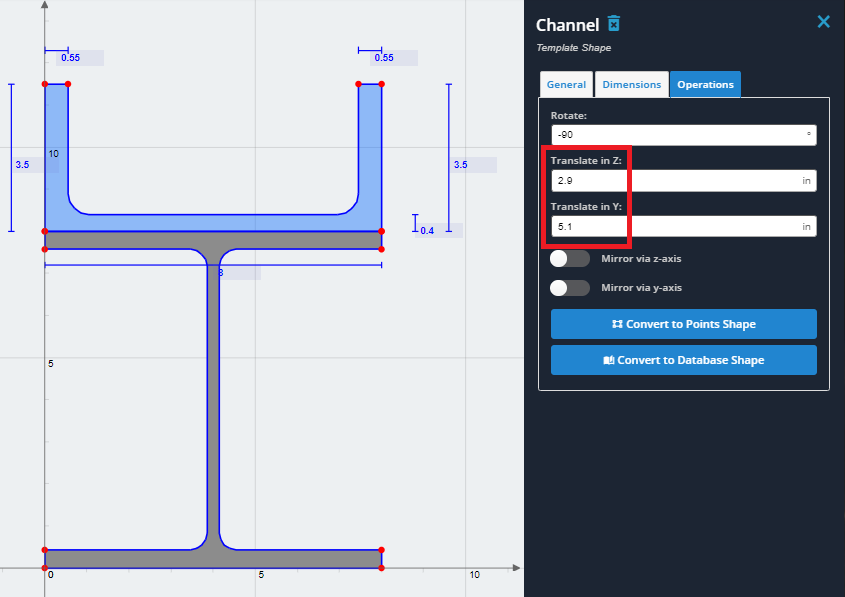
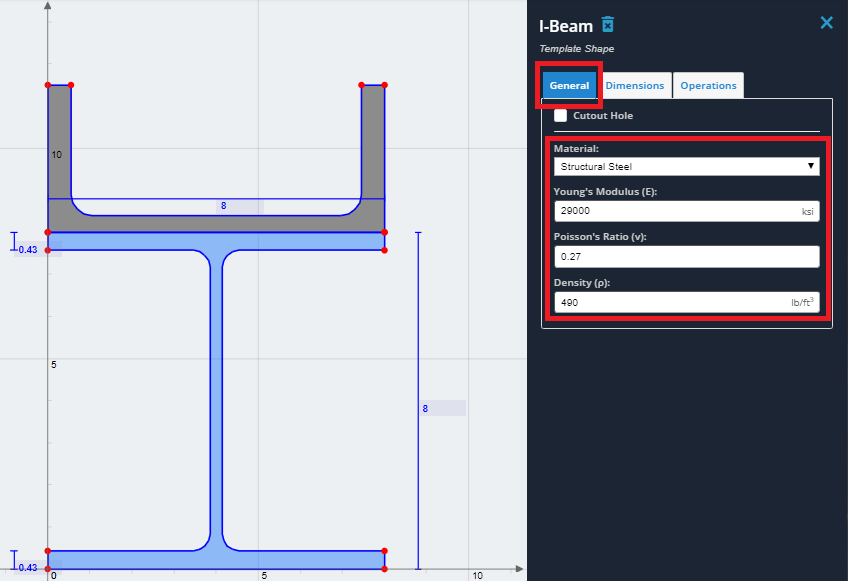
6) Επιλέξτε το κανάλι και κάντε κλικ στο «Γενικό’ αυτί. Στο «υλικό’ αναπτυσσόμενο μενού, Επιλέξτε "Σκυρόδεμα’ από τη λίστα. Πάλι, Οι ιδιότητες του υλικού μπορούν να επεξεργαστούν, ωστόσο, για αυτό το παράδειγμα χρησιμοποιήστε τις προεπιλεγμένες ιδιότητες σκυροδέματος.
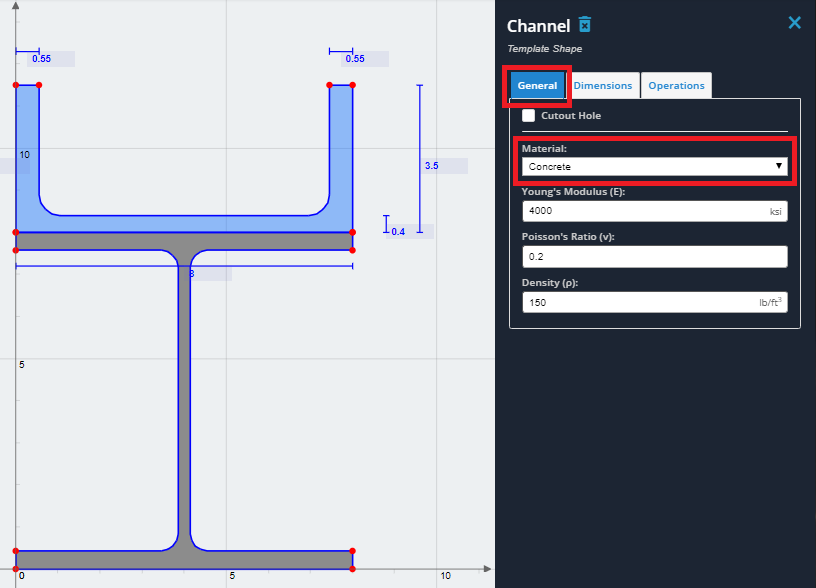
7) Τώρα δημιουργήσατε με επιτυχία ένα σύνθετο τμήμα. Για να υπολογίσετε τις ιδιότητες της ενότητας, Κάντε κλικ στο «Υπολογίστε’ κουμπί στην επάνω γραμμή εργαλείων. Εάν βλέπετε μια αναδυόμενη επικαλυπτόμενη γεωμετρία, Κάντε κλικ στην επιλογή "Επίλυση ούτως ή άλλως’ Καθώς οι γεωμετρίες είναι απλά συγκινητικές. Τα αποτελέσματα θα παρουσιαστούν τόσο για την αρχική ενότητα όσο και για το μετασχηματισμένο τμήμα. Η εξήγηση των αποτελεσμάτων θα διερευνηθεί στην ενότητα για τα αποτελέσματα.